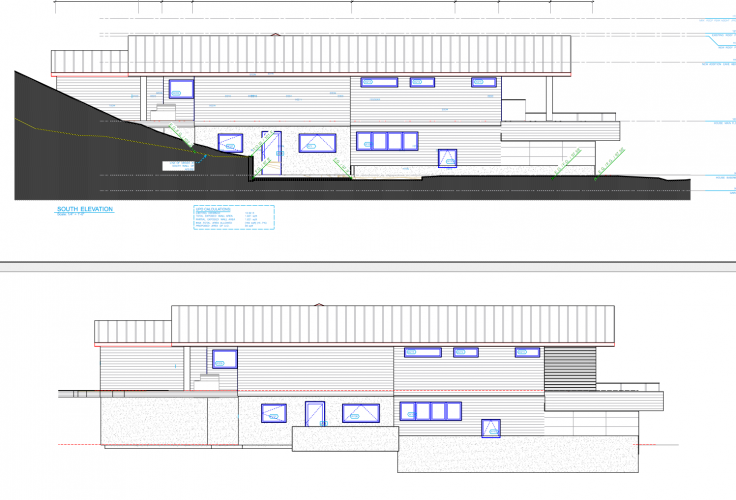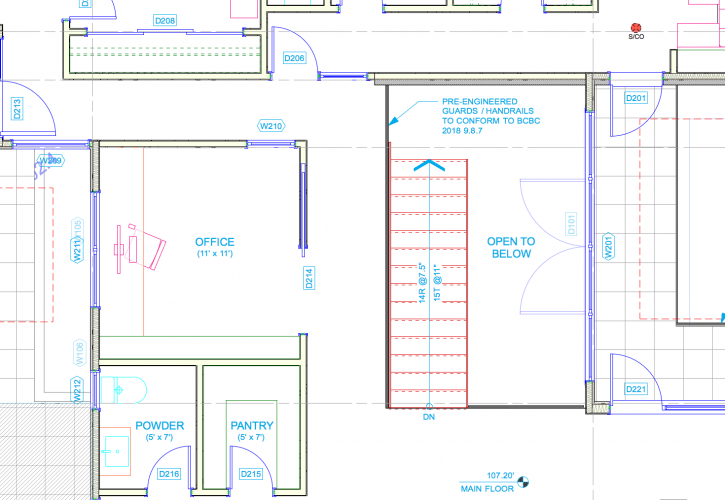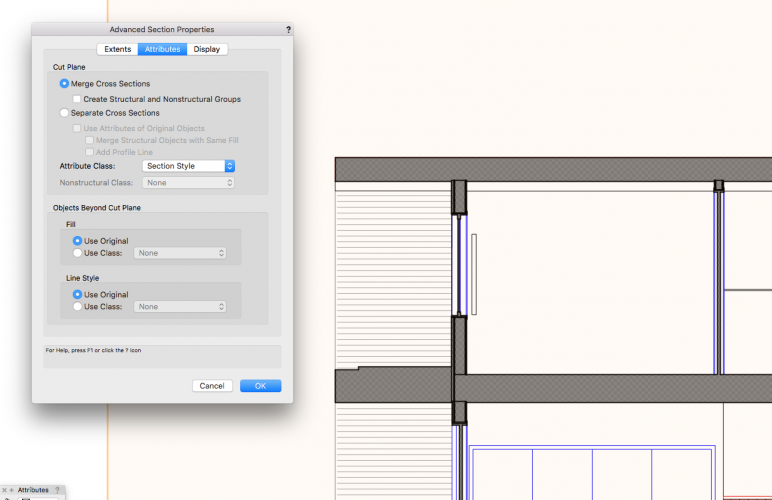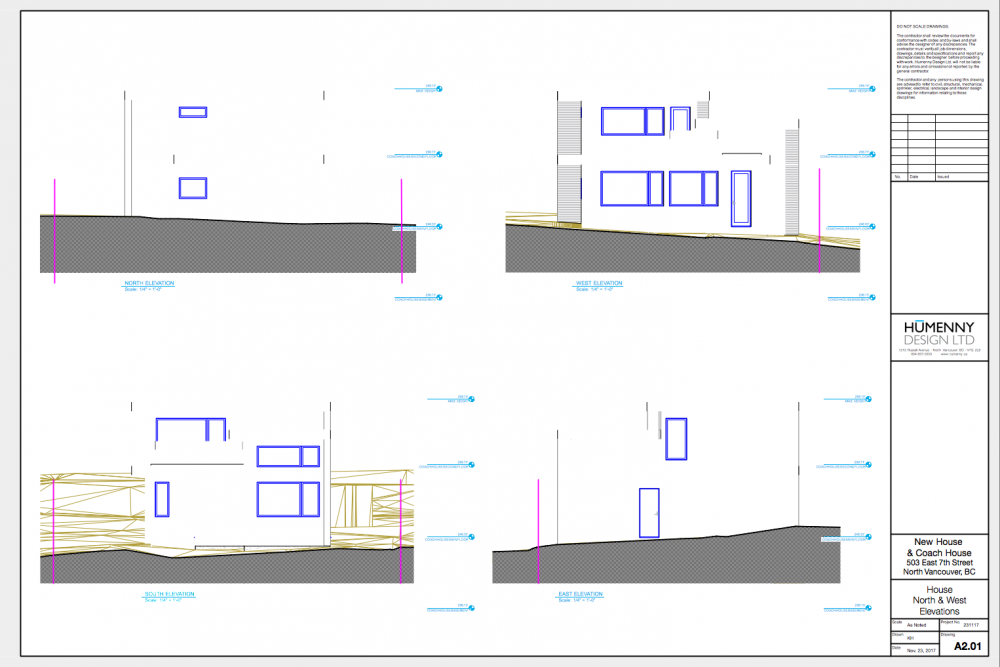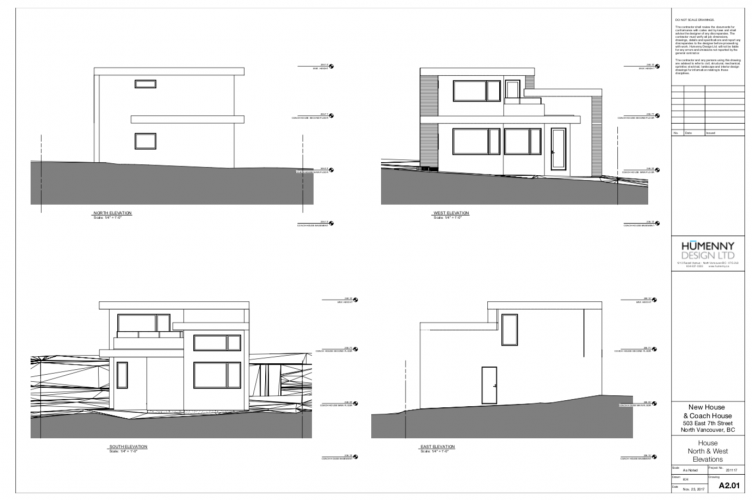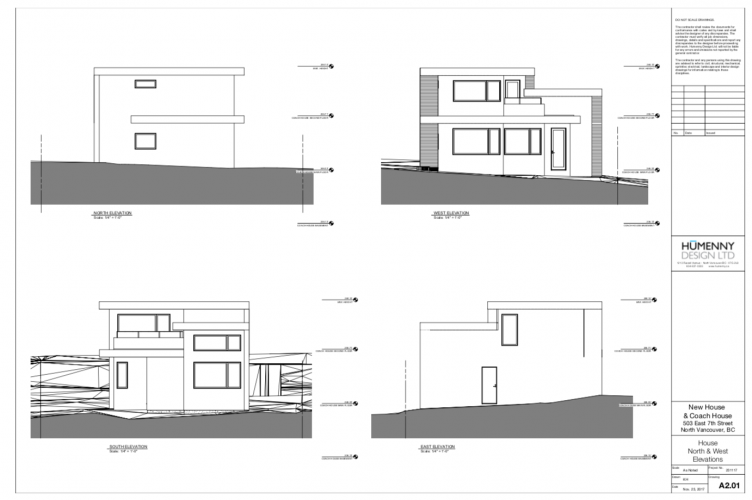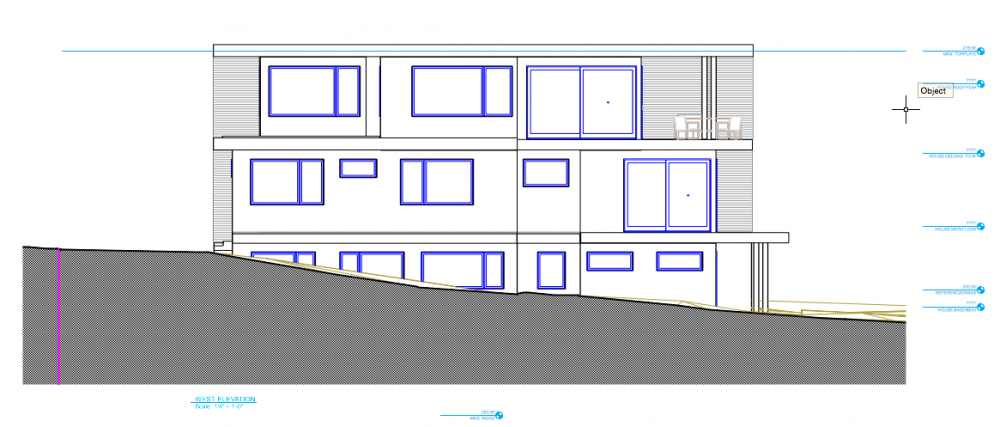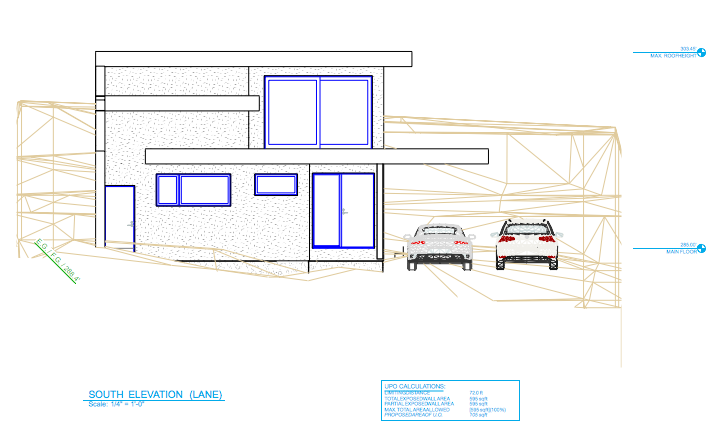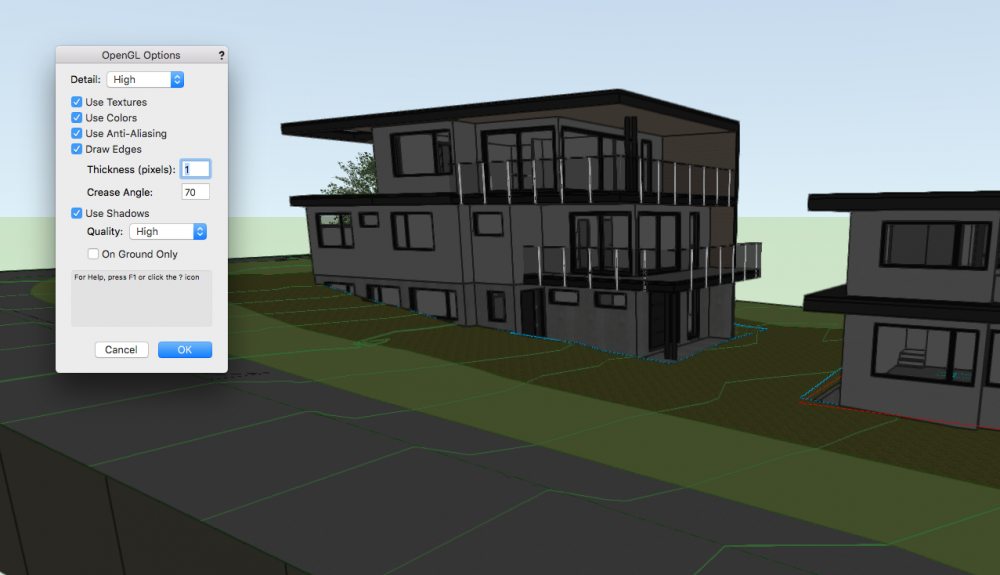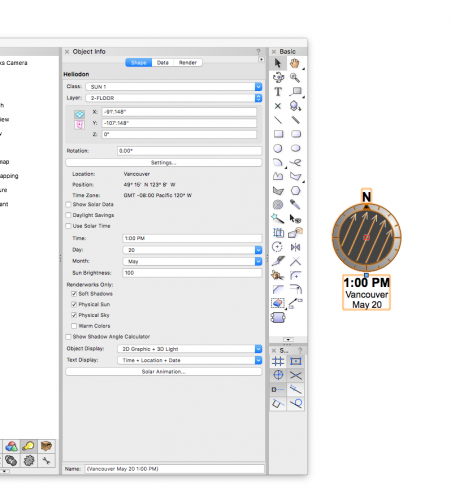-
Posts
112 -
Joined
-
Last visited
Content Type
Profiles
Forums
Events
Articles
Marionette
Store
Everything posted by khumenny
-
Hi Tmorgan, I found this issue went away once I updated top the new Mac OS and VW SP.
-
Hi Rob, This was the first time in a long time I didn't migrate everything to a new computer, so it was a clean install. But I might try another install without my settings and see if there is a difference. Thanks for the suggestion.
-
Anyone else experiencing general lag and the terrible apple spinning wheel while selecting and editing in VW 2019? I just up graded to a new loaded iMac from and old macbook pro and it feels like I'm actually working slower sometimes. I'm set to "good performance and compatibility" as I was before but still it seems like I'm stuttering along in my workflow....
-
I like where this discussion is going.... Foreground plan section hidden line views, adjustable plan section heights (helpful with stepped foundation walls, etc. 3D section view plans might also allow for slab textures to actually display the associated hatch pattern in plan.
-
I’ve had this problem for a while, when I “quit” VW the windows close then I get the spinning wheel for a long time and I have to “force quit” and it says VW is not responding.
-

Flyover On Centre Mouse Click
khumenny replied to khumenny's question in Wishlist - Feature and Content Requests
rgcn, the Rhino guys I worked with in film used those but I never tried one with VW, good to hear you say it works well. That might be the answer. -
This is the ONLY thing I miss from Sketchup... easy 3D navigation. (Apple magic mouse) Also would be good to use left hand gestures on a magic trackpad, pinch zoom / two finger rotate, etc.
-

Glass Railing Transparency in "Hidden Line" render VP
khumenny replied to khumenny's question in Troubleshooting
Nice work-around! -
Hi Neil, In plan, the reason I like to see the floor below is to show how it relates to the working level, for example, any architecture that extends beyond the footprint of the working level, decks, roofs etc.... but as I type this I see where you're coming from as I don't separate my slabs to their own layers so perhaps I need to start doing that and I wouldn't have this problem. Right? It's kind of creepy how you did that.
-

Glass Railing Transparency in "Hidden Line" render VP
khumenny replied to khumenny's question in Troubleshooting
Hi Alan, interesting that it works as a VP class over-ride but not as a class setting, thanks for that, much appreciated. Now it would be nice to have the ability to adjust the opacity... I'm so hard to please... -
Hi Christaan, Thanks, I think I now remember it coming and going in 2018. I'm using the latest 2019 SP.
-

Glass Railing Transparency in "Hidden Line" render VP
khumenny replied to khumenny's question in Troubleshooting
Thanks Alan, but I do have it assigned to the right class and it doesn't display the transparency / opacity in hidden line render. -
I've never been able to get this to work, the texture has transparency and works in open GL or renderworks, but in a VP with hidden line render setting the railings show as solid, even with the class setting to solid colour with a transparency OR none. Hopefully, someone out there can enlighten me.
-
Me again... not sure if this is a glitch, a missed setting, or just something for the wish list but window/door tags show through the building (tags on opposite side) on section VPs but not on elevation VPs
-
rgcn, agreed, this would be a good one for the wish list. TomKen... of course, why didn't I think of that? I've done it with interior elevations before. Thanks Guys.
-
Anyone have a trick to hide classes on an individual layer within a VP? ie: window/door tags, door swings, etc. on layers visible below the working layer. See attached.
-
Thanks, Matt. That'll work for now.
-
Another 2019 glitch perhaps? In 2018 when I selected "merge cross sections" it wouldn't show the components of the walls, but now it does?
-

2019 Viewports of Referenced Files Not Displaying Properly
khumenny replied to khumenny's question in Troubleshooting
Hey markdd, That worked, I usually have it set to that, must have forgotten to re-set it when I updated to 2019. Thanks! -

2019 Viewports of Referenced Files Not Displaying Properly
khumenny posted a question in Troubleshooting
This seems to be new in 2019, viewports of referenced files don't display all the lines. But when I publish the sheet it shows properly. I've tried re-loading, updating the referenced file, double checking all the layers and classes but can't seem to solve it. I'm on late 2013 Mac Powerbook with OSX 10.13.6 See 2 attached files that show the issue. -
Well, for no apparent reason it solved itself. I didn't re-open, re-start, or change anything. It just happened on a random VP update.
-
Good Morning, I'm having trouble getting a site model to display properly in viewports of some files. Attached are screenshots of section viewports in 2 separate files, the one with the shaded site model is the way I want it to display (I over-ride the site model class to be a pattern fill), the other has the same settings/ vp overrides as the first but won't display as a pattern fill where the section line cuts through. I've tried changing the class setting as well with no luck. Has anyone else had / solved this issue? Am I missing something? Do I need another espresso...?
-
Thanks Cipes, I tried all those without success. BG, you're the winner, though just re-inserting it didn't work... I had to insert a second heliodon and that re-set something once there were two. I did insert it in 3D view open GL while all the others were inserted in plan. Not sure if that had something to do with it. Thanks All!
-
Thanks Jim, I don't have any other light objects. It does work in a new file, yes. I've purged and checked the existing problem file and still have no shadows.
-
Has anyone had any issues with shadows not working in 2019? I had no trouble in 2018 but now I can't seem to get shadows in open GL or in rendered viewports.