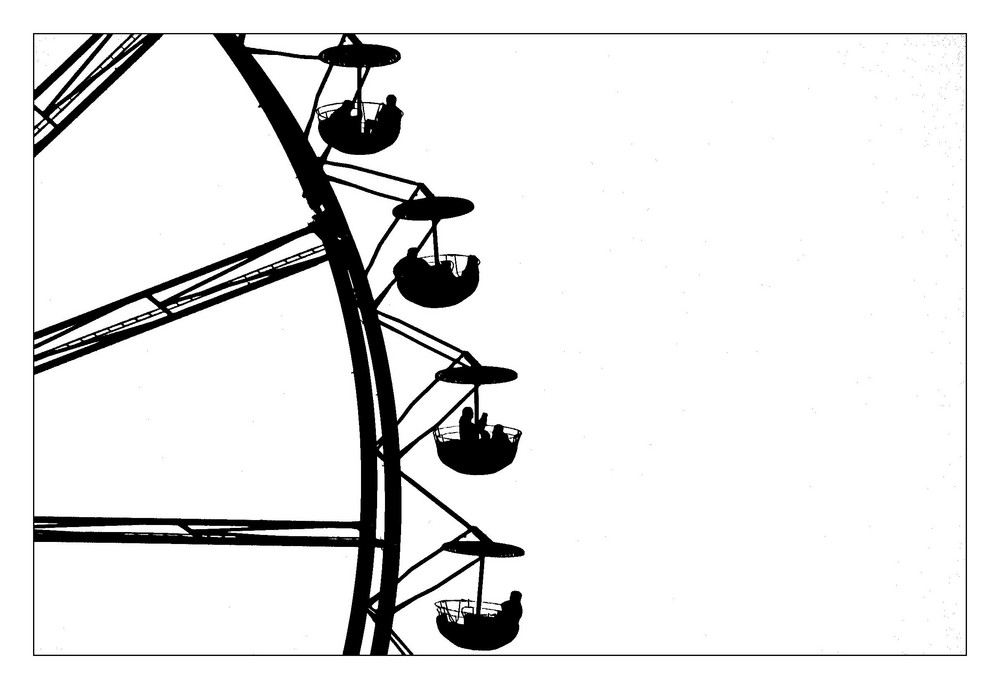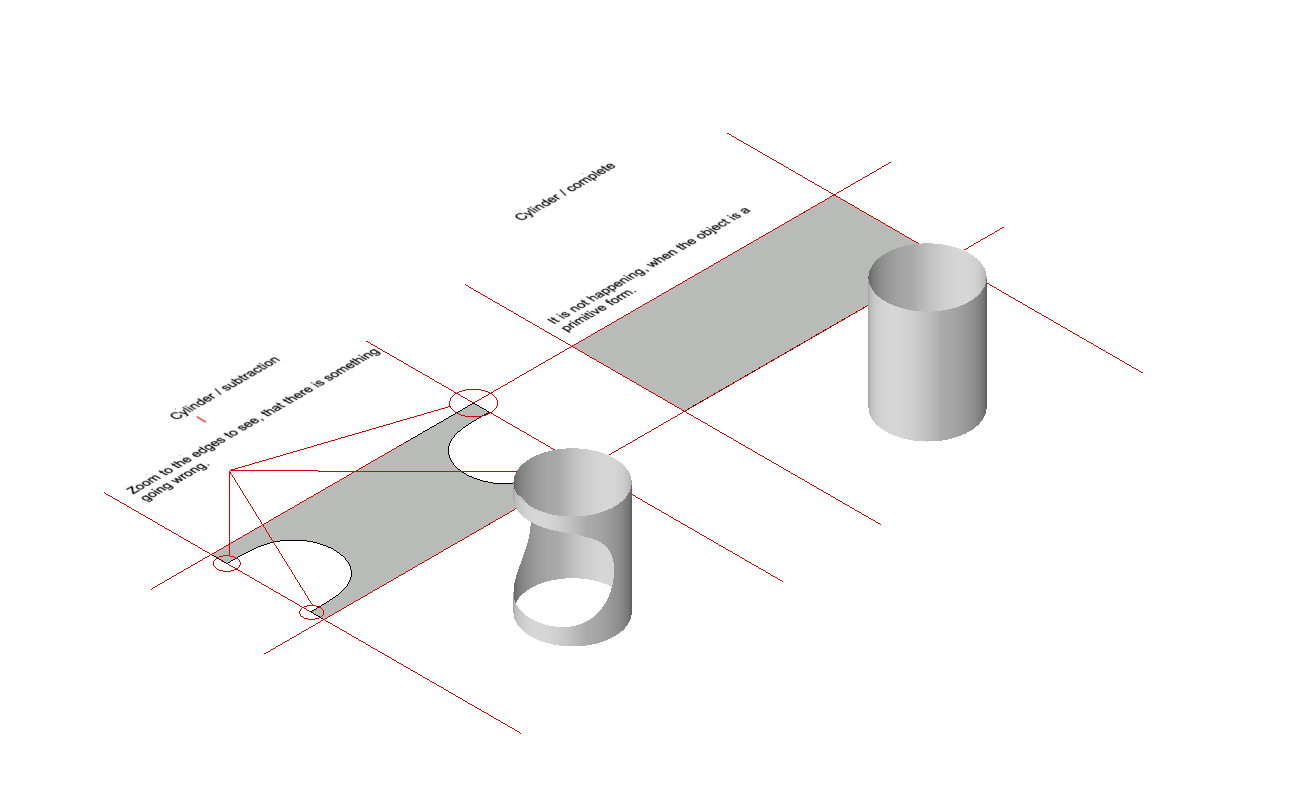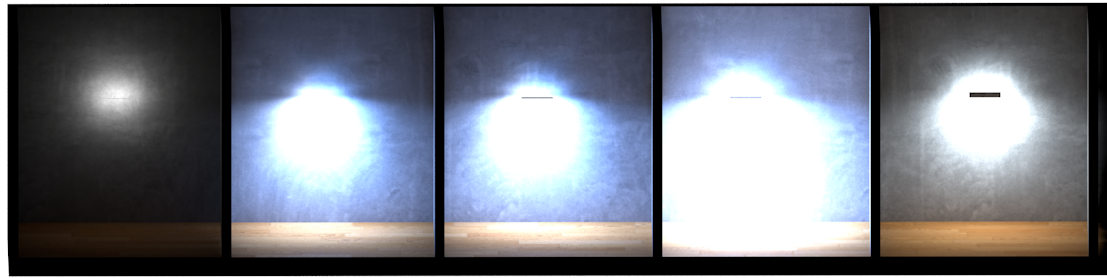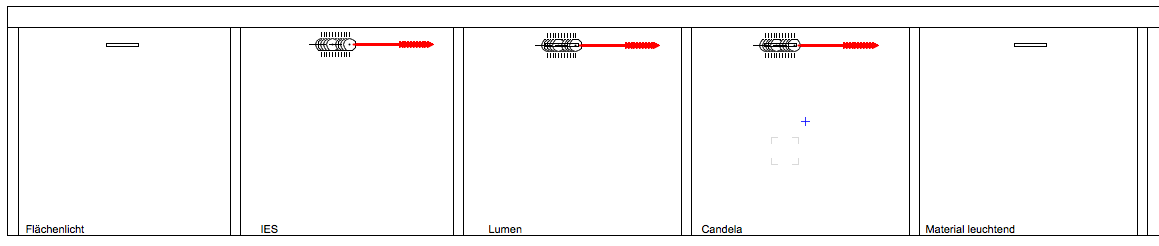-
Posts
37 -
Joined
-
Last visited
Content Type
Profiles
Forums
Events
Articles
Marionette
Store
Everything posted by Rummelplatz
-
Try the following: 1. Delete/Rename your user folder MAC: Library > Application Support > Nemetschek > 2018 change it to _2018 or something else Windows: type in %appdata% in a explorer window find that 2018 folder and do the same thing like delete or rename The user folder will be created on startup again! Don't worry :-) 2. Change to Basic and Back to Designer > Workplaces
-
-
How much RAM do these machines have? What about the limitations? = Amount of Layout-Layers // max. process time E.g.: max. 10 layouts with max. 4 viewports on each ? Is there a sheet where I can see the difference between a free and a paid cloud account? I know that I have 20GB of storage but besides that, what else? Thanks in advance !
-
Hi VW Inc., by any chance...will you update that OpenGL sometime? Still limited to 8... eight! lights. No reflections... check this out: When can we expect an update? Hope 2 hear some good news on this one ;-) Cheers!
-
Maybe try this: uncheck the 3D geometry in the export dialog, must be on the right side then choose "Export Viewports as 2D Graphic in Model Space"
-
Check your work space, you can find it in extras..i think on the bottom. change there to another one and see if that makes it better.
-
Could be file related, check for yourself,...opoen the vex-file with the notepad or editor..there is a lot of stuff that doesn't make any sense...of course, but the first line shows you which version this file was created and which version this file is now handled. For example you are working with 2017 so the version is 22.0, so if it was created with something like 20.0(Vectorworks 2015) or earlier, the problem might be there. Resetting your user folder also might help sometimes. Is your graphic card driver up2date?
-
Try changing the performance from best compatibility to best performance ..there are 3 options, just change this and see what happens. also your 750m might be not powerful enough.. this card from 2013. How many gig ram does it have? you also might want to check for the this cabinet /application support/nemetschek/2017 ...just change the name, vectorworks will generate a new one with the next start. you have to access the library..hold down alt when you are in the finder go to menu. you won't loose anything by changing the name, later on you can copy things when ur missing them.
-
Thanks for the tipp! I altes search for "freebies" and add what I need, like 3D Modell or texture and there you'll find a lot of stuff. Here is some free stuff, very high quality: https://www.rd-textures.com. >>> Awesome 0_o https://www.viz-people.com/free-stuff/ https://cgelves.com/freebies/ https://www.toolfarm.com/blog/entry/freebie_3d_mayangs_free_texture_library Also check for C4d Material Packs...you can import them in Vectorworks.
-
no, but you can go with the c4d export if you own a copy of maxon's cinema4d and here you have all the options. I am going to wish for that because I think it would be a good thing for all of us.
-
This problem is already reported as a bug. Hope they'll fix it for the next episode ;-)
-
Hi jmanganelli, I guess no, but you could have a look at Artlantis. Vectorworks has a export just for this program and it can create stunning images. Why..this question can only be answered by someone from the staff. @dinga if you want to speed up things, cpu + ram is the way you can go. otherwise you can start splitting up the image. If read that you can decrease the time by chopping the image up into smaller parts, so the overall process is faster than rendering the picture in one go. If you have a ServiceSelect contract, you could use the cloud for this ;-) > upload your project with everything setup, you'll get a PDF with your rendering back. OpenGL > GPU (max. 8 lights) HiddenWireFrame > CPU Have a good start ya'll!
-
Thanks for all your comments! I'm going to report this as a bug, because it is a very handy tool that should work propperly. have a great weekand y'all!
-
Yes, I did both. Because it is not working when it is not a NURBS-Obj.
-
thank you!
-
Hi there, lately I am working a lot with the tool "unwinding plane" (don't know how it is called in english). I encountered, that if it is a cylinder, everything is fine, but if this cylinder has something cut out, the plane is a little off on every side. Sometimes visible without zooming in. So the problem is, I want to send this data to a laser cutter and it has to be a 100%. Could someone explain why this is happening? To me it is a more or less simple mathematical thing like pi*D. If you want to test it on your on, just create a cylinder and another one where you cut out something. I used that same cylinder just flipped it 90degrees. Thanks in advance!
-
Maybe I could send you that graphic(I made it) and you can print it yourself. Currently there are none left...
-
May this could help: go to your Vectorworks 2017 folder > information > safety and add for the folder the same security level as the administrator, therefore vectorworks has a go with all the executables. this is sometimes a problem. another thing could be, reset your user folder. just add an additional character, you don't have to delete it. When vectorworks is starting againg, it will create y new one by itself.
-
Hi there folks and friends, at the moment, i am checking different ways on how to get a correct LED light, here you see my test file: rendering with a glowing material makes the render a bit quicker, but i don't have that photometric light that comes with an ies file. so waht is your suggestion on an LED-stripe that you can buy from OSRAM and so on. The one's you attatch on the lower side of your kitchen furniture or tv shelf. Like use a ies-file and use a lot of lights in a row? Is there a passibility to use ies-files with arealights? or line lights? Really looking forward to your comments on this one, and thanks in advance!
-
You should check out VISION from Vectorworks. Is somewhat a sideproduct but maybe suits your purpose.
-
png should work, tiff is mostly used for printing. otherwise jpeg is also an option.
-
also check if there is something else far away on your construction layer...sometimes there is a small line or a rectangle somewhere.
-
check your point of origin :-) only one and you will get rid of these lines...
-
you are so wrong buddy...you can import textures from c4d with the shaders, you just can't edit them. ...stop assuming things you don't know anything about: . . . . . *drops mic*
-
You should give that one more try..it is all about the settings...play along with the volumetric light, displacement mapps, and so on... right now, the r15 engine is in vectorworks 2017, so there is definitly realistic renders possible. buying c4d wouldn't help, cause it has the same render engine within. artlantis...might be a solution, but honestly..have a look at this stuff: Checkt out this rendering! Made with Vectorworks 2017. What makes a render more realistiv is the dirt and the inaccuracy. Nothing in our wolrd is clean or "accurate" (more or less) so to get a render to life is to make it dirty, like stuff on the floor, visible light, stains and so on. Could you post an example...this might be helpful to give you hints on your current problem. all the best and yeeeeeehaaaaaa :-)