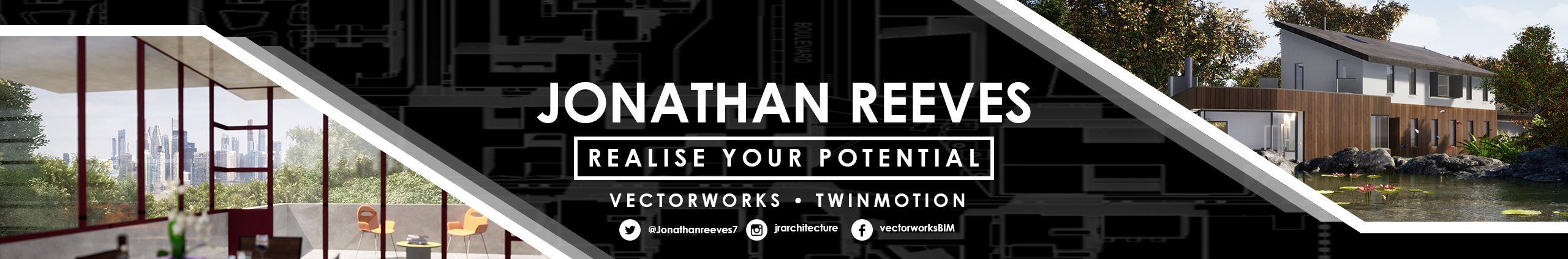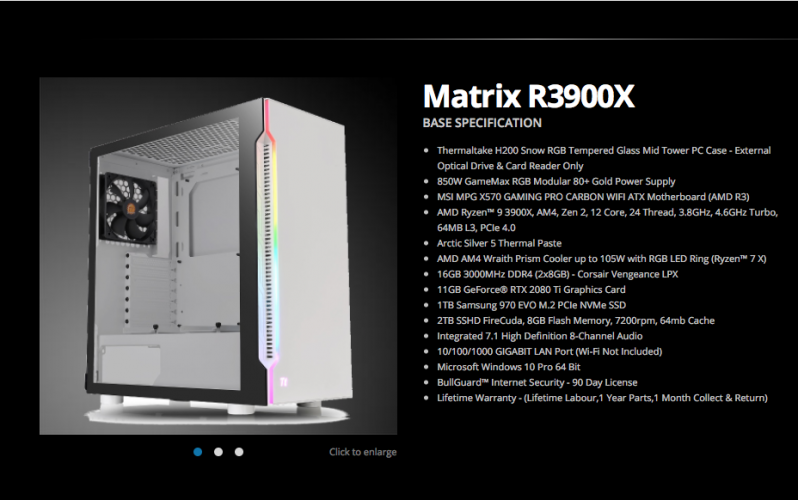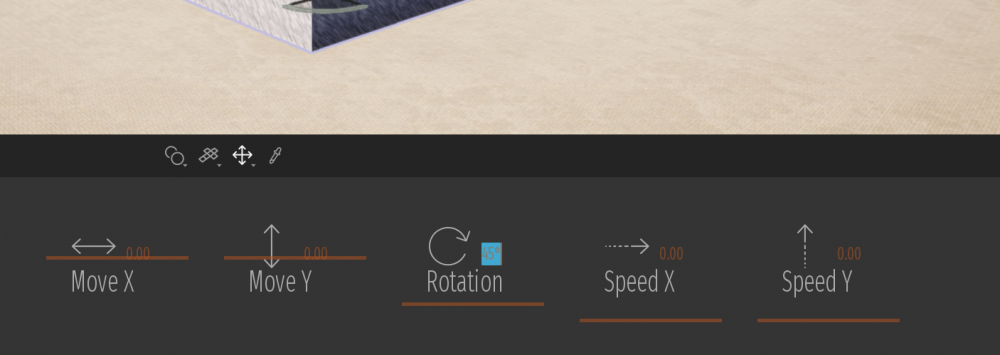-
Posts
508 -
Joined
-
Last visited
Content Type
Profiles
Forums
Events
Articles
Marionette
Store
Everything posted by JRA-Vectorworks-CAD
-

Twinmotion Plugin + Sync
JRA-Vectorworks-CAD replied to Tom Klaber's question in Wishlist - Feature and Content Requests
@zoomer Agreed. However realtime rendering for interiors with atmosphere is are also very nice. Check at Unreal engine to see where the future lies, but the time saved in these busy times with Twinmotion and a fast graphics card is unbelievable. The Render quality and libraries of the 2020 release coming soon is improving a lot and for me the hours I save by not waiting for long renders Artlantis and C4D only to be disappointed with the results have long gone. I love Renderworks for its day to day use, and still use it in every project for elevations and quick studies, but in my opinion I have Neve had so much fun so fast as with Twinmotion. We just need the native Vectorworks direct export so its easier to update the model lots of times during the workflow as this is the only current downside in my view. The SkecthUP plug works great! Please Vectorworks & Epic get this done! Check out my latest video to see the difference between VW and Cinema 4D Renders taking hours and the last 2 projects taking minutes with Twinmotion! -
@milezee Cool, I had not watched it all before and have just seen my credit, and glad you liked my work! Thanks for letting me know! I am really hoping for the vectorworks to Twinmotion direct link soon, although the C4D export works well at present, its not so great for updating. He mentions direct export plug ins at 12:34 !
-
@twk Thanks for the recommendation. Please check out my latest video of on 20 Years of 3D Architecture all done using Vectorworks from 8.5 to 2020! It features some Twinmotion work in the last few years and you can see the difference!@milezee
-
@JuanP Thanks Juan for the update. Thats very positive news indeed. There certainly some great new improvement coming for Twinmotion 2020. I made a short video on the Twinmotion teaser for those that are interested. Note the Xmas jumper!
- 160 replies
-
- vray
- twinmotion
-
(and 2 more)
Tagged with:
-

Twinmotion Plugin + Sync
JRA-Vectorworks-CAD replied to Tom Klaber's question in Wishlist - Feature and Content Requests
@Andrew Davies Hi Andrew, Enjoy! I am looking forward to hearing how you get on with the new MacBook Pro 16". Please will you update us with some details once you have had a good run with it? -

Twinmotion Plugin + Sync
JRA-Vectorworks-CAD replied to Tom Klaber's question in Wishlist - Feature and Content Requests
@milezee Yes, I was but decide to wait and see how it performed with 16GB and so far it's great. I can easily add another 16GB to make it 32GB later when and if required! -

Twinmotion Plugin + Sync
JRA-Vectorworks-CAD replied to Tom Klaber's question in Wishlist - Feature and Content Requests
@milezee No, I bought it from Mesh here in the UK: https://www.meshcomputers.com I did a fair bit of research and decide on this model if your interested: https://www.meshcomputers.com/category/black-friday-sale/matrix-r3900x/ The 12 cores rally help with any rendering and the graphics card is pretty much the best out there at the moment, so any Open GL work or intensive GPU rendering like Twinmotion is super smooth. After 25 years of using Macs its my first PC, and these days windows is fine, and actually I love the look of the new PC. Check out how cool this case is compared to the new Mac Pro Cheesegrater which in my view is not as nice as the original G5 Cheesegrater Macs ( I have had 3 of them) What do you guys think? -

Twinmotion Plugin + Sync
JRA-Vectorworks-CAD replied to Tom Klaber's question in Wishlist - Feature and Content Requests
@Mark Aceto Lucky you. Please tell us how you find the new MacBook Pro 16" as I am looking a reason to upgrade my MacBook portable for work on the go, as I still feel Apple make great laptops! However, I could not justify even consider the new Mac Pro....So I just bought my first ever PC I have nicknamed "The Beast" as it eats Twinmotion for breakfast, and it has AMD Ryzen™ 9 3900X CPU, AM4, Zen 2, 12 Core, 24 Thread, 3.8GHz, 4.6GHz Turbo processor and a 11GB GeForce® RTX 2080 Ti Graphics Card! All for only £2K+ VAT. Its also really nice to be able to max out settings in Renderworks and not worry about time as it chew though 300 DPI renders in final quality. Part of my thinking was that I will use this machine to do my test renders while I develop my presentation for San Diego on " The Art of Renderworks" What does anyone else feel about Mac Pro VS specced up PC? -

Twinmotion Plugin + Sync
JRA-Vectorworks-CAD replied to Tom Klaber's question in Wishlist - Feature and Content Requests
I am also really excited to see either a direct export for Twinmotion 2020 or realtime rendering within VW via Redshift etc. Whatever happens realtime rendering is now on ever ones radar so its vital that VW supports this development, like they already have with Lumion. However as Lumion only work on PC not Mac at present so that excludes half the user base, and. a Mac native solution like Vectorworks to Twinmotion with a direct link would be amazing. Yesterday, I rendered out this 1 Min 45 second sequence in full 4K in under 45 mins on my MacBook Pro with EGPU set up for a Twinmotion Community competition. Hope you like it! -

Twinmotion Plugin + Sync
JRA-Vectorworks-CAD replied to Tom Klaber's question in Wishlist - Feature and Content Requests
@grant_PD I know that Cinema 4D has setting and material that allow this, but as the current Twinmottion doe snot offer Ray tracing, maybe the next version coming in November will allow this. As@Hans-Olav say the Twinmotion facebook page is a good place to ask this kind of thing? All the best ! -

Twinmotion Plugin + Sync
JRA-Vectorworks-CAD replied to Tom Klaber's question in Wishlist - Feature and Content Requests
@grant_PD Try adjusting the glow under the setting menu for most textures. There is also Neon material you can use that will do this. Check out my channel for some nice free tutorials.Heres one simple one. -

Twinmotion Plugin + Sync
JRA-Vectorworks-CAD replied to Tom Klaber's question in Wishlist - Feature and Content Requests
@Aspect_Design Thanks for the advice, and that exactly the set up I am looking at for delivering our 3D rendering and visualisation services to support my clients, as well as for my own create work. I am also looking at getting a VR headset. Does anyone have good advice on that topic? -

Twinmotion Plugin + Sync
JRA-Vectorworks-CAD replied to Tom Klaber's question in Wishlist - Feature and Content Requests
@milezee Thanks for the reply. Its really appreciated. I have always run Macs, but fancy getting a "Beast PC" with top graphics just for rendering and Twinmotion for me an my colleagues, and alos training on. I do have a GPU which help also with Twinmotion on my MacBook Pro. -

Twinmotion Plugin + Sync
JRA-Vectorworks-CAD replied to Tom Klaber's question in Wishlist - Feature and Content Requests
@milezee How is you set up for Vectorworks speed and rendering, as I am currently researching getting a top spec PC to compliment my Mac set up? How does it run Twinmotion? -

Twinmotion Plugin + Sync
JRA-Vectorworks-CAD replied to Tom Klaber's question in Wishlist - Feature and Content Requests
@grant_PD This almost works apart form you have to reference the rendered image back into Vectorworks sheets, and they will update when you re-rendered and save over them. Not quite a smooth as viewport renders though. -

Twinmotion Plugin + Sync
JRA-Vectorworks-CAD replied to Tom Klaber's question in Wishlist - Feature and Content Requests
@Mark Aceto Great points Mark. For me the benefit of realtime rendering is about creativity, atmosphere, movement and animation rather than photorealistic still images. Renderworks is great as an inbuilt renderer for creating sheets directly with Vectorworks and can achieve some amazing results with the right techniques, but it may never allow you to create a night scene with snowflakes drifting down from the dark skies above, an animated sunrise on a misty morning, or shoal of fish swimming in a pond with the stare gently ripping in the breeze. It's a bit like the difference between a text book or manual and a piece of poetry or a short story! (See what I did there in italics) We need both but no one program can do everything perfectly and its better to focus on core strengths of each, and make the interaction as smooth as possible. What does anyone else think? -

Twinmotion Plugin + Sync
JRA-Vectorworks-CAD replied to Tom Klaber's question in Wishlist - Feature and Content Requests
@chaz Well spotted Chaz. Here my latest Best of Twinmotion 2019 Part II video if you are interested?:- -

Twinmotion Plugin + Sync
JRA-Vectorworks-CAD replied to Tom Klaber's question in Wishlist - Feature and Content Requests
@Taproot Well explained, and this method generally works well. However, a direct Sync plug-in is still very desirable as it makes it much simpler and more reliable for the user base! -

Twinmotion Plugin + Sync
JRA-Vectorworks-CAD replied to Tom Klaber's question in Wishlist - Feature and Content Requests
@Flaurini Yes, I started on MinCAD 4, ModelShop, and StrataVision so remember this well, and how painful it all was compared with todays workflows and hardware. These days the computers GPU Ram we have is a thousand times more powerful, and the workflow so seamless is a shame that we always want more! This was my final year Degree Project back in 1995 with a MAC II VX 4MB RAM. These project images, that took 3 weeks to model and 72 hrs to render a 640x480 pixel image! This image was for me a turning point, and changed my career as it made me realise the my love of architecture, 3d and computers was going to be my focus, and I still love it. -

Twinmotion Plugin + Sync
JRA-Vectorworks-CAD replied to Tom Klaber's question in Wishlist - Feature and Content Requests
@sak1850 I just posted another 45 Min project based Twinmotion Tutorial showing the direct link with SketchUP. Vectorworks already works well using the .C4D Export and .FBX etc, but a direct link form vectorworks is essential to make the process more seamless and simple for the average user. I really hope that the Vectorworks Direct link is made available by VW/ Unreal soon. Please let me know what you all think? -

Twinmotion Plugin + Sync
JRA-Vectorworks-CAD replied to Tom Klaber's question in Wishlist - Feature and Content Requests
@Flaurini I love Justins Videos. This is also great video for introducing the Vectorworks to Twinmotion workflow if you have patience as its 1 hr long! -

Twinmotion Plugin + Sync
JRA-Vectorworks-CAD replied to Tom Klaber's question in Wishlist - Feature and Content Requests
-

2020 Teaser Tuesday - VGM Level of Detail - Vectorworks 2020
JRA-Vectorworks-CAD replied to JuanP's topic in News You Need
@JuanP This is a really huge step forward in terms of speed, snappiness and design workflow.Congratulations. I would alos love to know how multi-core processors affect performance, or is it mainly GPU driven?. -

Twinmotion Plugin + Sync
JRA-Vectorworks-CAD replied to Tom Klaber's question in Wishlist - Feature and Content Requests
@Flaurini Nice work for 2 days. I love Twinmotion for its ease of use and speed!