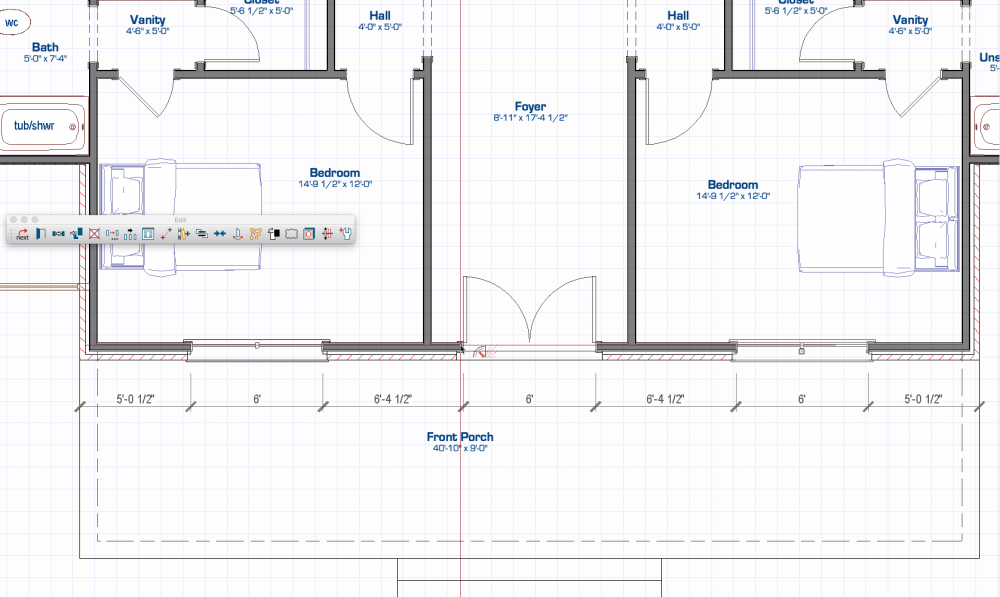bpsabatier
Member-
Posts
47 -
Joined
-
Last visited
Content Type
Profiles
Forums
Events
Articles
Marionette
Store
Everything posted by bpsabatier
-
VW 2019 Display Bug when rotating 3D model
bpsabatier replied to bpsabatier's question in Troubleshooting
Thanks! I was excited to see the NanaWall doors as the door tool is limited without creating custom door symbols. But I will avoid them for sure. I was able to delete and purge those doors, but it still didn't help that file, so I transferred what was left into a blank drawing and everything has been working since. -
VW 2019 Display Bug when rotating 3D model
bpsabatier replied to bpsabatier's question in Troubleshooting
Ok, so I had a Marionette Object I had downloaded for NanaWall doors, with two instances in this model. I deleted both instances, and purged the classes, but it still gave me the display issue. I then took each layer and copied all objects into a fresh drawing file. After significant time doing so, I managed to get the file working with all the displays working nicely, and can continue with billable work. Not sure if the Marionette Object was to blame, as we had another file do the same thing the other day, and it did not have the object in the file. Since it was a simpler project (1 bedroom house for Habitat), the process was much faster. I will let everyone know if this occurs again in a different file. Hopefully Chih-Pin and the others can get this figured out and offer us a Service Pack to fix this problem. -
VW 2019 Display Bug when rotating 3D model
bpsabatier replied to bpsabatier's question in Troubleshooting
Chin-Pin, I tracked it down to the Door Class. If I turn off the class, the model displays correctly at all angles. With the class on, everything disappears. Don't know if this will help. I've been trying to delete the doors one by one to see if that is the culprit but no luck so far. -
VW 2019 Display Bug when rotating 3D model
bpsabatier replied to bpsabatier's question in Troubleshooting
Any luck, Chin-Pin? Thanks -
VW 2019 Display Bug when rotating 3D model
bpsabatier replied to bpsabatier's question in Troubleshooting
No we tried it on our PC also. Same issue. If fact, it happened on another file, much simpler model, while on the PC. I opened up the previous file version that I saved a few days ago, and it does not have that issue. At some point while working on this file, it got corrupted. -
VW 2019 Display Bug when rotating 3D model
bpsabatier replied to bpsabatier's question in Troubleshooting
I've been experimenting, and it seems it is an OpenGL issue. In other render modes (shaded polygon, sketch, artistic renderworks), the model renders and shows up as I rotate to the other side of the model. -
File was working fine, when I noticed something with a cased opening in a wall not displaying correctly. When I went to the 3d Model, the whole model disappeared. As I rotated the model, it showed up, but as I continued to rotate it, it disappeared again. The movie file attached shows this display issue. Seems the file is corrupted somehow. It happened on another file, a much simpler project, that we were able to copy all the objects into a new drawing file, and everything worked fine in the new file. I have restarted the computer, and VW, and still the same problem. Also have had several crashes involving the Object Info Palette when trying to add or subtract a number from an existing object's dimension (like a door height or width). This is not good.... VW2019 3D Model Display.mov
-
Object Info Palette for Space Objects
bpsabatier replied to bpsabatier's question in Troubleshooting
Got it figured out, though I am still confused by this issue. I selected one of the space objects, and went to Settings. Under Advanced Settings, there is an option to show different Space Properties under the Object Info Palette. For some reason the Default Settings were not set right, and when I selected Restore Defaults, it changed the Object Info palette to the standard. What is confusing is that on my PC, this wasn't an issue. So I am assuming that the Defaults is not Object dependent, but machine dependent? Correct me if I am wrong. -
Object Info Palette for Space Objects
bpsabatier replied to bpsabatier's question in Troubleshooting
Yes, I tried a blank file with a different space object and it was the same. I also just tried switching to different workspaces (VW standards), and still the same problem. Not sure what is going on... -
Just noticed in VW2019 that the Object Info Palette on the Mac OS has changed, and not for the better. I also have a PC version, and it has stayed the same, so I don't know what has happened. I am including a couple of jpg files to show the difference. In particular, the Space Object palette no longer gives me the option to change the Space Label Symbol or the Angle. I used to rely on this tool quite often. I can go into the individual space object and change it, but I can no longer select multiple space objects and change it from the Object Info palette. Very frustrating. Please fix this back to the way it was, and still is on the PC. Thanks! Bennett
-
No need to add any more... seems everyone has all my wishes covered. However, one point from the last entry... the custom geometry for the railing profile as in extrude along path. This needs to be an option in multiple tools. Most significantly, the door and window trim options. As of now, we can add trim to the doors/windows, but it is a simple rectangle with no options to add a backband or other profile. While we can always add it as an extrude along path, can it not be included in the door/window trim options? Seems like a simple path can already be defined in the door/window, and give us the option to extrude a profile of our choice. Jim, maybe another thread for these tools is appropriate. Your original thread mentioned Chief Architect's stair tool. Check out their door/window tool also, as this option to add a profile is available also.
-
Stair Tool Rehab for 2050
bpsabatier replied to bc's question in Wishlist - Feature and Content Requests
A program should not limit an architect's vision. For someone who has come to rely on utilizing 3D in their work, I feel too many times that I am forced to compromise and draw it in 2D. I'm no computer engineer, and I have no idea what it takes to create a commercially viable product. But when I see other programs progress in the 3D realm, I ask "Why not Vectorworks?". The stair tool in ArchiCad looks amazing. I spent some time working in Chief Architect this past year and there were quite a few exceptional 3D tools (cabinets that resized by pulling a vertex, windows/doors that ganged together automatically when you grouped them, custom profiles for trim, on and on and on). Unfortunately their 2D tools were non-existent. I have a simple solution... Vectorworks engineers should be forced to work in these other programs to see where they excel, and steal those ideas for us. Obviously there are solutions to achieving these tools for which we are clamoring. Maybe the price point for Vectorworks, which was a huge selling point for my company, doesn't allow for such innovation. But at this point, we are beginning to feel left behind. Raise the price if you must. Please fix the stair, the door/window, and the cabinetry tools. Please... -
Wow, that worked. Thanks, Jim.
-
@Jim Wilson In that same file, I entered the site model, copied out the 3D polygons, exited, then pasted the polygons to recreate the site. Problem solved... it now shows the 2D contours. Now I just have to copy that back into the previous drawing, delete the old site, and hope that the existing modifiers will apply correctly to the new site model. I'll update you once I get this recreated. Thanks
-
@jnr , I haven't had this problem until the new version. But then, I really don't use the tool all that often, as most of my work involves flat lands (South Louisiana).
-
I just direct messaged it to you.
-
So, I started a new file, did a quick rectangle and converted to a site, pushed and pulled to create contours (nice addition, by the way), and went to 2d view and it displays the contours. Then I copied and pasted the existing site from the other drawing, and nothing shows up in the display except for the flow arrows again. I am attaching that file so you can see the two side by side. I can direct message the other file to you if still needed. Thanks for your help. Untitled 1.vwx
-
Just tried both. No to both. I am about to try recreating a site in a blank file and see if I still have the same display issue.
-
Downloaded and installed VW2019... I have been working on a site model in 2018 and having some issues, and was hoping for some improvement here. When opened in 2019, the 2D display of contours is no longer visible. Checked classes, layers, etc., no luck. Completely gone. The only thing visible is the Flow arrows. 3D display is fine, which allowed me to continue to work on the model, but now that I am ready to print out my results, I cannot do so. Very frustrating.....
-
Make Architecture great again! PLEASE!
bpsabatier replied to zeno's question in Wishlist - Feature and Content Requests
I agree in that it seems VW has neglected the architects for too long. Every update brings small incremental changes to old tools, when the rest of the CAD world seems to progress. That I can't flair out the bottom of a stair is ridiculous. -
I just did a 6 month experiment with Chief Architect as it had quite a few nice features for residential architecture. The experiment failed (Chief just not very good at 2d drafting, as well as slow performance on complex models). However, one of the features I liked the best was a Temporary Dimensions toggle that allowed you to select an element and it would display dimensions to other elements in the vicinity or along a wall. This was great for nudging objects and the dimensions could be selected and changed to move that object in relation to another element. As soon as you deselected the object, the temporary dimensions would disappear. This was a great time saving feature when moving items around on the plan.
-
2D Symbols always insert at the drawing origin.
bpsabatier replied to michaelk's question in Troubleshooting
Had this problem on one computer, fixed it, and forgot what I did. Just had to trace my steps due to the same problem on another machine. the issue occurs because you may be trying to insert a 2D symbol while working with the Layer Plane on. Switch to Screen Plane, and the problem disappears.