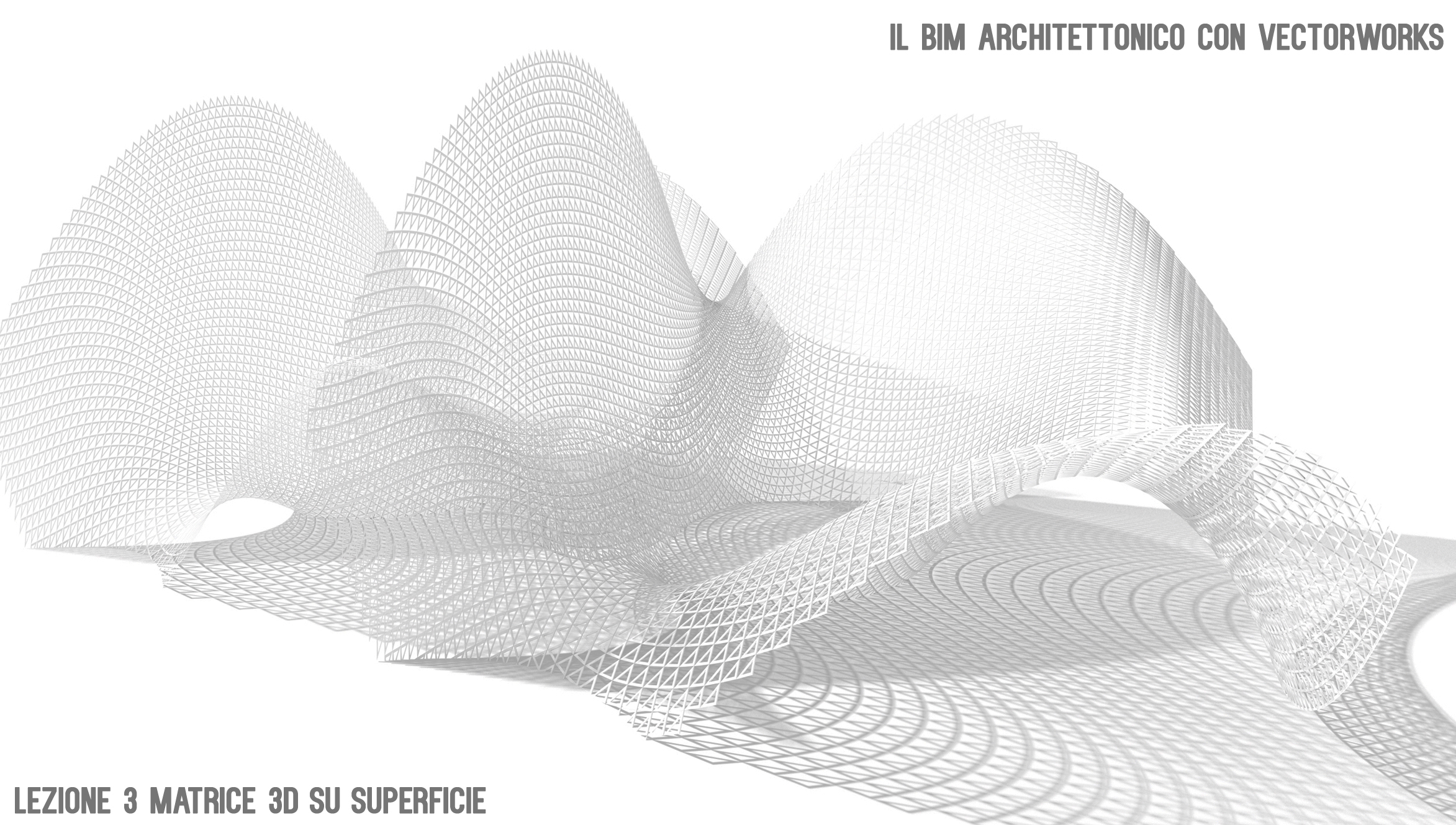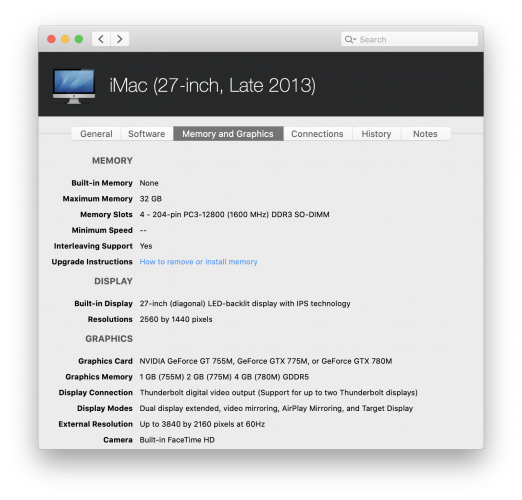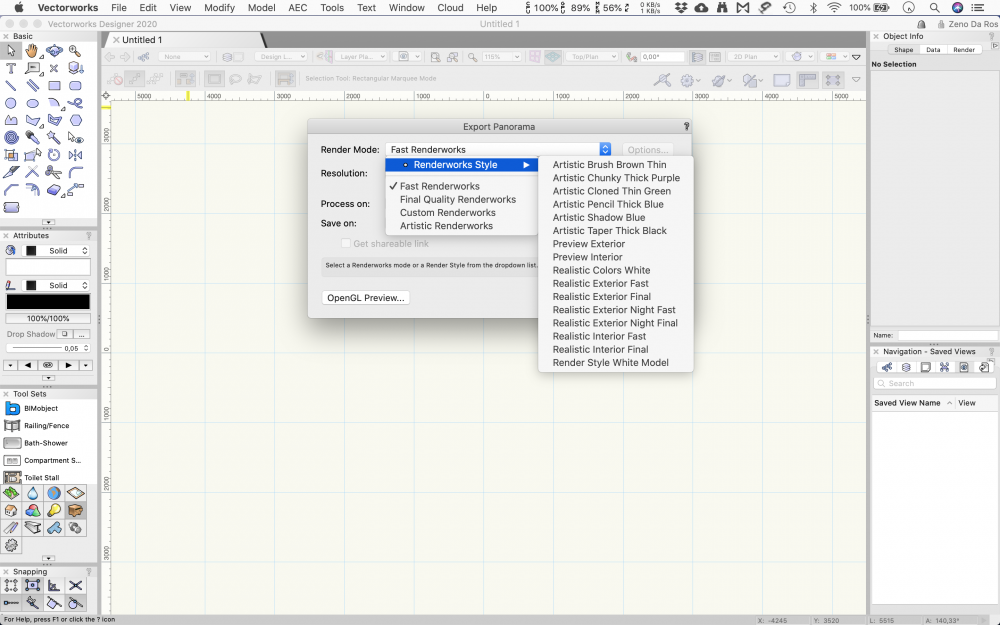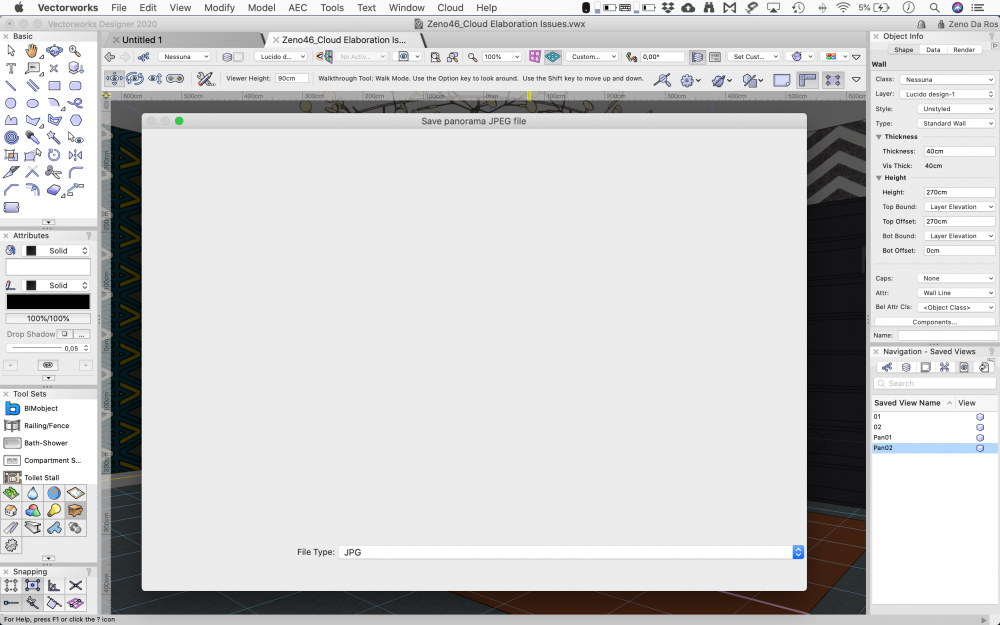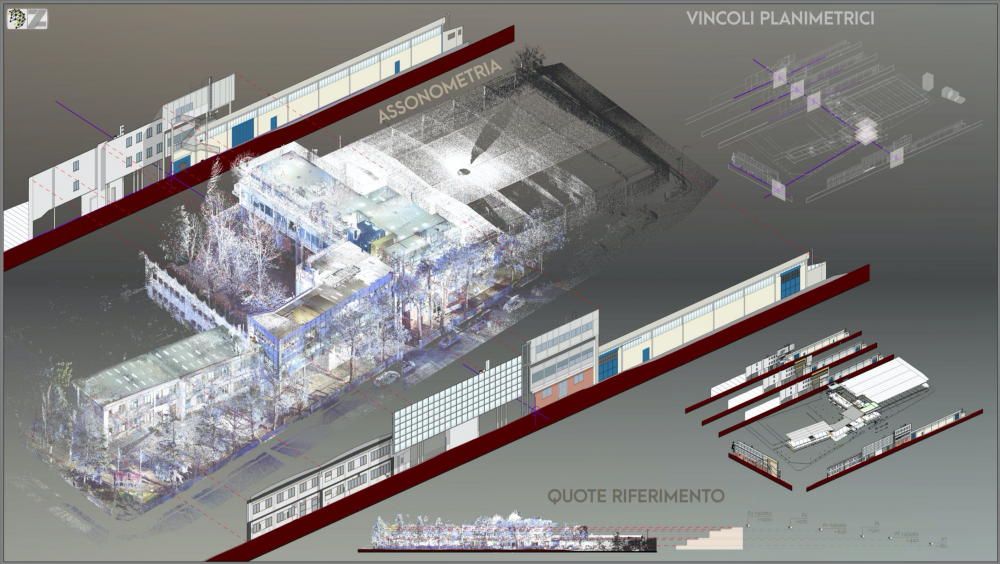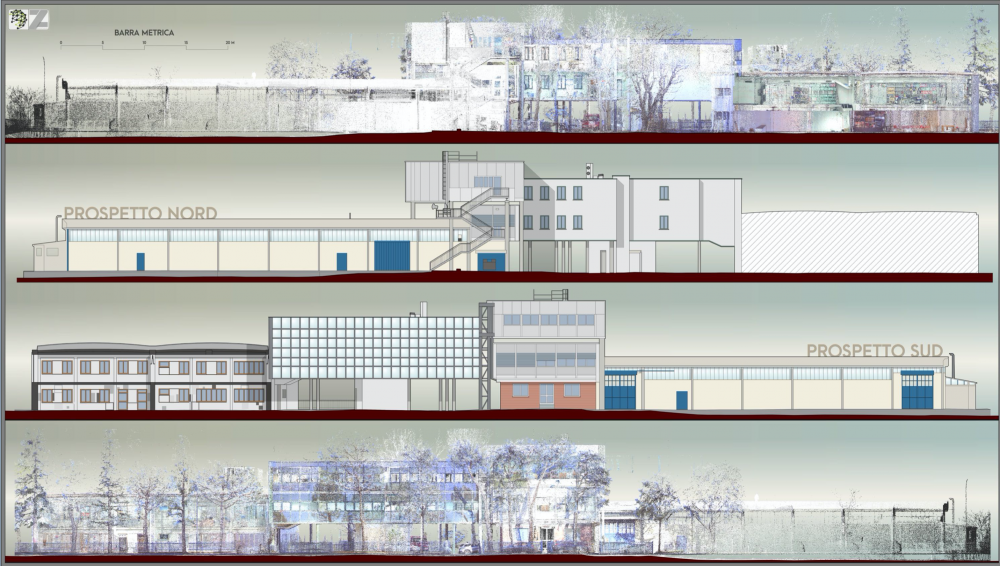-
Posts
972 -
Joined
-
Last visited
Content Type
Profiles
Forums
Events
Articles
Marionette
Store
Everything posted by zeno
-
Hi It depends on what you want to transfer from one project to another. 🤔 If you need transfer wall styles and connection components with a wall, of course you have to transfer both styles. Often you have to define a set of slab wall and roof Componenti 2 v2020.vwx
-

2021 Architecture Wishlist
zeno replied to Tom Klaber's question in Wishlist - Feature and Content Requests
Slanted walls on Revit 2021. http://www.aecbytes.com/tipsandtricks/2020/issue90-revit.html .... .... .... .... 🤷🏻♂️ -
Don, you're in the exactly same place where I was 2 or 3 weeks ago. Exactly the same. You don't understand what happened when the Covid-19 goes to increase the presence in the country. In Italy we are like during a war. And that's because people don't understood the Virus's Power. Trust me, take everything before the storm. Start to work at home. Don't go on Metro, Bus, Station, Supermarket, etc. Stay away 2 meters from everyone. Trust who lives in the middle of emergency. Because it is. An Emergency.
-
One of the most important issue is speed, not quality. Renderworks are able to create good static images. Exept for those f@&€ing spotchliness (i post bugs from YEARS and it is only workaround and fake lights). Panoramas, animations etc are totally out of acceptable time elaboration progress. Even high quality render need to have nights of patience. One thing is need to have a professional renderings (and in this case i agree when i read “switch to another software”) but integration means that i could not get older during a 300 dpi 20x30 cm viewport or during a big section. Or to aren't not able to launch an animation out of OpenGL. In this case Redshift could be right choise users need. A revolution, same of 3D free modelling since 2013.
- 160 replies
-
- vray
- twinmotion
-
(and 2 more)
Tagged with:
-
so the demo version for mac on redshift site could be allow us to test redshift on mac? If you read requests there are no mention about metal, but request 10.14 or older macOs with CUDA driver 🤷🏻♂️
- 160 replies
-
- vray
- twinmotion
-
(and 2 more)
Tagged with:
-
- 160 replies
-
- vray
- twinmotion
-
(and 2 more)
Tagged with:
-
Sorry for the simply question, but.. I don't remember Apple that actually have Nvidia Graphic Cards.. so how can people try the Mac version?
- 160 replies
-
- vray
- twinmotion
-
(and 2 more)
Tagged with:
-
Remember this thread, guys. We already need another stair tool... hope to hear some news about this very soon..
-
-
There is a way to continue using vectorworks during a panorama elaboration, same as rendering a viewport, or not?
-
no way. Problems are solving actally
-
As I remember, the first version of panorama did not allow user to continue the work with vectorworks. The following versions solved this problem, but actually seems that if you calculate a panorama everything is locked and you have to wait the end of process. Or did I miss something?
-
Maybe the renderworks preferences are corrupted. Try to delete MAXON folder on preferences system and it should be fixed.
-
Hello everyone, In some works I need to generate 2D drawings from a Pointcloud management. I used to cut the point cloud, define some new workplane, and than draw the 2D facade or plan view. But I did this simply because I did not have a good machine and for me using the clip was impossibile. Actually I can use Clip Cube because of my new iMac, but there is a little problem: I can't see my draw outside the clipcube! I can use screen plan to draw, but in this case I can't see my 2D draw on personal workplane on a 3D view to manage specific point, for instance. This is very powerful and I need it to define specific points on different depths. I'd like to use clip cube and personal workplane to use also the save views. But save views can save clip cube only, and, as I said before, I can't control clip cube on point cloud and a external 2d draw on same time.
-
Maybe is better when you take a look on entire playlist 😄
- 14 replies
-
- visualisation
- photomontage
-
(and 1 more)
Tagged with:
-
First of all, I think that reality and life is on perspective view, so don't think about the othografic. You have to set all on rendtrworks camera object, from OIP. Then create a viewport. Than render it with a render style who have the rendtrworks camera set to on. There are some video on gorgeous playlist on vectorworks channel watch the video 2 and 3, and search something about camera match tool
- 14 replies
-
- visualisation
- photomontage
-
(and 1 more)
Tagged with:
-
No. What you need is - create a model in vector - set a rendtrworks camera on position, mm etc - render a viewport (from rendtrworks camera) with renderstyle and camera effect set to on - using camera match or export the image for external work
- 14 replies
-
- 1
-

-
- visualisation
- photomontage
-
(and 1 more)
Tagged with:
-
Sorry but, a 50 mm fixed focal lens from a camera generate a perspective view. There are a lot of settings inside the renderworks camera on the OIP, included the perspective control from a ratio or from focal. What kind of goal do you have with the 50 mm image?
- 14 replies
-
- visualisation
- photomontage
-
(and 1 more)
Tagged with:
-

Twinmotion Plugin + Sync
zeno replied to Tom Klaber's question in Wishlist - Feature and Content Requests
Helllo everyone I generated this short video of my home, to test the new VW Animation. 12 hours time elaboration. 10 second and low quality... So.. my opinion is that actually is a good tool but animation must be considered only outside renderworks+Cinema 4D engine. Twinmotion is the best way actually, but I dream to see another render engine inside vectorworks to have similar results between sections, perspective views and animations. Maybe if I find some time I will try to use Twinmotion to do the same. Regards Z ZZZZ.mov -
-
-
Wenn du möchtest, possiamo parlare a mix of the three launguages, für nächste Mal.
- 73 replies
-
- 10
-

-

-

-
For another time I found this problem. At this time in animation (there is some issue to fix) on a mirror surface. But unfortunately the bug is going to the same "process" (with the same person) where every bug is always moved forward in time. For years, from version to version. It's years I posted bugs and posts about this spot problem. Actually we have a good result from @James H. and I'm happy for him. But sorry.. it's an empty large room. It's easy to fix this. What about hundred of textures, hundred of object? What about if I need the windows glass with a glass reflection and not like a portal? What about a realistic light without ambient windows? I appreciate the workarounds, for little time. I'd like to know if this "spot spot" spot problem will be fixed or not. Maybe I'll start to learn Cinema 4D (but I prefer to stay into rendtrworks, because I like it). I'd like to now something more about the renderworks engine updating. 01_B_720_Render.mov
-
So the process you used is 1) set portal to windows 2) get out the light from lamps 3) set only glow textures from the lamp? That's all? Right? What happened if you set blurriness to off and disabled "ambient info" from Render Style? Can you post a result whit this 2 changes? Look at the render time too please.