-
Posts
972 -
Joined
-
Last visited
Content Type
Profiles
Forums
Events
Articles
Marionette
Store
Posts posted by zeno
-
-
Thanks markdd,
i hope that on next versions will we see something like "see clip cube" on a viewport in a sheet layer and stop. But for now i can try.. maybe will i post an example with a rendered viewport here..
-
So if i correct understand the process is
1) turn on the clip cube in a design layer
2) set the view
3) create a viewport on design layer
4) re-create a viewport to see it correctly on the sheet layer and render it if you need?
It should be called a matryoshka viewport!
-
Hello,
does this trick work even with a render style?
Thanks
-
20 hours ago, Wes Gardner said:
Hi All,
I think the decision was made in the design process of the curtain wall to purposely create segments as this is the way a large majority of curtain walls are built. These days curved glass is a rare bird indeed...not unheard of but a bit spendy!
Modeling the required curves is probably your best bet...
Wes
Hello Wes
I'm honored to receive an answer from you, I follow your webinars for almost a decade.
I understand the priority of construction process. But I think that in a design process the best way is creating what you need to create. If we were to draw everything that is already there, we would not be architects, do you think? And if I draw a curved wall I should have the chance to generate curved glass. I'm not a software engineer, but I do not think is something difficult to define. Of course, I can create an auto hybrid element and resolve my problem in my way. But these things are exactly the things that may you think "why others BIM softwares can do this?". We are talking about a curved glass on a curved wall, not generating a bim model by scanning a sheet of paper.
-
12 hours ago, Benson Shaw said:
A workaround idea - Start with the curtain wall to make the desired vertical frame elements and locations of horizontal elements.
•Class the built in curtainwall glass to a "flat glass-hidden" class, and hide that class.
•Class the built in Horizontal frame parts to a "Straight Frame-Hidden" class and hide it.
•Model the curved panes and class them visible.
•Model the curved horizontals and class them visible
Easiest solution is for the curved glass & frame to be continuous as shown in your example.
Or they can be cut using duplicated or extracted frame elements as sectioning surfaces.
Even though they will be hidden, the POI curtain wall flat glass and straight horizontal elements are useful guides to help place the custom modeled curved elements. The hidden straight/flat elements are controlled in the PIO dialog as the wall design evolves, then used as guides to reposition or replace the custom curved elements.
Might be useful to make a symbol for each vertical type/width of frame spanning several floors, placed as instances. Or symbols for each type/size of horizontal unit, eg to make prelim take offs for the openings. But compared to continuous glass and horizontal frame elements, these symbols would be very time consuming to modify or replace when wall design changes.
-B
Thank you Benson.
I was hoping for a better solution, like an option in OIP "create curved elements" or similar.
Ever more convinced that the wall object should be reviewed in Vectorworks.
For the moment, I will follow your suggest.
Z
-
You need to control the wall style settings, the component and the design layer settings.
-
Hello everyone,
I need to create a curved curtain wall with curved elements.
At first I tried with the surface array tool, but it generate some non-curved elements. Same way with curtain wall tool.
I know that theoretically I can manage it with a simple 3D model, but I need to know if it is really the only way.
Specifically I need to create a portion of curved wall with few duplication
-
I'd like to see something allows us to manage correctly (yes.. like a real building, you know?) the connection between roof and wall components. Actually, I think it is almost difficult, and absolutely not BIM oriented.
There are 3 problems.
1) The wall and the different thickness. I don't understand why, if actually, we can manage a slab component thickness for a slab, we can't do it for a wall.
2) Modify a wall in YZ plane, not only in XZ plane or in XY plane. Actually, we can add and remove picks, manage its height only in 1 direction. If we cut a wall in plan view, we can do it and the wall is still a wall. But: if we do this in a front view, it becomes a section solid, losing all the wall propriety.
3) In 2018 version, one of the better improvement is the possibility to manage the component between connected wall. Not in the same easily mode, but we can manage it between wall and slab. But, between wall and roof is impossibile. Could an Architecture BIM software not manage it easily? The building before all, I think.
Seriously, sometimes I don't understand why in Vectorworks there are some unbelievable instrument, like surface array, and to connect a wall component whit a roof component (think about energetic management) is still a dream.
I hope the attachment can help you to understand. And have a good work. I trust Vectorworks, but some improvement are ABSOLUTELY necessary.
-
 1
1
-
-
2 hours ago, AJIsaaks said:
If you create all of your wall styles and wall components as defined by class
I think that here and with viewport class overrides you can manage all correctly, without layers duplicating or increasing file's size.
The most important question is that in a multi component wall ALL the attributes need to be assigned by class and you can manage it from navigation palettes.
That's because is the only way to manage for example a new projected elements on a section viewport. There is no other ways to manage it.
So the main rules in my opion is
1) existing wall styles with component all assigned by class like A_Wall-Ext_Comp-Plaster. The wall style name is WALL A
2) new wall styles with component all assigned by class like B_Wall-Ext_Comp-Plaster. The wall style name is WALL B
3) old wall styles with component all assigned by class like C_Wall-Ext_Comp-Plaster. The wall style name is WALL C
The same work for door and windows. Always use a style. Then you manage all on the same viewport.
I did so the work you can see on this post. The only problem is that I created something like 550 categories, with duplication and andvanced settings for group renaming (A-B-C for ALL components off walls, doors, windows and stairs). In fact now I'm working for a .sta file with them I can not go to be mad in my all day work. :-)
-
On 15/11/2017 at 2:37 PM, Matt Panzer said:
Another variation on this with a Wall Feature:
Create a 2D polygon, select it and the wall, and use the Clip Surface command.
A wall feature will be created. In the Object Info palette, set the Right Side Wrap to the desired component and set the Offset from Wall Top to get the niche to align with the top of the window. This method does creates pretty good Top/Plan graphics and also carries the outside component finish into the cutout in 3D.
Thank you so much for your help. I have tried to create it with a 3D model or an irregular polyline, but it doesn't work.. it is correct?
-
5 hours ago, Jab_be said:
In attachement, the file with some grasses, don't forget to water the plants from time to time :-)
Thank you! And don't worry! :-)
-
33 minutes ago, Jab_be said:
Yes, of course, wich one?
All one?

-
Remember that you can set the light, the reflection and the background from 3 different backgrounds.. but yes: in my opinion is better.
You have a very good grass settings. May I ask if you could share some texture?
-
-
Try to activate the indirect light, 4 rebounds for external maximum 8, add an hdri background
-
 1
1
-
-
13 minutes ago, Dave Donley said:
Hello Zeno:
You should only use styles that have Indirect Lighting set to Interior, for this kind of scene.
In fact, fast interior render default style has only 4 rebounds. Indirect lightning is too important, I mean, for give a realistic interior scene. Yes: some texture are set to Glow, but for the moment I turned off the background, replace it with 2 big photos-texture with retro-illumination set to 20% and increase some glow power in the scene. The result is better for now (the resolution is very low, I'm in a trying phase, maybe I will post later or tomorrow the final results)
-
Hello everyone
I started yesterday a new work, and for now I'm trying new views in very very low resolution.
But
It is possibile to have too many differences between a fast and accurate rendtrworks style for internal view? They are the 2 default render style's system.
Exept for quality, the only big difference is the rebounds
Thank you all
-
I use Space Navigator since 2013 version. It always work well.
Be sure of
1) correct driver in installed (than you can see a blu light on space nav)
2) try it in Vectorworks walkthrough mode
3) try to adjust some settings. If necessary, add the application from OS system preferences
-
You should find the 3D symbol model in resource browser, duplicate it, assign a specific render texture and set the opacity on the texture settings. After that, you replace the specific symbol whit the transparent copy
-
-
hello
I would like to see an improvement in them can I set the camera option directly in the OIP. When I need to adjust the light in a rendered viewport, actually I need to go inside every time in the "camera" dialog inside the viewport etcetera... this must be helpful if I need to move the camera but for only the exposure, blur and other effects could be very quick to set it into an OIP in my opinion
Thanks
-
-
Hi everyone,
I tried to create a panorama view with a render style with camera and exposure effects. It's not working. Even if i run the command when I'm into the active camera.
-
good Work Alan! I will learn your videos!


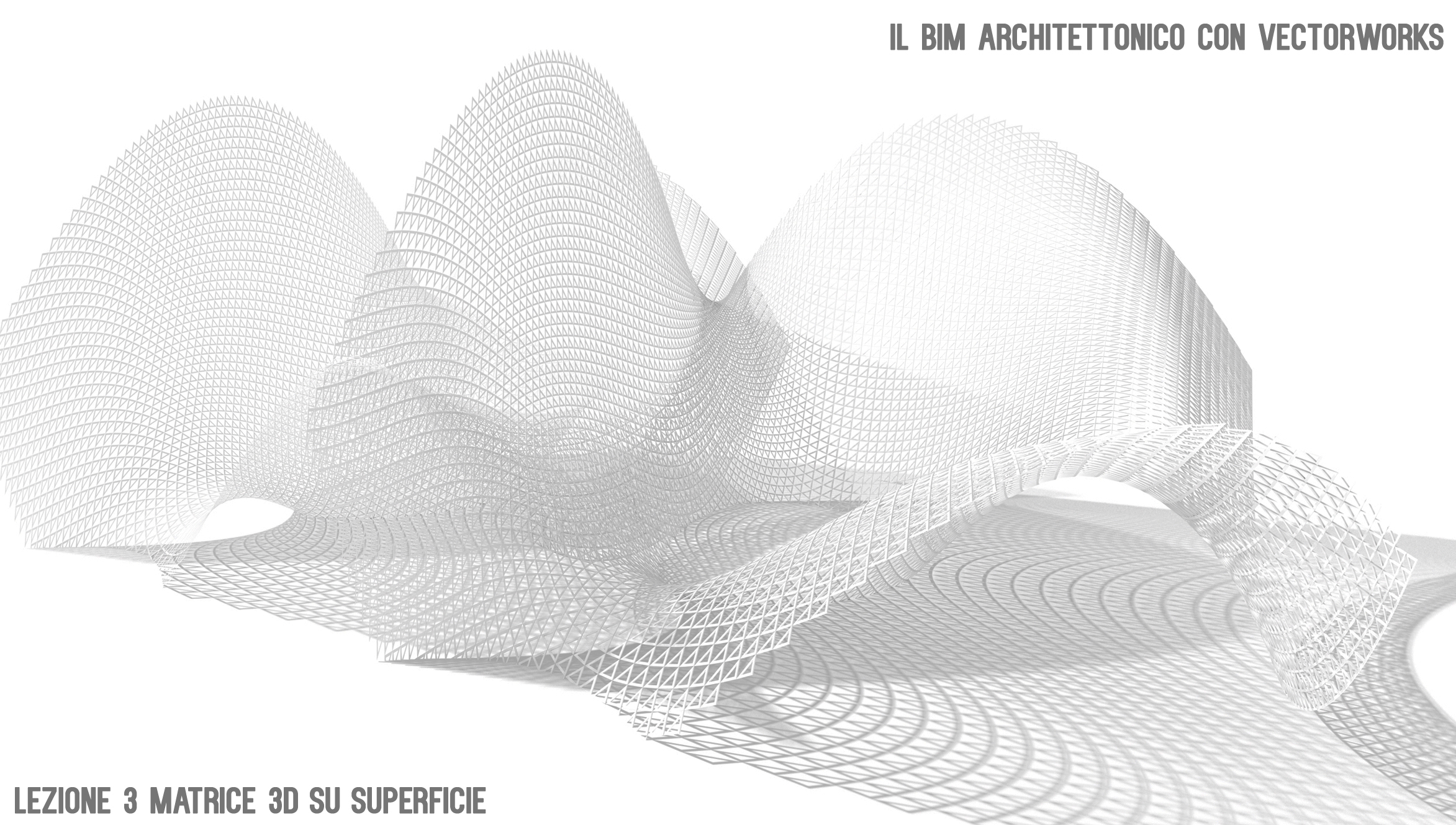


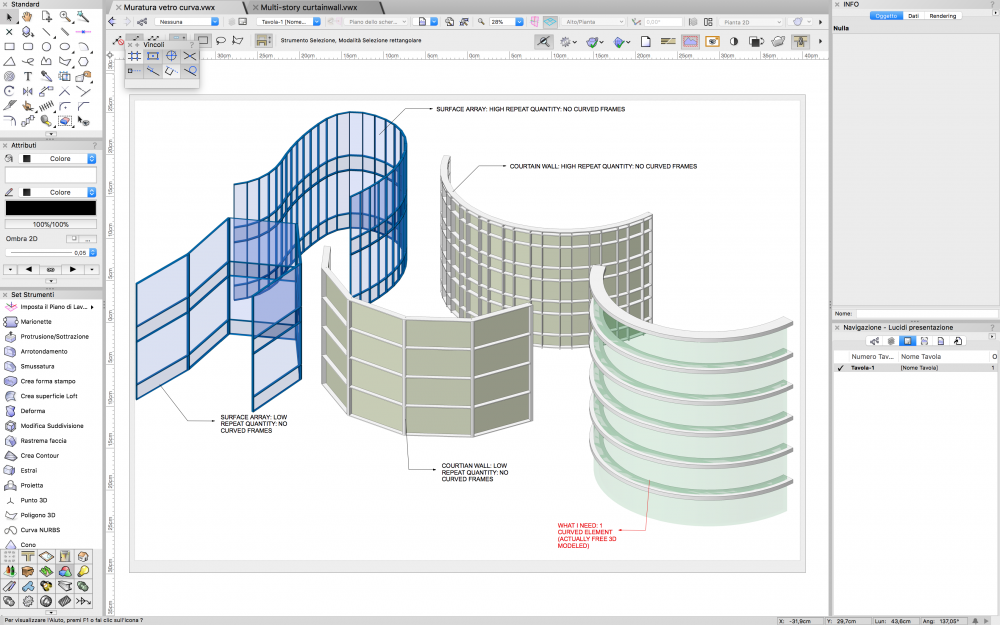
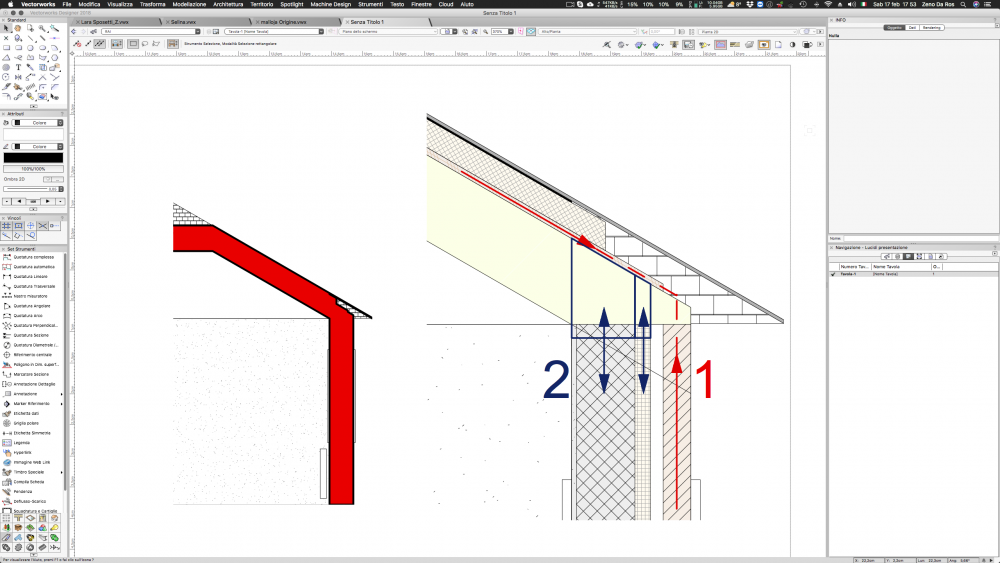
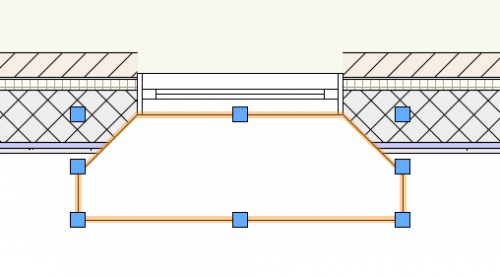
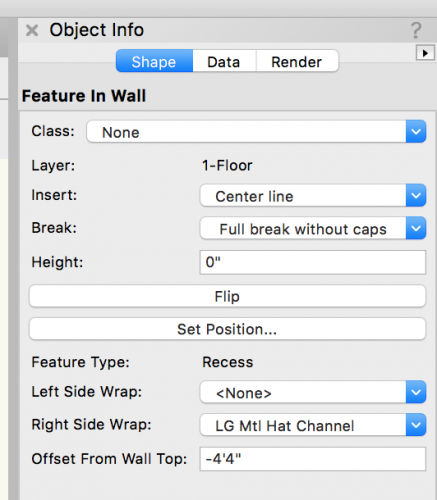
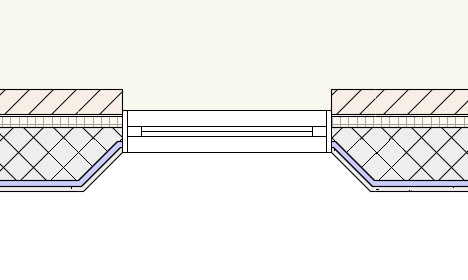

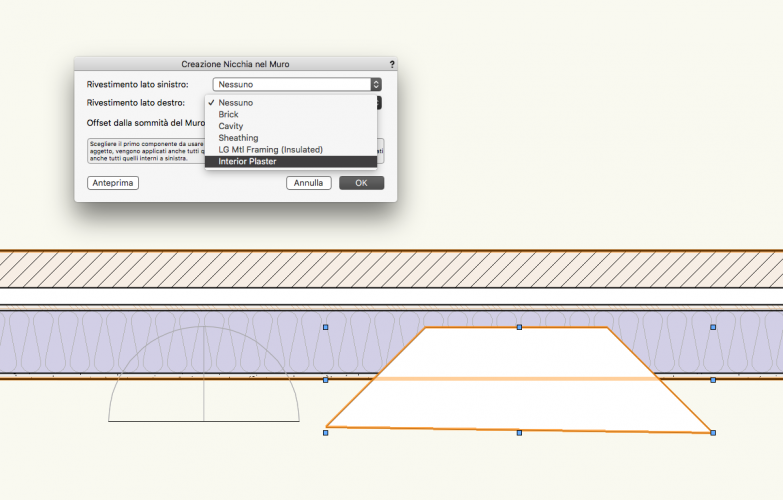
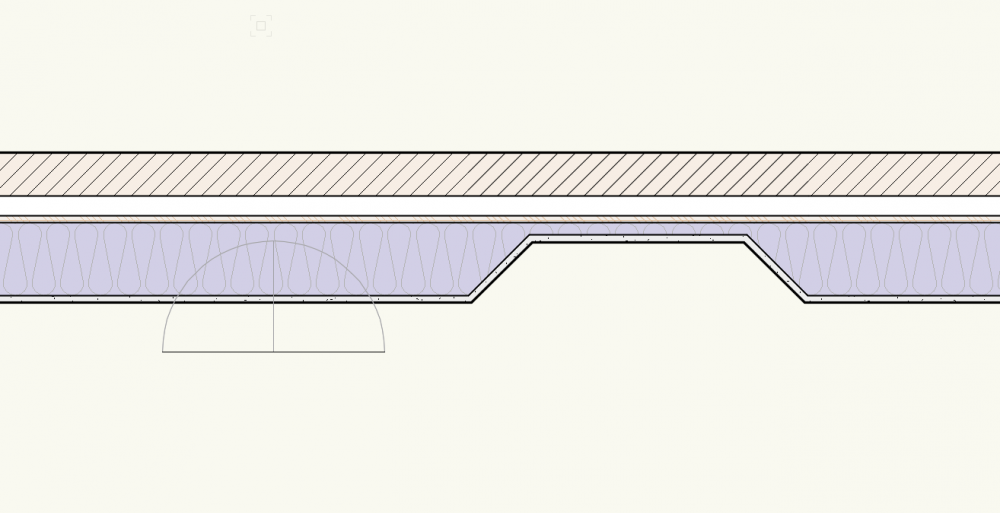
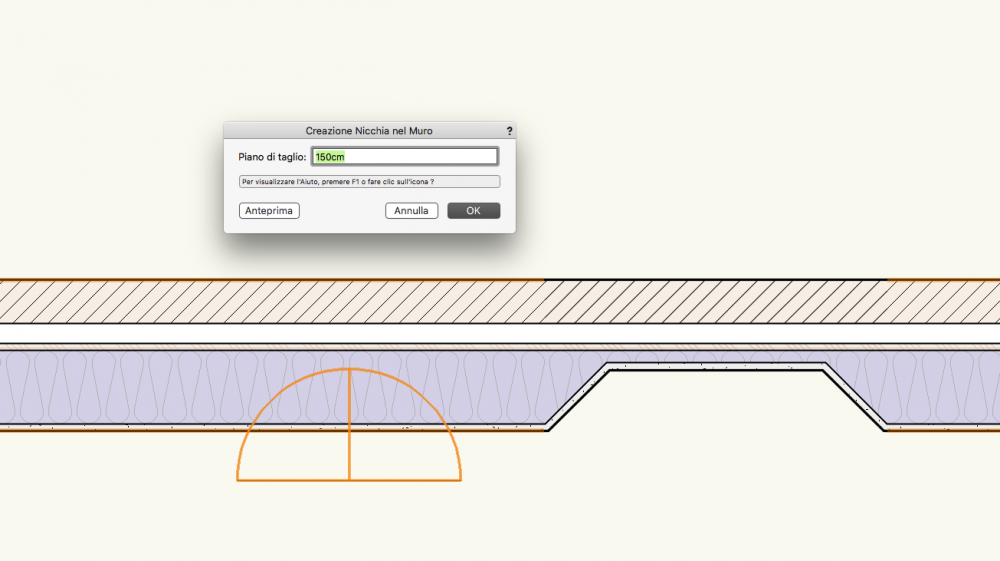
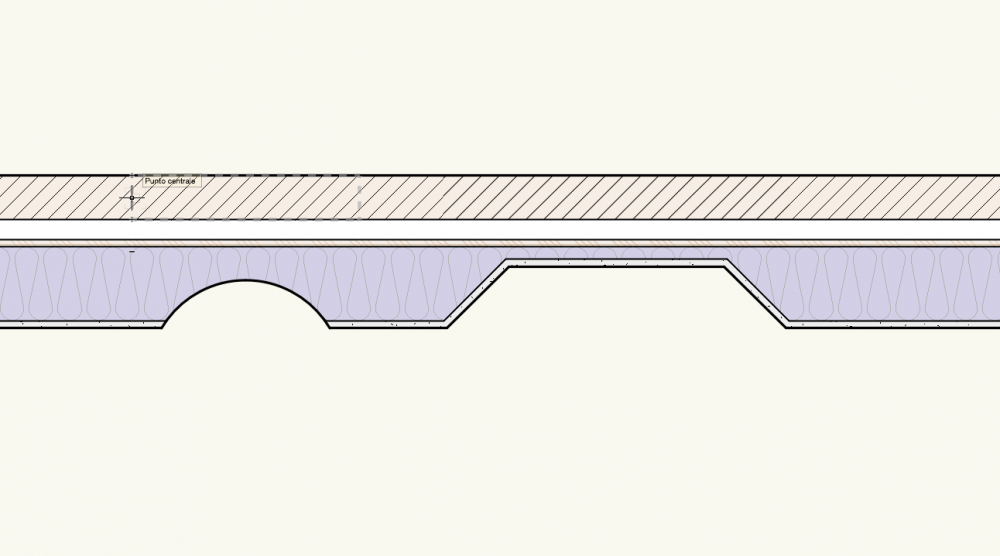
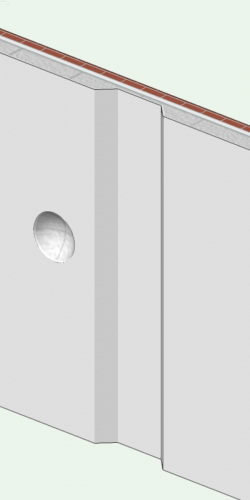

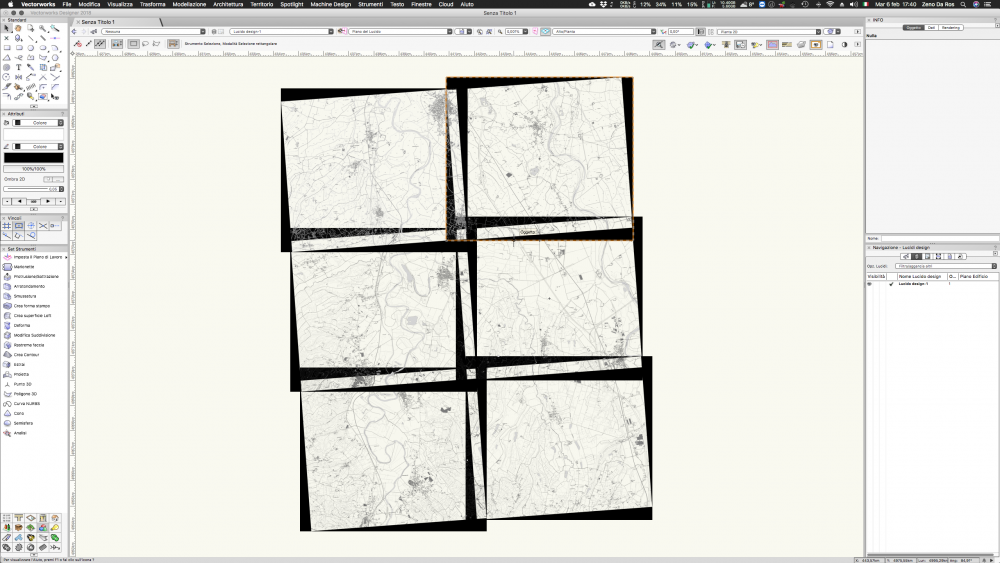




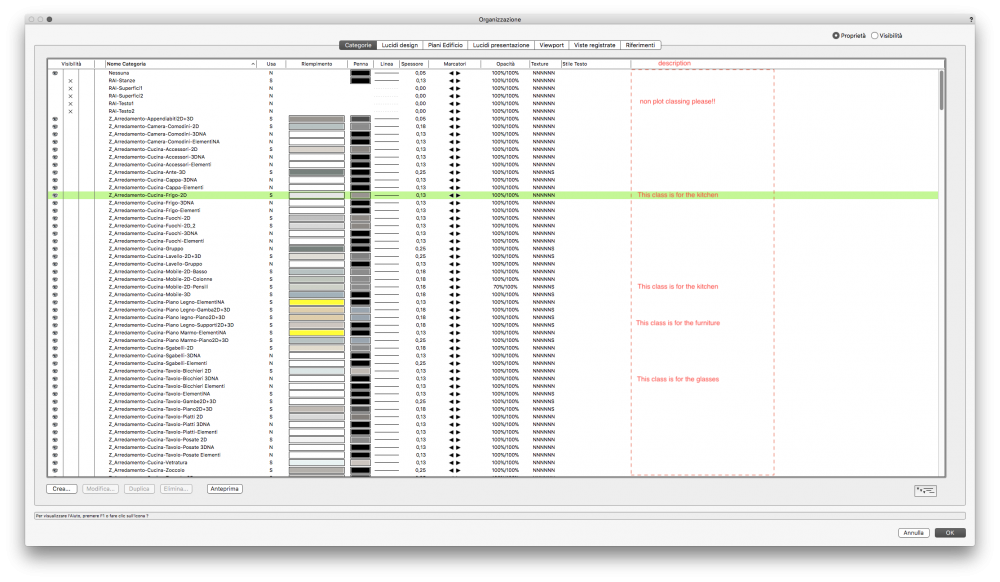
Find a Plug-in Object so I can Delete a Class?
in Architecture
Posted
Try to enable and disable manually the class. All design layer on.. it is not very professional but for me, it works every time I'm in the same situation...
But yes, something like right click on the class name>select all object in this class should be very useful.