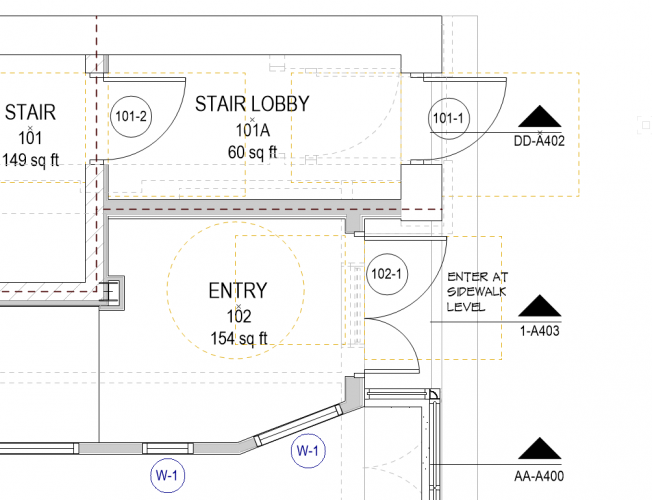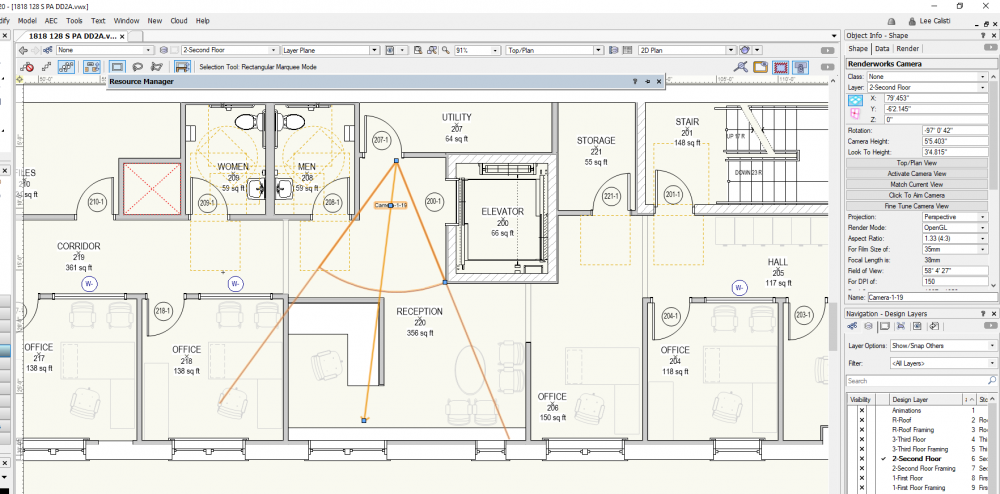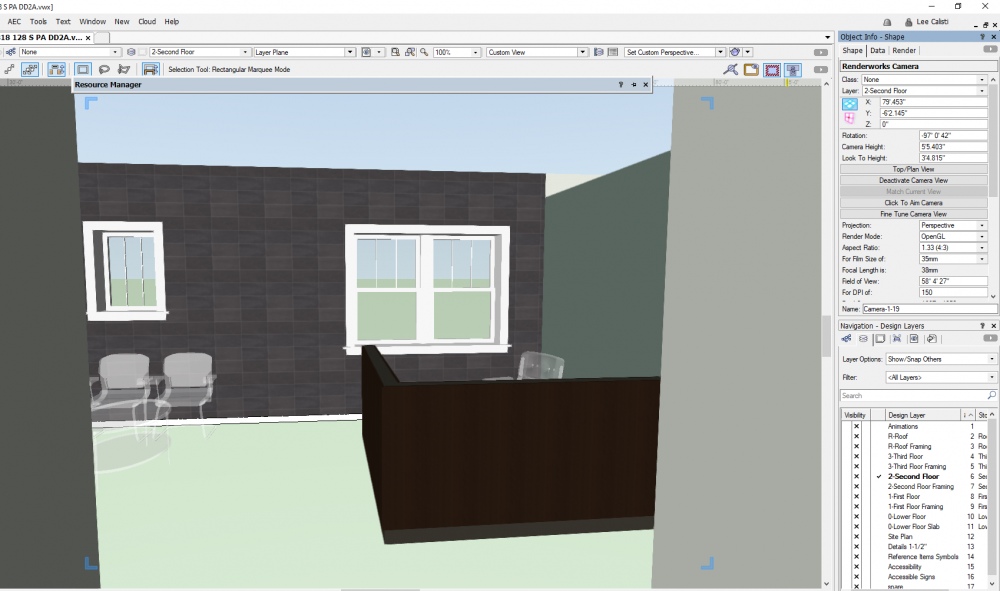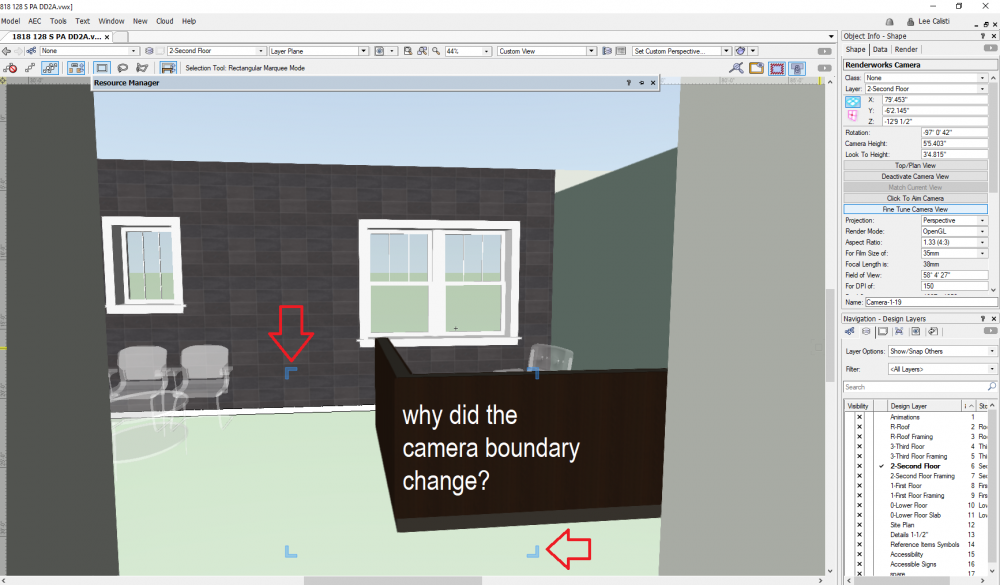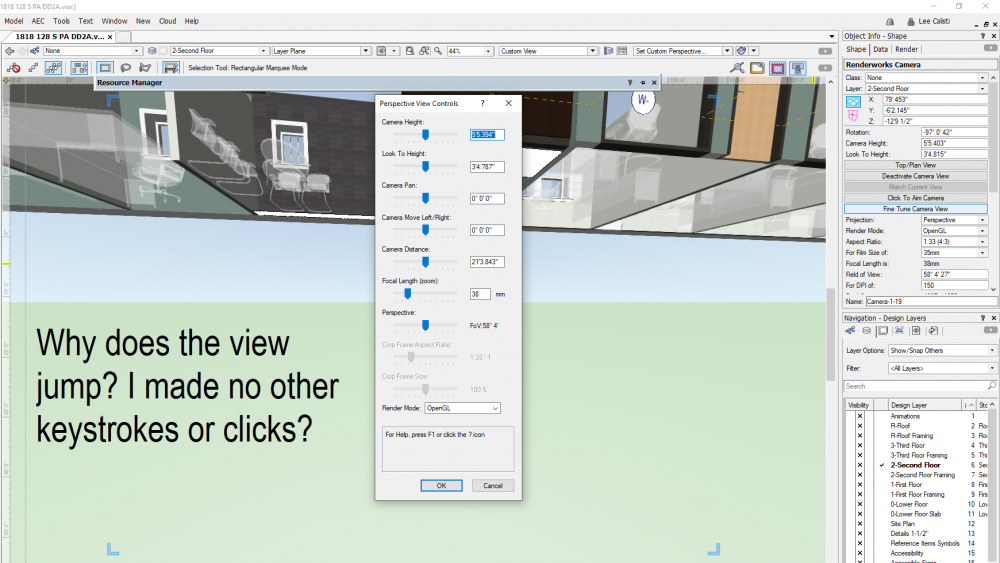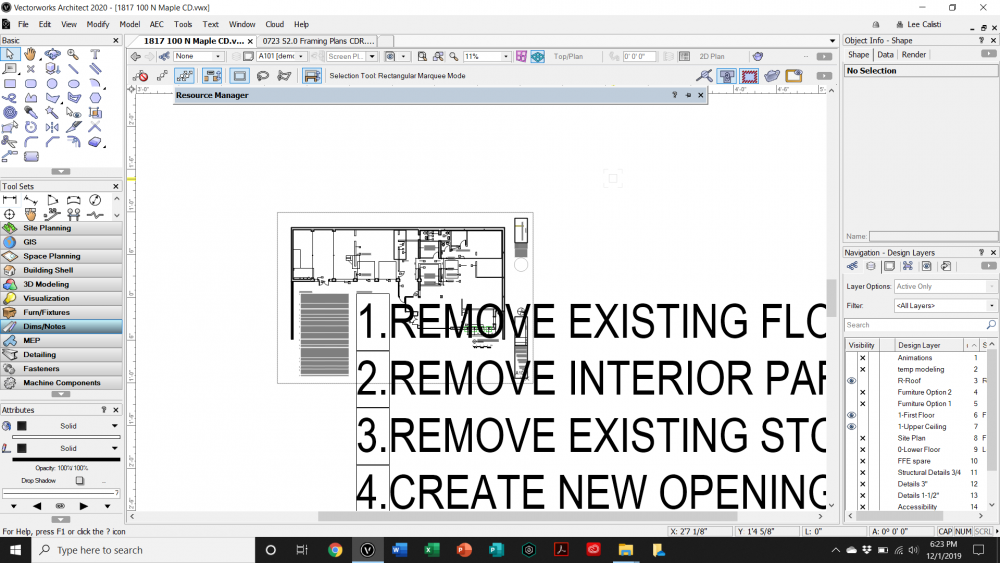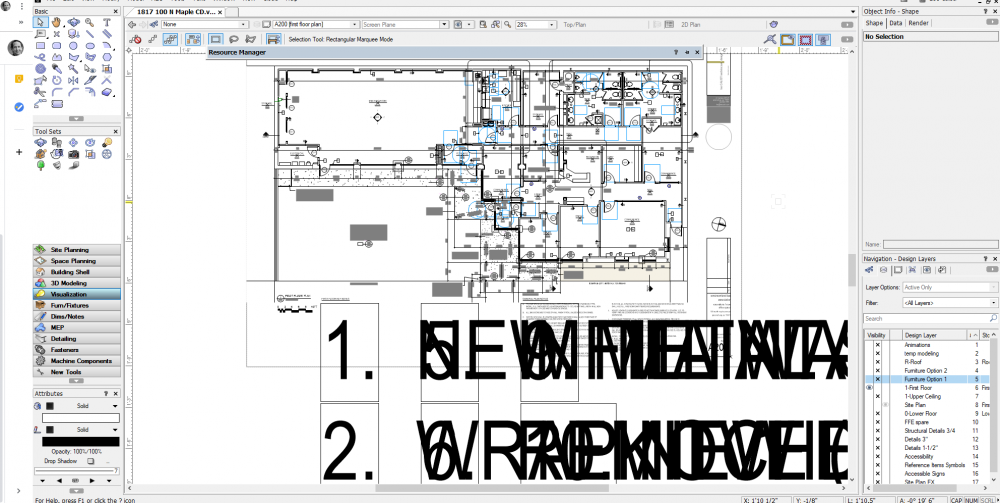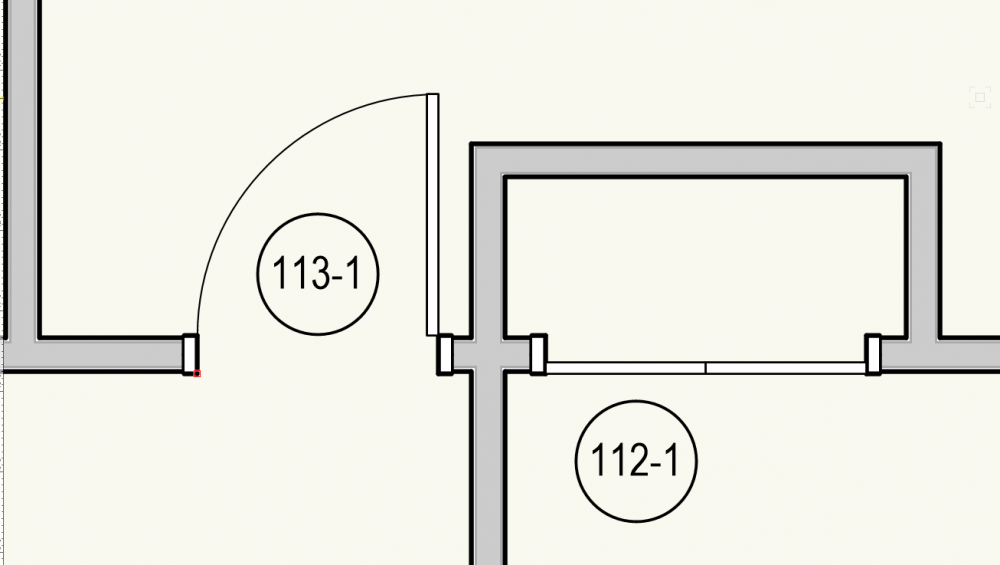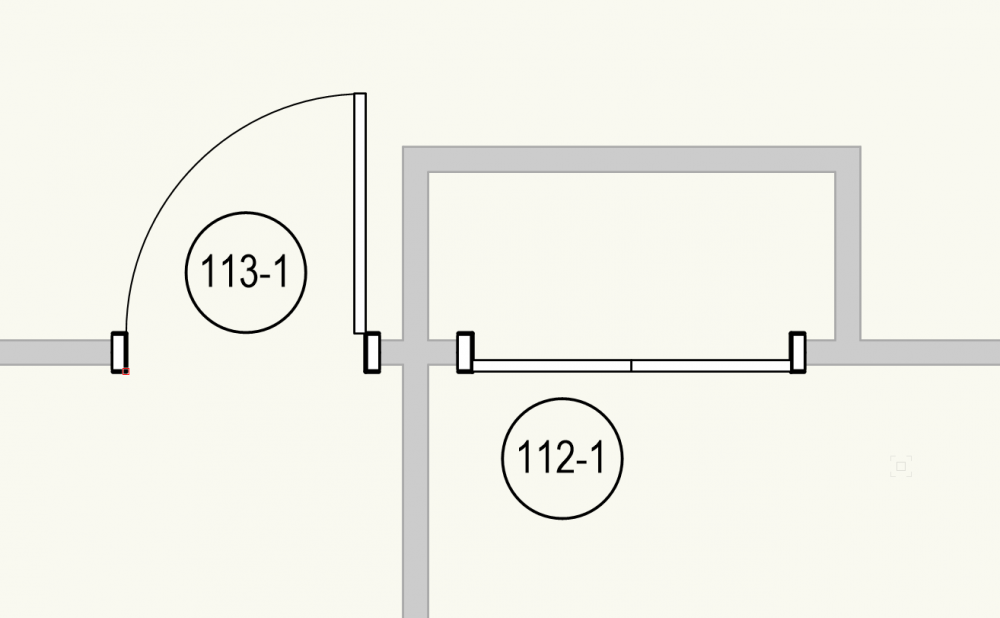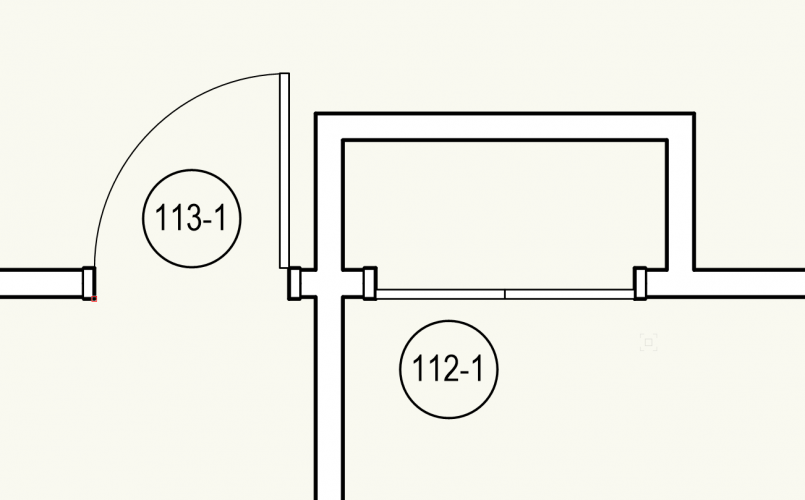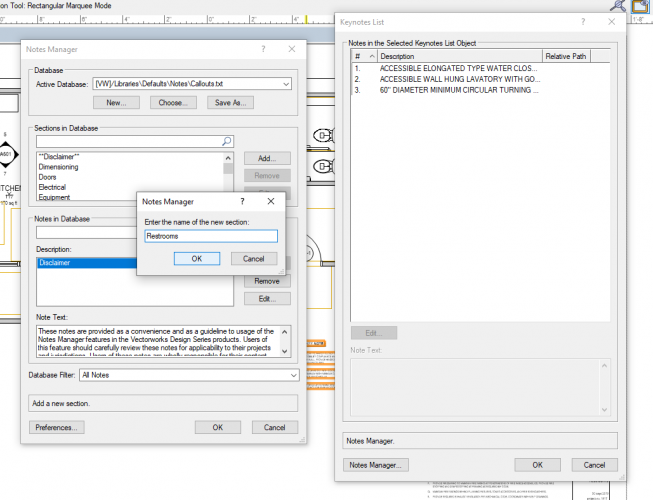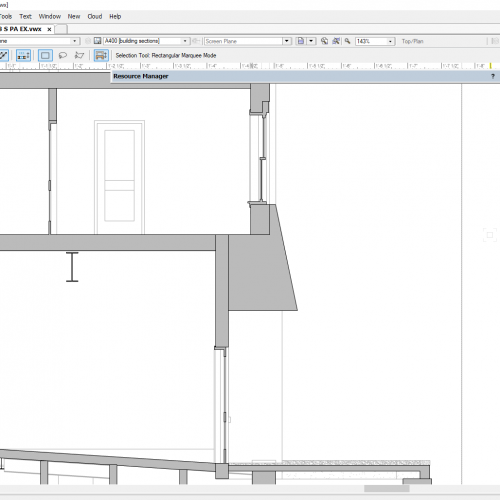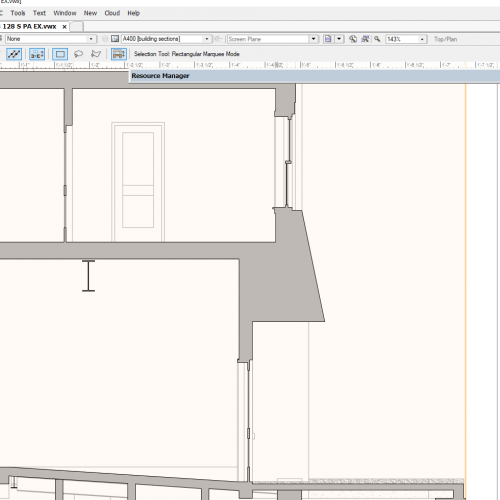-
Posts
159 -
Joined
-
Last visited
Content Type
Profiles
Forums
Events
Articles
Marionette
Store
Everything posted by leecalisti
-

Publish command is printing sheets in reverse order
leecalisti replied to TomKen's topic in General Discussion
I still have the same problem. -

Extrude along a path controls
leecalisti replied to SeanOSkea's question in Wishlist - Feature and Content Requests
OK, there's a lot of discussion and workarounds here. As an architect who is a solo practitioner, we need tools that are easy, intuitive, and do not require workarounds or special knowledge to use. -
I am having oddities occur with fonts between my PC and laptop. This did not happen with VW2019 or 2018 (I cannot remember back before that). I use Text Styles to maintain consistencies with font, size, and spacing. I use a TTF font (Frank the Architect) for somethings. I also use Arial Narrow, but it's not affected. When I work on my PC, then my laptop, and then back again, the text blocks, drawing label and other edited fonts, go from my chosen font, to Arial. However, the OIP reads that the text block is in the correct Text Style. If I select the text block or drawing label and change the text style and then back again, it corrects the font. It happens in all files I've been working on in VW2020. Any ideas anyone?
-

Extrude along a path controls
leecalisti replied to SeanOSkea's question in Wishlist - Feature and Content Requests
I remember this tool (baseboard plug-in) from years ago, but either it didn't work for me, or there was some reason I chose not to use it. The idea is great and should be supported in VW. I am still hoping that the wall tool can have this intergrated into it so doors and other embedded features can interrupt it. Drawing in baseboards during design can be a nuisance when doors and openings are still changing and then someone (in my case, me) has to remember to go back and edit the baseboard on top of everything else. -

Extrude along a path controls
leecalisti replied to SeanOSkea's question in Wishlist - Feature and Content Requests
I still find this difficult. This should be easier in the OIP and not rely on memory. -

Revert to 2019 GUI Icons
leecalisti replied to E|FA's question in Wishlist - Feature and Content Requests
YES! -

Publish command is printing sheets in reverse order
leecalisti replied to TomKen's topic in General Discussion
I have the same problem. I'm glad to hear it's been reported and will be fixed. -
@jnr Yes, please fix the stair tool.
-
@iborisov, I don't see this as any type of improvement. The previous version was so much easier to understand and transfer notes back and forth. If one were to change a note on the legend, they could update their database in the same dialog box. This version in 2020 is a one way process that is harder to follow. VW stop messing with this stuff.
-

VW 2020 changing type of Keynote Display causing app to crash
leecalisti replied to drelARCH's question in Troubleshooting
@iborisov, I checked it with two recent files. It behaves the same when modifying a keynote. Here is a link to a video. I'll upload the video later in case this link doesn't work or stops working. https://photos.app.goo.gl/JR239xHhQs6JmSDD6 -

New camera object is fussy and does not play well with interface
leecalisti replied to grant_PD's question in Troubleshooting
I used to use Saved Views and then create a rendering with the batch rendering tool. It worked well, but often took a long time. That view could not be altered and the image did not appear in a Viewport. I did like that the output was a JPEG image cropped to the image boundary. Vectorworks and VW users loudly claimed that the only way to go was the camera object - and then they added photo editing features. I trained myself to start using them with a Viewport. Overall it works well, but fine tuning the view is far too difficult for me and I've been a VW user since 1995 and MiniCAD 5.0. Perhaps I'll go back to my old ways. -

New camera object is fussy and does not play well with interface
leecalisti replied to grant_PD's question in Troubleshooting
I see someone else has problems with the Renderworks Camera - no response yet. Here is today's issue with it. Below are four images or a series of actions with no other in-between clicks, keystrokes or commands. Is this a bug? 1. I set a camera 2. I activated the view 3. I clicked "Fine Tune View" 4. The view jumped to this odd view. I have to move on to something else today. Please help. -

VW 2020 changing type of Keynote Display causing app to crash
leecalisti replied to drelARCH's question in Troubleshooting
May I add to this post with a similar issue? I am seeing Keynote Legends behaving strangely - on my laptop AND PC. See attached file. When I edit the keynotes, or any edits that relate to them, they grow very large. I have to "update" them, but the Note Text Indent jumps to a large number. I cannot replicate it purposely. It just happens. I've updated my drivers, what's up with this? VW2020 has been a bit unstable and it's frustrating. -

2021 Architecture Wishlist
leecalisti replied to Tom Klaber's question in Wishlist - Feature and Content Requests
Let's add two more simple wishes. 1. Allow a wall type to have a BASEBOARD. I have workarounds, but why can't VW have a base that is a wall component that has a height, not an offset from top or bottom? 2. Wall Components and graphics - When a wall component is included but turned off in a VP as a class override, the wall thickness jumps down by the thickness of the component AND the outline has the attributes of the components, not the class of the wall. (i.e - wall type stud + drywall, wall on class Wall-Interior, components - Component-Interior Finish, Component-Stud). If we turn off one of these components (i.e. outer most), the graphics get messed up - unless all wall component classes are off. However, in 3D, the walls disappear and have no Z value. This is why I don't include a baseboard as a component in a wall type because, in plan view, I don't want that component turned on. Otherwise, it makes weird graphics like below. -
@iborisov It might be working now, but it's a clumsy, clumsy tool. I have to save it in my User's Notes and not in VW's notes. It takes too many clicks. It also doesn't allow me to migrate across the menu box like it did in 2019. I don't find this tool helpful at all right now. I'm also trying to find where the User's notes file lives so I can copy it and keep it for the next version. That too is clumsy.
-
@jnr I am having similar problems. I can't seem to add notes or additional Sections in the Database. They disappear once I've added them. This feature used to work, now it does not. I have copied and pasted notes from another file, but they don't seem to stay in the database - the VW one or the User one. I tried to add a Section titled "Restrooms" for relevant notes. They disappear. Confused
-

2021 Architecture Wishlist
leecalisti replied to Tom Klaber's question in Wishlist - Feature and Content Requests
I've read all the posts on this stream and I understand the need to prioritize. Over 11,000 wishes? I'll add one more. WISH - Please allow symbols or PIOs to be absorbed into slabs and the A.C. tile tool much like a door or window is absorbed into a wall. I like to model the lights for both visualizations and for RCP's. Unless I'm missing something obvious, I have to do far too much editing to clip holes in AC Tile objects and ceiling slab objects. -
Simply put... 1. I created a Keynote Legend from Call Outs (Floor Plan notes). The call outs are located within VPs (the numbers with leader arrows). The Legend is on the (Floor Plan) Sheet Layer, but not in a VP. 2. I created another Keynote Legend from Call Outs (Interior Elevations) on another Sheet Layer (Interior Elevations) and linked them to the Legend on the same Sheet Layer. 3. Those Call Outs appeared in the Keynote Legend on the first Sheet Layer (Floor Plan) even though I selected them an linked them to the second legend (Interior Elevations). 4. I started getting additional notes, gaps and the keynote legend renumbering itself. Maybe my problem is I moved the first Keynote Legend to another Sheet Layer. However, that was never a problem before. At that point, I couldn't correct it, VW crashed and I needed to get the job out the door. Funny, I've done this many times by having a unique Keynote Legend on a Sheet with notes connected just to that Legend. (i.e. First Floor Plan and First Floor Play Key Notes...and so on.).
-
I just posted this on another thread, but maybe someone here can help. Today I am getting a related problem - that has never happened before. I use the Call Out Tool and then place the notes in a Keynote Legend. I'll do one per Sheet Layer. The drawing has numbered symbols that relate to the Keynote Legend. Yesterday and today VW decides it wants to keep all notes on one Keynote Legend even though I've specifically selected the Keynote Legend for that Sheet Layer. Then the file got corrupted (I think) and I had to go back to an earlier version (thank you DropBox) and start over. Can anyone lend any help? This is ruining today's productivity. I've corrected the file and used General Notes on some sheets just to get this project out the door! Thanks
-

Keynote Legends keep disappearing, suspected culprit = Project Sharing
leecalisti replied to Christiaan's question in Troubleshooting
Today I am getting a related problem - that has never happened before. I use the Call Out Tool and then place the notes in a Keynote Legend. I'll do one per Sheet Layer. Yesterday and today VW decides it wants to keep all notes on one Keynote Legend even though I've specifically selected the Keynote Legend for that Sheet Layer. Then the file got corrupted (I think) and I had to go back to an earlier version (thank you DropBox) and start over. Can anyone lend any help? This is ruining today's productivity. Thanks -