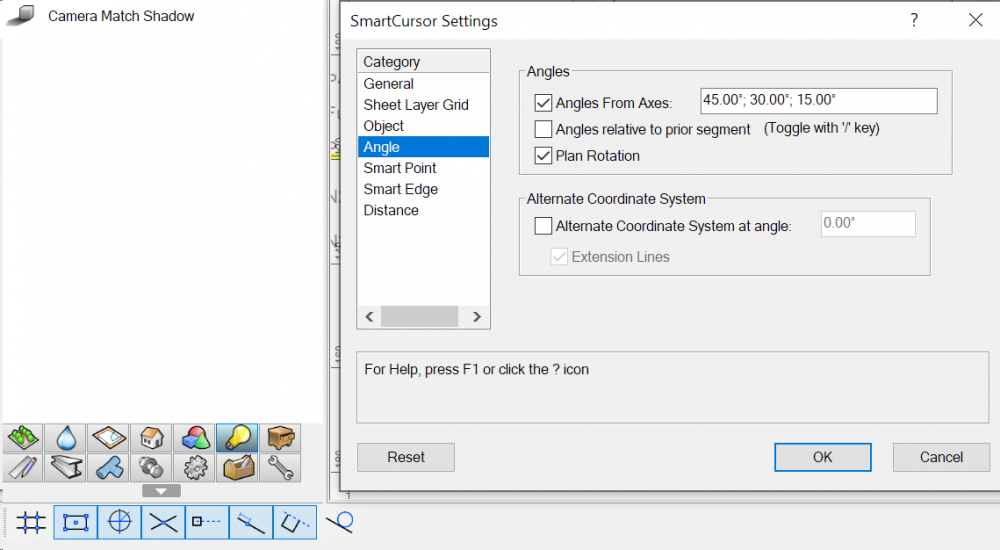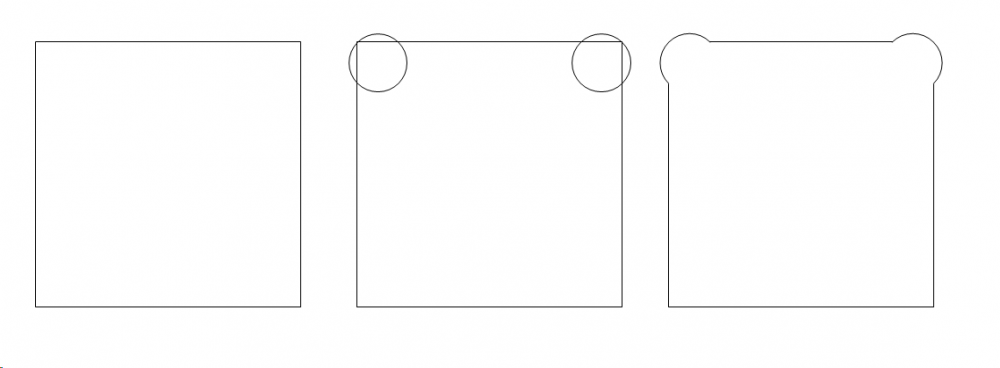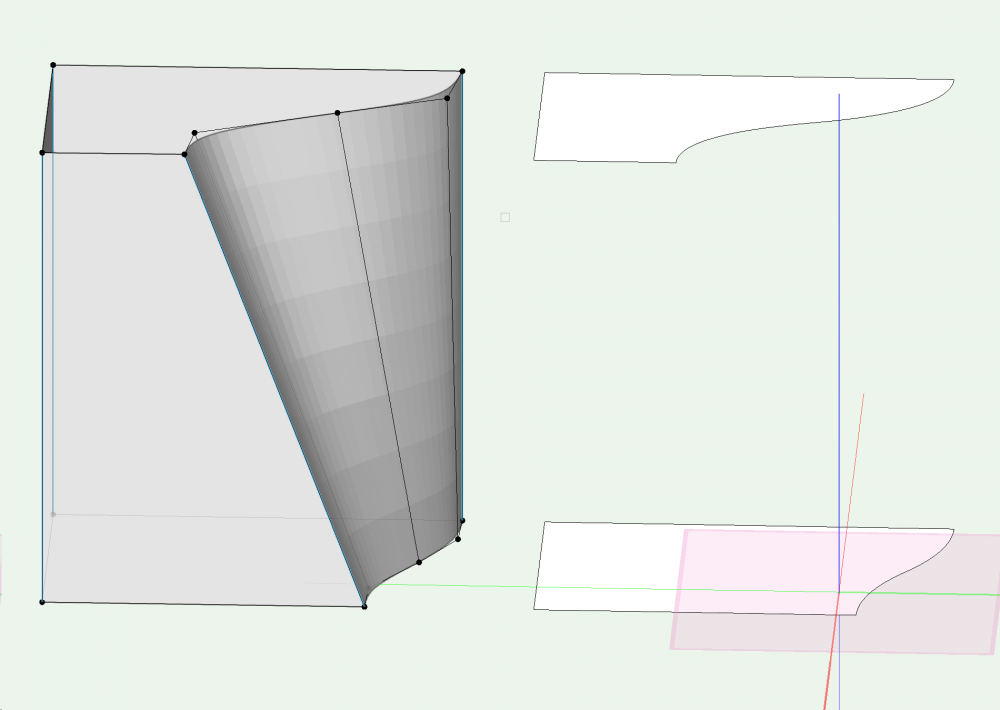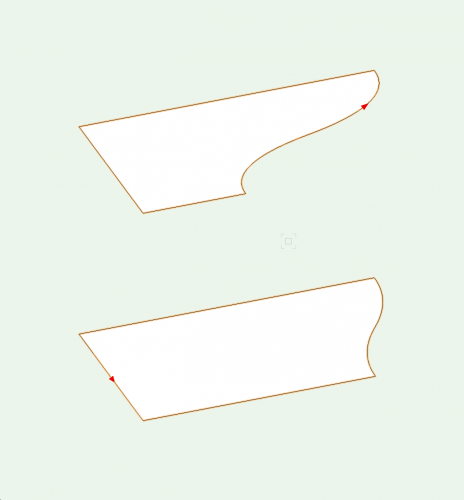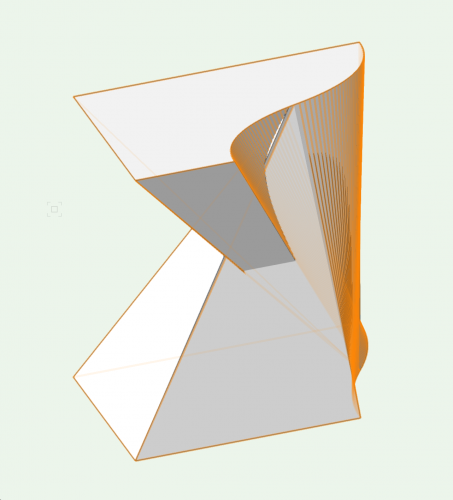-
Posts
497 -
Joined
-
Last visited
Content Type
Profiles
Forums
Events
Articles
Marionette
Store
Everything posted by RussU
-

Multiple copy items by reference point
RussU replied to jonp0001's question in Wishlist - Feature and Content Requests
Ah, ok, I see where you're going. Well, I frequently have 2d and/or 3d locus in with the geometry. So for your circle example, I would group a 2d locus in there with it, which becomes your ancor or snap point. Also, have it on it's own unique class, so you can switch it off later. I tend to have a class called somthing like Construction-snaps or similar to do this. In terms of automating the process, I can't think of a way, but having a locus as a pre-offset "handle" for the object would make life much easier. So either put one in the door, as a "place light here" point, or on the switch as a "corner of door goes here" handle..... or both! -

Multiple copy items by reference point
RussU replied to jonp0001's question in Wishlist - Feature and Content Requests
You could try to turn the square into a symbol (Or "block" in acad terms) then when you edit the square to add the circle, that will give you the result you're after. Then you can explode the symbols with "convert to group" -
I've used both Quadro and GeForce cards before, and as far as I'm aware they're noth based on the same hardware architecture. The drivers are different though. I think the consumer drivers are built for speed, so in some cases it skips or streamlines certain operations, whereas the quadro drivers are designed to be more accurate with thier results. I couldn't see a benefit when I was running a Quadro card, I paid a lot more but my friend's cost-effective GeForce card was out-performing mine. Ever since then I used the gaming cards. vRAM is my main point of focus these days, so I'm running2x GeForce 1070's at the moment and it's blisteringly fast. VW will only ever make use of one card, but I like to have the two, because when I'm doing a GPU render in 3ds max with Vray, or generating pointclouds I only assign one GPU, so I don't experience slow downs in the GUI while multi tasking. If I don't need to multitask I'll throw both cards at the GPU tasks and the speed is insane. I think, with regards to VW, it's main focus is being Open GL 2.1 compatible (with enough RAM as well) which is pretty much supported across the board by all modern GPUs. So my 2x 1070 16GB vram setup is a massive over-kill for VW, but good for my other software
-

help please. Not snapping regardless of settings
RussU replied to rexwexford's question in Troubleshooting
Behaves as normal here, but I'm on PC and I note that it's from an older version of VW, which version and service pack are you on, I'll back save and re-post -

help please. Not snapping regardless of settings
RussU replied to rexwexford's question in Troubleshooting
Can I suggest one thing. It might not work, but worth while trying. in your workspace editor, under the "keys" tab, is a "Suspend Snapping" key, usually mapped to an apostrophe. Clear that or change it to something else and see if that helps the issue. I know that my graphics tablet on occasion sends odd keystrokes, which can be problematic. -

help please. Not snapping regardless of settings
RussU replied to rexwexford's question in Troubleshooting
Is it a file you can share? I'd be interested in seeing that. Bit odd!!! -

help please. Not snapping regardless of settings
RussU replied to rexwexford's question in Troubleshooting
Go down to your snap buttons, and double click on one. This will bring up the SmartCursor Settings. Go down to Angle, and then tick "Angles from Axes" and make sure you have the 45° 30° etc. in that box... should be fine then, Let us know how you get along -
aww man!, I've just looked and you're spot on. Sorry! @Lottieedwards You could, I guess, make a 2d symbol of the entire layer, and use that in a new layer, rotatable. That would have a similar effect, when you modify the underlying layer the symbol will change too, but you'll have to double click each time to go into it which could be a pain.
-
@Lottieedwards It's a very powerful way of working, it'll no doubt take a little practice, but once you've got your head around it, you'll love it. Best of luck!
-
@markdd Ouch, it does have that "D" at the top, for design series, so I suspect you're right. @Lottieedwards which version of VW are you on, architect/fundamentals etc...
-
As well as leaving things behind and going 50 steps further before noticing, as you add to the selection your centre of rotation will change, so over time things will creep around and it won't end up where you started after several full rotations. I think it's inviting hassle later on. A viewport can be sacrificial so once you've rotated to your hearts content, you can get rid of it, with all your original geometry un-touched... That being said, do try @markddsuggestions of working planes with "look-at" working plane, as well as the rotate 2d view too. Maybe try to go to multi-view and have a different rotation in each... As for that button, try typing a vaule in the box to it's right... say 30 or 45 for example. @Lottieedwards
-
Rather than risk breaking the file by rotating everything, and risk missing some bits, why don't you create a design layer viewport, with all the relevant bits switched on. Then you can rotate that viewport, rather than the gemoetry itself. Just thinking out loud
-
While I'm not an expoert in RW, this looks like a global illumination issue, and a light bounce issue. Undersampling secondary bounces. First thing to check is that there's no "light leaks" in the model, and the geometry all touches nicely, but then up your levels for "Indirect Lighting" and "Environment Lighting". Raising the Bounces / Max Reflections might help too. Can you post a screen grab of your current RW options?
-
All very cool, I'm tempted myself but that new shed has been earmarked by she-who-must-be-obeyed!. Just a quick tip that I found handy, when I'm nesting parts, I generally have them as a solid fill but with 20% opacity. That way you can see easily when you have to co-incident parts (because they're darker) Nothing more annoying than watching your CNC cutting in empty space because you duplicated the part on-top of its self. @Jim Wilson You'll be getting the devs to make a bubble fillet tool next! Really handy for CNC work! 🙂
-
I would thoroughly agree with you, but over the years the dev team have been improving on the VGM etc. they may have been more reliant on these CPU code handling than in previous versions, so maybe later versions got hit harder.... I'd love to hear comment from one of the devs. But yes, the perception would be "2019 is a back-step" while not fairly taking all of the many variables into accounts. We all saw what happend with Mojave, not VW, but the OS. Having been running 2019 with the new Windows patch for a couple of hours, I'm noticing a lot of improvement. Stil not perfect, but we've made a big step forward.
-
This is speculation on my part, however my machine (albeit a PC) has just installed an update incorporating something called Retpoline, which mitigates the slow-downs experienced after the Spectre exploit was patched. This, at the time, caused a lot of slow downs for people in general as it effectively switched off "Speculative Code Execution" which was a CPU accelerator. I've done a test on my vw2019, on one of the worst, most stuttery files I had, and since installing it's given me back a huge amount of speed. The update is; https://support.microsoft.com/en-gb/help/4482887/windows-10-update-kb4482887 with the retpoline white-paper; https://techcommunity.microsoft.com/t5/Windows-Kernel-Internals/Mitigating-Spectre-variant-2-with-Retpoline-on-Windows/ba-p/295618 Please note that this is a phased roll-out depending on your hardware configuration, so some may not get it yet. Also note that all Intel and AMD CPUs were affected with this exploit, so I'm sure that OSx has yet to fully roll out a finished solution. So standing in VW's defence here, on my machine it seemed to be more a micro-code/CPU/OS issue. While VW was significantly slowed down by this, was it all actually VW's fault? I'll let you know any other updates I find, but so far, so good. Still room for improvement, but this is a good development. Let's hope OSx rolls out a similar patch soon.
-
Just out of interest, is this a Mac only workaround, or worthwhile trying on PC also? Thanks!
-
Yes, I do... so I get the red preview line going between corresponding vertices so I'm not getting expected results
-
-
Thanks @cberg but I tried that, and it gave me the same result....
-
Hi all, I'm scratching my head on this one... Two simple polylines to multiple extrude. I want to go from bottom one to top one, smoothly. So Multiple extrude is the way forward. So I put them on the same plane and execute the command. I get a twist. The vertex count is the same in both profiles, and the direction of draw is the same, but it does seem like that the "start" vertext is in a differenct place. In other packages you'd choose the vertext and then "make first" on both profiles, to get the right ones to line up. But I can't work out how to in VW. Have tried a convert to nurbs and do a no-rail loft, and I get the same result. Any clues please?
-
Don't trust the Structural Member tool, it is not fit for purpose. On release it had a really bad bug. If you had a beam set to one side of a line, then it jumped to the opposite side when going between top/plan 2d. and top3d. That meant beams could fluctuate 150-200mm longer and shorter, depending on the view you used. That was patchedrelatively quicly with a service pack, but it was just a quick fix which didn't attempt to solve the other problems, and they were never sorted since. I've not seen any progress on this tool since then, so I my feeling is that it's been developmentally shelved for the time being which is a shame. Remove the tool from your workspace and forget about it until you see VW advertise a major revision/upgrade. Stick to extrudes and so on in the meantime. Once it's fit for release, it'll be a major and very cool step forward. Modelling line cages and applying auto-truncating beams will be a dream come true, especially if it starts to ship with basic auto-connections later on in it's life. Imagine having beam-styles that you can apply to a mass of lines really quickly, or connection styles which auto-detail for you, what an incredible tool that would become, especially if it worked with truss libraries too! But for now, I like to think of it as a free paper-weight or door wedge that comes with VW.
-

Best way to create roof by NURBS curves or Curved Lines
RussU replied to chrispolo's topic in Architecture
What a great approach! Superb results! @Benson Shaw -
A very distant memory tells me that there used to be a symbol library called "Architectural objects Sampler" and there were basic windows and doors as PIOs. This was when I was on fundamentals, many many years ago, so I don't know if they still exist in other versions, but they were handy for getting simple architectural objets in a hurry