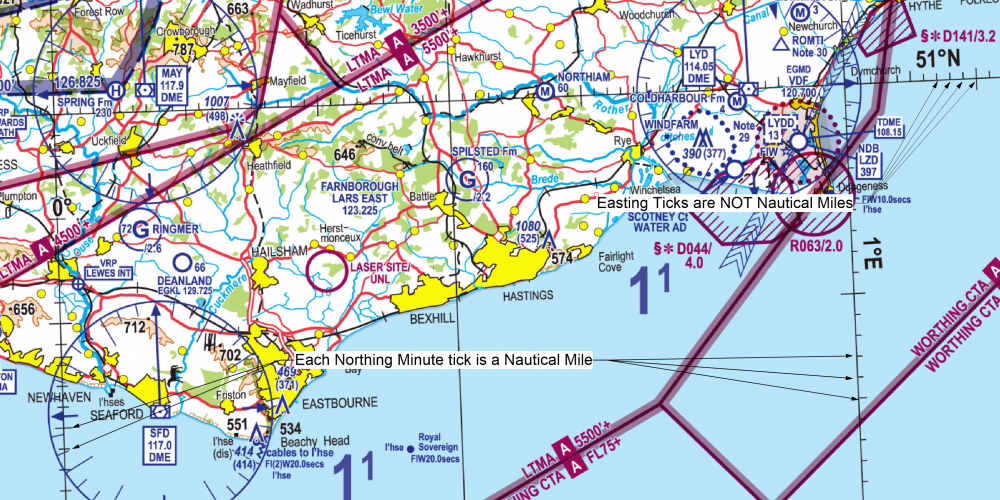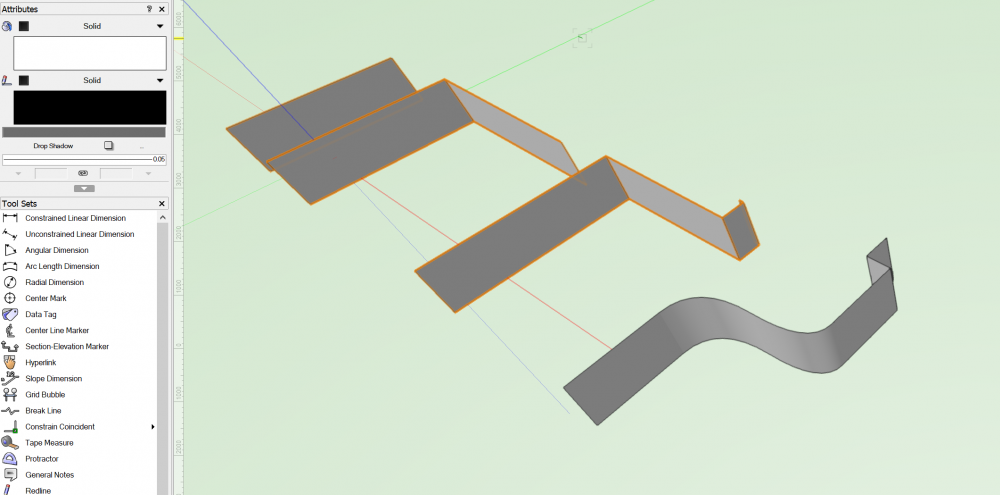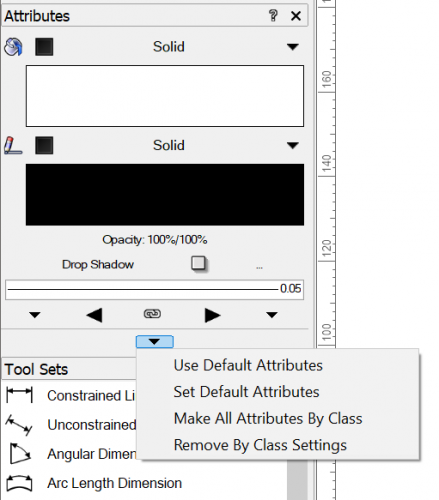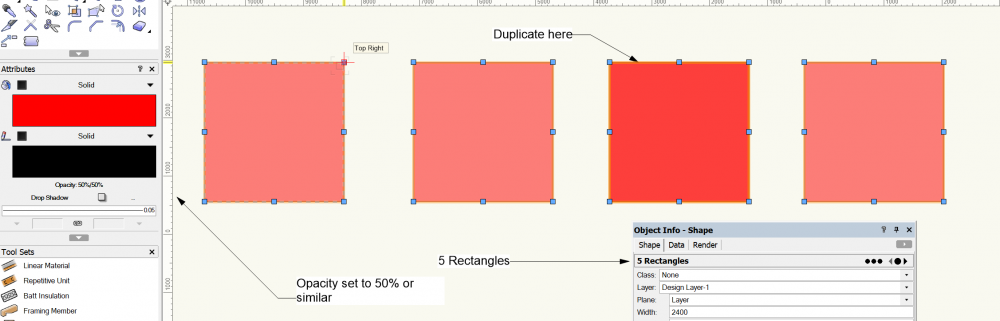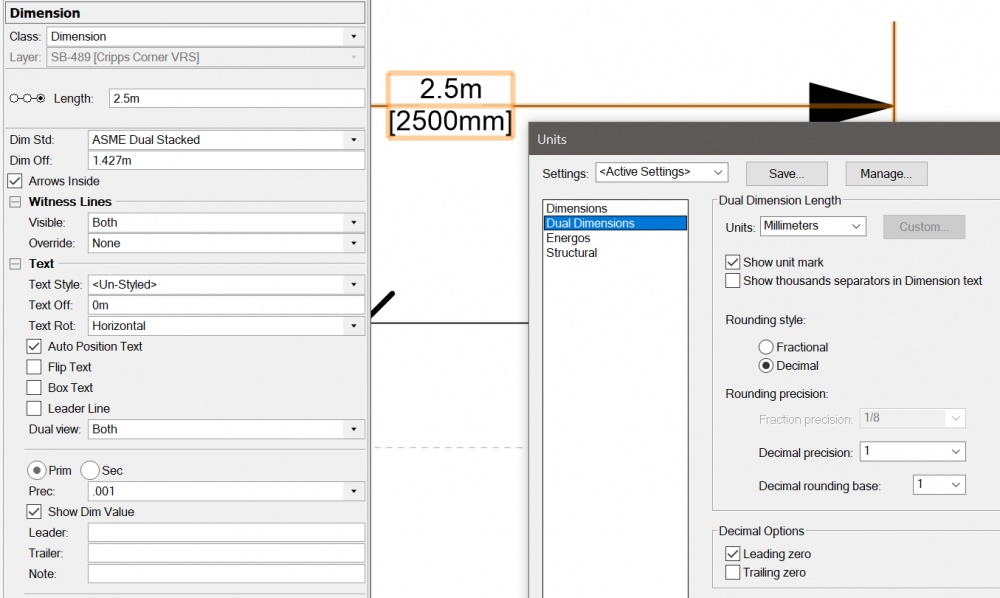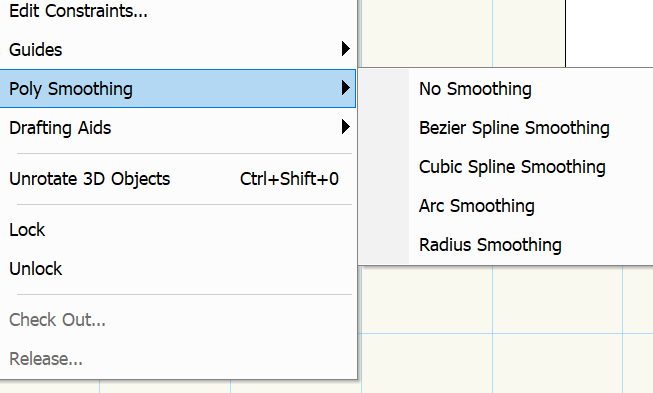-
Posts
497 -
Joined
-
Last visited
Content Type
Profiles
Forums
Events
Articles
Marionette
Store
Everything posted by RussU
-
@lisagravy Do you mind me asking how large your drawings are (in real terms?)
- 28 replies
-
- gis
- georeferencing
-
(and 3 more)
Tagged with:
-
Yes! I would love to see an implementation of this as well, so fingers crossed. Little bit of trivia as to why this "might" be difficult. The Minute ticks along the Northings equate to 1 nautical mile, so this conversion is reasonably easy to do... But the Eastings Minute ticks do NOT equate, as they get closer together the nearer to the poles you are... This might introduce errors going from N/E to X/Y in metres, but I'm sure the programming wizards should have a way forward. Thanks @lisagravy for raising a brilliant question!!! Looking forward to a definitive answer!!
- 28 replies
-
- 1
-

-
- gis
- georeferencing
-
(and 3 more)
Tagged with:
-
I think there's something unique about "Rectangles" (as opposed to 4-sided polygons) and that's why they stay as rectangles, rather than a poly.... but I can't remember what exactly that is.
-
it's been like that forever. I tend to do a quick decompose->compose and then you can reshape.
-
I've just gone ahead and done a fresh download of SP1 Build 512839 from my service select- and yes, this line/extrude issue is in there for sure. So it looks like there's a regression from previous versions that worked ok. Let's hope we see the next SP very very soon.
-
I've just checked it across a few different builds of VW, and it is a problem on some of the older versions.... Greyed out Fill, only an outline. So keep an eye out for latest SP, or download the next one as soon as you can.
-
It's just a line.... JustALine.mp4
-

VW 2020 Architect - What are the improvements?? - Worse than 2019.
RussU replied to Kevin C's topic in General Discussion
Would you mind doing me a favour and trying something out... I'm not a mac user, but I've noticed a big difference between.... 1) Print to PDF 2) File->Export to PDF 3) File->Publish (to PDF) It seems to me that they all handle PDFs in subtly different ways. I'd be interested, on your particular file, how these different ways of outputting affect the PDF filesize from a Mac -
-

VW 2020 Architect - What are the improvements?? - Worse than 2019.
RussU replied to Kevin C's topic in General Discussion
That's interesting, I'd like to know more. I've noticed that a few particular crashes in certain circumstances have been completely eradicated. I'm finding 2020 to be, without doubt the most stable. I do, admittedly get the occasional pause, but it always comes back reliably. Probably not useful in everyone's workflow, but for me this is a massive step forward and worth it's weight in gold I'm finding this very useful.. Still a little temperamental, but a real time saver.... But a good point raised, a preference option would suit some people. Initiall you might think that it's a bit cosmetic, but as you work through a file you'll find that the pallettes "optomise" towards your workflow, showing you only really the bits you like to use. Really nice neatening up of the work-flow on a per-job basis.... persevere with this, you'll grow to love it. I must admit, I'm pretty much 99% keyboard shortcut... as some icons are a bit different. Perhaps having an old/new workspace option might help. Try customising your workspace to suit you. Once I hid a lot of non-used tools I found VW much slicker. -

Open GL striped zig zag visual glitch - NVIDIA graphic card settings
RussU replied to zoeageorg's question in Troubleshooting
@zoeageorg If you're able to, can you post the file for us to have a look at for you? -
That's down to personal need. I think my workflow will likely be different to yours. I upgraded my laptop earlier this year, and my desk top about 12 months ago. Things have already moved on since then. You can't really beat a custom build to be honest, and that's the best thing about PCs, the amount of configurations you can make. It really does depend on your budget, but I got an MSI, which wasn't cheap but I expect to get 5 to 6 years out of it. https://uk.msi.com/Laptop/GT75-Titan-9SX I upgraded to 64gb of ram, but the bit that really impresses me is having 2x ssd on Raid 0. That's a real time saver. I hope this helps. Just remember, specifically for VW, more cores isn't faster. I think I read somewhere that VW currently has a 3x CPU core limit at the moment.
-
Although I've not seen it first hand, from what I hear repeatedly, the Intel i9 inside the macbook pro does not have a good enough cooling solution. When under pressure, the i9 gets far too hot and throttles back very severely, meaning it performs worse than the i7 version. It's ok for short sharp bursts, but anything lengthy like rendering (video or 3d) will overheat it. I took the leap from mac to pc about 10 years ago, and I have to admit I now feel I get a lot more bang for my buck. With regard to the Nvidia vs Radeon Intel vs AMD.... keep an eye out for up coming Radeons and AMD processors, they're about to go insane with core counts and value for money. https://www.youtube.com/watch?v=NkknclAeUZ8 Maybe wait 6 months and see what happens to the market. I've always been Nvidia+Intel, but I think that's all about to change....
-
@HEengineering @Haners Thanks for the feedback. Weirdly I've been watching a video today, and the chap in the video (about a third of the way in) says that More experimentation needed. I also saw this menu for the first time ever today..note where it says all attributes by class... I might need to click that at the start of a big project..https://university.vectorworks.net/mod/scorm/player.php?a=30&currentorg=articulate_rise&scoid=60
-

Solved! Diagonal Lines all over model and jagged when zoomed in
RussU replied to IA James's topic in Architecture
Came across it a while back.... it's about being really really far away from the origin. Grab everything and move it to 0,0,0. also look for any outlying geometry very far away. you'll need to re-set your viewports to suit @Linsey ^^^^^^^^^^^^^^^^ -
@JuanP @Wes Gardner These are absolutely ideal, thank you. I did trawl the VW marketing site, and couldn't find too much about it very easily, so maybe a feature call out for this would be a good help
-
Does VW have any certification supporting BIM capabilities? We're currently filling out a tender and are proposing the use of VW, so any supporting documentation would be really useful.
-
I tend to leave the option off, because when I lay up for CNC, a duplicate object just wastes machine time. The alternatives I use is to have something with a 30% opaque fill, so if objects are doubled up, they're visibly darker and easy to weed out. Instead I use Copy->paste in place, so I can control exactly when I get an in-place duplicate.... option/alt clicking is too easy to create duplicates sometimes. (But I guess it's all about your personal workflow!)
-

2020 Teaser Tuesday - VGM Level of Detail - Vectorworks 2020
RussU replied to JuanP's topic in News You Need
I think this would be a really good benchmark. we can all do amazing things with amazing hardware, but would love to see the spec used for demonstration looking forward to seeing the new optimisations. -

setting out co-ordinates schedule strategy
RussU replied to rexwexford's topic in General Discussion
Interesting.. in the spotlight and designer versions I've used the hoist tool to bodge the same effect. You set an origin point for it, and then you get x and y co-ordinates dynamically updated on the symbol. I've only done it once or twice, and it worked at the time. I'd love to hear if there's an architect version of a similar tool -
Hmm, I thought as much. I was playing around with Dual dimensions, and kind of got something similar.... but not ideal or slick on the workflow
-
In all my years of using VW I've never come across this. I've a file with units set to metres. I want most dimensions to display in metres, but I want a few to be displayed in mm instead. Is there an over-ride for the dimension object? or is the unit "burned in" file-wide?
-
I was going to quote your comment to reply that I'm getting the same behaviour on windows. on an unfocussed VW the buttons will highlight on roll over, but the first click is only focus one (not actually clicking the button) I don't know if it's an OS thing, but the Adobe products focus AND click in one. On the quoting side of things, I couldn't highlight your post as it said "protected by grammarly". Can someone else try to highlight and quote @Julian Hangstörfer above and see if you get the same behaviour?
-
yeah, if it's on your workspace, with the poly line selected you can go to modify -> Poly Smoothing -> sub option No smoothing will give you corner vertices throughout, bezier and cubic give you the other types.... I never use arc or radius smoothing. Hope this helps
-
I remember the april fool's gag a certain software company pulled a few years ago to help you out when you were running late, or ran out of ideas. To compliment the Undo and Redo tools, they annouced the brand new "About to do" which would do exactly what you wanted it to do next, simply press it 20 times in a row and you're all caught up on your day. project finished.