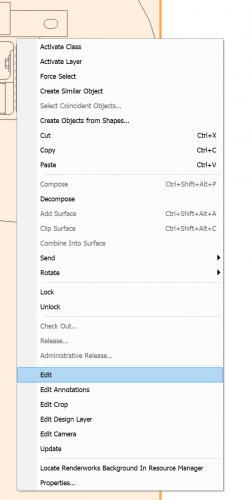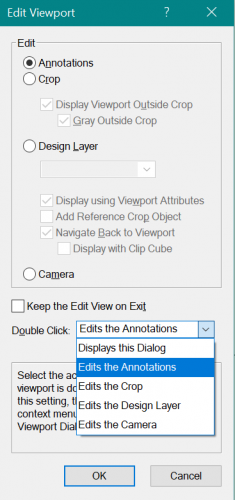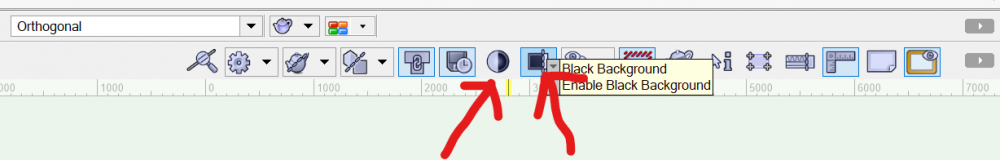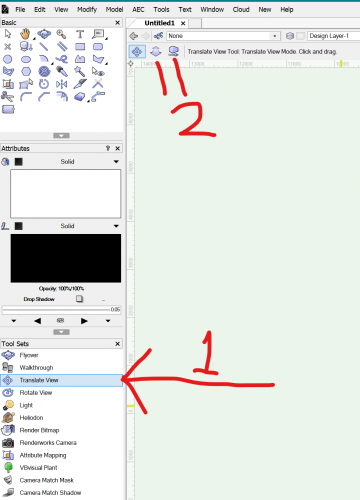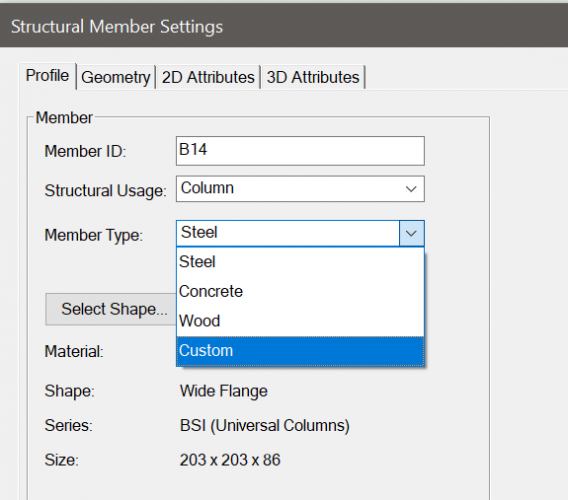-
Posts
497 -
Joined
-
Last visited
Content Type
Profiles
Forums
Events
Articles
Marionette
Store
Everything posted by RussU
-
Hi Folks, I've been away for a while but hopefully I'll be contributing a little more often going forward. Ok, I'm working back in VW Designer v2020 (contract reasons) and have had an interesting issue that puzzled me, so I thought I'd share the eventual solution. I'm working a monster of a PC, so no hardware issues, and I opened up a file I'm working on to find that my frame rates in OpenGL went to about 1-2fps. Couldn't change render mode.... couldn't change which projection to see via the keypad. Stuck. I tried everything I knew and nothing worked (By the way, worthwhile mentioning, on some graphic corruption issues, the Black and White Togle Button can reset a lot of faults just by toggling on and off quickly... remember that one, it can be really handy) I found the solution was that somehow my Unified Layer View had become unchecked. Re-checking this solved everything and brought it all back. I've not had that trouble before so I thought I'd share it just in case it's useful to you. All the best,
-
Hi Folks, thanks for the invite @jeff prince Firstly, @David S That's an excellent house model. That cheeky little floor void behind the lower staircase would have caught us all out. I've had a crazy year with point clouds, and can absolutely say they can be a life saver. We've all come away from site forgetting to take a certain dimension which turned out to be critical. With a point cloud, you have everything you need to hand. I've used a Revit and VW workflow for about a year on a very large job and the point cloud was critical. It was in an athletic stadium where the bowl of the stadium had a changing radius and the pitch of the rakers got gradually steeper as you moved outwards. Without the point cloud it would have been a world of pain. Don't underestimate the amount of work you have to put in "tracing" the cloud with proper geometry. That can be very time consuming. Honestly though, if the client didn't specify Revit I would have done the whole thing in VW. Remember, you can filter out points on import, so if your machine is struggling import just 50% of the points. The viewcube is also a superb at focussing on a work area... remember to use it. I use Metashape to create and refine the point cloud. Sometimes I break it into chunks so I can focus on one area at a time. Another thing with Metashape is that you can get the computer to create a textured mesh and have it loosely model your site for you. (powerful computer and good GPU highly recomended.) With regards to out of square walls, leaning walls etc. It depends on what you want to do. If you're laser cutting parts to fit, yes model exactly. But generally mainly for the sake of neatness in the finished drawings, I'll split the difference and square things off. A couple of you might find this video interesting.... maybe! https://youtu.be/xY7DNFmiBy0
-
Well, I didn't expect one of my posts to be quoted. A lot has changed in my opinions in the last few months, and I have to agree with @DBrown I was wrong to simply compare VW and Acad. I've recently taken a contract which stipulated the use of Revit. I have to say that I am impressed with Revit, after a steep learning curve and a re-working of the workflows, however it is targetted at the building industry, so no use at all for Lighting shows or Landscaping. (but that's not my core business) To compare Vectorworks to Acad and/or Revit isn't really fair, as VW seems to be in the middle ground between the two. Revit's capabilities are very good, but there's no way I could use it to prepare files for CNC machines, or prepare shop drawings for manufacture in Revit. Doing this is acad is very slow, so VW definately still has a firm position in my workflow. VW has a unique position which isn't really comparible with any of the other products I've mentioned here. I used to enjoy the Machine Design version of VW, and the decision was made for that product line to be ended, due to competiors like Inventor and Solidworks entering the market. I'm not sure which direction VW should take, but a lot of recent additions, Live section editing etc. are very good. Revit excels at having the sheets and "viewports" update instantly, but I don't mind updating views in VW. I would like to see VW take more advantage over extra cores, I have 8 cores 16 threads, but VW has a cap of only 3, last I heard, and GPU utilisation would really help too. Pricing is still a key issue.... although Revit has been a core part of my workflow for the last three months, I won't make a permanent transition becuase it's costing a small fortune. Also, probably the most important bit to highlight is the fantastic community and support available for VW. Much more personal, helpful and responsive than the others!
-
You might have inadvertantly changed a preference. I have my double click set to edit annotations (not crop) If you right click on the viewport in question and just choose plain "Edit" In the next menu, you'll be able to re-set your default double click behaviour... Choose "Edit Crop" and that should reset everything back to what you're used to; Edit: your right click menu might look different to mine, as I've customised some entries.... but you should still have "Edit" in there.
-
Little trick with that, and it's starting the drag with the "shift" key pressed, and you don't go into an immediate drag state. Also, I love the alt+select window/crossing mode. Acad is left->right window select and right->left crossing mode... We can have either mode in any direction. I particularly love the lasso marquee select mode in VW (I know you have it in acad too, but you have to tick a preference) that makes things super super quick.
-
I've noticed that a lot of packages now have a UI scaling feature in their preferences. While I like my icons small, to free up space, I know that others like larger ones. My colleague scales to 200% size on his 4k monitor. Maybe I just havn't found it yet, but I don't think vw allows ui scale?
-

Section Viewports should use "A-A" convention, not "A"
RussU replied to Christiaan's question in Wishlist - Feature and Content Requests
How bizarre.... someone had a "quite word of advice" with me yesterday afternoon about this very subject. -

Multiple core support - any limitations?
RussU replied to livespace josha's topic in General Discussion
I didn't know this!! How interesting though, especially the link you posted. It'll be an interesting subject to watch, going forward. I think there's a new paradigm around the corner for future tech. Risc processors? Quantum? chiplet? Who knows! -
@RafaelPernia I bet it's your default font size, which is giving you the issue. With nothing selected, go to text->font size and set it to 12 or whatever you prefer. That should set the default font so new dims should show ok. Let us know if that was the issue
-
Hmmm... I've had something similar, and thought it was down to a view caching issue. Where the vgm fails to redraw certain things. it thinks it's being efficient but it's skipping bits. Bit odd that it's localised to one symbol only though, and a different one each time. in 2019 I had a work-around of inverting the colours in the view, and toggling b&w on and off, which would force a redraw and bring things back so in most cases a toggle on and off would fix that... but your symbol missing it's thumbnail in the resource browser could be a different issue. See if this toggling helps
-
I'm having a look now, see if I can find the VW icon files, so that I can swap them out for Illustrator ones... I wonder what that'll look like!
-
That was a selling point for me all those years ago. Very few of my shortcuts are VW standard, so you'd got in a pickle on my machine. The shortcuts I have chosen are a best fit to Adobe Illustrator, (which also matches photoshop in the most part) This made migrating to VW incredibly quick for me, and now I can seemlessly jump between Adobe products and VW hundreds of times a day and be sure footed from one program to the next.
-
I've had this on some files too. Something to do with the internal clipping planes. If the far geometry suggestion from @Tamsin Slatter doesn't work, try the perspective control tools in Translate view tool. This is a good fix on many occasions (But not all) It'll take a combination of the modes marked 2, but you'll know if you're making it better or worse. If you get anything that resembles this post; Then it's almost certainly an item or two a long way from the origin
-
@ericjhberg Handy tip I was told with the i9.... I noticed, out of the box, mine was thermal throttling quite a frequently and losing speed. I under-volted the chip by a couple of clicks, and knocked up the frequency by 100mhz, and it was much quicker without the throttling. Hope it helps!
-
Thanks! While that post won't help me with my current issue, I now know something new I didn't before! so thanks @line-weight @Pat Stanford
-
HI everyone, I've inherited a file from someone, where they have geometry on different layers, all over the place. There's a lot of sheets and sections etc. which relate to that geometry. So, does anyone know of a way to move the geometry in the Design Layer (say, to the origin) on each layer, while preserving the sheets and sections? Each layer will need to be moved differently to one another, so I'm thinking it's a tall order, but who knows?! Thanks in advance.
-
And that, @angelojoseph is perfect. My clients love to see the design process "live", so I've always got an audience, so I'd love a razer sharp look to the front end.
-
@angelojoseph @MartinFahrer Yes, I posted and deleted it myself. I thought that I had perhaps sounded like I was being overly negative, when I think very highly of VW. While I appreciate the work from the dev team, and only want to help out in a constructive way I don't think I worded it particularly well. In the CAD market, VW is an underdog which is punching above it's weight and doing very very well. I'm able to produce things of a better quality and far greater speeds than my other colleagues on ACAD products. A decision has been made from the higher-ups to centralise and streamline the design department. This means everyone going to ACAD, or to VW. There's two on ACAD and little old me on VW, so I have to work very very hard to hang on to VW. I've listed below the points which have been raised to me, when I've been selling the virtues of why VW is the way to go. VW Pros; I've proven VW to be incredibly fast and accurate, leaving the others for dust on many occasions. The cost is very favourable. The industry specific tools (especially in the VW Designer package) as very versatile. From point cloud scans to terrain models, architectural tools and powerful revision managers The sheer import/export capabilities of VW... talks nicely to everyone. BIM Certified VW Cons (from a directors perspective, not mine) Not industry standard file type Looks and feels cheap.... therefore, could it be putting the business at risk (despite seeing the output I give them) Autodesk, household name VW Draughtsmen would be hard to find as a replacement (ACAD designers are "ten a penny" (His words)) No one else can modify the files in my abscence. Would have to re-train Two draughtsmen ACAD Pros; Industry standard file type Widely supported can find many users No need to retrain anyone (I can already use ACAD, I just chose not to because I'm so much quicker in VW) ACAD Cons Cost Slow So there we are.... I feel a bit fussy having a pop about the icons, as I'm a keyboard shortcut warrior and they've not slowed me down at all... but I need every reason possible to sell VW to the higher-ups. I think it's the same as me using photoshop on my machine and my kid using ms paint on hers.... and me designing brochure in InDesign, while the secretary does them in Fisherprice Word. I really need to prove that VW is the heavy weight, and on the most part I've done that.... but people also buy with their eyes!!! Aplogies for deleting the earlier post. If a forum admin can recover it, I'd be more than happy for it to go public. I didn't want to be unduly down on VW, of which I'm a big fan.
-

Window niches for Slab objects
RussU replied to Christiaan's question in Wishlist - Feature and Content Requests
Done! -

Twinmotion Plugin + Sync
RussU replied to Tom Klaber's question in Wishlist - Feature and Content Requests
I gather the latest paradigm is core counts, which are going to to go sky high with the chiplet architecture of AMD due soon. I heard somewhere that VW had a 3 core cap. Is that no longer relevant? I've got an 8core 16 thread, which doesn't seem to push things much higher than my previous machine. With regards to the RTX series graphics card, I've not noticed any improvement in VW as such, but the new RTX support in render engines like Vray and Premiere is astonishing. So hopefully that will filter down to things like twin motion and Renderworks soon. https://www.chaosgroup.com/blog/v-ray-gpu-adds-support-for-nvidia-rtx And, please VW, Please look into incorporating the AI Nvidia De-noiser. That bit of tech really slices your render times to fractions. https://developer.nvidia.com/optix-denoiser Just think back to when we had a 2GB memory limit, and renders used to take days.... the kids of today don't know how good they've got it! Hi-five to the other grandads of rendering. -
Get a USB nuber pad.... it'll speed you up no end!
-
Agreed on PC too. @Hassan RazaHave you checked your machine over for potential overheats, blocked fans etc. ? Anything that you do in particular that causes a crash?
-
Put your flat 2d shape in side a symbol, and then in the settings dialogue of the structural member tool, Click the dropdown and choose "Custom" and then pick your UC Symbol. There was an issue with UCs not showing in the tool, but I believe in 2020 they're in there.
- 3 replies
-
- structural member
- universal column
-
(and 1 more)
Tagged with:
-
@Tamsin Slatterthanks for your work on this, absolutley huge learning curve, but very interesting indeed. As a big ask, are you able to post a sample file where you've got this set-up correct? I'd be very interested in pulling VW into my GIS workflow. At the moment when I've done drone surveys and I have either a point cloud, or a mesh, I generally import it in at a x/y 0,0 Local co-ordinate system (otherwise it's miles away from the internal origin, with all the usual issues) So I would really like to be able to import these to a globally correct, geo-refenced layer. Thanks again for your brilliant description. I'm trying this out now!
- 28 replies
-
- gis
- georeferencing
-
(and 3 more)
Tagged with:
-
Ok, Let me wrap my head around this over-night and have an answer (I hope) tomorrow. I too deal with sites several km long (not very wide but very long) so the contractors do want GPS setting out data.... but then the installers want the dims in mm. You have raised an excellent point here
- 28 replies
-
- 2
-

-
- gis
- georeferencing
-
(and 3 more)
Tagged with: