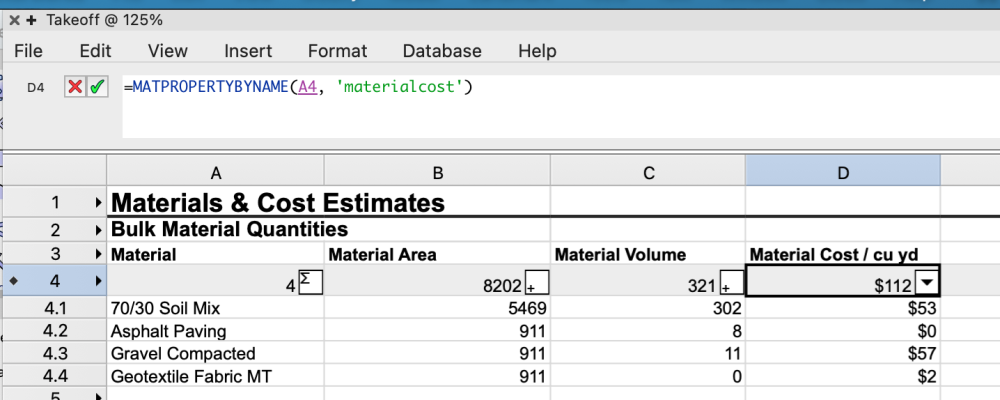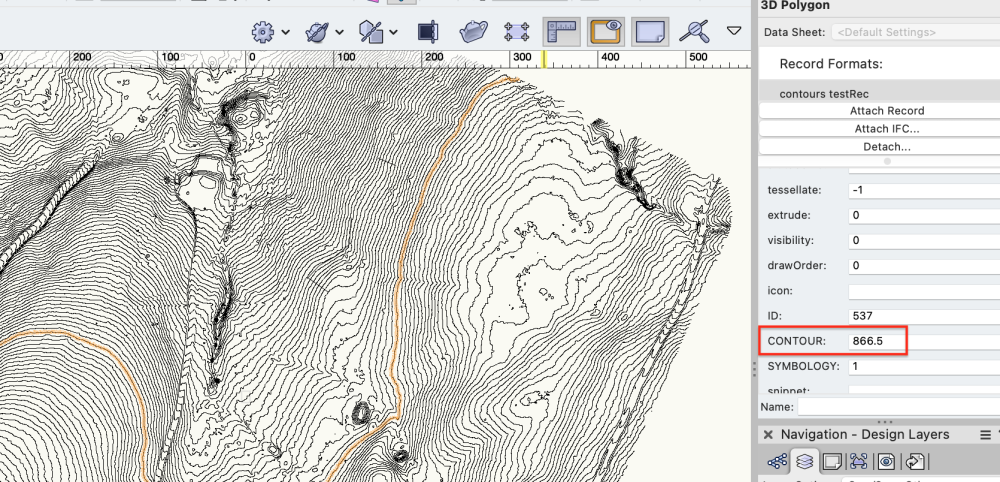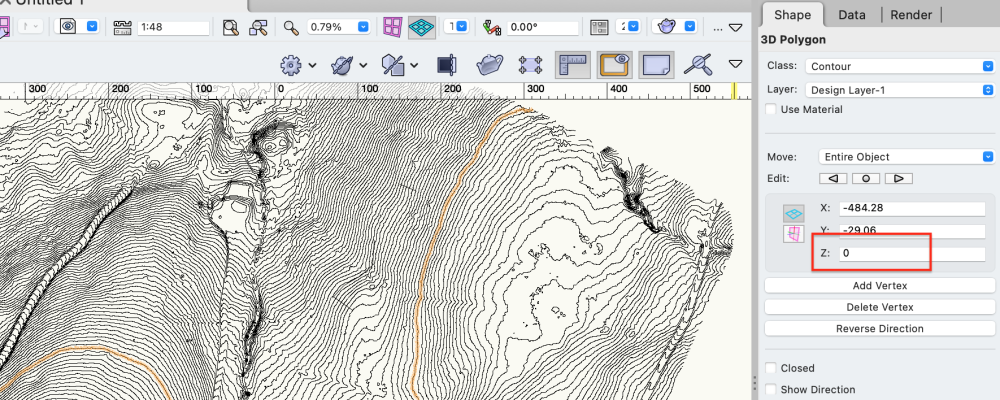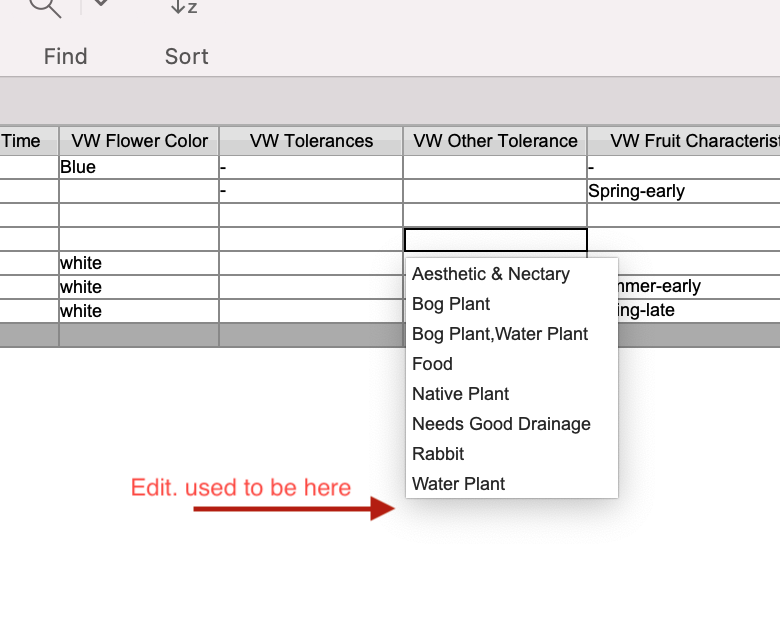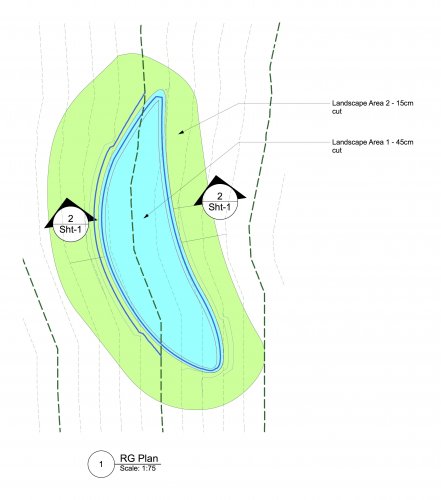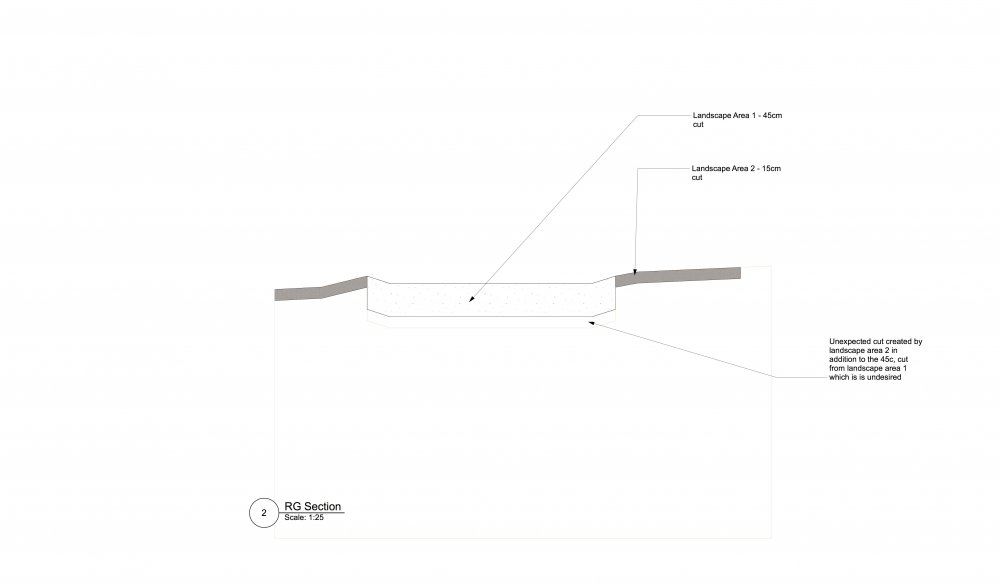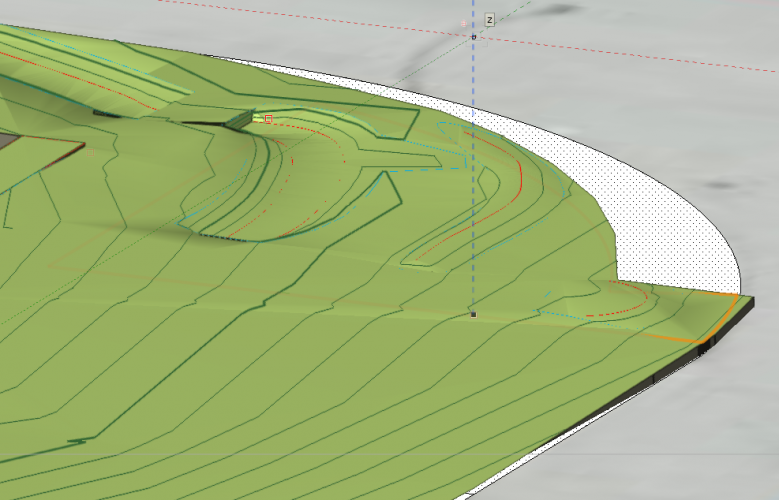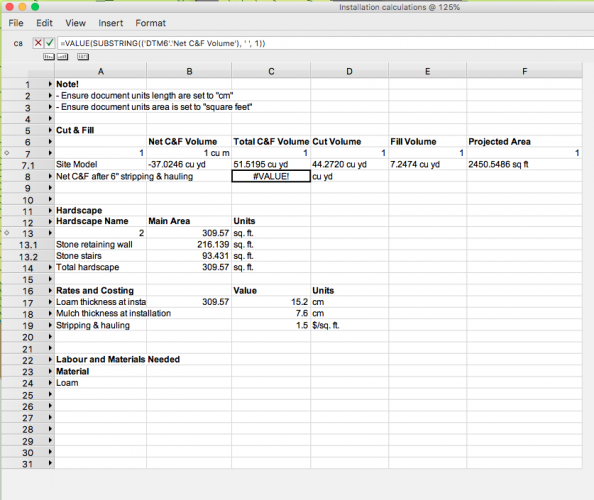reGenerate Design
Member-
Posts
37 -
Joined
-
Last visited
Content Type
Profiles
Forums
Events
Articles
Marionette
Store
Everything posted by reGenerate Design
-
Hi all, I'm looking for advice on how I can use either worksheet functions, or scripts (although I have no experience with scripts), Marionette, or any other means to generate a worksheet that records distances between specific points. Please see the attached file. Here I simply want to record the distances between each numbered stake and the three stakes named BM... I'm doing this for so that a landscaping crew can print the boundary line onto the site by triangulating with measuring tapes. Right now I would have to do this manually which will take a lot of time. Hopefully that makes sense, and thanks so much for your advice! Triangulating.vwx
-
Hey all, I've build a materials takeoff that gets material volumes from hardscapes and softscapes in my document, and one of those components is landscape fabric. I have a formula that takes the material volume and finds out the total cost of that material based on the unit cost. But for landscape fabric, which lives in the hardscape style, I obviously want to calculate its cost by the Area, but the volume. However, this is created using a database row. is there way to do an override and use the area only for the landscape fabric material, or do I have to create spreadsheet cell for it elsewhere? Thanks so much Landscpae Fabric calculation problemvwx.vwx
-
Hi there, Does anyone out there offer customising the FileMaker VW Plant Database? I do a lot of ecological design work and want to be able to catalogue the plants I use and have it searchable in the VW Plant Database and need to use different fields. I'm already appropriating other available fields, but would like to extend this further and it would be awesome to just update the database for my needs. Or, if VW is going to abandon the FileMaker database in the future, is there a way to customise the built in Plant Database? Thanks so much, Adrian
-
Hi there, I would be grateful if anyone out there can help me with this: I am working with a number of files for large sites that contain a lot of contour lines as 3D polygons. All of the 3D polygons have their Z elevation =0 but do have a record format that contains a unique ID field, and an elevation value (field is called contour). I'm looking for a way to make the program look in that "contour" field and for each 3D polygon, place that value into the shape's z value for each corresponding unique ID. Perhaps this is a script (but I don't know VectorScript at all) Thanks so much, and hope that makes sense Adrian
-
Making a site model cut/fill by a hardscape
reGenerate Design replied to reGenerate Design's topic in General Discussion
Hi Katerina, Thanks so much for your response. II'll use those workarounds for now and be on the lookout for the SP. With some adjustments to my worksheets, I think using the LA could get me going in the meantime. Kind regards Adrian -
Hi everyone, I'm rather stuck on how to have a Hardscape with a thickness subtract its thickness from the site model so as to achieve more accurate cut and fill values. I have no problem setting a landscape area to do this, of which will modify the site model by cutting out the thickness of its components below its datum. I just cannot seem to make this work with a hardscape, either with it's own site modifier, or making site modifiers manually. The second problem is that I'm not able to run the 'Create Grade Limits From Planar Pad' command from a Hardscape with a Site Modifier enabled. I want to be able to create hardscapes, and then create baffle slopes from its modifier to create a grade limits at a specified slope away from the hardscape edges. Is this command prohibited for Hardscapes? I've attached a file that shows a flat site model and a 3D hardscape that I'm not able to have the site model get cut from. Thanks so much for your help on this! Hardscape model cut.vwx
-
Model disappeared and displays only when zooming
reGenerate Design replied to LoganMcClish's topic in Site Design
Hello, I'm using VW 2023 and this just happened to me as well. This happened after I copied in some model from another file. It turned out that the featured I pasted in were sent to the view of "Top" and not "Top/Plan". If you are experiencing this issue, make sure you have ALL of your layers set to "Top/Plan" and then it may all work out for you, -
Hi there, I was wondering if anyone could help me where to retrieve the data that's in the plant record field VW_Other Use? I see it in the FileMaker Plant Database, but when I look for all of the fields in Vectorworks for the plant record, I only see Landscape Use ? I like the Other Use field because it offers a drop down menu to input consistent values in, and what I want to enter is not offered in the Landscape Use section in the plant database. Thanks so much Adrian
-
Hi there, I have recently moved to VW 2022 and at this time prefer to use the FileMaker version of the plant database due to its search functionality. Many of the plant fields I like to use in the database have dropdown menus for selection choices which I really like to use. However, it seems like in VW 2022 version, the 'Edit' choice in the dropdown (like in the Plant Database that ships with VW 2021) is no longer there. I used that to customise the available choices for that database field. For reference, I've attached a screenshot. Thanks so much for anyone who can help, Best, Adrian
-
Landscape Area 3D with material
reGenerate Design replied to reGenerate Design's question in Troubleshooting
This worked! @jeff princethanks so much! -
Hello there, I'm trying to use a component linked with a material within multiple landscape areas to chop out of my site model and replace the corresponding cut using an intended material. I'm excited about the possibility of this method because I feel like this will be an easy way to do cut and fill calculations, as well as material calculations to direct our contractor for landscape areas that will require different site prep treatments within the project. I have created a simple rain garden (see landscape area labelled Landscape Area 1 in the image below) and created a landscape area for it that essentially cuts my model 45cm below final grade. When I produced a section cut just with Landscape Area 1, everything works as expected. But my problem is that when I completely surround that landscape area with another landscape area (Landscape Area 2), using its own material and thickness, it applies that material thickness and corresponding cut to the site model beneath my first landscape area in additional to the cut created by the first landscape area, making more cut that I want to (see cross section image below). Interestingly, if this second landscape area does NOT surround the first landscape area completely, everything works as expected. Please note, I did clip landscape area 2 from landscape area 1, and offset landscape area 2 by 1mm so that the two landscape areas don't overlap. The inline images in this thread may not show everything because they could render weird, so I've also attached both images as .pdf's. I've also attached the VW file. I'm having trouble explaining all of this, so I hope the images help to describe my issue. I would be grateful for anyone's help on this - I think this technique could be useful for a lot of people to save time in the drafting/materials calculation/cut and fill calculation process. Many thanks, Adrian 2021.08.02 VW Issue.pdf 2021.08.02 VW Issue.vwx
-
for anyone else out there grappling with this issue - I just found out that I was drawing on a layer that was set to a different layer scale. Make sure your layers are all the same scale because if they aren't, snapping won't work, and of course, you'll get mismatched geometry.
-
Thanks to both of you so much for your advice on this! @J. Wallace I tried to assign a texture to the class via the following instructions but when I update the site model, I don't see the texture applying as it has done for you. What specific steps di you take to assign the class a texture? Thanks again, Adrian
-
Hello there, Hopefully this is the right place to post this... I have made a site model for a small residential design that I'm working on, and I also have a landscape area that I want to show on the site model as a texture bed. In the LA settings, I have it set as 'Texture Bed' in the 3D setting for the proposed site model. I've also right-clicked on the LA and chose 'Send to Surface' but I'm still not seeing it appear on the site model. The attached photo shows the LA selected beneath the site model after I tried to send it to the surface. I've also attached the file itself. Could anyone point out what I'm missing? Thanks so much. Aberdeen.vwx
-
Marionette - Summarizing results in a list
reGenerate Design replied to reGenerate Design's topic in Marionette
That work. Thank you so much!!! Thanks to all for your help! -
Hello everyone, I'm quite new to Marionette and I'm stuck within a network I'm trying to build. I'm using an Objects By Criteria node to return a list that defined by a criteria I've set. The resulting list contains several items that pertain to the same criteria, but I want the list summarize and return only one instance of the different types of items that result from the criteria I've set (hope that makes sense, hard to describe). What I'm looking for is no different than when a database row in a worksheet returns items that match a criteria and then you can summarize those values so that the result only shows a single summarized instance of the different items returned by the criteria. I've attached the network I'm working on, with a square drawn around the node that I'm trying to summarize/. I put a "remove Duplicates" node in but that has no result. Thanks so much for your help! Adrian Marionette Legend.vwx
-
Marionette - data coming out of Content Node
reGenerate Design replied to reGenerate Design's topic in Marionette
Ok sounds good I'll try that. Thank you so much! -
Marionette - data coming out of Content Node
reGenerate Design replied to reGenerate Design's topic in Marionette
Hi gain, this file is in VW 2021, need to update my signature! -
Hi there I'm a newbie to Marionette and and excited about learning it. However, I'm having trouble with some unexpected wire values coming out of the Contents node that I'm hoping someone can help me with. I made a simple group with some rectangles in it, and used a Name node to get that into Marionette. Then I put a Contents node to get the individual rectangles in. When I debug the wire coming out of the Contents node, I've getting a single value containing codes corresponding to the number of rectangles in the group, but I'm expecting a list of values with each value being "Vectorworks Handle type: 3". I'm using this video as a guide, and at 21:25 is where I'm learning what the Contents node should output ( Thanks so much in advance for your help Marionette practice 3.vwx
-
Thanks so much to you both for your responses.
-
Hi Pat, thanks again. When I enter that formula, my worksheet just returns #VALUE! (as in the attached image). I'm not very knowledgeable of using formulae in VW worksheets yet, so maybe I'm missing something in the syntax. Thanks so much for your help again.
-
Hi Pat, Thanks so much for your response and taking the time to get back to me. I've tried the suggestion you gave, but it's still not seeming to work. I've attached the file as you requested, and truly grateful for you looking at this, and hopefully this thread will help others as well. Reeves site model retaining wall.vwx