-
Posts
96 -
Joined
-
Last visited
Content Type
Profiles
Forums
Events
Articles
Marionette
Store
Posts posted by AlexSawaya
-
-
Hi !
I build a GDTF file inside https://gdtf-share.com
This is a link https://gdtf-share.com/share.php?page=home&manu=OEM&fix=LED WASH RGBW ZOOM MK22&rev=28069 or you can search OEM LED WAASH RGBW Zoom MK22
When I click in GDTF Edit, no open nothing...
OEM@LED_WASH_RGBW_ZOOM_MK22@AlexSawaya_1.0.gdtf SM - PRIVADO Test GDTF.vwx
-
I have followed those steps. In fact, I have had an account for a long time and I have created fixtures in the gdtf web, the problem is in vectorworks, when I press the GDTF edit button, it does nothing, it does not open the browser.
Maybe any configuration I have wrong?
-
-
@klinzey Ok thanks for the information.
Keep Safe !
-
 1
1
-
-
Hi @Jesse Cogswell and @Mark Eli
About MA-Net 3 I've seen that straight from malighting (MA vis-key)
When I upgraded from 2020 to 2021 they told me that the dongle was no longer necessary.
Now with this update is it required again?
I have since the 2019 version, which I used and had no problem. Now do I need another dongle?
I can update my old dongle?
Thanks for you time and keep safe !!!
it is impossible to update the dongle from the help update dongle :(
-
-
@klinzey Thanks for the info, and it's really the last thing I wanted to hear. (Dead dongle).
I have been stranded outside my country of residence since March 11 and due to the pandemic without work.
I think I should wait for them to respond to me by mail.
Anyway I keep doing tests, and if I get any change, I report it here.
Thanks and keep safe.
-
@klinzey Hello, I have reinstalled the 2 of 3 versions that I have, and the same thing happens. I wrote to the support and I am waiting for the answer.
-
Best regards
The following is happening to me, update vision 2021, I was able to open an old file without problems, when I want to change from the dmx provider to grandma, it tells me that I need the dongle. I put it in, and it tells me that my Service Select is expired, but I have it active.Even now I can't open the 2019 or 2020 version, only in demo form.
Any idea what I'm doing wrong?
From already thank you very much. -
I understand, but I really don't know what to say.
The 2019 version works perfectly, and the 2020 version, worked before the update.
EDIT
I make a test. I run at the same time
Vision 2019
GrandMA2
Duet Display with Ipad
OBS Studio for recording scrrens
The result =
-
-
Hi @klinzey
I hope you are well.
Before the last update of Vision 2020, it works perfect. I never had a crash, even with open VW + MA2.
I transcribe the requested data.
From already thank you very much. ! Happy week._______________________________________________
WIn 10 Home
Intel(R) Core(TM)i3-8130U CPU @220GHz 2.21GHz
RAM 8.00GB (7.88 Usable)
64-bit Operating System, x64-based processor
_________________________________________________
Log
- <Event xmlns="http://schemas.microsoft.com/win/2004/08/events/event">
- <System>
<Provider Name="Windows Error Reporting" />
<EventID Qualifiers="0">1001</EventID>
<Level>4</Level>
<Task>0</Task>
<Keywords>0x80000000000000</Keywords>
<TimeCreated SystemTime="2020-10-03T14:26:41.921440100Z" />
<EventRecordID>212583</EventRecordID>
<Channel>Application</Channel>
<Computer>LAPTOP-NVSB54IT</Computer>
<Security />
</System>
- <EventData>
<Data>2111018206376497493</Data>
<Data>4</Data>
<Data>APPCRASH</Data>
<Data>Not available</Data>
<Data>0</Data>
<Data>Vision.exe</Data>
<Data>25.0.5.0</Data>
<Data>5f444687</Data>
<Data>igc64.dll</Data>
<Data>26.20.100.7926</Data>
<Data>5e55600a</Data>
<Data>c0000005</Data>
<Data>00000000005c0e20</Data>
<Data />
<Data />
<Data>\\?\C:\ProgramData\Microsoft\Windows\WER\Temp\WER74.tmp.mdmp \\?\C:\ProgramData\Microsoft\Windows\WER\Temp\WER16F.tmp.WERInternalMetadata.xml \\?\C:\ProgramData\Microsoft\Windows\WER\Temp\WER17F.tmp.xml \\?\C:\ProgramData\Microsoft\Windows\WER\Temp\WER18D.tmp.csv \\?\C:\ProgramData\Microsoft\Windows\WER\Temp\WER19E.tmp.txt</Data>
<Data>\\?\C:\ProgramData\Microsoft\Windows\WER\ReportArchive\AppCrash_Vision.exe_2a1114ccab8623d925989d3b6d70dae65338e4_b960720f_a374c5b9-5d92-4260-ba8c-82b7a8fcd85f</Data>
<Data />
<Data>0</Data>
<Data>1f01003f-0e29-4129-bea9-56ee8a07b54d</Data>
<Data>268435456</Data>
<Data>983102fa11b0e2066d4bd7dfc1741155</Data>
<Data>0</Data>
</EventData>
</Event>
_______________________________________________________________________
-
Greetings.
Today in the morning I update Vision 2020 and I find myself with the surprise that closes.
In safe as in normal mode.
Sometimes it manages to open a file, sometimes not even that.
I thought it was something on my machine, but the 2019 version runs perfectly.
Any idea what might be happening?
Happy weekend and keep safe. -
Thanks for the reply, and I understand about the fixtures libreries, they are endless, lol.
The aura are in standard mode.
And thanks for your wishes of my return !!!
-
@TomWhiteLight Unfortunately, I cannot try ARNET (I have been stranded in Spain for the quarantine for 60 days and I cannot return to my home in South America).
I attach the screen of the patch and the modes of the fixtures.@jcogdell I think you are right, the fixtures are rotated.
It happens to me with MH3 and Auras.
I have done the import 2 times.
I am using some led tubes, which I have rotated in VW before importing them, and in vision they are in the correct position.
But the Martin I have not rotated in vw. -
I have been working and with certain fixtures I have had problems.
Check the answer they gave me, maybe it will help you understand a little.
Regards.
-
Hi.
Thank you very much for your time and explanations.
By the way, it is happening to me that when I number the fixtures, for example RGB Par,
when I finish the patch, some of them change the fixture mode and I have to select and place it again.
This is happening to me with various types of fixtures.
-
Regards.
I have this difference in panning between vision and ma2 and ma2 3d.
I exported from Vectorworks to Vision .MVR
I used the MA2 plug-in to export the vectorworks patch to MA2.
Any ideas how I could be sure which of the two is correct in real life?
From already thank you very much.
Take care and keep SAFE !!!
-
Greetings.
I am having the following problem and wanted to see if I am doing something wrong.
The situation is as follows, I am using some ETC source 4 and in vw I make the shutter cuts.
In the VW render they look good.
When I use Vision, directly exported they only 2light turn on and 1 only shows the cut, but not the color.
If I export it as MVR, they all light on, but cuts and colors don't appear.
Any idea?
Happy weekend !!! (Safe in home)
-
-
 1
1
-
-
-
Hello @JustinVH and @Pat Stanford
By chance could you tell me if it is possible to rotate the start and end cable labels.
I can move them, since they are over the terminals or on the indicator arrow, but I cannot rotate the text.
When I select only the text, rotate the entire cable.
Thanks !
-
Hi @JustinVH !
"If you turn off the Braceworks-Distributed Load class the loci will disappear and the line will be thin again" It is right.
Thank you so much !
-
Greetings
I am just in that.
It happens only in the version of VW in Spanish on Mac.



2_00_25p.m..thumb.png.31a2edbc86365e491871211b98f9ff7e.png)
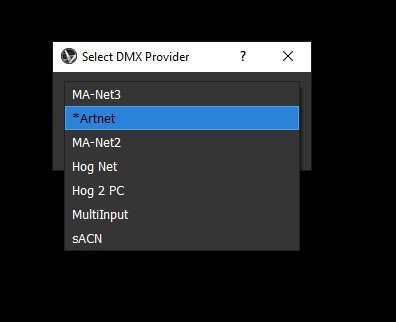
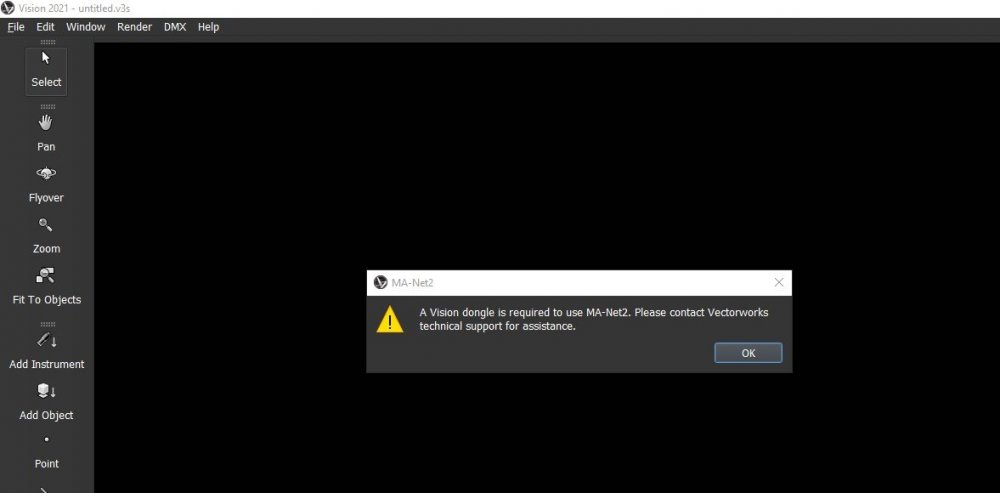
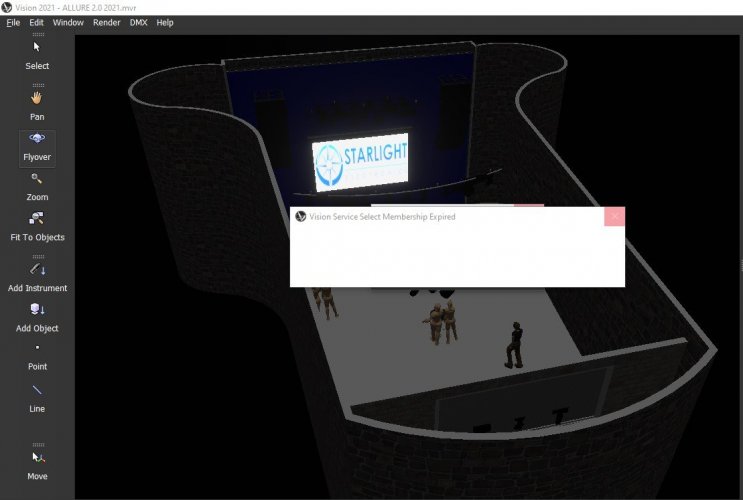
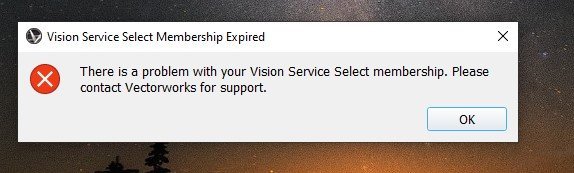
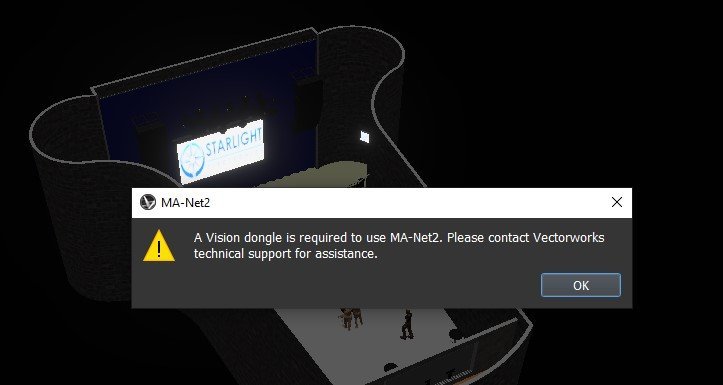
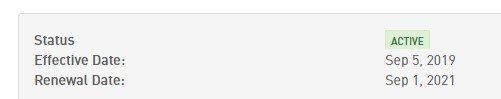
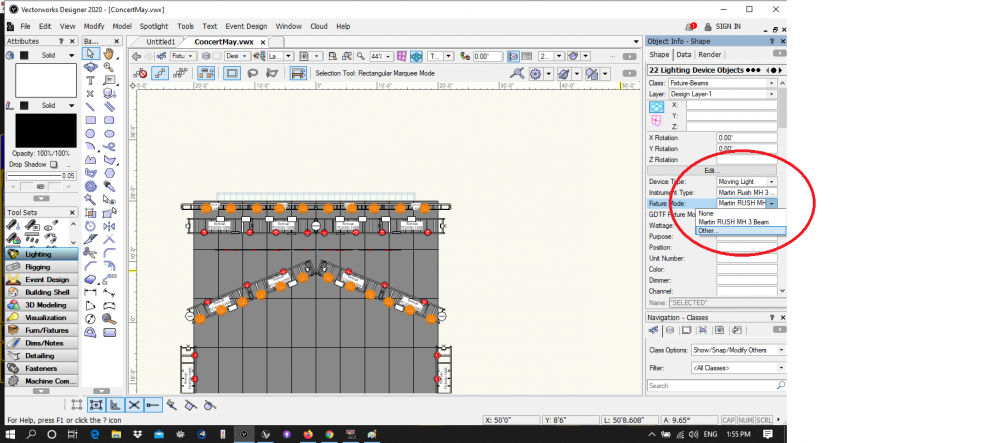
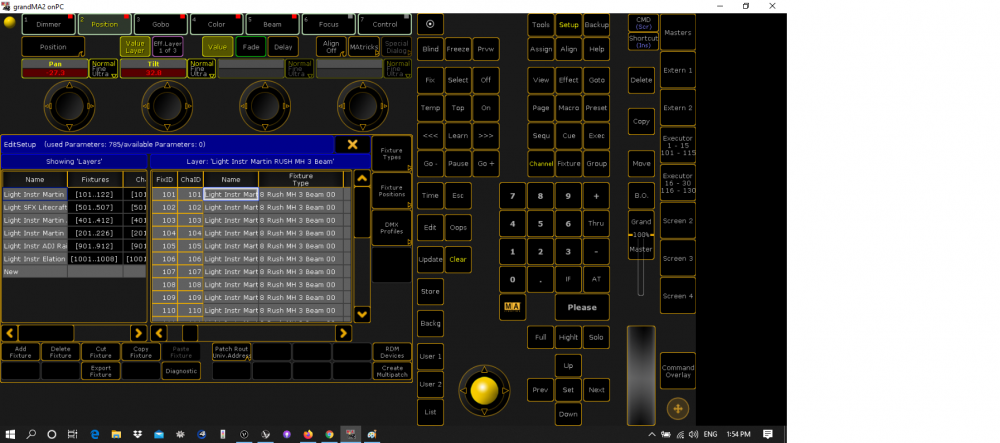
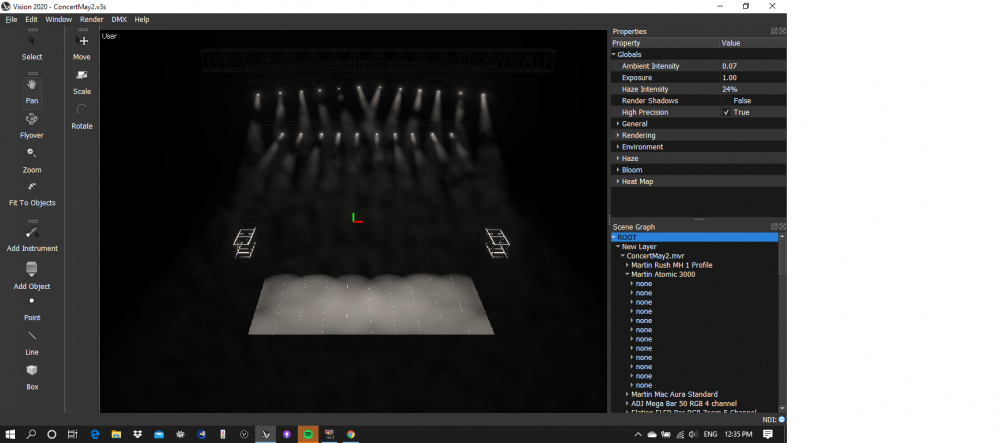

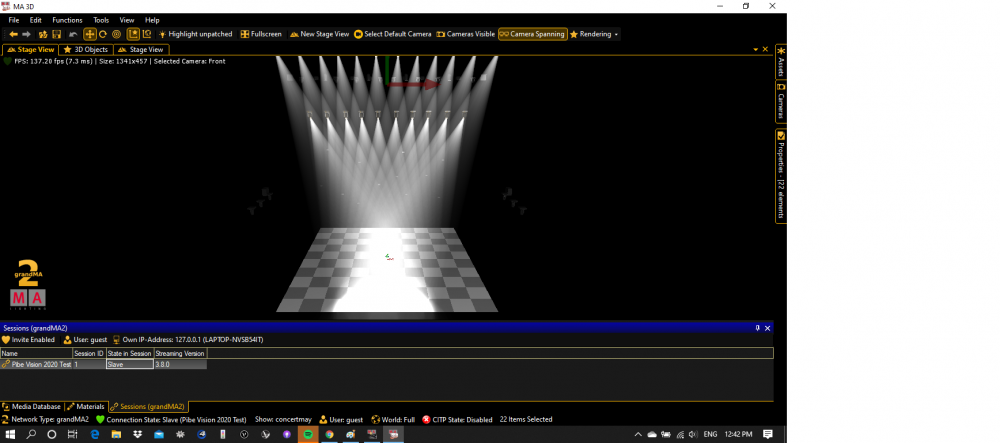
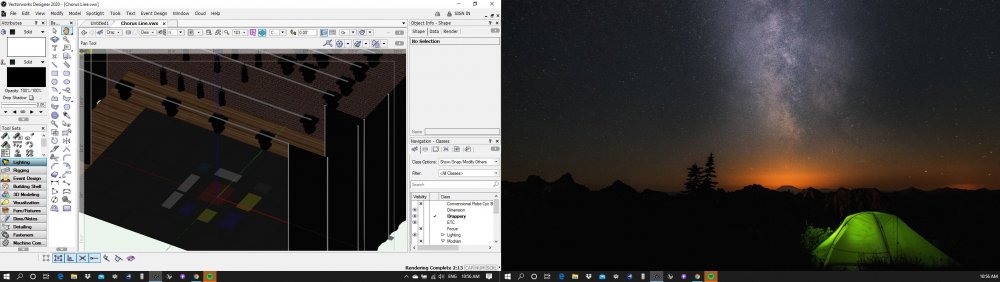
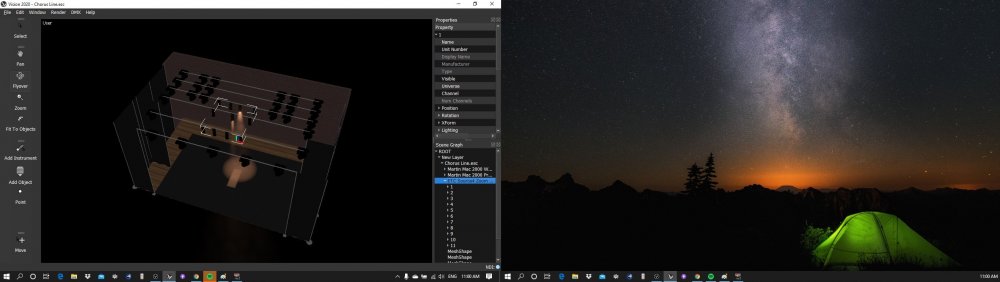
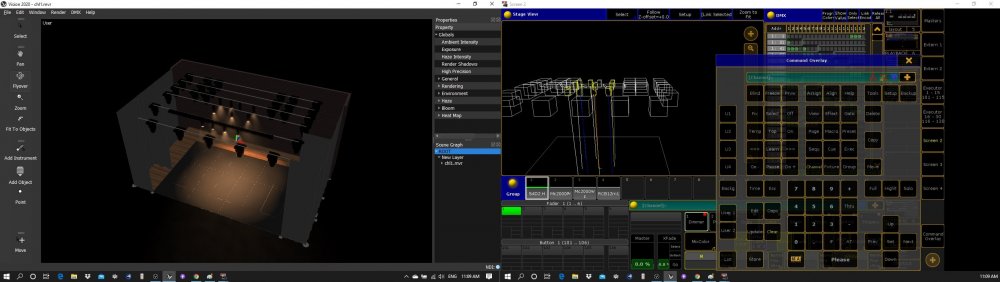
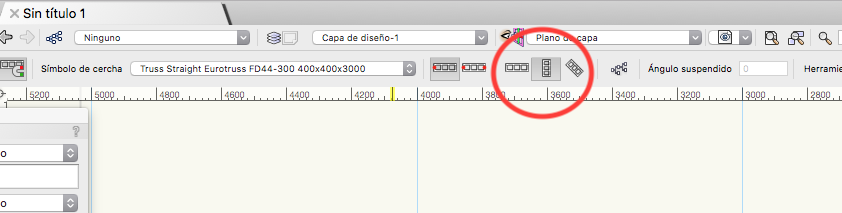
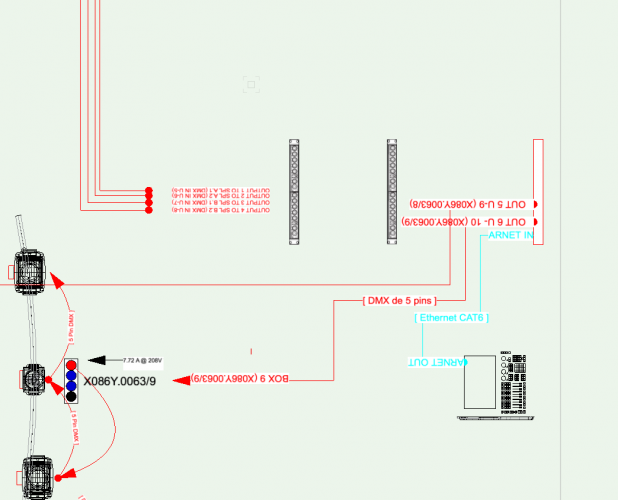
GDTF editor does nothing (Spotlight)
in Troubleshooting
Posted
oh !!!! I was doing everything wrong.
I thought that from another folder I could take the GDTF file.
Thank you very much !!!! Now I have to fix a lot of plans.
Once again, thank you so much!!!!