
avictorgm
-
Posts
34 -
Joined
-
Last visited
Content Type
Profiles
Forums
Events
Articles
Marionette
Store
Posts posted by avictorgm
-
-
I have a 2019 Macbook pro 16GB. It works pretty well for regular 2D and simple 3D.
I am thinking on changing to a new one or get one eGPU.
what do you have and how feel the performance?
-
Hi vectorworks,
hi forum,
I was told that I can sell my license between countries.
for example: Germany —> USA
is this true?
I got the cost around 250$, 2 years ago.
can somebody update this information?
by the way, I am selling spotlight + braceworks English version 2021
-
Hi, no idea what means that of connected.
the 2021 license no need upgrade to be used.
the upgrade cost around 900€\$.
Vectorworks reseller will tax the transaction, I already have asked how much?
I have found that was around 200£ in 2019.
I would like to receive 3500.
so at the end you save around 40% cost of a new license
-
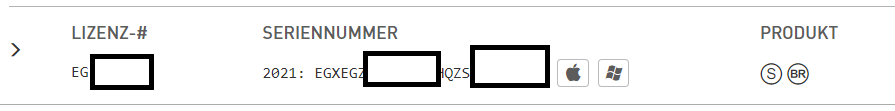
Please offer me only the neto, transfer fee is on you.
-
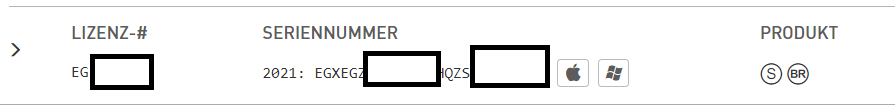
interested?
-
 1
1
-
-
Hi,
I have a 2021 spotlight + Braceworks
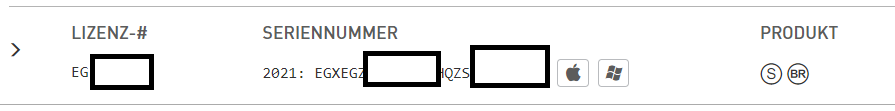
-
Hello,
I have 2021 Spotlight with Braceworks
let me know...
-
Happy to offer you 1 License 2020
-
-
-
Hello,
private message please.
-
-
OK Forget it.
I GOT it!!
The problem comes with the value of Lasten---> you need to correct with : vs.Num2Str(decPlace, v) ----> vs.Num2Str(0, Lasten2)
-
In other Topic you got me on the way to read the value of the databank of a symbol.
Now the problem is exactly the contrary.
I want to create a new symbol with 200 written in the textfield, but comes 60!
Lasten = 200Kg
the databank is named: "LOADS_DB"
The field of the databank is named: "Lasten"
but somehow that leaves another totally different number in the field Lasten---> 60
I feel the problem is in the last line of code.
Any help?
vs.SetRField(SYMBOLO2,'LOADS_DB','Lasten', vs.Num2StrF(Lasten2))
-
At the end
I GOT IT!!!!
Took me a little, but after this a whole world of possibilities has opened to me!
import vs #Vistor Garzon 2020 based on the work of # ©MaKro - June 2018 ;-) H1 = vs.FSActLayer() H2 = vs.ActSymDef(H1) recname = vs.GetName(H2) # Name of PIO in InfoPalette Rec_Name = vs.GetObject(recname) fld = vs.GetRField(H1,'loads-roof','Deckenlast') ##### vs.GetRField(h,'DatabankName','FieldName') vs.AlrtDialog(fld)
-
the best software i know is Arcgis.
Take a look here, the Database and reference of the TIFF files was made with QGIS, and the video edited and entirely made with ArcGIS.
https://www.youtube.com/channel/UCARALX_xnppFaMKUYaKY9sA/videos
Maybe Vectorworks Landmarkt would help you?
-
You got a message!
by the way, my email is avictorgm@gmail.com
i am always reachable here.
-
Hi,
My Name: Victor
My Skills: Python, Excel Makros, BIM expert...
My experience: Besides, GIS and Statik Engineering--> 4 years Event engineering using spotlight
Examples of my Scripts:
1) A script that substitute one specific symbol for a custom group of simbols depending of the position.
2) Another that check every layer looking for an specific symbol name to check how many exist in layers with specific names.
On that way you avoid to add hundred exceptions to the Material List.
3) Another that creates several layout layers around the exact coordinates of an area.
Each one with different selection of classes and layers.
So, for example: the first has only the forest layers on, with classes of animals off.
the second one can be the layers with the word "water" in the name.
4) Layer Creator, I mean, with one click you can create several layers with specific extension names based on the first given name/code.
5) Automatic measuring of simbols. very usefull if you have 50 simbols inside an area and have no time to loose clicking, and clicking, and clicking...
-
That is pretty cool!! @MullinRJ
So, whatever I do with the script, there´s no difference in the settings.
This kind of details make the difference.
Thank you
-
Hello,
No way to rename objects (rectangle or polygons) with:
Even with 3D polygons the problem is the same.
But If the element is a sphere it works. Why?
vs.SetName()
import vs ObjectName = vs.GetName(vs.FSActLayer()) vs.AlrtDialog(str(ObjectName)) SName = 'Fred' points = [0,0,-0.5,1,0.5,1.5,2,1,1,-0.5,0,0] h1 = vs.Poly(*points) vs.SetName(h1, SName)
import vs X1 = 100 Y1 = 150 X2 = 0 Y2 = 500 NombreStand = 'Nombre' SName = vs.Concat(NombreStand) h = vs.Poly(0,0,X1,Y1,X2,Y2,0,0) h1 = vs.SetPolyClosed(h, 1) h2 = vs.MakePolygon(h1) vs.DSelectAll() vs.SetName(h2, SName)
This one works perfect!
import vs ObjectName = vs.GetName(vs.FSActLayer()) vs.AlrtDialog(str(ObjectName)) SName = 'Fred' h1 = vs.CreateSphere(0, 0, 0, 1000) vs.SetName(h1, SName)I am wondering if the problem is that are 2D elements, (that has no sense at all)
-
Hello people,
I just edit because I found this way.
import vs import os Vendor = 'ACME' Price = 123.45 Tax = 1.07 fileName = 'Classes.txt' def Example(): vs.GetFile(fileName) if not vs.DidCancel(): vs.Rewrite(Vendor, 0) #vs.WriteBin(Vendor) #vs.WriteMac(Vendor) #vs.WriteLnMAC(Vendor) #vs.Write(Vendor) vs.Close(fileName) Example()But, the next attributes get this message: "AttributeError: module 'vs' has no attribute 'WriteBin'. "
-vs.Write
-vs.WriteLnMac
-vs.WriteBin
-vs.WriteMac
With write I don't get error, but also no result.
-vs.Rewrite
-
If I use --> vs.FillBack(4) #number of color on the list of vectorworks = Blue
before this vs.CreateText(...
works perfect
Thank you again @MullinRJ
-
@MullinRJ ⬅️ GENIUS
Thank you so much.
You just save my day!
vs.CreateText(str("Motor ") + str(X1) + str(", ") + str(Y1)) h = vs.LNewObj() # if you want to save the handle to the text object vs.SetFPat(h, 1) vs.PenBack((0, 36535, 0)) #RED -
import vs X1 = -3000 Y1 = -1500 vs.DSelectAll() vs.MoveTo(X1,Y1+18.5) #Move the pointer to vs.PenSize(10) #outside line of the box def Texto(): vs.TextRotate(271) vs.TextSize(12) vs.TextJust(1) #Left 1, Center 2, Right 3 vs.TextVerticalAlign(3) #Leading / space, Constant Single space 2 ,1 1/2 3 , Double space 4 #colorIndex = vs.RGBToColorIndex(1, 45, 23) #vs.TextBack(colorIndex) # using Color Index values #vs.OpacityN(100, 100) #vs.OpacityN(fillOpacity symbol include, penOpacity) #vs.PenSize(24) # DEFINIR GROSOR DE LINEA EXTERIOR DE RECTANGULO # 1 = 0,03 # X = 0,025 * X # 8 = 0,20 # 24 = 0,6 #vs.SetStaticTextStyle(3) vs.TextFont(vs.GetFontID('Times')) #vs.TextStyle(3) #vs.FillPat(1) #vs.FillBack(126) vs.PenPat(1) # Change for the document vs.FillBack(7) # Change background color for the document but not of the text vs.PenFore(120,0,0) #Change text color of fixed text to Purple vs.FillPat(53) vs.PenBack(0,255,0) #vs.FillPat(1) #vs.FillFore(0,0,255) # Blue Texto() h = vs.CreateText(str("Motor ") + str(X1) + str(", ") + str(Y1)) # -1 = linienart # 0 = linea invisible o vacia / Leer # 1 = solid # 2 = ? # 3 = muster / estampado # 4 = ? # 5 = ? #vs.PenFore(123) #vs.FillPat(53) # 0 = empty # 1 = solid # 2 = # x = count number in the table of examples # 21 = small squares #vs.Rect(X1+150,Y1+200,400,500)Hello
I have tried many options to change the attributes of the static text to purple text and back color red.
I got half, the text color.
I can even change the color of the background of the document.
But somehow the pattern of the background stays in empty option for the text.
What small line of text am I missing?

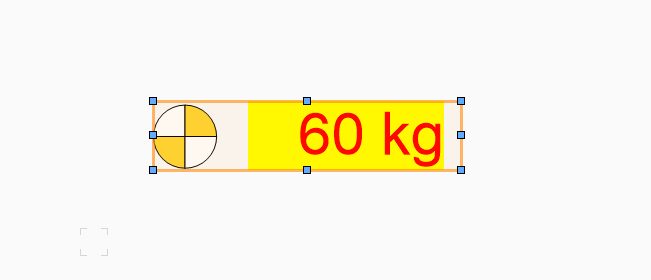
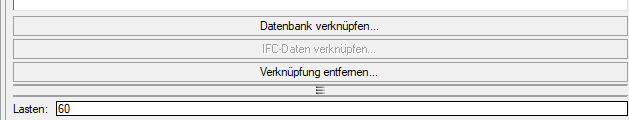
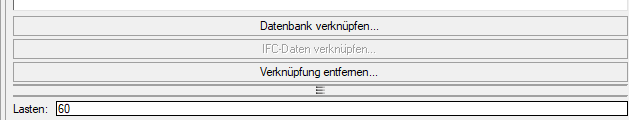
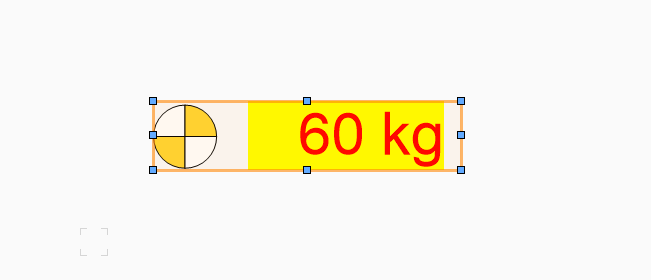
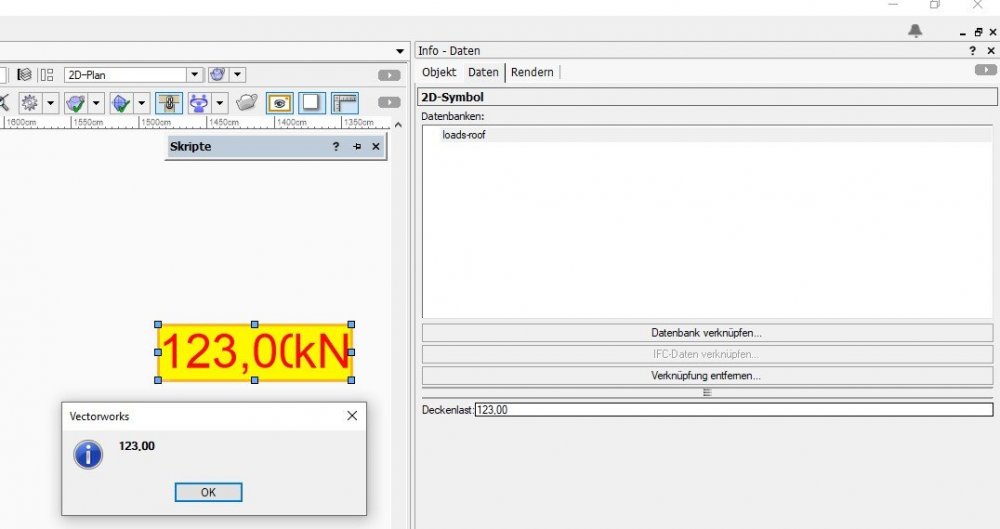
2021 Spotlight + Braceworks for sale, offers welcome (private message)
in Buying and Selling Vectorworks Licenses
Posted
sold!