-
Posts
11 -
Joined
-
Last visited
Content Type
Profiles
Forums
Events
Articles
Marionette
Store
Posts posted by jmichael
-
-
I made some modifications to the data on a plant list and when I attempt to get the data to appear on my drawing nothing is showing up.
-
Thank you for the help. I'll give this a try.
-
I received a civil #d file from a client to use in my preparation of a master development plan. When I inserted the file in a new drawing the size of the file doubled and all of the items that were poly lines in the original defaulted to millions of tiny line segments. The file was extremely slow in responding to commands and I could do nothing to improve the situation. As a last resort I called support and the person I spoke to said the civil three d would not work in VW. Why can't we have the ability to import those type of files in a usable format? I see that you allow Revit but more and more of the Civil companies are going to Civil 3d and this creates an issue.
Any ideas on how I should proceed?
-
 1
1
-
-
I got a copy of the updater off a second installation and copied it to my main computer and solved the problem. Thanks for your information
-
 1
1
-
-
I am attempting to install the upgrade SP-1 for VW 2019. There is no folder called Vectorworks updater in my program files so I cannot use that method of installation. When I do a direct download I get a program that is impossible to open. I have included a screenshot of my VW 2019 program file folders. Anybody else having this issue?
-
when will you modify the Landmark to accept Sketchup 2018
-
Thanks to all I will give the xref solution a try.
-
When I start a new project the Client generally provides a CAD base file for me. As we move along the Client makes changes to his site drawing and forwards me new grading, new road locations, etc. Is there a simple way to put in the file update? Right now when I drop in one of these change files it is a painful process to get the data corrected. Thanks for the help
Jon


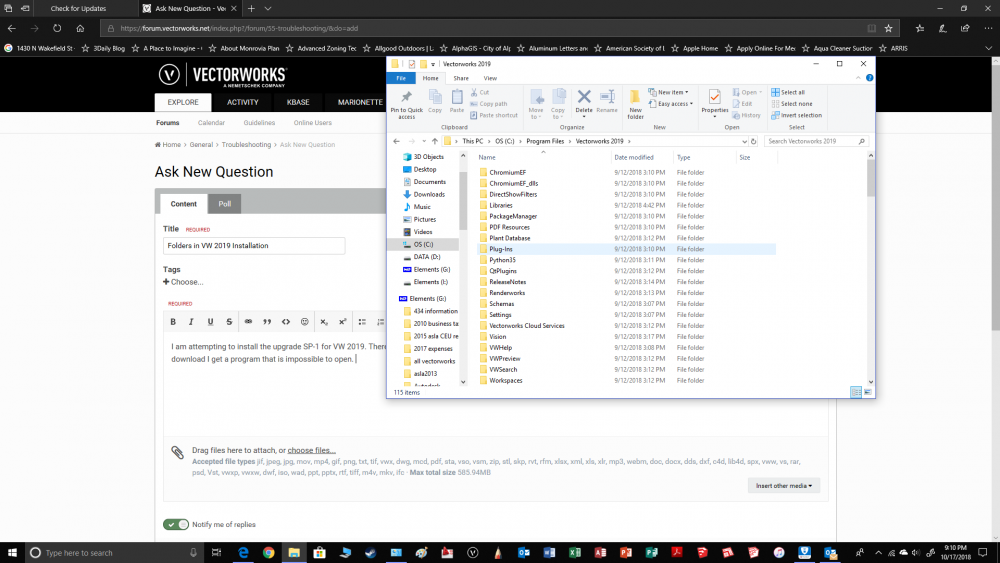
Plant List Report
in Troubleshooting
Posted
I am running 2021 with the latest updates. I did manage to find a solution to the issue. The image for the plant list was in the resouce list for the plan and I was able to get it in the drawing. thanks for getting back to me.