-
Posts
345 -
Joined
-
Last visited
Content Type
Profiles
Forums
Events
Articles
Marionette
Store
Posts posted by Ross Harris
-
-
On 12/4/2018 at 4:04 AM, TDimov said:
We don't have multiple leaders and don't tag multiple objects because their data can be different
What if the additional leaders were ‘dumb’? If the designer knows the other objects they would like to be identified are the same as the primary object tagged then there should be no need for these additional leaders to pick up data... or be slightly smart and alert the user that the object the leader could snap to isn’t the same object a Athen primary object tagged.
Would be a welcome functional addition.
-
 3
3
-
-
Bricscad V19 looks pretty awesome... but they all do in promo vids! I've just spent an entire evening and day trying to get VW to render elevations.. and its not even a big project. The lost time with 2018 and now 19 on random things is frustrating. Now that v19 has site modelling, it might be work another look - I cerrtainly don't want to have to learn another package like I did moving from Revit to VW... the thought is depressing... but so are the tools that need way to many clicks to use and the hanging and bugs..
I thought the conference keynote where they said the focus was on quality was a kick in the teeth with this release.. I'd just like the essential stuff to work but I get a image editor I'll never use.
-
Thanks for the update Jeremy - Getting it now 🙂
-
@Boh yeah that's what I keep telling them 😁
-
 1
1
-
-
Yep, just about every day I think to myself how truly lucky we are to have software that does amazing things - no matter how big the small issues become. When you have clients start crying when they see visualizations of their dream project, its all worth it - thanks Vectorworks and thanks Jim - as the face of the company we see the most in these forums your effort is outstanding and makes it totally worth the price of entry no matter how much I get teased by my colleagues I must be the only person left in NZ that uses VW 🙂
-
 2
2
-
-
Whoa - back up the bus a minute! I'm not seeing any attacks on your practice or how you work. rgcn's post is a 'nothing ventured nothing gained' scenario - if you don't ask you'll never know - I think we all understand we can't email everybody, but sometimes a friendly email to a supplier you use the most might yield a positive response and go a small way to making life easier... if not then nothing changes.
As a former revit user I can attest to manufacturers families being badly made and shonky - I've had to fix a number of them - and when I've emailed the company the fixed file, I heard nothing but crickets - and the shonky file doesn't get updated. Not all things are created equal in any platform... I worked at a practice where the architect was using slabs to make garage doors....
Unfortunately, Autodesk are only adding IFC compatibility because they have to ... they certainly don't look like they want to embrace it.
Here in NZ, there is virtually nothing for VW outside the included library... I have to make it all myself, so I totally get your frustration
-
 1
1
-
-
Not getting it in the Aus/NZ version... 😒
-
Good to know! Any change of testing with an eGPU? Maybe this is the modular route apple could take... 🤔
-
I'm doing feasibility studies for a regular client and part of it includes doing a a glass box type height in relation to boundary planes. I show a few OpenGL perspective views on the plans to show the lack of of the extent of infringement, but with an image underneath the site model, the height planes disappear depending on where the view is set - without an image it works as expected.
When I first started doing these it worked as expected, but possibly sing a 2018 service pack and in 2019 it does it all the time - regardless or ortho or perspective views. Restarts don't help.
Is this s a bug or view setting possibly? The rear view shows how it should look and the front shot shows some of the planes missing.
-
As attached - I've imported an image, resized it to fit my panel on the sheet layer, copy the panel rectangle, crop image and paste in the rectangle. When exiting crop image the handles are are away from the image -to get it to snap back together, you have to resize it with one of the phantom handles and then ctrl-z it to get it back to the size you wanted.
More annoying than anything else... but 😣
-
5 hours ago, zoomer said:
Looks like Mac Rumors readers aren't very enthusiastic about the Macbook Air
and iPad prices either.
Gouged is a term I’d use for NZ prices 😬... glad I was sitting down when I read them...
The 12.9 iPad Pro is ridiculous now.
-
And no hints about the Mac Pro... disappointing... If they can't design a tower, they've really lost it
-
8 hours ago, Kevin Allen said:
The Callout tool could use some love,
Heck yes it could - formatting for one (bullet points pls!) and having to different callout tools - one for text entry and one for database text. Its a pain in the butt to go between the two functions at present.
I'm assuming that if the database is a single file accessed by all the project files, opening an old project and needing to modify database callout notes could create some issues - I'm not wanting to test it so I copy the database from my library to the project folder just so any new tweaks are incorporated.
I have a reasonably standard set of notes in the database - I found that I ended up with 20 different roof entries due to differing projects having variations on roof design.. so I culled the notes to a general wording to suit most stuff I do and then alter them to be job specific when I do the first section and elevations.
Same with my standard note symbols - they have variations in them so I delete the paragraphs not applicable (how about a rich text toolbar in the text box when selected?).
My usual work flow is to start on the first section - I set up my database keynotes on that page (I hate having all these notes on a single page separate to the drawing) and I usually cover all the notes I need and the wording changes required. I then copy the callouts and keynote to the next sheet, select all and assign the callouts to the keynote on that page and move the callouts to the right places and add new ones to the database for details not on the other section(s) - super easy, quick and looks organised. Then I keynote the elevations, etc from there.
I do put my standard notes on the 2nd and 3rd pages because its more product specification and code compliance jargon/cited standards, etc. As an ex builder I found it frustrating to read a section then have to leaf back to another page to find out what the keynote abbreviation meant... some jobs though, its the only way, but works for the stuff I do.
Hth 🙂
-
All my standard notes are page based symbols in my library file purely because there is no way to format text how I want it with indents,tab stops,etc or let’s with legends. I only use the database for keynotes - although I found that quickly blew out and became unwieldy with to many variations, so I have a set of general things in it and copy the database to the project folder and tweak them to be job specific from there. I find you on;y need to alter them once as well as adding some new ones and doesn’t add that much extra time - certainly quicker then typing them all out from scratch and copy pasting to other sheets.
-
Awesome list of fixes - now if i could only get 2019 in this neck of the woods to dig in... 😁
-
Why don’t you guys go to the Apple forums and start having a crack at Apple engineers screwing up macOS? It’s their fault for releasing Mojave to start with. 😂
-
 1
1
-
 1
1
-
-
A quick scan of the ol’ google and it would appear archicad 19 ain’t getting a patch either - the last one being June 20, 2017.
You can’t expect a small company (compared to say, Autodesk) with in a small highly competitive industry to dedicate resources to old software while trying to keep on top of bugs and developing software to keep users happy and stay competitive - especially on macOS where Apple have been pretty cutthrought in drawing lines in the sand to keep old software by other vendors going. OS development is beyond everyone’s control and companies need to make hard decisions, otherwise they go bust and there won’t be any more software...
-
 1
1
-
 1
1
-
-
-
14 hours ago, Todd McCurdy said:
Empathy, Dude. It's still a thing. An email warning should have been the minimum. Not everyone hangs out here.
You don’t have to hang out here... it was posted on the support channel of the website months ago. I also got an email saying not to upgrade to Mojave the other week.
It sucks for those who did upgrade - but lets employ some logic here. What was the current OS 2019 was developed on? 10.13. What was the current OS when 2019 was released? 10.13. So it stands to reason that there may be issues in a new OS released post VW 2019 development and release. Apple have never given a rats arse about their user base - they will always do what they think is best and develop the OS and the product as they see fit. I’m sure if they did, they wouldn’t have dropped the openGL bombshell from a stage. Did Vectorworks get an email from Apple about dropping open GL? Probabaly not....
Here’s an example.. when Apple brought Emagic for Logic Audio, they promptly did a version update from 5.5 to 6 - to basically kill the windows version - their arrogant response? Buy a Mac. Then they decided they wouldn’t support the then current cross platform plugin format VST and created Audio Units - meaning every single plug in developer now had to port their software to be AU compatible to work in Logic - and that took some time beyond the version released with AU; and just for good measure - they canned support for the then current cross platform audio computer to hardware interface streaming format ASIO and developed their own one - Core Audio. So now all the hardware vendors had to make new drivers; the fallout from this making a lot of hardware redundant with no drivers as the development costs weren’t worth it and they focused on newer or upcoming products. This made a lot of people, developers and companies incredibly angry and like everything, this furore is now lost in the mists of time; but I’ve never trusted Apple since and boy, it was a top learning experience. Compare that to making a poor judgment call to upgrade to a not supported OS is a drop in the ocean, so to say this doesn’t or shouldn’t happen is very naive.
Anyhoo, by the time the first developer beta was released 2019 was likely feature locked and development was focused on bug fixing (yeah....) for the final build for release, so it stands to reason when Apple announce a new OS with OpenGL deprecation it was going to be a kick in the balls for VW. Graphisoft were most probably in a better position to deal with the issue having been at the end of development and had released Archicad 22 before Mojave was announced, so could tackle it quicker.
I also bet there is a tonne of disclaimers in the small print of Apples’ developer agreement to access the developer betas, covering things like OS features announced, yanked or not included because of xyz reason and not being a done deal until the golden master is announced, so they don’t get sued. So VW rightly so don’t blow their engineering resource on something that could very well change at Apples whim and of course they don’t need to tell anyone.
-
 3
3
-
 3
3
-
-
Lol fanboy... seriously, what is so amazing in Mojave that you just have to have it? I love new bells and whistles, but if it affects my income I’m not going there. If you browse my recent posts you’ll see I’m far from a fanboy.
A few years back I upgraded my recording hardware with a new product from a long-standing audio manufacturer and a new OS rolled around - after six months of promises and no drivers it was getting annoying, but after 12 months it was frustrating considering the DAW software was moving on (these companies are VERY small) the hardware line was promptly discontinued with no driver support - so I know how this goes. At least in this game I don’t have worry about outboard hardware obsolescence... and in the grand scheme of things wating a few months for VW to work is nothing by comparison..
Like I said, all software works and is coded differently and I can only assume archicad is considerably different than vectorworks, so you are comparing apples with oranges, let alone the completely different development cycles of both.
Jim has said its being worked on - so I’m not sure what more you want. I’m more concerned about the number of serious bugs highlighted after a week of 2019’s release than Mojave or Windows 10 1809 compatibility.
-
 2
2
-
-
- Popular Post
- Popular Post
Apple have historically been very cutthroat when it comes to significant changes in their OS and backwards compatibility, so this is hardly surprising; unlike Microsoft, who by comparison, have kept compatibility at the fore of their OS development - this has been used for years as a criticism to label windows as boring or stale.
During beta phases of a new operating system version, the devs could add or yank any given feature or service that could have a big effect on VW late in development, so it’s Not wise to send your engineering team on what could be a wild goose chase once v1 of the OS drops. It is totally the right call to wait for the stated ‘golden master’ or public release of a major OS version.
Betas of 10.14 that have been available for developers has certainly not long enough for a complicated program like Vectorworks to be banged into shape to work on release - it’s really only fine for app store developers. 2019 would have been well in development on 10.13 before 10.14 was announced with its bombshell - imagine the uproar if VW announced that 2019 was a windows only release and that they’d gone back to the drawing board with the macOS version because of Mojave.
Every software works differently and has differing development cycles, so you can’t compare this situation with other vendors as well.
@Jim Wilsongave a tonne of feedback and warnings that users should not upgrade to Mojave - I also got a email from my distributor warning against it - which to my mind is exceptional duty of care to the Mac user base. To be honest I can’t sympathise with those who have upgraded and are complaining about not being able to work given the amount of warnings on this forum. Accusing Vectorworks of incompetence over a OS development cycle they have no control or input to is seriously not fair. There are many software companies - or just cad/bim companies - in this boat with Apple and the way they manage their software.
-
 7
7
-
 2
2
-
@twk Awesome - that is basically it! Thanks for sharing 🙂 Also to @Matt Panzer - thanks for your tool as well - both will be incredibly useful!
@Jim Wilson any chance these functions can be rolled into the stock VW tool?
-
Great stuff - now if this could be a native tool with all the other great ideas we'd have a rockin' line break tool!
1 hour ago, BG said:2004, Wow, that's ridiculous.
Its a bit surprising to say the least - when you have usability requests going back 14 years..for a basic tool.
-
 3
3
-
-
On 9/19/2018 at 8:01 PM, Nicolas Goutte said:
I would recommend that you would take the time to re-create the template from scratch
Totally agree with this. I worked at an archicad practice before going out on my own - they had massive problems with speed and crashing and calling/emailing cadimage for help. When I was deciding which platform to invest in I sat down with cadimage during the course of the discussion, and they rolled their eyes and pointed to the ancient template they used that had been upgraded through many versions and had told them many times to redo it because archicads database had gone through so many changes.... they also had a bizarre policy of skipping a version - so as well as subjecting the template to a bigger translation to a new format, their trading slipped and they were so backward in how they used it.
Even though that story isn’t VW, the advise i think is fairly universal - keep the template lean and do a new one every few versions, keeping symbols in dedicated library files.




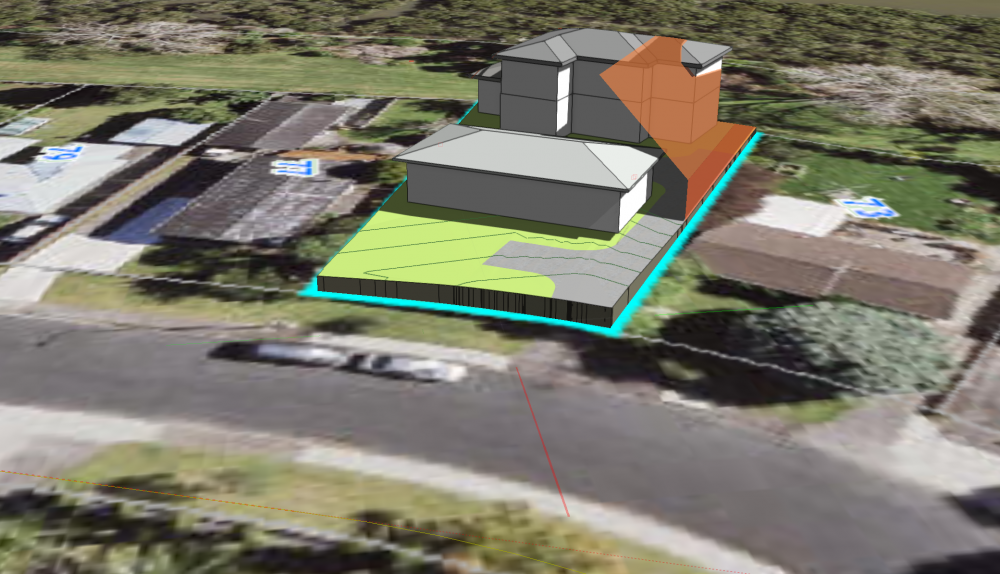
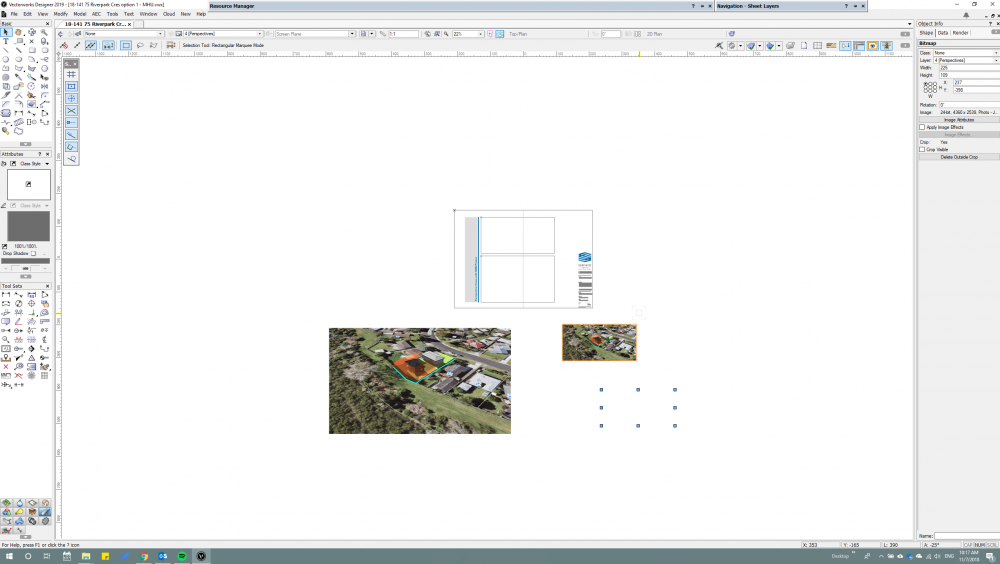
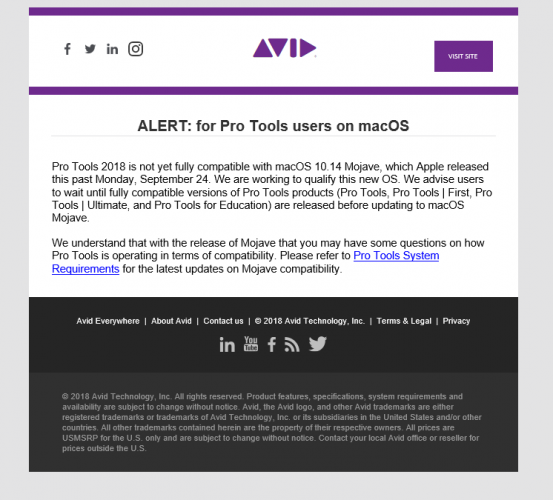

So is the 2018 Mac Mini a viable VW machine?
in General Discussion
Posted
Ditto - curiosity got the better of me to see how a windoze machine would compare - did it in 4:01.
Win 10, 12 core Threadripper OC'd to 3.9ghz, 32 gb ram, Samsung M.2 970 EVO SSD and GTX 1080ti