-
Posts
346 -
Joined
-
Last visited
Content Type
Profiles
Forums
Events
Articles
Marionette
Store
Posts posted by Ross Harris
-
-
I cannot live without my space mouse. For windows, you need to go I tot the settings dialog and tick reverse for All the axes configuration and hopefully it’ll be you new best friend 🙂. I got the specemouse wireless pro, but have never bothered to use or configure the buttons...🤔
-
 1
1
-
-
On 5/13/2020 at 6:49 AM, Mark Aceto said:
There are no signs of Apple making peace with NVIDIA or offering an AMD CPU in any of their "pro" models, and they're about to kill support for OpenGL while Vectorworks has not confirmed support for Metal.
Add to this Apple's move to ARM processors over the next while... It'll be interesting to see which apps will be come windows only.
-
@Jim Smith The good thing about Quantumcad is it isn't region locked like - might be worth an email 😉
-
@Jim SmithThe NZ distro has taken VW+IC a step further with QuantumCad which does away with the need for Biesseworks, microvellum etc...
-
 1
1
-
-
Have a look at the InteriorCAD XS plugin - infinite possibilities and you can save a standard design as a symbol and it remains parametric when reused from your library. It’s awesome for kitchens, bathrooms, wardrobe, built in units and office cabinetry.
-
 1
1
-
-
Enscape to me just looks less 'gamey' - TM 2020 still to my eyes still has that, but way less than TM 2019. Most of my stuff is exterior based, so I really need the enscape assets (which look really good) to get a good feel for it, so its TM for the next while (have to say the trees and veg are just wow).. plus I have to wait for the AU/NZ version of SP3 to come out to give enscape a spin... 😐. From what I've seen can see myself tilting to Enscape - it looks outstanding.
Got a bit of time to spend on TM now NZ is in full lockdown... 😷
-
 1
1
-
-
-
40 minutes ago, Mark Aceto said:
Exported from VW as C4D, and then imported into TM
This is the general approach. If you change anything in the VW model all you need to do is hit the refresh icon above the import file or if you relocate/rename the file click relocate. I've mainly used TM on my windows desktop (12c Threadripper/GTX1080ti) - which powers through it - my 2019 Macbook starts to creak a bit - even with an eGPU.
Can't wait for this to be live...😣 🤞
-
 2
2
-
-
6 hours ago, E|FA said:
Most of my wall styles have interior GWB. If needed, I can model interior finishes over the top
Pretty much what I do - my finishes are usually rectangles drawn over the wall (extruded 1mm if it needs a texture) or part of the wall in automatic plan mode and classed for visibility (on/off) and scheduling if need be.
-
Are you using a Certified Thunderbolt 3 cable? I’m using a similar setup on a MacBook Pro and it’s working awesome.
-
On 1/14/2020 at 6:16 AM, ericjhberg said:
I also wish that the color picker could somehow select from screen values outside of the VW application
Like this? with a tool like color pic it would rock!
-
Add convert to polygon to your right click menu - makes it a super quick job.
-
 2
2
-
-
@JRA-Vectorworks-CAD the new AMD Ryzen 3950x 16 core cpu dropping in November looks to be a beast of a cpu - faster and cheaper than anything Intel can stump up. Pair that with a rtx2080 or rtx280ti it should chomp through anything thrown at it. I’ve currently got a 12 core AMD threadripper and a gtx1080ti and it blasts through VW renders and Twinmotion considerably faster than my 2019 MBP with an egpu.
-
 2
2
-
-
3 hours ago, Diamond said:
I have seen this recently on a large Revit based project where the (AutoCAD based) 2D plans, sections and elevations are a month behind the model.
Jeepers - why on earth would the 2d stuff be done in AutoCAD? At the Revit practice I worked at, everything including the details was done in Revit. Its 2d drafting capability is slightly above rudimentary, but still totally usable and hatches can be imported .pat files from AutoCAD. Seems a bit disjointed..
-
@Nikolay Zhelyazkov is it possible in the 'project revision history' worksheet to show all the revisions and equivalent issue number or add a column to the 'sheet revision log' worksheet to show the issue at the time of revision?
At present the 'project revision history' worksheet only shows a new entry when a new issue is generated and the revisions at that point (completely excludes issue 2 in the attached example) - it seems odd that a revision history worksheet doesn't chart all the revisions. To correlate the missing revisions you need the sheet revision log worksheet issue and revisions requires cross referencing both worksheets - would be great to have this info in one place. Some clients will argue that they shouldn't have to pay for revisions they can't see... 😣 like in the attached when there are 3 revisions but only two logged in the project revision history. Also makes things less cluttered not having worksheets everywhere.
Awesome work on title blocks v3 btw 😀
Thanks!
-
 1
1
-
-
Autoturn online is now integrated into VW - does this provide what you are looking for?
-
@Sean Harrington Architects did you guys resolve this? If you didn't - you have to have an issue number for the revision fields to start populating.
-
 1
1
-
-
- Popular Post
- Popular Post
Stairs and windows/doors/Windoor... for the love of god throw us a 🍖 VW. The competition is absolutely stiffing you guys on this... and losing users..
If I can add to that awesome list...
11) wall coverings - like archicads cadimage tool. Needs to do wall cladding, roofing and roof flashings.
12) while you guys are redoing windows and doors - we need a much improved window scheduling system- one with clear and at scale elevations that either have or can be dimensioned. Worksheets for this purpose are rubbish, and again, archicad smacks you down on this one.-
 13
13
-
Feature request.... allow to vote more than once!
-
- Popular Post
3 hours ago, JuanP said:in a supporting library
By 'a' are we talking about one library? This/these should have the highest priority to revise - its insane that we are limited to 3 cores when AMD and Intel are going core crazy in their desktop CPU's to get around the fact that they can't increase speeds due to temperature and fabrication issues. At least AMD have some respectable base clock speeds - Intel's are terrible at decent core counts and both seem to only want to publicise their boost clock speeds for one-upmanship - intel being the worst again and bad for macs..
It becomes a real problem upgrading when other applications you use have no limits and the main one you use is still dragging the chain making your purchasing decision potentially degrade the performance of other apps because of the core/single core clock speed trade off.
-
 5
5
-
bumpity bump bump...
-
On 5/31/2019 at 4:51 AM, Tom Klaber said:
I love it - my partner thinks it is annoying
Lol like JJ Abrams films... some hate but I love a good ol’ flare - it’s kinda become his thing!
Awesome renders - will have to get the demo... the Twinmotion integration (if it happens) could be a while... 😕
-
- Popular Post
- Popular Post
-



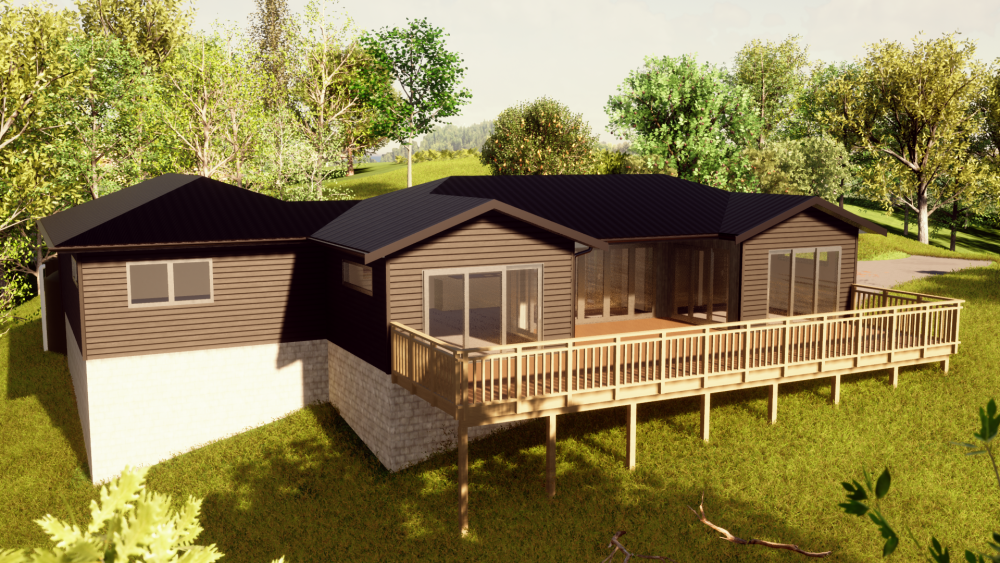
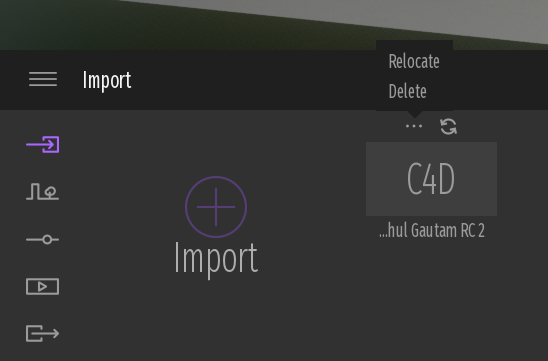
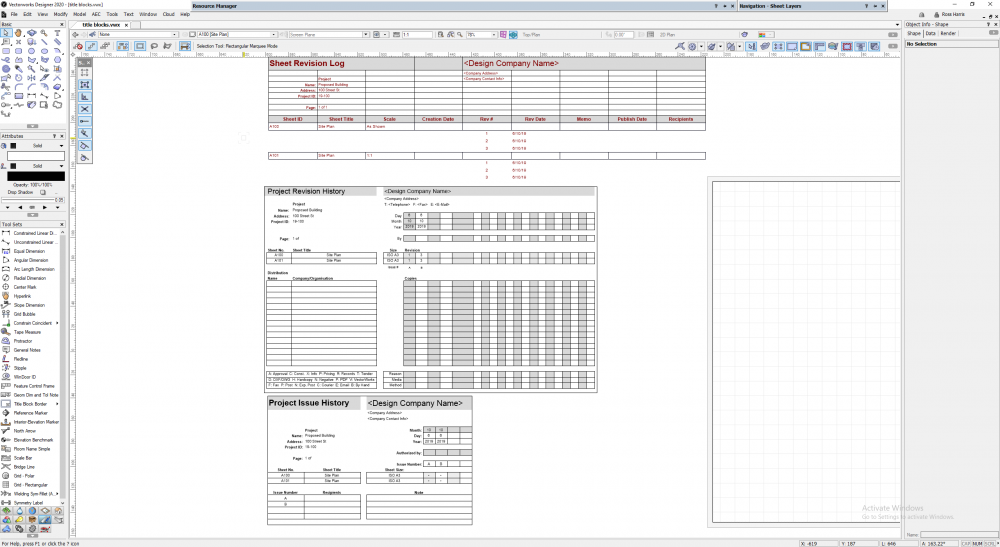



PC specification.. Any thoughts?
in Rendering
Posted · Edited by Aspect_Design
I would go with the X570 because it’s going to be futureproofing your rig and there are a few good contenders in the price range of the B450/550. M.2 SSD’S are rolling out with PCIE 4 support and going by leaks, the forthcoming nvidia ampere/rtx3000 series will support PCIE 4, so the next ssd or graphics card upgrade will definitely use it. I find for me, my cpu/main board/ram does at least one graphics card upgrade before I cycle out the cpu and main board between gpu upgrades - this spreads out the upgrade cost rather than being a lump sum.
I’d also go with an RTX 2070 super as an absolute minimum - the 1660 is a fairly low end card - OpenGL will leverage the card when navigating around your model and if you get tempted (this happens a lot by people who say they aren’t interested initially) by real-time rendering engines (enscape, Twinmotion, etc) over the long wait for renderworks renders (there are a lot of threads in the forum covering this), you’ll need at least a 2070 and you’ll kick yourself not being able to trial one effectively with hardware below min spec.