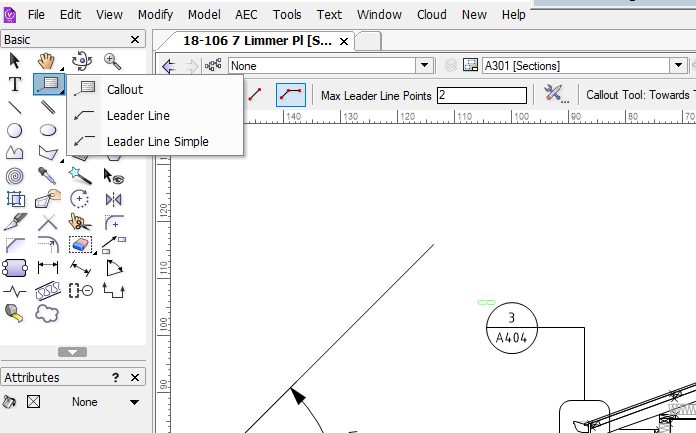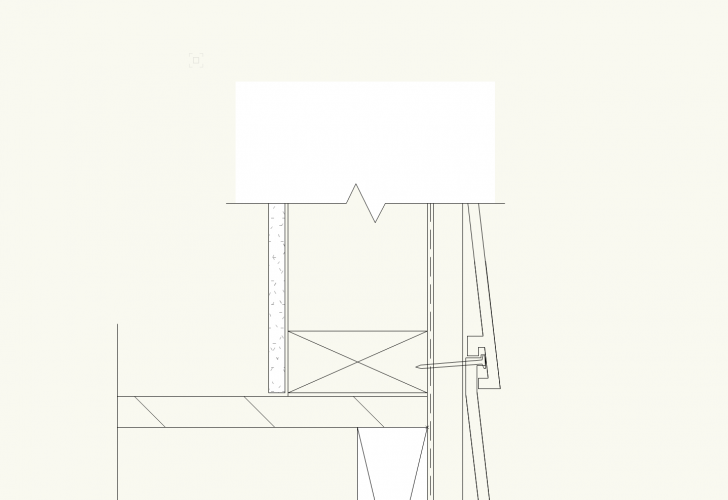-
Posts
350 -
Joined
-
Last visited
Content Type
Profiles
Forums
Events
Articles
Marionette
Store
Everything posted by Ross Harris
-

Enhance break line tools
Ross Harris replied to Ross Harris's question in Wishlist - Feature and Content Requests
@twk Awesome - that is basically it! Thanks for sharing 🙂 Also to @Matt Panzer - thanks for your tool as well - both will be incredibly useful! @Jim Wilson any chance these functions can be rolled into the stock VW tool? -

Enhance break line tools
Ross Harris replied to Ross Harris's question in Wishlist - Feature and Content Requests
Great stuff - now if this could be a native tool with all the other great ideas we'd have a rockin' line break tool! Its a bit surprising to say the least - when you have usability requests going back 14 years..for a basic tool. -

What is the Set Up Best Procedure for 2019
Ross Harris replied to michael john williams's topic in General Discussion
Totally agree with this. I worked at an archicad practice before going out on my own - they had massive problems with speed and crashing and calling/emailing cadimage for help. When I was deciding which platform to invest in I sat down with cadimage during the course of the discussion, and they rolled their eyes and pointed to the ancient template they used that had been upgraded through many versions and had told them many times to redo it because archicads database had gone through so many changes.... they also had a bizarre policy of skipping a version - so as well as subjecting the template to a bigger translation to a new format, their trading slipped and they were so backward in how they used it. Even though that story isn’t VW, the advise i think is fairly universal - keep the template lean and do a new one every few versions, keeping symbols in dedicated library files. -

Callout text justification to leader line
Ross Harris replied to Gadget's question in Wishlist - Feature and Content Requests
While we're at making this tool more awesome - how about splitting it out to have a text callout (fixing the justifcation in the process!) and a keynote callout in the flyout menu? When you use keynotes for sections and elevations then switch over to text callouts for detailing, you have to go and set it all up again and vice versa. -

Callout tool streamlining
Ross Harris replied to Ross Harris's question in Wishlist - Feature and Content Requests
Vs this... Vectorworks Designer 2018.mp4 -

Callout tool streamlining
Ross Harris replied to Ross Harris's question in Wishlist - Feature and Content Requests
How the competition works... which is also very much like Archicad. Autodesk Revit 2019 - [Project1 - Floor Plan_ Level 1] 2018-09-20 11-55-53_Trim.mp4 -

Callout tool streamlining
Ross Harris replied to Ross Harris's question in Wishlist - Feature and Content Requests
Also to add to this wish while I'm currently using it - can the tool ignore the veiwport scale in annotation view? It is intensely frustrating to set this up for one viewport only to have the head text size and fillet radius go out of whack for another differently scaled viewport. -
Can the break line tool be enhanced with an adjustable solid fill behind like the attached? The fill should have adjustable handles that can be used to make it cover extraneous line work without needing to fiddle in a dialog box.. like the detail callout tool. Can the line break also have a definable lineweight in its options so it can be set? I usually give a thicker weight to stand out and having to change it everytime or copy is just another step. This would be a small functional enhancement, yet big detailing time saver!
-

Callout text justification to leader line
Ross Harris replied to Gadget's question in Wishlist - Feature and Content Requests
Ditto - super annoying!! Yes please! -
In my version the beam is rotated 90 degrees in top plan view. For example, a 200mm x 50mm beam it is 200mm wide in top plan view and in any 3D view it’s 50mm wide - the correct orientation. Rotate the profile and it’s right in top plan but not in 3D.... was a promising feature...gave up on it very early on.
-
That would be a better look - anyone reading this and a couple of other 2019 threads after looking at the glossy publicity would be sensing some red flags... Here's a good example of open community testing for a DAW (Digital Audio Workstation) ... don't let the price fool you - the platform is incredibly powerful and has many long time protools users (the defacto standard in the industry) migrating to it due to bugs and Avid's arrogance toward its user base...
-
With the amount of quite serious bugs that have come to light in less than a week and confirmation of longstanding broken features not fixed, is it time for a renewed call for open beta testing or an insider preview setup like MS have been doing for Windows 10?
-
Yup - I can't see any reason any software would suddenly not work with 10.13.. there's certainly nothing groundbreaking in Mojave, just some nice carrots..!
-
Because if you buy a new mac soon it will have Mojave preloaded... and you'll have to muck around back-dating it. But if refreshed macs come out soon as well, that might not be possible. A total pain for those hanging out from more powerful macs.
-
That's looking very cool! Andrea's tools are excellent - I happily pay for them and the contribution for me anyway, is hugely appreciated and can't be overstated; but why should someone have to come up with a solution for a standard feature on buildings? I'm not fussed if its not an all encompassing tool but does most of what I'd like to achieve; anything that helps is better than the status quo! @BillV - certainly not small, hence the quotes. It seems that these things fall into the bracket of 'there's a way to do it so its OK'. Just looking at the comments related to 2019, people (especially longtime users) are getting considerably more vocal about some of the official buzzwords for this release in terms of the tools and delivering on customer feedback... I'd prefer this gutter and downpipe tool in a roof tool that could deal with roof overhangs properly over fluff like the new image features i'll probably hardly use...
- 26 replies
-
- 3
-

-
- roof tools
- flashings
-
(and 1 more)
Tagged with:
-
I absolutely agree... Its awesome that someone is out there plugging the gaps (that downspout tool is a godsend!!), but VW need to seriously come to the party on the 'small' stuff
- 26 replies
-
- 1
-

-
- roof tools
- flashings
-
(and 1 more)
Tagged with:
-
I can only imagine it is difficult to code a tool that would cover all scenarios if you aren't a NVW employee with access to all the code. The foliage tool is probably a good example where it was acquired and integrated to a higher level than could have been otherwise?
- 26 replies
-
- roof tools
- flashings
-
(and 1 more)
Tagged with:
-
A local practice that was a longtime vectorworks user has just gone fully archicad for this reason...
- 26 replies
-
- roof tools
- flashings
-
(and 1 more)
Tagged with:
-
Does it do brackets? That would be a nice bit of detail if it can 🙂 If it could include the downspout tool but work from the gutter level down would make it easyier to use for setting the heights, elbow positions and bracket spacings. Like Jonathan has mentioned - we really need the functionality of the coverings tool. Andrea's Elements plugin can be used to replicate sidings with a bit of work. In a sense its a bit of a double edged sword - community input is a great thing, but at which point does it become a bit embarrassing when the 'tools Architects need' are add on's from part time developers?
- 26 replies
-
- roof tools
- flashings
-
(and 1 more)
Tagged with:
-
Yep - its easy to slip into a negative frame of mind when the issues and small workflow things start to to become big things (crashing though is always a big thing...), but the takeaway from all the updates since I've been a user is that there seems to be a genuine drive to listen to users, incorporate wishes as well as improve the status quo in the day to day performance and existing tools. You only have to look at Revit updates and the stuff that users have been asking for years.. which is usually answered by a "buy our other productthats not in your overpriced bloated bundle!' answer (looking at you Autocad Civil3d for Revit site modelling) with the abhorrent pricing structure and bundling of useless software. The variety of updates is fantastic and heartening to a large degree - but the proof is in the pudding when it comes to stability in use for sure.
-
OIP rebuild for windows sounds awesome - probably my single biggest windows issue/gripe... does this mean it stops flashing as it updates? Add multiple dims to existing, autoturn integration - totally awesome. As well as all the other stuff 😁 Just need that callout tool tweaked 😉
-
Heck yes!
-
Jeez! Its a cracking looking update - Autoturn was a surprise and I'm certainly glad I didn't fork out for a subscription! But sigh... but how long for Aus/NZ to get our grubby paws on it 😶
-
Here's hoping! I personally found the new titleblock a huge step up in functionality; the only niggle I have is the revision system and to a lesser extent a sheet list showing the most current revision - but certainly felt like a job half done. The VAA titleblocks were a huge amount of work to update..when I go back to older projects I replace them 😁
-
The problem with issues and the the revisions system is that when you only apply them to the sheet it screws up the system over the whole set. If you apply them to the whole set it gets confusing as it shows revisions to sheets with no revisions/issue changes. For example (applies to Issues as well): Revision 1: Sheets 1,2 & 3 have a revision so become rev 1. in the title block Revision 2: Sheet 2 has a change - sheet 1 &3 stay on rev 1 sheet 2 goes to rev 2 Revision 3: Sheet 1 has a revision - Sheet 1 goes to rev 3, sheet 2 rev 2 and sheet 1 rev 1 There is no way in the current system to make the revision flow chronologically - the current system would call sheet 1 rev 2, sheet 2 rev2 and shet 3 rev 1 - very confusing making it look like only two revisions have occurred when there have been three. Revisions and issues should be a project wide system not a title block thing. Revit has a brilliant system for this along with sheet list that adds revisions. You set the issue/revision number/letter in the rev/issue manager and any cloud you tag is auto numbered to the current active rev/issue- once this is signed of the rev/issue is completed in the manager and the title blocks only show the highest revision/issue. Next issue/change is automatically activated when closing off the last rev/issue.