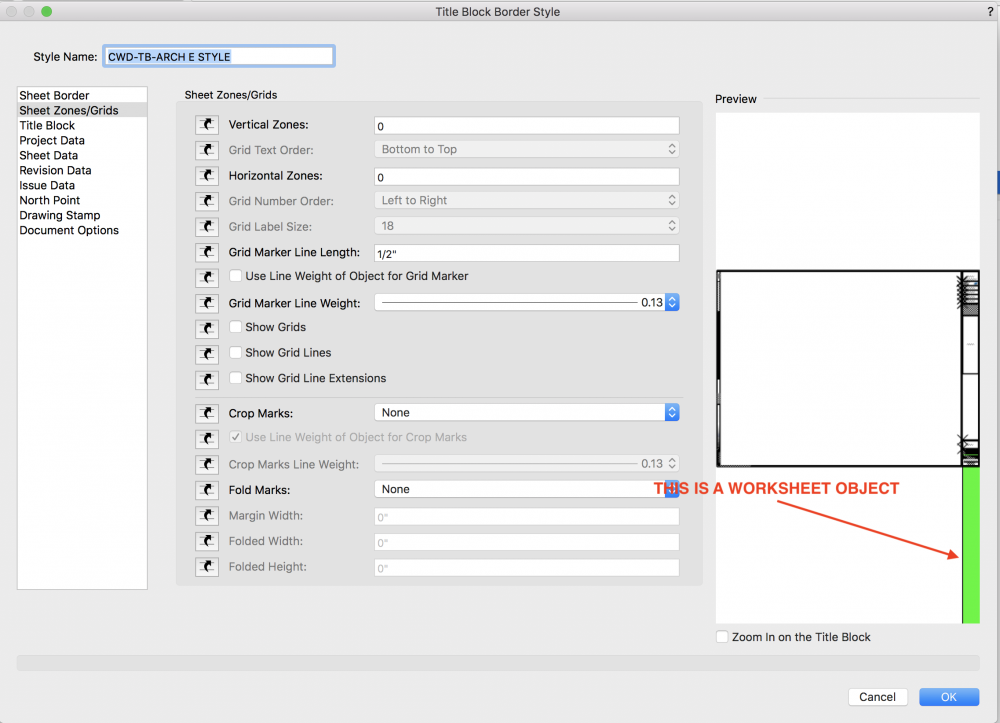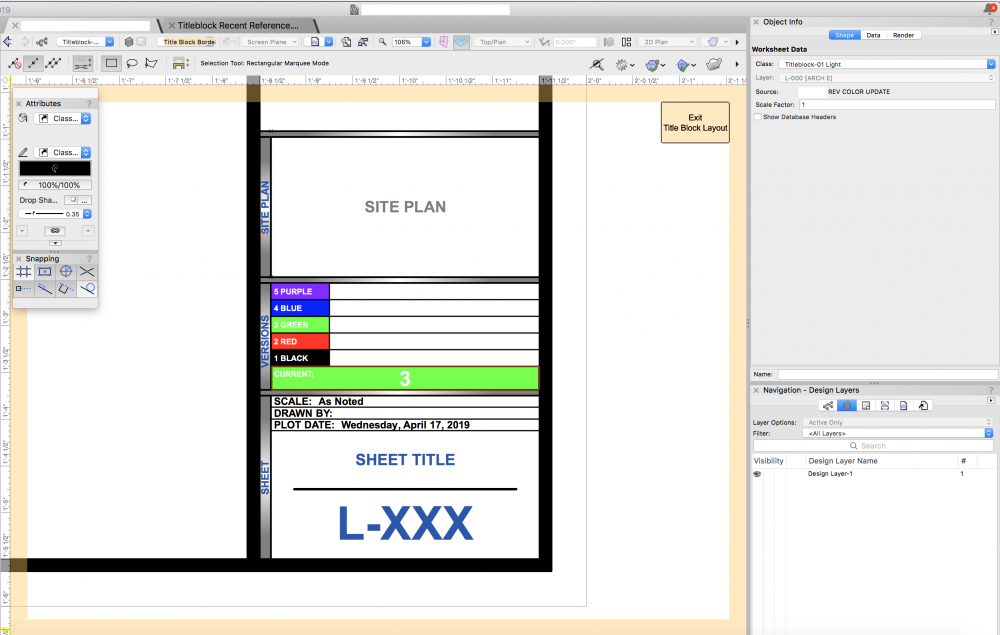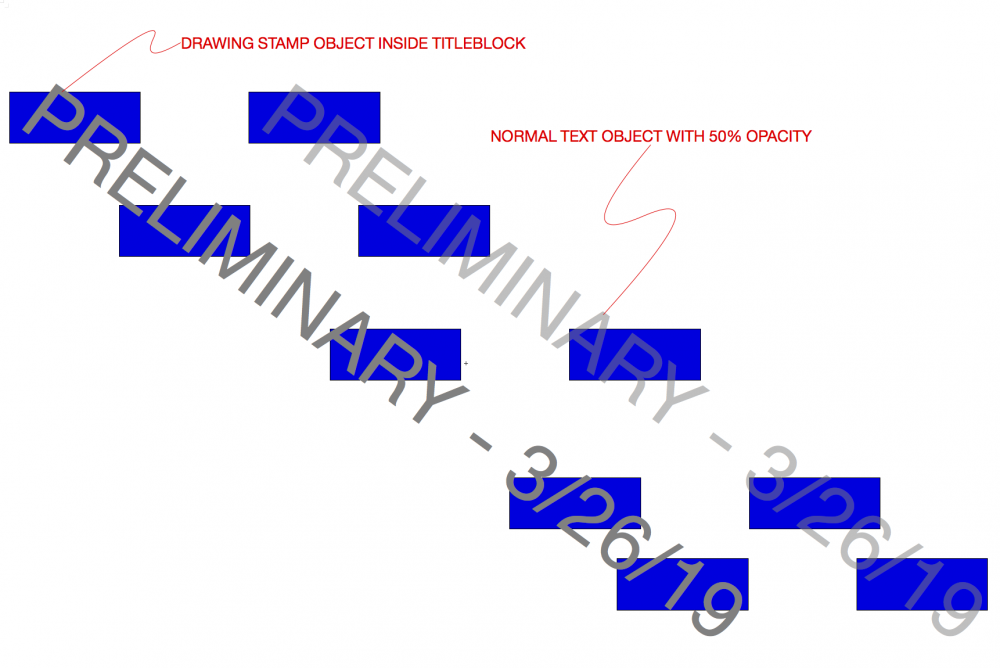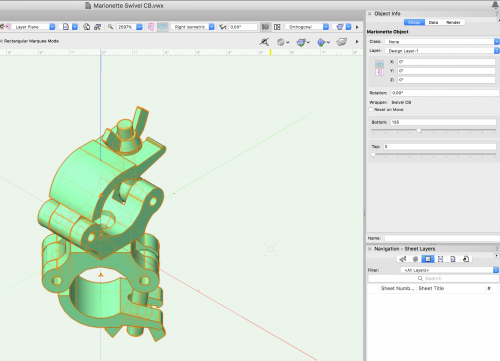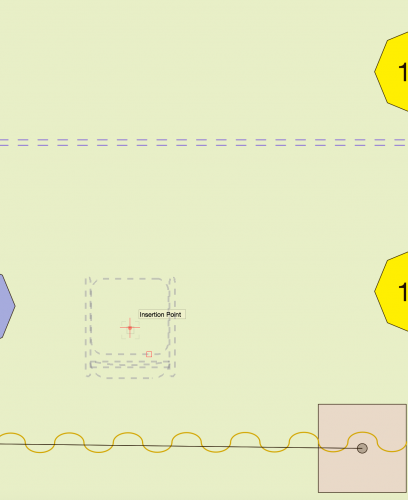BenV
Member-
Posts
34 -
Joined
-
Last visited
Content Type
Profiles
Forums
Events
Articles
Marionette
Store
Everything posted by BenV
-
Hi All, Wanted to get a sense of what workflows people are using lately to model and document vertical positions. Since the introduction of 2020, we now have 3 options.. Schematic View, DLVP, and straight modeling + 3D viewports. Are people using Schematic View successfully in real applications? I demoed the feature when 2020 first came out and immediately ran into problems with fixtures not showing up correctly, especially with regards to 3d orientations set to a value other than default. I try to just get away with modeling vertical positions in position whenever I can, and only resort to DLVP when I really have to. It seems like 3D label legends have matured enough since their introduction that it is a pretty decent solution. I just want to make sure it's not a total *dinosaur* move to continue the DLVP workflow.
-
I always wondered how people handle this - i.e. you want to use a "member" tool PIO, but also want to model in hole patterns, notches, etc... Would love to hear about people's workflows when they need to show that kind of LOD.
- 4 replies
-
- framing member
- custom
-
(and 3 more)
Tagged with:
-
Never default to Screen Aligned Plane
BenV replied to michaelk's question in Wishlist - Feature and Content Requests
Any traction on this? -
Just downloaded and opened up VW2020 - not to pile on to a dead horse here, but good lord what happened to all the icons??? The new art style feels like a step back - it's just a bit too cartoony and feels more visually cluttered/harder to digest at a glance.
-
@Rob Books - Altman sent me this CAD a while ago when I was curious on the same thing - I made that VWX while I was still a student so it's watermarked, but here's Altman's CAD and PDF for the B50 base. Now a days I nerd out much less and just extrude a 24" dia. circle up 2 inches and keep the poly count down... lol. B-50-DIMENSONS.DWGB-50-DIMENSONS.PDFBoom Symbol.vwx
-
You can always download from Mcmaster-Carr.. of course a good native VWX parametric would still be the best though.
-
As mentioned in title. I have a TBB that contains a worksheet inside the TB Layout. This does not display correctly in the TBM Preview area. Does not affect functionality - but minor annoyance FYI. Screenshots below.
-
Hi All, I finally had an application to use the somewhat new and fancy looking Drawing Stamp tool embedded in the Title Block Border uber object. I was able to get everything dialed in the way I want it EXCEPT, for the fill opacity of the drawing stamp text. I cannot figure out how change fill opacity to 50% or similar, so that it does not totally block the viewing of objects beneath the text. Obviously if I make a dumb text object, this is something that is very easy to do. Unfortunately without adjustable opacity, this makes this tool much less useful to me. Thanks!
-
Yes this is a known issue that has been raised previously. It would be amazing to be able to use a 3d object/extrude to function as a 3d crop of sorts. Currently, in essence, you cannot crop a DLVP for 3d work.
-
Version 1.0.0
259 downloads
Hey All, I've been trying to learn a bit more about Marionette scripting. I made this adjustable swivel cheesborough as one of my 1st exercises. You can rotate each half of the symbol with 2 sliders in the OIP. It is a symbol in the resource browser, and converts into a Marionette object upon insertion. Hopefully you all find it useful!- 1 review
-
- 13
-

-
What are the advantages of keeping objects on the screen plane? with the exception of temporary construction geometry, I always find myself putting items on layer plane or a 3D working plane. And for the life of me I cannot understand the value in Screen Aligned Plane. I am always changing from that to Screen Plane. I also frequently have a need to convert an entire file that I have received that is all drawn on screen plane across multiple layers and convert all to flat layer plane. It seems like there is a script for this??
-
Screen Plane In Symbol 3D Component
BenV replied to BenV's question in Wishlist - Feature and Content Requests
Hey, thanks all you guys for the highly intelligent (if somewhat unsatisfying) answers! @Kevin McAllister what is the alternative workflow to what we are discussing? Surely all 3d elements start out life as 2d profiles. I cannot even draw a profile in 2d screen plane and then extrude while editing a 3d symbol component now. Of course this is only one example of why drawing in screen plane is useful, both when editing 3d components or otherwise. @Rob Books so how have you adjusted your workflow? By going into 'Edit 2D' and selecting 'Show 3D' as you have described? Bummer. 😢 -
Screen Plane In Symbol 3D Component
BenV posted a question in Wishlist - Feature and Content Requests
Hello All, Just started using 2019 and feel like I'm stumbling over something obvious. For many years now, I've used screen plane 2d geometry for the purposes of construction geometry, measurements, etc when modeling 3d elements. I frequently would do this inside 3d components of symbols, and then delete out all the 2d geometry when done working. If I had forgotten to delete a line, there was a prompt warning me that all my screen plane geometry would get sent to the 2d component (or something along those lines). In 2019, as soon as I draw something in screen plane, the object gets moved to the 2d component, and I do not have a chance to interact/use it when editing a 3d component. This is not helpful and certainly not the behavior I'm used to seeing. What am I missing here? Thanks! Ben -
Hi Rob, Thank you for the context - it is very much appreciated. Best, Ben
-
Great thanks, that is what I thought. My fingers are crossed though!
-
Hi All, Question about Spotlight "Parts" Record. For a while now, I've been seeing Lens & Point field show up in the parts record as implemented by VWX. Are there any features of the program that utilize these record fields at this time? It seems that some fixtures have these fields implemented, while others do not. Other than 3d orientation/focusing to focus points, does the parts record any additional functionality - or is this for future use. Thanks! Ben
-
Any resolution to this? I've tried all the options listed here. Vectorworks > Preferences > Display Tab > Display 3D loci >> Always/Only in Wireframe/Never And restarted VW. can't seem to get 3d loci to be visible in any other view other than Top/Plan. Also running 2018 SP4. 😞
-
A “by current class” choice in symbols
BenV replied to Andrew Davies's question in Wishlist - Feature and Content Requests
Agreed. This would be great to have. IMO, this might be the only functionality where ACAD wins out over Vectorworks. -
DLVP is a huge tool for spotlight lighting workflow. One of the better ways to handle the vertical lighting position conundrum IMO. It is a big bummer it is as buggy as it is. This issue with DLVP crop always stuck on the "screen plane" as it were, has frustrated me for ages. I really wish it was possible to apply a 3d crop to DLVP, a la clip cube style.
-
Not able to snap to referenced items in viewports
BenV replied to mat8iou's topic in General Discussion
I have also posted about this without resolution. Hoping this issue gets some traction. https://forum.vectorworks.net/index.php?/topic/46672-referenced-dlvp-no-snaps/&page=0#comment-237391 And another different snapping issue with DLVP. https://forum.vectorworks.net/index.php?/topic/53306-snapping-issue-with-dlvp/#comment-267498 -
Is there a technique I am missing here. My understanding is that other from project sharing, reference DLVP is the preferred method of coordinating live models/drawing files with each other? Bummer that such a critical function has seemingly fair amount of issues, which have been documented in much greater depth on this forum by other users.
-
Hi All, See attached image. Wondering if this is normal behavior. I have a referenced Design Layer Viewport, with certain classes set to recall current document visibilities. When I have the geometry turned off, I am still able to snap to hidden classes and it gives me a "ghost" outline, which is annoying in congested areas of my drawing. Is this a bug? Thanks, Ben
-
I also had a post about 3d text truncation/explosion a while ago. Bummer that there is still no resolution. 3d text linked to record format seems bug out very frequently. Also only in sheet layers, in my experience.
-
Often I will use an OpenGL background render with a hidden line foreground render to achieve this effect. I think there are generally enough settings that you can fiddle with for that route to make something you like. Speculating a bit, but I suppose you could also apply a texture with a surface hatch that is just a dense colored hatch.
-
Are you drawing inside some cloud backup program on your computer such as GDrive, Dropbox, etc? Anecdotally, I have found that pausing these programs while working helps tremendously.