
tismacfan2
-
Posts
86 -
Joined
-
Last visited
Content Type
Profiles
Forums
Events
Articles
Marionette
Store
Posts posted by tismacfan2
-
-
Pat,
I don't have any errors anymore in my script with your tips, but why don't I see the settings of the script in the info pallet?
In the info pallet I only see Extrusie(extrusion) and not the name of my script " kopplaat linck" (pict 1)
And I can't also not give the values in the info pallet of db, ab, kop (pict 2)
here is the script without errors.
Procedure kopplaat;
var
ab,db,kop,d,x,y,x1,y1,xo,yo:real;
h,hl: handle;
begin
ab := Str2Num(Pab);
db := Str2Num(Pdb);
kop:=Str2Num(pkop);DSelectAll;
BeginXtrd(0,pd);
GetRect(x,y,x1,y1);
Rect(x,y,x1,y1);
EndXtrd;h:=LNewObj;
hl:=MakePolyline(h);end;
run(kopplaat);Thank you
Pascal
-
Raymond
I have stil some problems and questions about my script
Procedure kopplaat;
var
ab,db,kop,x,y,x1,y1,xo,yo:real;
h,hl: handle;
begin
ab := Str2Num(Pab);
db := Str2Num(Pdb);
kop:=Pkop;
DSelectAll;
BeginXtrd(0,d);
GetRect(x,y,x1,y1);
Rect(x,y,x1,y1);
EndXtrd;h:=LNewObj;
hl:=MakePolyline(h);end;
run(kopplaat);1.
I put a text Kop to real, this must give me the possibility to put text in the info pallet. ( for the moment error see pict)
What can I do to solve this.
2. in the row BeginXrd(0,d) I put a parameter d ( this must me give the possibility to put a value in the info pallet, with give me the thickness of the extrusion. ( but als error)
where must I put the "d" is that also by real?
3. When I select the "kopplaat" wich I have drawn I don't see in the info pallet kopplaat but only extortion and I don't see in field to put my ab, or db, kop or tickness in ( see fig)
4. how can I solve that the rectangle will be drawn in every view, front, behind, left or right. For the moment it go only in 2d
Can you help me further please.
thank you very much
Pascal
-
Dear Raymond
I have change the script in this way
Procedure kopplaat;
var
x,y,x1,y1,xo,yo:real;
ab,db:string;
h,hl: handle;
begin
ab := Str2Num(Pab);
db := Str2Num(Pdb);DSelectAll;
BeginXtrd(0,0);
GetRect(x,y,x1,y1);
Rect(x,y,x1,y1);
EndXtrd;h:=LNewObj;
hl:=MakePolyline(h);end;
run(kopplaat);And the error list you can find in the file.
What have I to use if I want put text in it.
kop must give a result in text.
Thank you very much
Pascal
-
I have try to make another script but also here I get errors
Procedure kopplaat;
var
kop, ab,db,d,x,y,x1,y1,xo,yo:real;h,hl: handle;
beginDSelectAll;
kop:=Pkop;
ab:=Pab;
db:=Pdb;
d:=Pd;BeginXtrd(0,d);
GetRect(x,y,x1,y1);
Rect(x,y,x1,y1);
EndXtrd;h:=LNewObj;
hl:=MakePolyline(h);end;
run(kopplaat);but when I make it on this way de errors are ( see pict 2)
second problem the script doesn't' work in other views than 2d plan
can someone please help me
kind regards and thank you
-
this is my script what I have made
Procedure Kopplaat;
VAR
eventID, eventMessage : LONGINT;
d,h,b:REAL;
bp,kop,db,ab,tk:STRING;
objectHandle:HANDLE;
boolResult:BOOLEAN;
BEGIN
PushAttrs;
b:=PLineLength;
h:=Pboxwidth;
d:=Pd;
ab:=Pab;
db:=Pdb;
kop:=Pkop;
bp:=Pbp;
tk:=Ptk;
BeginXtrd(0,d);Rect(0,0,b,h);
objectHandle := LNewObj;
SetDropShadowData(objectHandle, 0,0.1,0.05,#315.0000000000d,75,0,0,0);
EnableDropShadow(objectHandle, FALSE);
objectHandle := LNewObj;
SetObjectVariableBoolean(objectHandle, 1160, FALSE);
boolResult := SetEntityMatrix(objectHandle, 0,0,0,0,-0,0);EndXtrd;
SetZVals(0,0);
PopAttrs;
END;
Run (Kopplaat); -
Thank you for trying helping me. I am from Belgium and my English is not so good for a good explanation what is want.
I attach a draw so you can maybe know better what I want. I already make a script but the problem is that he said it is ok by checking, but when
I use it nothing is on my screen and al the menu's off Vectorworks became gray, so I must always shut down Vectorworks.
Perhaps you can help me when you see my drawing with explanation.
Thank you very much for helping me solving this problem.
Pascal
-
Hello
is there anyone who can give me a script to draw a rectangle wich can ,by giving a value for extrude, in the info pallet
can be extrude
thank you
-
Hello
Can anyone tell me how I can get the length of a structural element in to a worksheet.
Thank you for the informationPascal


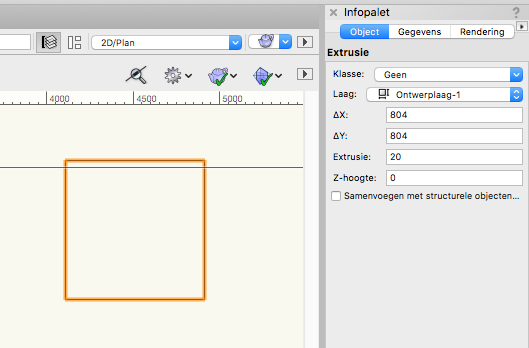
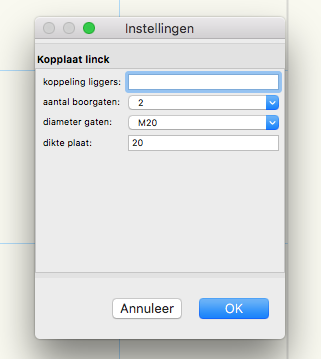
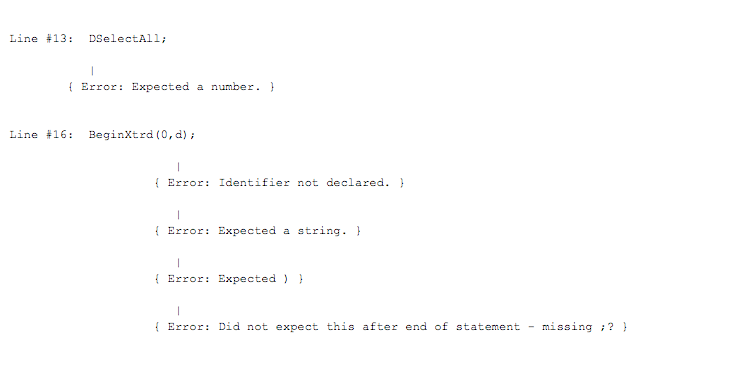
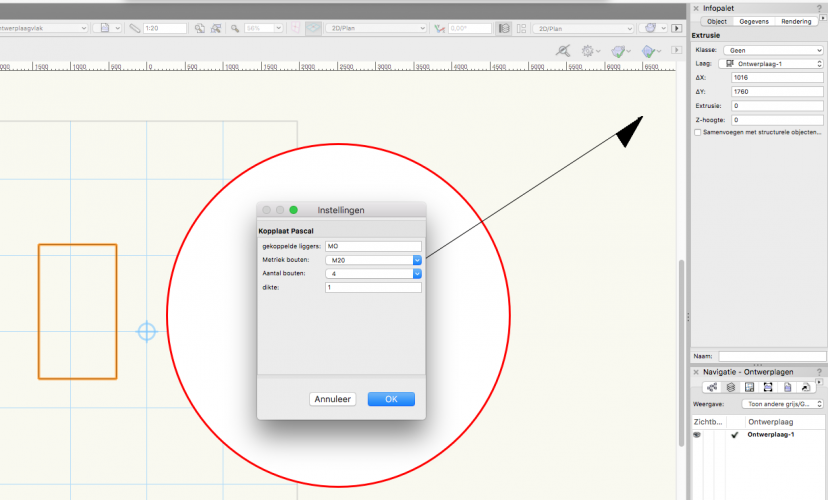
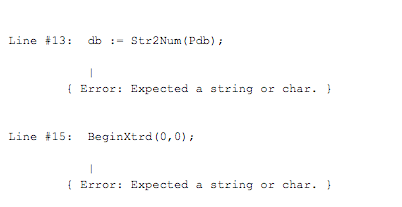
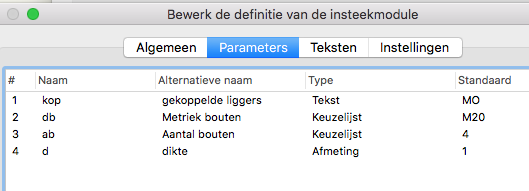
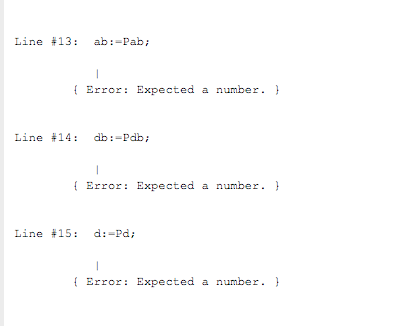
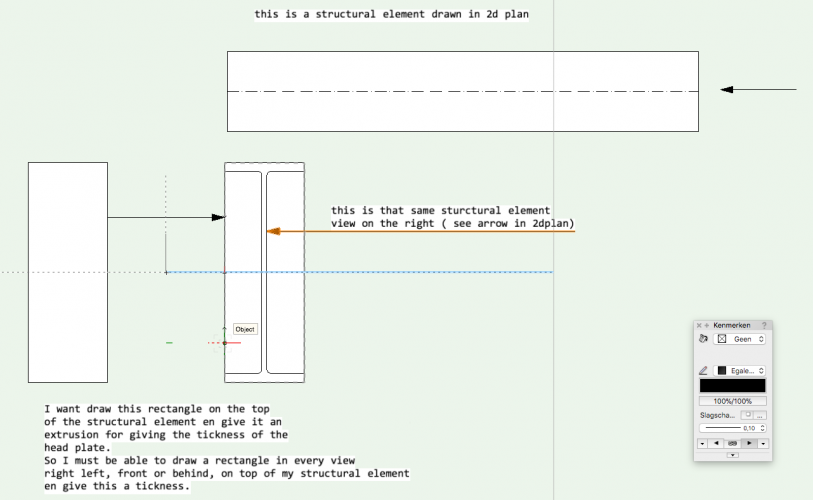
worksheet and title block
in Workflows
Posted
Hello
I want to make a worksheet with give me a list of my plans. The problem I have is that i can not find how I get the information for my revisions in my sheet.
The number is ok, but who can I put the date and description in my sheet?
Thanks for the help
Pascal