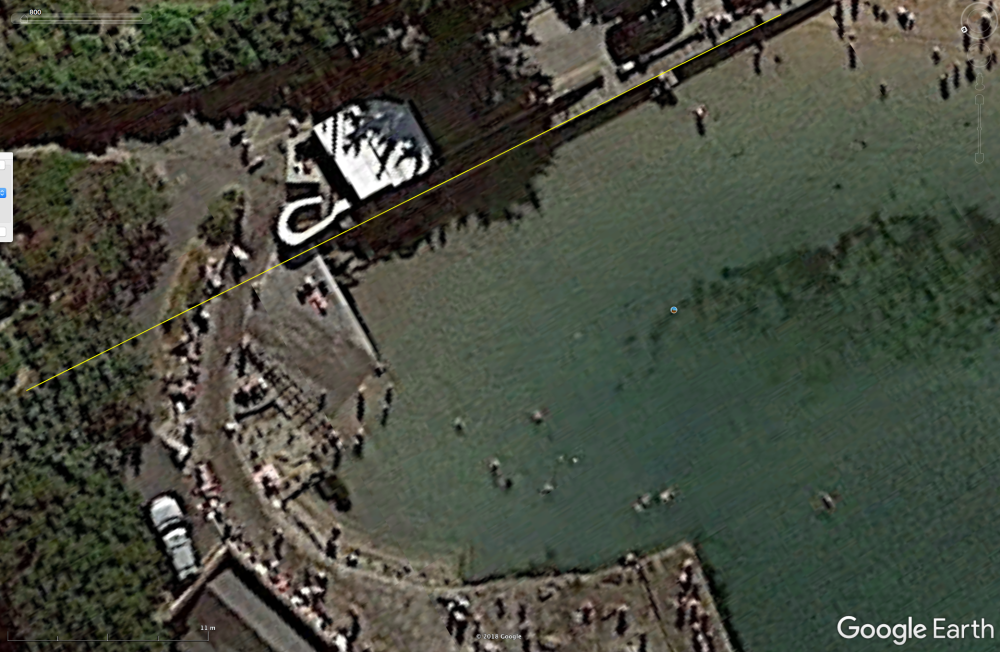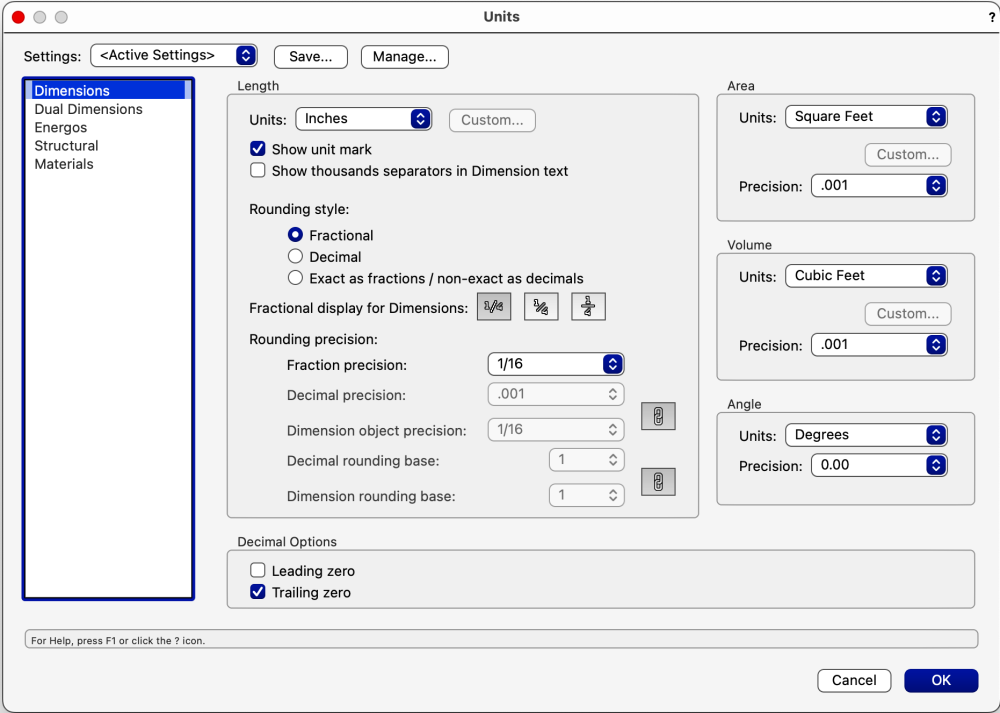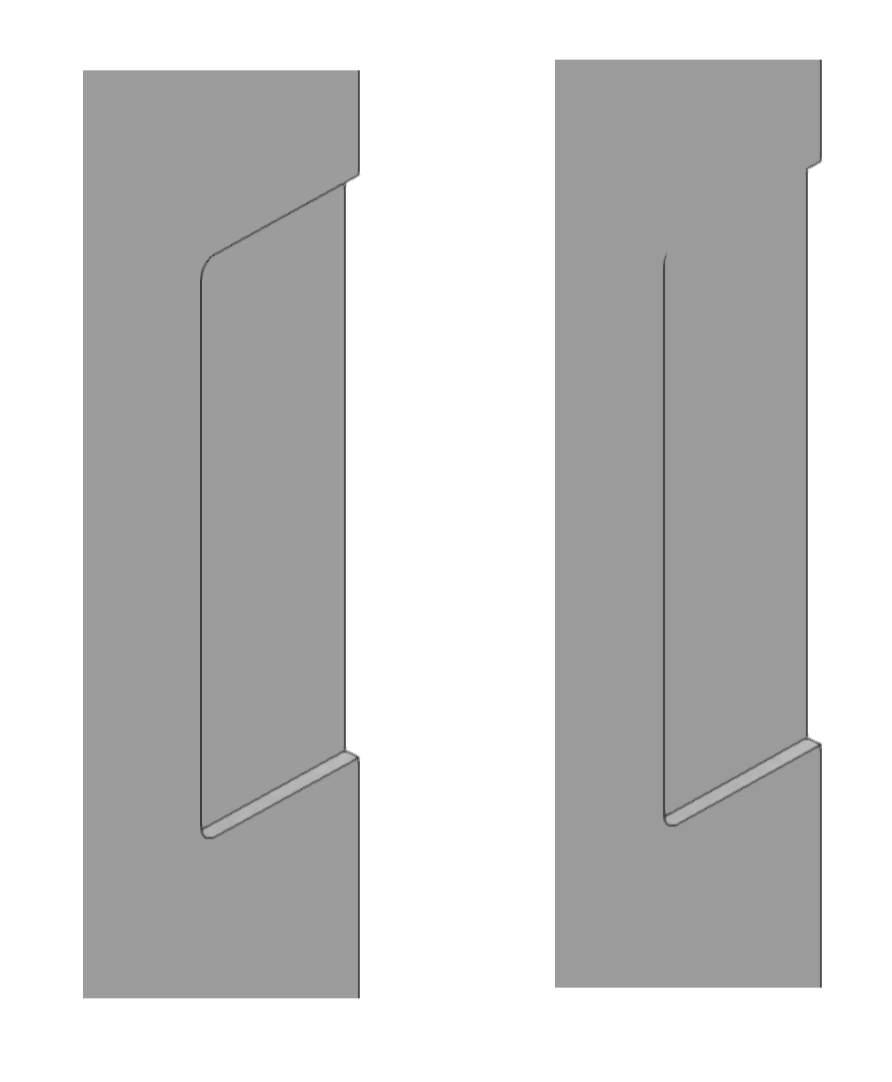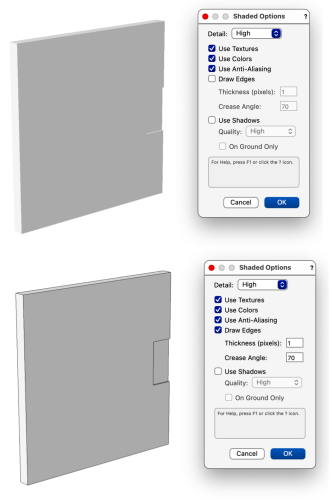-
Posts
241 -
Joined
-
Last visited
Content Type
Profiles
Forums
Events
Articles
Marionette
Store
Everything posted by Steven Kenzer
-
Ohh right....sorry, forgot to mention Stay is Mac only. As for docked palettes.....I just tried and, correct, Stay does not restore docked ones.
-
I've mentioned the app Stay before for this issue. One saves whatever VW pallet positions you want in Stay. Then, if pallets become rearranged, one goes up to the menu bar and clicks "Restore windows" and all pallets return to the original position. On rare occasion, I'll have one pallet remain out of position but that's simple to remedy. All in all, this app is the perfect answer to the pallet position issue that can arise with VW on occasion. Link below: https://cordlessdog.com/stay/
-
Thanks for the feedback, Zoomer....will take all into consideration.
-
and scale of drawing is 1".
-
No dashed lines...all solid. Set on Very High for Shaded options. Design Layer, not a Viewport. I changed document resolution to 200 but that didn't help. It seems to be more associated with the molding profiles so I'm about to take a look at those more carefully. Thanks, Everyone.
-
-
Increasing edge thickness made details lose definition...... didn't help.
-
I'm seeing a lot of pixelation of lines in Shaded mode on this drawing. I've gone through setting changes to no avail. This pixelation seems to be attributed to the moldings more than other areas. Any tricks to getting crisper lines in this view? Is this perhaps due to an older graphics card (AMD Radeon R9 M390 2 GB), considering I'm on a late 2015 iMac?
-
The standard base cabinet box (for kitchen work with 4" toe-kick) is 30 1/2"+/- high.....29" of usable vertical space between the top and bottom panels. 4 drawer boxes @ 10" height = 40".....assuming I'm understanding this correctly, not even close to being possible.
-
I wanted to flip this conversation for one brief moment..... For those not familiar, that rocking chair is a classic piece by Sam Maloof, the great studio furniture maker. He passed away around 15 years ago. As a young furniture maker, I studied his work intensively. His joinery and ability to shape wood was second to none. He had a great impact on so many young (and old) woodworkers. Here's a link to more of his work: https://www.sammaloofwoodworker.com/rocking-chairs
-

Freelancers - Interior Design Studio based in London
Steven Kenzer replied to Laura Payne's topic in Job Board
Hi Laura. Would your studio be interested in someone with many years of experience in designing high end Furniture, Cabinetry, Millwork and Kitchens? This would include 2d Drawings and 3D Models. All in Vectorworks. If this is something you feel your studio could benefit from, get me your contact info and I'll show you some of my work. For example, here's a recent dining table. Thanks. -
Glad it helped, VG...👍
-
I've had good luck using the app STAY for the issues you are describing. Once your display has all the palettes where you want them, STAY can save and restore those locations. For example, let's say all the palettes shifted to the wrong display. You simply go up to the menu, click on "restore windows" on the STAY icon and all windows will return to where you wanted them. It's not perfect and does, on occasion, leave a palette behind but that's a lot better than having to move all of them. Here's the website or it can be found in the App Store. I believe you can download for free and check it out first before buying ($15). Hope it helps. https://cordlessdog.com/stay/
-
@Mechming Here's an American Cherry Table I did using the cherry wood texture that is included with VW. Give it a try. You might find no need to look further than this.
- 20 replies
-
- 10
-

-
I've managed to apply VW's wood textures pretty well although, as Bruce mentioned, grain direction can be a real pain to deal with. 2023 has definitely upped the game with the ability to control individual faces. I would love end-grain surface capabilities but time will tell if VW ever gives consideration to that. I have also used the Sketchup Club mentioned before and also created my own using veneer sites imagery (also mentioned above). "Certainly Wood" has great veneer imagery to pull from. You might want to take a look at their Domestic Cherry images and see what you can do with those. https://certainlywood.com/woodmenu.php
-
Hope this helps, Nicole. DWG's + image files. 40ft HUT .dwg 40ft Proposal GA & Details 2019 Stainless Steel (1).dwg
-

Upholstered Chair Seat Cushion...
Steven Kenzer replied to Steven Kenzer's topic in General Discussion
Great. Thanks, Tom...I'll check it out. -
I need to recreate this chair upholstery and struggling with it. I rarely need upholstery in my work. I'm assuming this is a combination of nurbs curves and the loft tool but again, I'm having a hard time understanding the correct way to go about this. Any help would be greatly appreciated. Thanks.
-

How do I get Shaded to show all lines?
Steven Kenzer replied to Bruce Kieffer's question in Troubleshooting
I misspoke earlier. Same thing here but have not played with smoothing angle yet. Once I made the slightest rotation, line disappears. -

How do I get Shaded to show all lines?
Steven Kenzer replied to Bruce Kieffer's question in Troubleshooting
On Mac OS, Bruce and not seeing the issues you're having. As long as "Draw Edges" is selected, lines are visible. -
I would update to 12.3.1, the most recent OS update, and see if that helps..
-

Apple macOS 12 Monterey Compatibility - Feedback
Steven Kenzer replied to JuanP's topic in News You Need
I upgraded my late 2015 iMac (earliest model that's upgradeable) this week to Monterey / 12.3.1. And using VW 2022/SP3. Pleased to say no issues to report after 4 days of use. -
Thanks for the file, Bruce. That is a tricky area to detail..looks like you have it all figured out. Nice work. Question....how are you liking the new M1 iMac? Do you feel a shift in efficiency and speed? Any issues with the 16gb of ram? I understand the M1 treats memory differently so curious how that's going. I'm holding out for the M1/2 27" but not sure when they'll release that.