-
Posts
12 -
Joined
-
Last visited
Content Type
Profiles
Forums
Events
Articles
Marionette
Store
Posts posted by helloarchitect
-
-
Sue: it seems we're on a sinking ship. Perhaps the best move is to finally jump to ArchiCAD.
-
Hi Vectorworks team and community,
I am contemplating bailing on your software for good, as I get zero feedback on ways to fix the bugs so I can actually use the software I purchased.
Can I get ANY assistance? Sending a system file to your team doesn't really help the situation.
-
I, too, have only experienced extreme lag and frustration while using VW 2018.
I learned Vectorworks on 2017 while working for a firm that used iMacs. Now I am on my own and purchased two years ago a license of VW 2018 to use on my 2018 MacBook Pro. I can assure you it has been nothing but painful.
The SP3 update helped alleviate some issues – mainly the freezing software whenever I would edit a text box. However, there is still a very noticeable lag between any command, which includes panning! I'll get a spinning beach ball when I want to adjust the dimensions of a rectangle, which lasts as long as 30 seconds. I wish there was a cure-all fix, but nothing has happened in the past two years. Can someone confirm whether 2019 or 2020 have solved these issues? The last thing I want to do is give up on the program and let my knowledge of VW go by the wayside.
-
I've exported a floor plan from VW2018 as a DWG and sent to a consultant to incorporate into their work. The resulting PDFs I've received from them show the default AutoCAD typeface, which is pretty awful. I know there's a checkbox under "Text" in the DWG export menu that asks whether I want to preserve mapped font on export. I've tried exporting with this checked and unchecked, but my fonts don't follow. Any ideas?
-
Hi guys – any word with VW2018/Catalina compatibility?
-
Yes, I still have a problem. When I scroll forward on my Logitech Performance MX, I zoom into space at light speed. It's incredibly frustrating.
-
Was the fast scroll speed in Vectorworks ever resolved?
-
Still having this problem.
New Macbook Pro. Foolishly upgraded to Mojave. 2018 SP6.
Why is it taking over 4 months to find a solution?
-
Hi,
I am looking to purchase a VW 2018 Architect license. If you have one for sale, please reach out and hopefully we can agree on a price. Thank you!
-
Thank you for the prompt reply, Isabel! I will hold out in the hopes a 2018 Architect license falls out of the e-sky.
-
Hi Simon and Isabel,
Do you still have any VW2018 Architect licenses available? Would this serial also work for Mac?
Thanks!


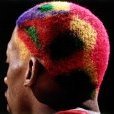
Worksheet Data shows empty, but has data?
in Troubleshooting
Posted
This keeps happening: I have a worksheet data table that is full of information, but when I drill into the table to modify any cell, I get a completely blank table.
1) what the heck?
2) how can I fix this?
I have two ways of maneuvering: one is to blindly move through cells, which do show the correct data in the blank bar (right of the green checkmark); the other is to resize a column... this is annoying, but it does cause the data to reappear.
Please help.