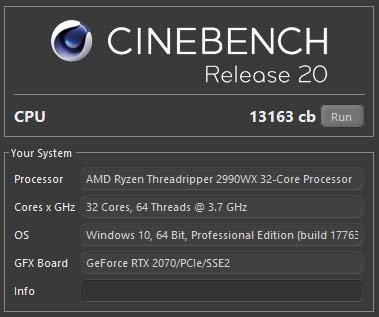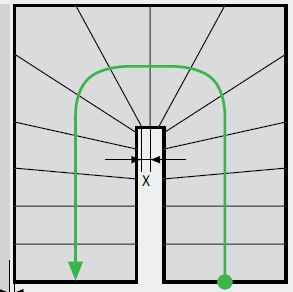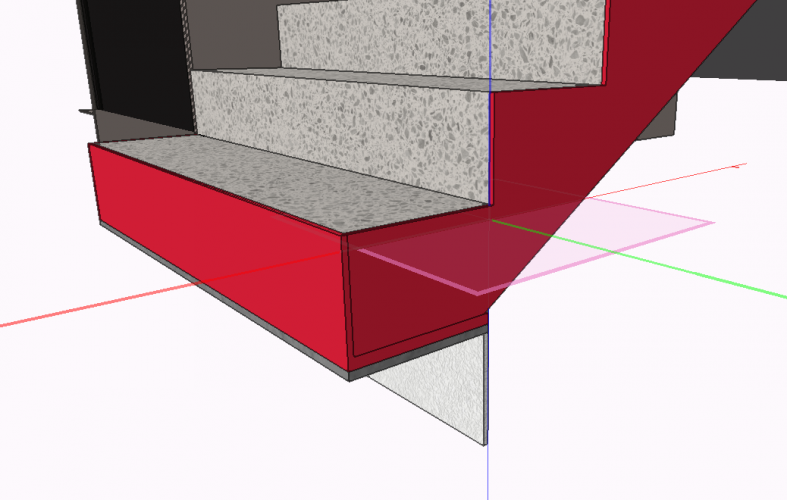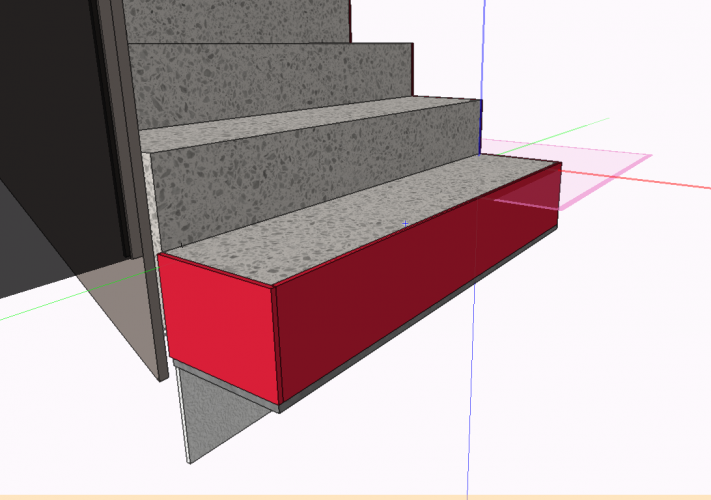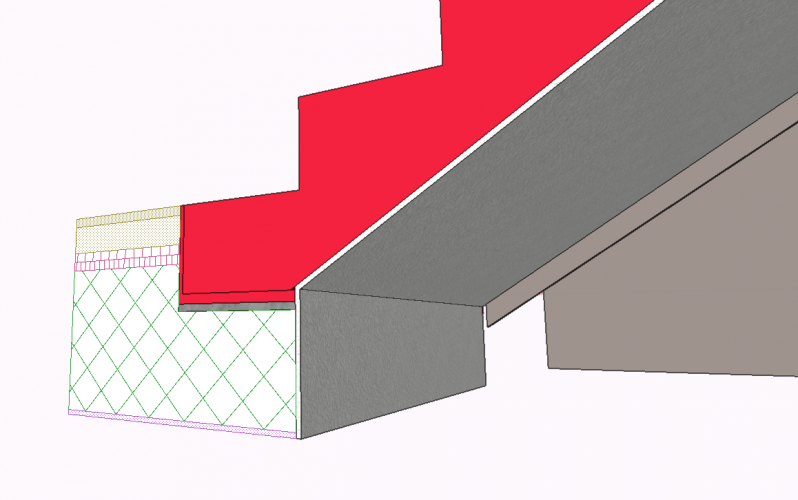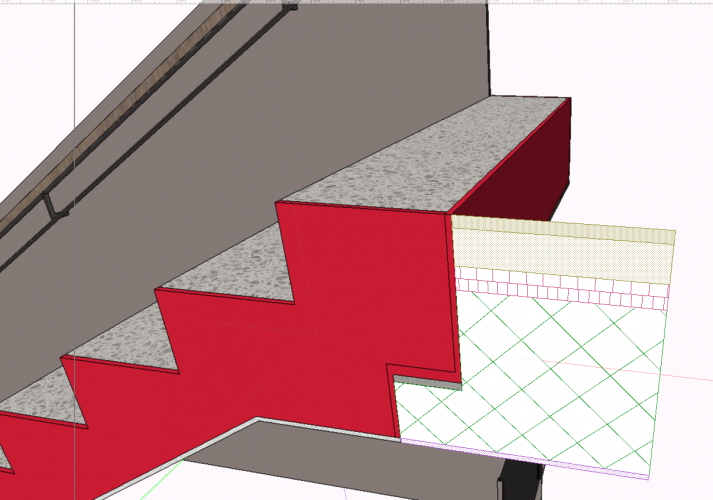herbieherb
Member-
Posts
291 -
Joined
-
Last visited
Content Type
Profiles
Forums
Events
Articles
Marionette
Store
Everything posted by herbieherb
-
The Cinebench OpenGL results depend more on CPU single core speed than on the GPU. It's because the test doesn't stress modern GPUs at all so the bottleneck is always the CPU no matter how strong your GPU is. It just shows the performance with small models. Much more important than the Cinebench GPU score is that the model fits into the VRAM of the graphics card and that it is quickly loaded into it. That's why many users prefer the more expensive gamer graphics cards for Vectorworks. They have more VRAM and more cores than consumer graphics cards and still have faster clocked VRAM and faster clocked cores than professional cad graphics cards.
-
-
You're right. In single-core tasks the Xeon is superior to the Threadripper. Unfortunately this doesn't make much difference for the performance in Vectorworks in practice. Except that you get a bit more performance out of OpenGL, you don't notice much in your daily work. With the vast majority of other single-core tasks you don't notice any difference, because the bottleneck is not the single-core speed of the processor. Anyway, that doesn't justify betting on the nearly $1000 more expensive processor. Especially because we are talking about a rendering workstation and here the threadripper can score again with its multicore performance. The iMac-Pro as a rendering workstation is simply too expensive for the performance it delivers in Vectorworks. I'd definitely wait to see what the next (hopefully modular) MacPro will bring.
-
Are renders saved as image files, in some temp directory?
herbieherb replied to JMR's topic in Rendering
Here is a script that exports images directly and lossless. Take the script at the bottom of the thread. The pictures get a date stamp automatically. With it you can easily create a chronology of renderings. However, you have to ungroup a copy of the viewport to get an image before running the script. export image file -
Luke from the german forum added a name generator to the script. So the filenames automatically get a date stamp and a overwrite should not happen anymore. export image.vwx
-
You pay a lot for things that bring absolutely no benefits for vectorworks. 10gb ethernet will not make your project-sharing any faster. The bottleneck is the single core cpu score. The slowed down xeons are performing really bad for single-core tasks and with multicore tasks the threadripper kills it anyhow. ECC ram does not bring any more stability to vectorworks. The graphics-card has a lot of cores but it's slow clocked. A gaming-card woul'd suit way better for vectorworks. All in all, a fully featured iMac Pro only delivers a small amount of the power of a threadripper into vectorworks, but costs many times as much. I would only recommend it if you need the parts for other software. Vectorworks will perform very well on it. But the iMac Pro just isn't worth the money for Vectorworks alone.
-
The iMac Pro isn't worth the money for vectorworks. Get yourself a threadripper rendermachine instead. Or at least wait until apple brings out its new MacPro.
-
Thank you. Here's the revised script that distinguishes between jpg and png automatically: export image.vwx
-
Thx a lot. This worked well. Here is the file with the scripts that export images directly. I had to use two scripts for jpg and png as i couldn't find out the image type. export image.vwx Is there a way to find out if an image is a png or a jpg?
-
I am trying to make a script that exports an image object to a specified file path. Everything works well but vs.ExportImageFile(hImage, path) does nothing. Here is the script: ________________________________________________________ #Get selected bitmaps crit_ = '(((SEL=TRUE) & (T=BITMAP)))' out_list = [] def Add_Handle(obj): out_list.append(obj) vs.ForEachObject(Add_Handle,crit_) #GetFirstImage hImage = out_list[0] #Choose path fileName = vs.PutFile('Choose path:', 'image.bmp') #Exort Image to path vs.ExportImageFile(hImage, fileName) vs.Close(fileName) ________________________________________________________ And an example file: export image.vwx
-
I also had once in VW2017 exactly the same phenomenon. It appeared also in some perspective Views. It was so random it was hard to find the cause. But finally it disappeared after modifying one certain 2D/3D symbol. Unfortunately I coul'dnt reconstruct the issue to send it to the support.
-
Ok, the support said, that the dialogbuilder in vw2019 is only for mac at the moment. 😕 It will come back with a future update.
-
I also try to add dialog builder but always get this error: identifier not declared. This is what i do: open VW2019 create a new script in the resource-manager write EnableDialogBuilder; run the script
-
It's no Clip-View. It's actually just a normal OpenGL view of the stair i copied into a new file without walls and floors. It's modeled without the stair tool. The red object around the stair is the sound insulation, not the clipped sides of clip-view.
-
We also need a way to manipulate the walking line. This is the walking line in Switzerland. It's very different from what the current staircase tool does. It would also be very nice to have the sound insulation inserts and the plastered bottom view as a separate geometry inside the stair-tool. This is the level of detail, we draw our stairs:
-
Here is also a free Texture from textures.com that looks very similar to your sample image. Just use the albedo as color, the heightmap as bump and the roughness as reflectivity. When you use displacement mapping you get pretty good results but it also needs a lot of render time. So use the effect wisely. This is the effect you coul'd get with textures with height map in renderworks. Maybee needs a little more reflexion.
-
Project Sharing - Does this really work in the wild?
herbieherb replied to Tom Klaber's question in Troubleshooting
I'm part of an architecture office. We do mostly residential projects from 1'000 up to 10'000 qm living space. Up to LOD300-400 we work completely in 3D and in almost all work steps we rely on project sharing. Our files have a typical size between 1 and 2GB. Network speed has almost no influence on project sharing. Unfortunately you have invested in the wrong place. The network is only really stressed for a few seconds. What really works is the processor and unfortunately only one core. The only place to make project sharing faster is therefore the single-core speed of the processor. Since Apple devices are compact, they only keep the boost clock relatively short. Therefore they are somewhat slower than comparable hardware in a case suitable for real computing power. I haven't come across any classified information yet. We simply tried from the beginning what works and what doesn't. If we had mistakes, we analyzed them. Were it user errors, were it program errors, were it hardware errors? I already named some of these possible sources of error. What hasn't been mentioned so far is that everyone who works on project-sharing always has to have the same servicepack installed. The individual servicepacks differ a lot in the way projectsharing works. So much so that they are not compatible between the different versions. Before a new servicepack is installed, all changes have to be sent. -
Whats your current specs? How much ram do you have in your current macbook? When you check your memory usage during your work (while drawing, opengl, hidden-line rendering and renderworks), does it ever get above 80%? Also check the memory usage of your gpu during opengl navigating. The hidden line renderings can't get much faster as it is single-core only. Any upgrade of the cpu can't speed up this much. It's possible that your ram gets full and is therefore limiting the speed of hidden line rendering. Then you'll achieve an improvement with more ram. With renderworks you can get a lot out of it with a new system. But the MacMini is not the right choice. You need as many fast cores as possible. In the price range in which you orientate yourself, a 6core is much too little. For the same price as the MacMini i7 32GB with AMD RADEON PRO WX 9100 and external case, you can get this for example: AMD Threadripper 32core CPU @3.0 GHz and boost @4.2 GHz 32 GB RAM @ 3200 MHz Geforce RTX 2070 The system is about 6 times faster in renderworks, it renders images where you need an hour with the MacMini in just 10 minutes and it's still cheaper. The graphics card is clocked faster and has faster memory, it loads OpenGL models faster and displays them more smoothly. The GPU has less VRAM, but you can't fill 16GB VRAM anyway, if you don't have 64GB RAM. A comparable but for Vectorworks still weaker system from Apple would be the maximum equipped iMac Pro. But you pay 10'000.- more. If it's really from Apple, I'd wait for the new MacPros at the moment. They will come sometime this year. Equipping a new MacMini with an external graphics card is a far too expensive solution. Especially since you spend a lot of money on the compact form and then put a second case next to it... This is only worth it for those who want to upgrade the existing hardware. Translated with www.DeepL.com/Translator
-
If you want such styles on your renderings theres a tool called dynamic auto painter. It turns photos and images automaticaly to several art styles. Here are some examples i made with renderworks and dapainter.
-
Do you just do hidden line renderings or do you also use renderworks? When yes, how often?
-
Project Sharing - Does this really work in the wild?
herbieherb replied to Tom Klaber's question in Troubleshooting
Sorry, the signatures were switched off, so I hadn't seen them. So your computing power is certainly not the problem. You don't have to be happy for me. I just wanted to say with my post that Projectsharing runs smoothly with us, so there is hope for you too. You can exclude the hardware as a source of error, the network probably as well, the Synology as well. What remains is the user behavior. There's a lot of things you can screw up. Projectsharing is not a function that you just try out. You have to know how it works and all your employees have to understand it too, otherwise mistakes are inevitable. The best thing to learn this is to really get a small project done. Be prepared to create a new project file from time to time until you have eliminated all the mistakes that employees make. I've already mentioned a few possible mistakes here. But the list is certainly not exhaustive. -
Project Sharing - Does this really work in the wild?
herbieherb replied to Tom Klaber's question in Troubleshooting
We have absolutely no more problems with projectsharing in a similar network environment. We also run windows 10 and a synology nas. The only problem we had in the last few years was a recurring crash on a cheap Dell machine during sending/receiving. But the computer had too little power and has been replaced in the meantime. What does the hardware of your computer look like? -
You don't need a new tool for this. Just use path extrude.
-
It's called "3D Conversion Resolution" in the section settings. Just set this lower then it shoul'd work fine. It's not very powerful. I wouldn't want to draw large scale projects on that.
- 5 replies
-
- section viewport
- v2018
-
(and 2 more)
Tagged with:
-
Basically you only have to use your resources wisely. Splitting into several files and referencing is useless because hidden objects don't need computing power and referenced objects need exactly the same amount as if they were in the file itself. What brings a lot is to use parametric objects and symbols. EVERY object that occurs several times belongs in a symbol. Also look at which external resources you use in your plans. Especially trees and 3D furniture and apparatus often have unnecessarily detailed geometry. Reduce them to a minimum. Since apartments should not be packed into symbols, there is another method. Create a layer for each apartment. Use viewports to reference the apartments to your floor plans. With this method you can also use story levels. Observe your RAM and VRAM. If they get full while drawing, I would recommend upgrading your RAM or graphics card. 500mb plans is rather small for Vectorworks ratios.