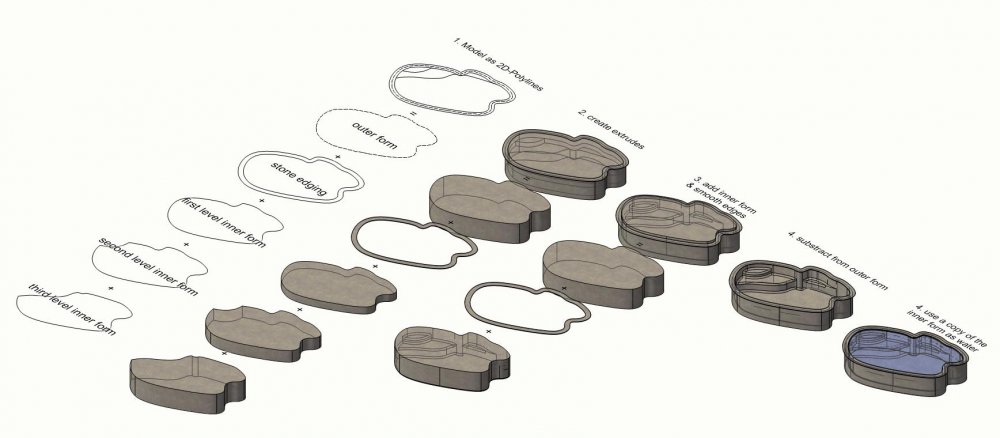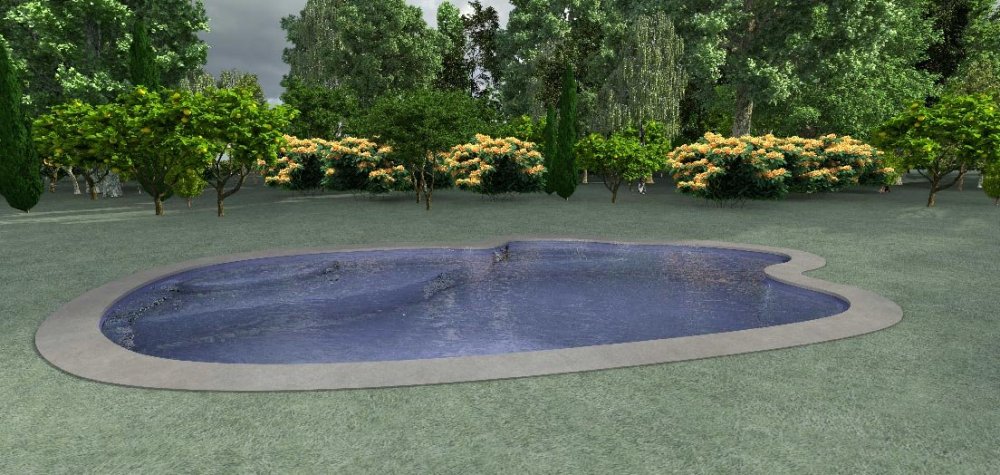herbieherb
Member-
Posts
291 -
Joined
-
Last visited
Content Type
Profiles
Forums
Events
Articles
Marionette
Store
Everything posted by herbieherb
-
Use # instead of £
-
Thx for the bugreport. I'll check it out when I have some free space.
-
Best current options for portable/multi-location computing?
herbieherb replied to line-weight's topic in Hardware
Just as a comparison value between desktop and laptop: For the price of the marked MacBook Pro you get a (Windows PC) with the multicore performance of the top computer in your screenshot. (While the single-core performance would be about the same.) A desktop will give you no improvement for site models. Single-core performance is crucial. Laptops today are as fast as desktops at these tasks. I would rather recommend you to optimize your models. Use max. 5000 points as model data. Simplify modifiers with curves etc. Even terrain models of very large areas need only a few seconds to update, if you handle it correctly. Now to the original question: The idea with the external graphics card seems impressive at first glance. Unfortunately, the cases are so expensive that it's hardly worth it in your case. Important for the decision is what exactly you do in Vectorworks. If you render often, you need a lot of multi-core power. That's where you're most limited with a laptop. If you're doing other things on the go, a gaming laptop with a good graphics card will do. Depending on the size of your models, you may need a better graphics card. For a clearer recommendation, we need information about your current computer. Graphics card, processor, RAM, etc. Then we need to know how busy your RAM is when rendering etc. and your VRAM is when viewing in OpenGL. We also need to know which tasks you intend to do at home and on the go. -
node example for filling an area with symbols
herbieherb replied to DomC's topic in Resource Share - Marionette
Im trying to modify the node, so the marionette is also able to scale the symbols. The new node works fine as long as i don't use it with symbols that contain image-props. When i use them the texture is not scaled. As a workaround i can duplicate the marionette object. As soon as i delete this duplicate all the textures are scaled correctly in the original marionette object. It's like they redraw when i delete the duplicate. I also had this issue with image props within scaled symbols in a converted file from vw2018. I suspect that something with the display of image probs in scaled symbols is not yet correct. Here is a sample file of the marionette object: fill area with scaled symbols.vwx I also tried to implement the workaround into the marionette-node. When i use this script on a symbol with an image-prop inside it reproduces the issue. hSym = vs.GetObject('test') vs.SetObjectVariableInt(hSym, 101, 2) vs.SetObjectVariableReal(hSym, 102, 10) When you add these two lines. It works correctly. hSym = vs.GetObject('test') vs.SetObjectVariableInt(hSym, 101, 2) vs.SetObjectVariableReal(hSym, 102, 10) hDel=vs.HDuplicate(hSym,0,0) vs.DelObject(hDel) Unfortunately these two lines don't solve the problem inside the marionette-object. Any help is very welcome. -
Image export of viewport with finished render
herbieherb replied to Andrew Davies's topic in Rendering
I made big changes to the script. It now exports any number of images and rendered viewports in a single command. You can find it at the bottom of this thread. -
Here is a new version of the script: New features: exports All selected viewports and images at once gives unnamed images a name within Vectorworks which is also used as filename appends a version number to every exported object enhanced error messages when invalid objects are selected selects invalid and not exported objects after execution export images 1.0 v2018.vwx export images 1.0 v2019.vwx
-
Here is the python-script i made. It works just like the 'Make All Attributes By Class' - Button in the Attributes Palette. It's meant to add as a menu commant to allow to use it with a hotkey. #v1.3 #by Herbieherb 2019 #enhanced by MRoth def SetClassAttributes(h): vs.SetFillColorByClass(h) vs.SetLSByClass(h) vs.SetLWByClass(h) vs.SetMarkerByClass(h) vs.SetOpacityByClass(h) vs.SetPenColorByClass(h) vs.SetTextStyleByClass(h) vs.SetFPatByClass(h) vs.SetDropShadowByCls(h, True) vs.SetSelect(h) objs = [] def Count_Objs(h): objs.append(h) vs.ForEachObjectInLayer( Count_Objs, 2, 0, 2 ) if len(objs) == 0: vs.FPatByClass() vs.FillColorByClass() vs.LSByClass() vs.LWByClass() vs.MarkerByClass() vs.OpacityByClass() vs.PenColorByClass() h = vs.FActLayer() vs.SetSelect(h) vs.SetDSelect(h) else: vs.ForEachObjectInLayer( SetClassAttributes, 2, 0, 2 )
-
Thank you very much, I didn't know that there are any additional commands that are not in the function reference. SetDropShadowByCls worked fine. What surprised me a bit is that a command to set the default shadow in the attributes palette to class attributes is missing. Even if you press the button 'Assign class styles' in the attributes palette, the shadow is not set according to class. Was this forgotten when the shadow option was added?
-
Got it, thx a lot.
-
Any news on this? Im also trying to write multiple lines of text into the same message box. None of the above worked for me.
-
I'm trying to make a script, that sets all attribtues by class, but i can't find a way to set the shadow settings by class.
-
The Threadripper 2990wx actually is the best you coul'd get for cpu rendering with cinema4d/vectorworks. The only systems that beat it are very expensive dual and more prozessor xeon machines. But for the price of these systems you coul'd also get yourself several threadripper machines that you use together with cinema 4d pro. So nothing beats the threadripper in cpu rendering atm.
-
It's exactly like you say. It's damn good hardware and except the basic version at a very good price. But unfortunately an incredible waste of money to use for Vectorworks.
-
-
Yes, that should be possible, but it requires some work. I will take a look at it on occasion. Until then you could integrate the script as a menu command into your VW-UI. Then just shortcut it to use the script faster.
-
Still had a bug this one fixes it hopefully: 😁 export image v2019.vwx export image v2018.vwx
-
Fixed it: export image v2019.vwx export image v2018.vwx
-
Found the issue. Selected objects from other layers interfere with the script somehow. I'll try to fix it.
-
Image export of viewport with finished render
herbieherb replied to Andrew Davies's topic in Rendering
I have extended the script so that rendered viewports can now also be saved directly as images. It also saves the images with the object name as filename now. You'll find the new scripts at the above mentioned thread in the script section. -
I have extended the script so that rendered viewports can now also be saved directly as images. The script now takes the name of the object as prefix of the file name. Here is the current script: export image v2018.vwx export image v2019.vwx
-
Image export of viewport with finished render
herbieherb replied to Andrew Davies's topic in Rendering
You have to copy and ungroup the viewport first. -
Image export of viewport with finished render
herbieherb replied to Andrew Davies's topic in Rendering
Here is a little script that might help. -
For Vectorworks and CPU rendering the MacPro is totally overequipped. ECC-Ram doesn't do anything in Vectorworks. More than a single graphics card doesn't help either. Without needing ECC-Ram, you can also do without the expensive Xeon processors. A threadripper provides the same performance for much less money. Unfortunately the same motherboard is built into all MacPro. In the basic version this is hopelessly overpriced, because it is made for hardware up to 50'000$. So in the basic version simply too much performance remains unused. We Vectorworks users also have some special requirements. Who doesn't render, is well served with a gaming PC with Profi SSD, and who renders needs Gaming RAM/GPU and Profi CPU/SSD. Neither of these is served with the new Mac Pro, despite its modular design.
-
Here is the cinebench of a 64-core dual xeon computer. It gets a score of 5626. But one xeon processor costs as much as my hole threadripper computer. The 32-core Threadripper gets nearly the same score (5677).
-
I don't think it's worth it. If the performance of the 32-core threadripper isn't enough for you yet, you'd probably still be cheaper with a second threadripper computer than with a dual processor xeon board. With Cinema4D you have the possibility to combine the computing power of both computers. You may also want to wait until autumn. AMD has just officially announced that the Threadrippers will get a 7nm update. Rumor has it that there will be up to 64 cores.