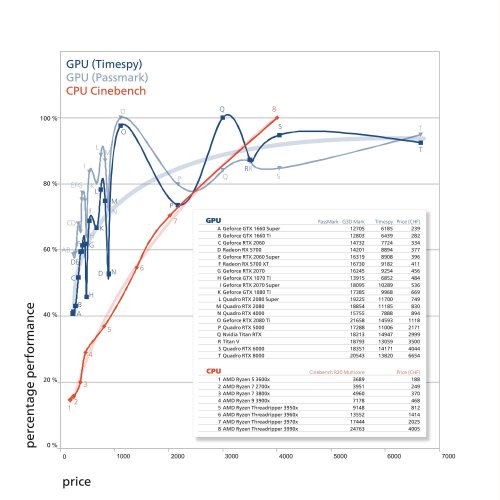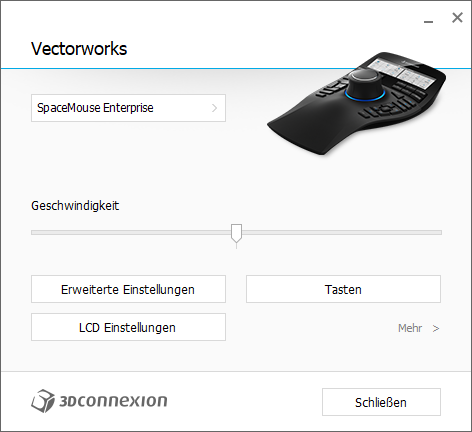herbieherb
Member-
Posts
291 -
Joined
-
Last visited
Content Type
Profiles
Forums
Events
Articles
Marionette
Store
Everything posted by herbieherb
-
With a NAS, you could simply set the shared library folder as a workgroup folder. However, since the libraries can easily contain large amounts of data, and Vectorworks needs to check all libraries for changes each time it starts up, it is recommended to synchronize the data to a faster local folder. The same applies to external cloud solutions, where there is no getting around synchronization.
-
Not even on the paper, and it throttles because of the iMacs form-factor to about 80% of its potential performance. In single-core tasks this iMac is about as fast as a stock cooled Ryzen 7 3700x. And as always Apple wants me to pay the full price of the i9-9900 in addition to the price of the base configuration. But yes, in a Mac centred view you're absolutely right.
-
A pity, but true.
-
stop kidding 😄
-
I asked them here:
-
I made a somewhat strange discovery while developing my ExportImages script. It's that Vectorworks always produces differently sized images when rendering raster images. Most of the time, this only makes up a few pixels. But I still wonder why this is the case and if it can be prevented. For certain images, a pixel-exact export is necessary, if no changes should be visible during later layouts, e.g. in Indesign. Here's the thread where we found the issue:
-
I tried Twinmotion. It was great for Video and I guess that together with VR glasses it is even more impressive. But for static Renderings i don't have time to mess around with export/import, setting textures, exchanging trees etc. I adjust the camera and render with renderworks. I don't need hyper realistic renderings, as we mainly do it to double check our ideas but in the end of the day we also want to show some of these to our customers. This is what i get out of Twinmotion after wasting time with import/export, changing textures and objects etc.: This is what i get out of Renderworks with less than a minute Rendertime: So Twinmotion is just a waste of time for me in most cases. The only case i use it is when i want to show the model to the customer in motion. Of course, with live renderers the whole thing is much more accessible and simple. But if you know Renderworks there is no reason to switch to live renderers at the moment, unless you want to show the client the 3D model directly, make movies or VR. I am also excited that Enscape will soon be part of Vectorworks. But even there, the PCIe bus is not a bottleneck. When rendering, the whole model is already in GPU memory anyway. The PS5 will show where the journey will take us when the model no longer needs to be in GPU memory. Maybe you're right and we'll exceed the 16GB/s capacity of the 16x PCIe-3.0 lane in the next three years. So everybody has to ask himself if you put more money into a motherboard where you don't need the feature you paid more for at least a few years, or if you put the money in things that makes your system faster now. Especially because the 3D live renderers are currently undergoing extreme development and the future system requirements are hardly foreseeable, the second strategie could also turn out to be well.
-
Quotations should not be shortened in such a way as to change their meaning. Of course the graphics card can be a bottleneck for Vectorworks. Typically, the size of the VRAM is critical. I would also not install a GTX 1660 Ti today and probably take an RX 5700 xt instead, but not because of the PCIe 4.0, but because it is a very cheap and performant card with 8GB VRAM. The RTX 2070 Super is also a good offer. For the majority of users, the GTX 1660 Ti is certainly fast enough for Vectorworks. But if you use live renderers, you'll want something faster, whereby the performance increase over the RTX 2080 Ti doesn't justify the price anymore. This is then only worthwhile for very specific workloads. With CPU it's quite the opposite. Here you get proportionately about the same amount of additional performance for the extra charge including the very high specced Threadripper 3990wx. Therefore it is definitely worth it to do the math, because for someone who spends much time of the day with CPU renderings, even the very expensive Threadripper processors can pay off quickly: hardware prices per performance.pdf
-
Yes, especially with the realtime renderers it is quite possible that they could make use of more bandwidth. I have never tested this before. My statement only referred to Vectorworks itself, where I haven't found a method to push the PCIe-3.0 bus to its limits. Maximum was 20-30%, so I would not see the PCIe-3.0 bus of the graphics card as a critical bottleneck for Vectorworks in the near future.
-
I'm very skeptical whether a PCIE-4 graphics card brings a big advantage for Vectorworks. In my experience it is not the bandwidth of the PCIe connection that is bottlenecking, but the single-core performance of the CPU and the clock speed of the GPU. According to my measurements on a RTX 2070 Super, even on my huge test file, the bus interface load never exceeds 20%. From this point of view Vectorworks would not really benefit from PCIe-4 besides the fast hard disk, but that's exactly what the 550 boards with direct connection for M.2-SSD are for. Of course, if you plan to use realtime renderers, if they turn out to benefit from PCIe-4.0, and if you actually want to upgrade the GPU in the future, then it coul'd turn out that the 570 motherboard was worth it. For a Ryzen system I wouldn't use 2400 MHz RAM. 3200 MHz CL16 RAM costs almost the same, but gives you a good 5% extra performance in OpenGL according to my own measurements.
-
If you render a lot on that machine, I would recommend a Threadripper 3000. The question is whether you want to get the one that costs 1000.- or 4000.- more. That depends on how much you really render. Use the Cinebench multicore results as a guide and calculate (extra charge/life cycle)-(salary*saved rendering time). The top threadripper is about 3.5x as fast as the Ryzen 9 3900. So if you are rendering all day long, you woul'd have the money back within a few months. But if you do not render a lot, the Ryzen is also a very good choice. The mainboard is a little overkill, because you don't have any components that use PCIE-4.0. A B450 Mainboard woul'd do as well. Put the money in faster clocked RAM with good timings. Bout 3200 MHz CL16.
-
This randomness without changing any parameter is really surprising. I really have no clue where that comes from. You could work around this with the normal image export, but it will be about the same as when you adjust the pixel count in Photoshop. The distortion is probably only noticeable with such special images, such as the grid, which is included in the file with the script as an example. The precise export of any pixel of such images was the initial reason for the script. Nevertheless, it is of course unpleasant. Theoretically, you could adjust the script so that it shortens the original rendered image by a few pixels so that the result is always the same. Whether that would shift the motive I would have to check. That would give a lot of work on the script and would require an additional menu to select the number of pixels and a mechanism to save them for each view area. I'd rather hear what the Vectorworks employees have to say about the issue before I invest a lot of time to work around it in the script.
-
Vectorworks needs the VRAM, because it is several hundred times faster than RAM. VRAM is only available on a dedicated graphics card. Your laptop does not meet the minimum requirements, so Vectorworks will not run smoothly on it. Return the device if you can. Before buying another one ask the forum if it is recommendable. There are many experienced users here who will be happy to advise you on hardware purchases.
-
This is really weird. But I can reproduce it here. It's not the script. It already gets the different sized images from Vectorworks. So I can reproduce that too. The exact same viewport with the exact same content rendered and then converted into an image almost always results in a slightly different image size. Tested with ~4960x3510 pixels I have variations of ±1 pixel in Y-direction and even ±9 pixels in X-direction.
-
Please do not start the discussion about which operating system is better. In the end, this is only a question of your requirements, preferences and taste. I only mentioned Windows to point out that it is a conscious decision by Apple not to pay attention to backwards compatibility, while this is not a problem with other OS. Just to show that the lamentations go to the wrong party when they are posted in the software vendors forums. If this is a problem for you, go to Apple and tell them so they can improve their product.
-
Vectorworks has smart edges: https://app-help.vectorworks.net/2020/eng/index.htm#t=VW2020_Guide%2FBasic2%2FSmart_edge_snapping.htm&rhsearch=smart point&rhhlterm=smart point&rhsyns= It's better than simple axis lock because it is not limited to the xyz axes, but locks in every direction you want. An integrated strong render engine is an essential part of the CAD package. If you want to create 2D drawings with renderings in the background an integrated render engine is simply necessary. A realtime-engine is nice to have, but does not replace a physical rendering approach. The publish-tool exports your saved views as dwg. No need to use layouts if you don't want to.
-
A More Efficient Workspace - Tutorial
herbieherb replied to Andy Broomell's topic in General Discussion
An additional feature that helps Windows users: When the Alt key is pressed, a letter is underlined for each menu item in the menu bar. You can reach almost every menu item by pressing the underlined letters. These combinations are also easier to remember than single letters, because we are conditioned on letter combinations respectively words. Also in the right-click menu you can get the underlined letters, if you press Alt at the same time as the right click. But these entries are also accessible without the Alt key. If you have memorized the letter, you can also access most of the entries in the right-click menus with right-click + letter. -
Here is a translated link to a thread in the german forum i made some time ago. https://translate.google.com/translate?hl=en&sl=de&tl=en&u=https%3A%2F%2Fwww.vectorworksforum.eu%2Ftopic%2F14891-ben%C3%B6tige-hilfe-bei-der-innenansicht-als-ausdruck%2F%3Ftab%3Dcomments%23comment-65173
-
We worked on Apple equipment for many years. At some point, we got tired of their backward compatibility policy and switched to Windows. I just don't understand how you can blame the software developer for lack of compatibility while categorically excluding the OS manufacturer. Have a look at other software forums. No CAD works longer than 2-3 years on MacOS. In every forum there are with every MacOS update complaints about serious bugs and warnings of the manufacturers that you should not update. At least during half a year. The problem is not limited to CAD. Even Adobe is plagued by problems with every OS update. This is due to changes to MacOS, not to the software. The software vendors may be responsible for not fixing the issues fast enough. But Apple alone is responsible that the incompatibility occurred in the first place. On Windows it is standard that after every OS update every software continues to work normally. Obviously MacOS has a problem if every major program has to be adapted with every upgrade. Still no complaints in Apple forums, only in the software manufacturers forums. I just don't understand. Apple's promise that it simply works and you don't have to worry about anything may be true for average users but not for us who use complex software. If you want to take the consequences, it would be obvious that you change the OS. That way, you'll completely avoid the problem.
-
The Spacemouse can store separate shortcut button configurations for each program. So you have to make sure that Vectorworks was active before the shurtcut configuration to program the buttons for it. The driver also shows you for which program you are currently configuring:
-
Im using the RTX2070 but no bubble pops up. If you are not sure whether Vectorworks uses the right graphics card, you can check this in the Task Manager. There you can easily see if the workload of the graphics card increases when using Vectorworks. You may have to force the graphics card to be used for Vectorworks in the graphics card driver. This works the same way with Quadros as with Geforce graphics cards.When youre not sure if vectorworks uses the correct cpu, you can look in your task-manager
-
Try the QNF(Quadro New Feature)-Driver. The RTX 4000 has the same chip as the RTX 2080 but its throttled so it performs more stable and has a longer lifetime. It's throttled to about the speed of the RTX 2070 so with the QNF-Driver it should perform better although it's not worth the extra money for Vectorworks. Therere are no special drivers to optimize the performance with Vectorworks. Same will be with Radeon Pro. Unless you also run a software that requires a pro gpu you don't need one just for Vectorworks. Vectorworks will perform better on a decent gaming-card.
-
Yes, I must apologize to the base model users. With the base-model iMac you really get a very good package at a great price. It's only when you need to go near the upper limit of the iMacs performance that the price gets worse and worse.
- 13 replies
-
- 1
-

-
- efficiency
- benchmarks
-
(and 1 more)
Tagged with:
-
Yeah, you're right. I focused on the OpenGL test, which spits out 0.1 seconds on any hardware. By the way, the Threadripper 2990wx is on the market for almost two years. The currently strongest Threadripper has doubled the speed and should reach: Fast Renderworks: 1.0 Final Quality Renderworks: 2.5 Custom Renderworks: 2.5 Artistic Renderworks: 1.0 So it's already pretty close to the renderworks-benchmark limit. I really don't get it why people still run Vectorworks on iMacs when they could have one of these Threadripper-builds for the same price.
- 13 replies
-
- efficiency
- benchmarks
-
(and 1 more)
Tagged with:
-
With the new CPU your computer should render at least 3.5x as fast in Renderworks. Did you change the parts yourself? Did you reinstall Windows completely or continue with the old installation? Did you install all the drivers? Did you check if the new hardware performs as expected in benchmarks? What kind of RAM did you install? Are they in the correct slots in the mainboard according to the manual. And once again: How high is the RAM usage for Renderworks/Sketchstyle rendering.