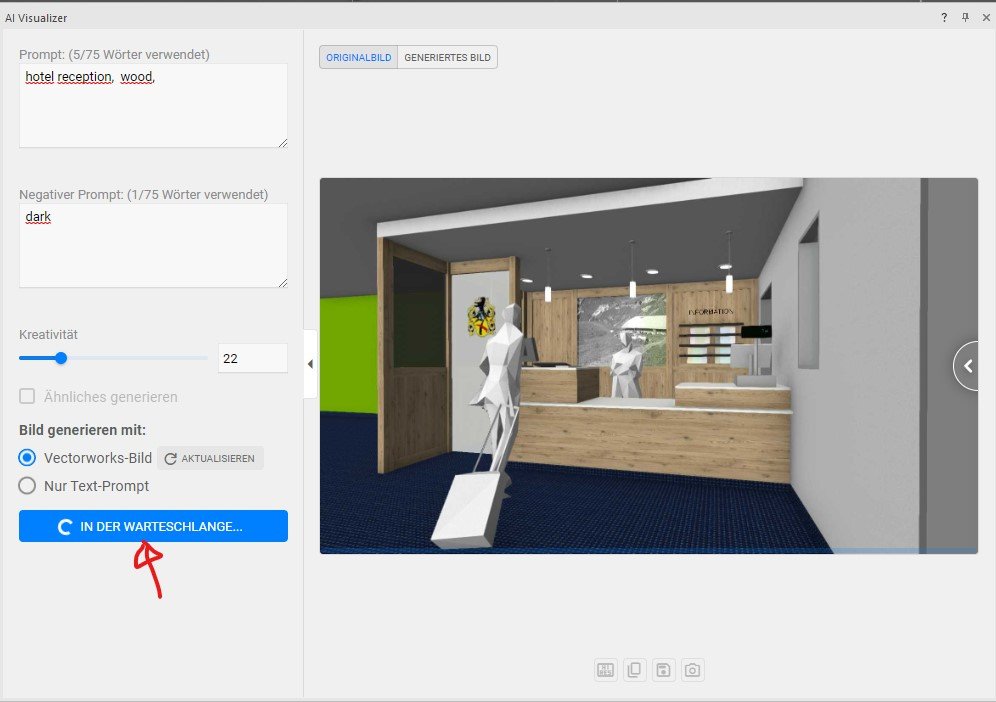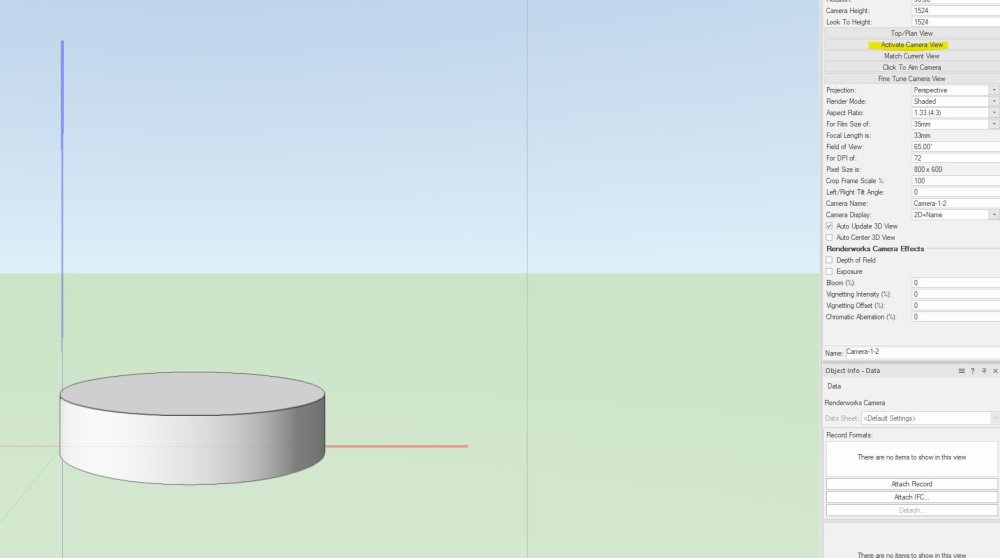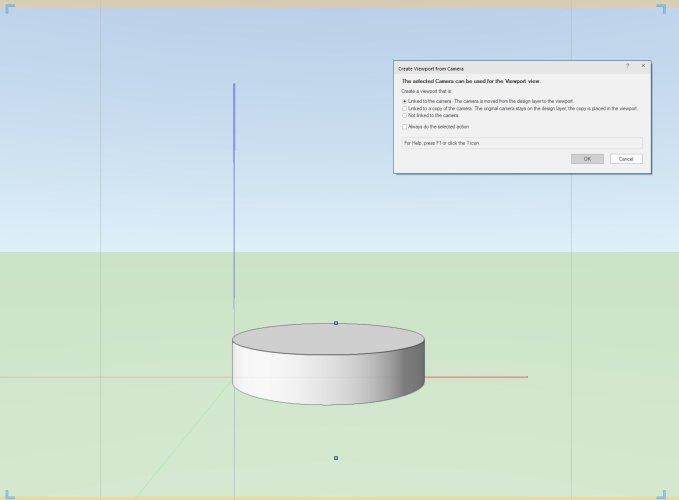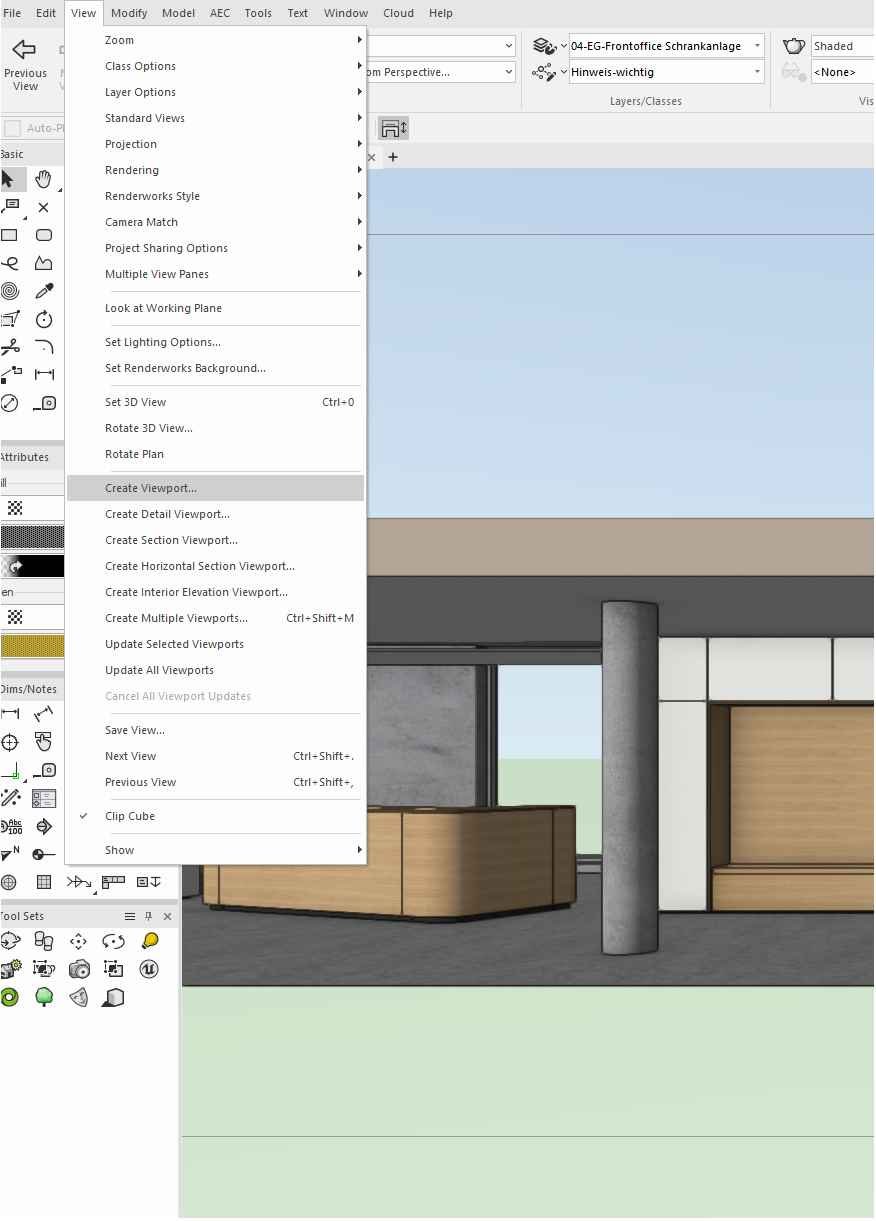Klaus Koch
Member-
Posts
34 -
Joined
-
Last visited
Reputation
1 NeutralPersonal Information
-
Occupation
freelance planner
-
Homepage
cadplanung-freiburg.com
-
Location
Germany
Recent Profile Visitors
1,653 profile views
-
Thanks, this is my first try with AI Visualizer today. I'll test it again later.
-
All my efforts to create an AI-generated image end up in an endless queue. Can someone tell me what I have to change?
-
... oh, I only noticed after the post that Jonathan had already described the same solution.
-
Thanks for the help! I discovered the following: If, after placing the camera in the Object Info palette, I first select "activate Camera View" and then select "Link the camera", I get the desired view immediately.
-
Hello Bart, Sorry, I'm using that version 2024 Update 1 Klaus
-
When I want to create a viewport in vwx2014 from the camera, it creates an absurd top view perspective.
-
Ok Tom, you helpt me alot. Many thanks! Klaus
-
Editing the values in the worksheet wiil affect the Symbols in the drawing. Thats good so far! The original Symbol in the resource manager will be not affectetet.
-
I am talking about changing the values for multiple instances of those symbols.
-
I assigned a Record Format to a symbol and used the symbol multiple times. Is there a way to change the record format values in such a way that the change is automatically changed in all the same symbols? I can change the values in two ways, but it never changes all symbols!
-
face texture in workspace not available
Klaus Koch replied to Klaus Koch's question in Troubleshooting
I solved the problem and now I don't need support. -
Although an object is marked with different textures, in the object info palette the face texture is in my workspace not available. How can i fix this?
-
Dimension associations with 3d shapes and loci?
Klaus Koch replied to LarryO's question in Wishlist - Feature and Content Requests
Yes! This would be a great progress in terms of modelling and drawing efficiency! It is a recurring source of error after making changes in large models to update all dimensions in all sheet layers. Please answer the question from LarryO!!! -
For me changing the shortcut with the Workspace Editor solved the problem in the best way. Thanks
-
The shortcut does not work in a new blank document. I just tried your suggested solution, unfortunately it didn't change anything. I had previously changed the shortcut, which was also unsuccessful. I am working with a user workspace, but the command does not work in the preset workspaces either. I also had doubts about my keyboard, but it's not because of that either.