
Henrique Lauer
-
Posts
19 -
Joined
-
Last visited
Content Type
Profiles
Forums
Events
Articles
Marionette
Store
Posts posted by Henrique Lauer
-
-
Tested today, If I try to create a Wall Frame in the 2024 version the Vectorworks crash 😕
-
-
@JuanP bellow there is one print of the bug and attached you can find the vwx file. SER-BLU-0723-BASE__lauer Copy.vwxSER-BLU-0723-BASE__lauer Copy.vwx
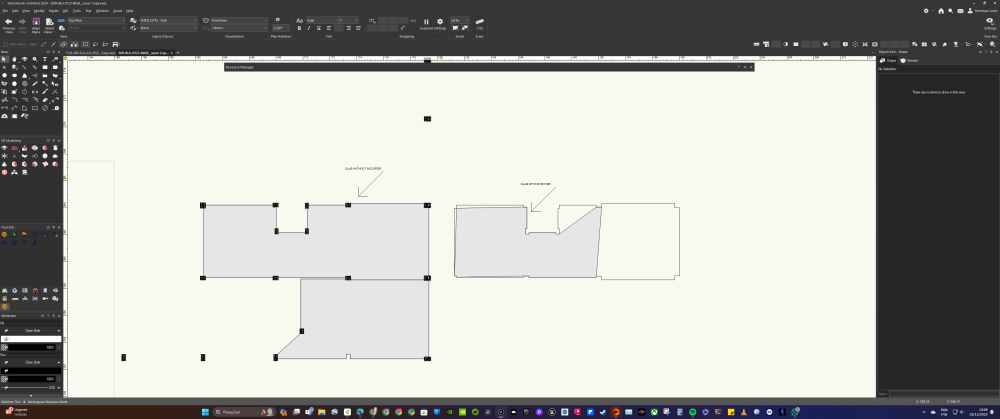
-
 1
1
-
-
Hi Tom,
I have tested in 4 different project files and I find the same problem. -
Hi everyone,
my first experiences using the vw2024
- if you add slabs modifies the slabs does not shows the correct plan view - if you add many slabs modiffies the view plan could be bizarre! Bellow you could see it with one simple modifier!
-
general low performance! my setup : rtx 4090 / Ryzen 9 5950x16 core (32threads) 64gb + ssds and nvme
-
doors and windows low performance
bellow with one simple modiffier
bellow without modifiers
-
my first experiences using the vw2024
- if you add slabs modifies the slabs does not shows the correct plan view - if you add many slabs modiffies the view plan could be bizarre! Bellow you could see with one simple modifier!
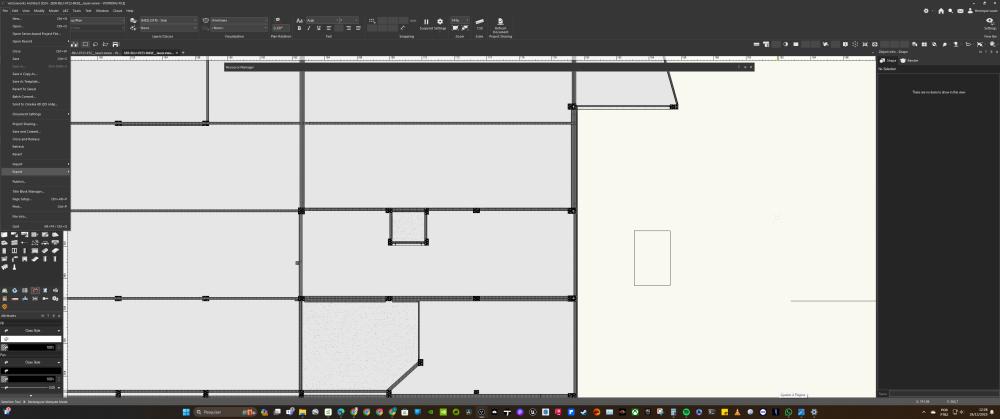
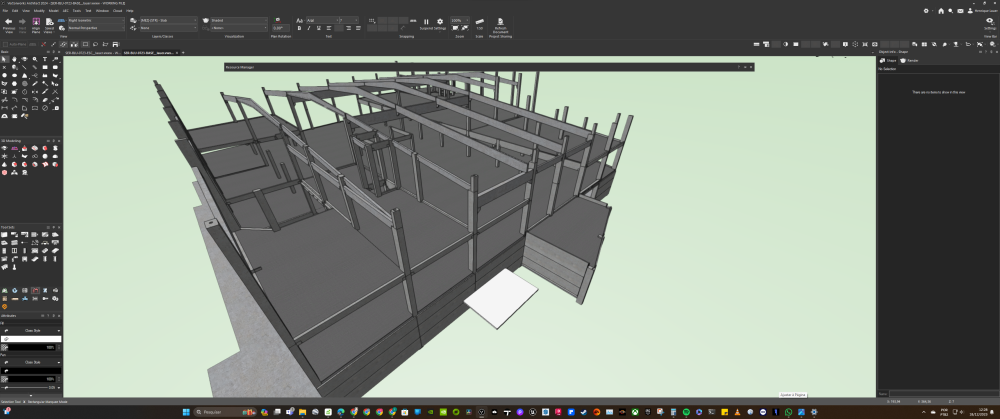
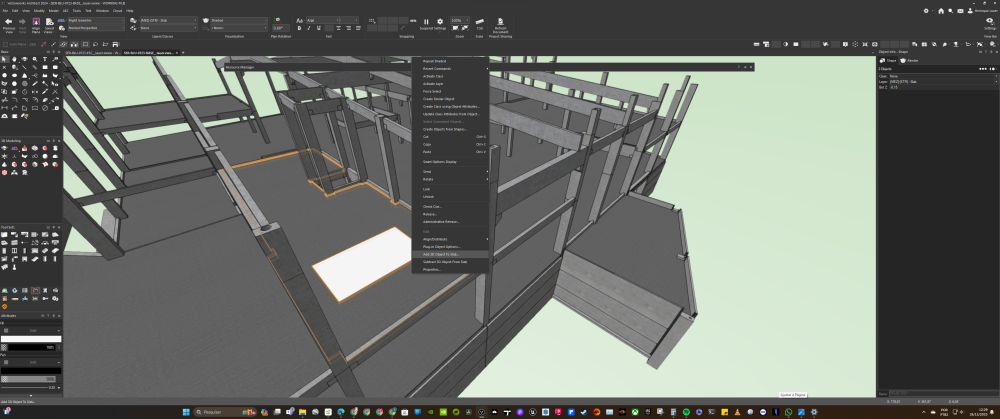
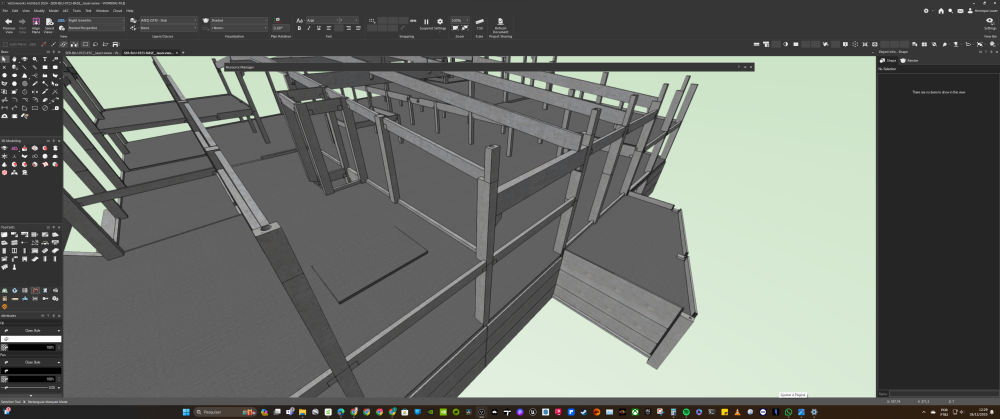
bellow with one simple modiffier
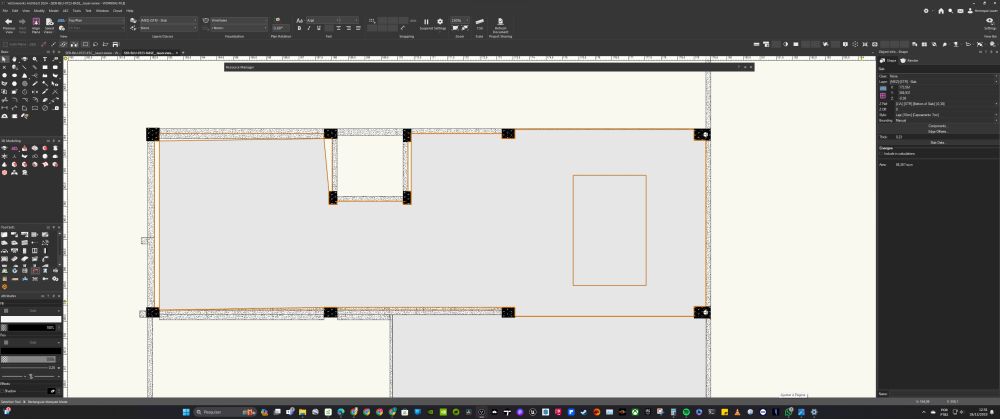
bellow without modifiers
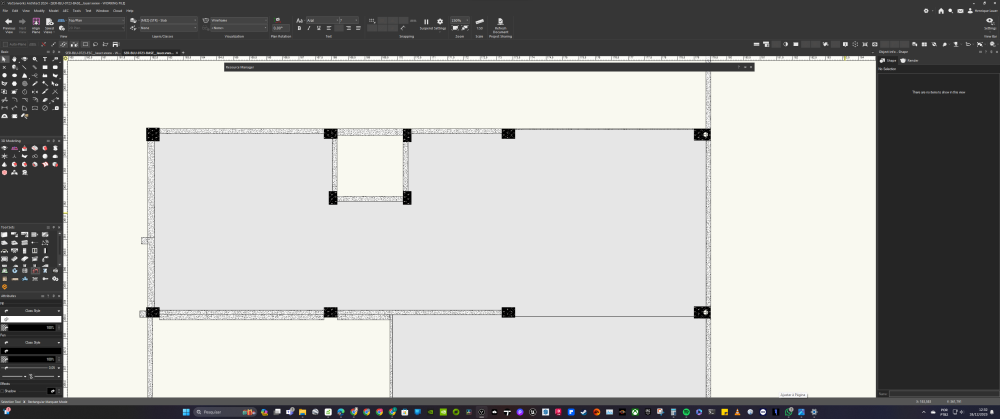
- general low performance! my setup : rtx 4090 / Ryzen 9 5950x16 core (32threads) 64gb + ssds and nvme
- doors and windows low performance
-
Hi JuanCarlos,
thanksI used to attach IFC data by Resource Manager. After this, i used to put those symbols on my model. So, i have been realized wich when i create customs data, some symbols doesn´t appear in this customs property.
I believe wich this is a bug, isn´t? -
Hi,
I´m having some problems exporting custom symbols by IFC. First of all, when i create datasheet custom fields, they don´t appear when a try to use it with a custom symbol. Second, all my custom symbols don't appear in my model at Solibri.
Have anyone trouble with custom symbols and IFC data? It´s driving me crazy 😬
-
i´ve been problems when i try export pdf. The vectorworks 2020 crash! In my opnion, it´s as if the software ins´t ready yeat.
-
i´ve been problems when i try export pdf. The vectorworks 2020 crash! In my opnion, it´s as if the software ins´t ready yeat.
-
On 01/02/2017 at 8:13 PM, sbarrett said:
@Henrique Lauerdid you try this?
Thanks!!

i will try! -
On 29/11/2016 at 1:25 PM, sbarrett said:
Hello All -
I have been working on some weather analysis graphs in Marionette and here is the first - a Wind Rose. This Wind Rose downloads weather data from the internet and builds a graph (it saves the data to your User Folder). Once it downloads the data, the information is available offline, but every time you run it, it must go to the internet to find the latitude and longitude of the location you type in. So when using this, always make sure you have a valid internet connection!
Here is a quick video to show you how it works.
(File will be in the next post)
Love This!
I loved it! But I only managed to use the path of the sun. The others, all attempts the vectorworks stops responding. -
-
Can I have access to a non-distributor version? In Brazil the version always takes time. thank you, -
On my page does not appear yet. I come in every day to check, I'm anxious to test this version
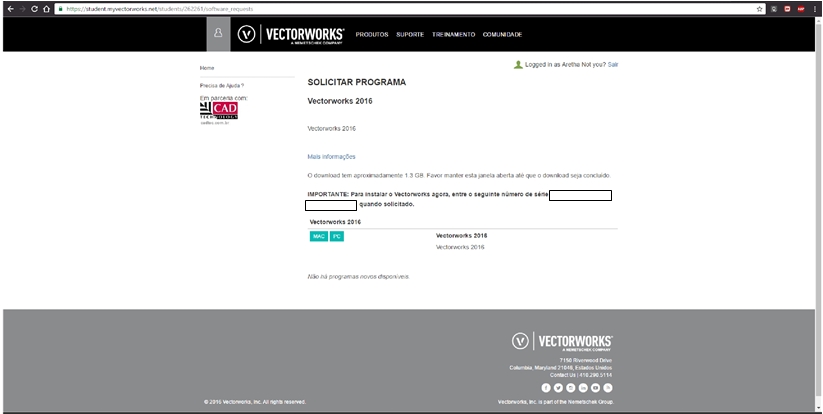
-
The student version 2017 of vectorworks is already available for download? -
i vote:
more speed in viewport update
vray or iray would be amazing
more speed with 3D complex objects
more speed with autohybrid objetc
more speed with complex objetc ( mesh, 3d polys )
creating walls through 3D objects ( convert a 3d objetc in wall )
some 3D tools C4D would be a dream in Vectorworks
-
i´m architect and urban planner i live in Brazil. I teach vectoworks in cadtechnology.
i´m user vectorworks since 2006, and love software.
I new in community, and my vectorworks 2016 crash random to.
My version is 2016 sp1, my currently OS version is:
sorry about my english.
64 bits windows 7
16 ram
i7 4790
64bits


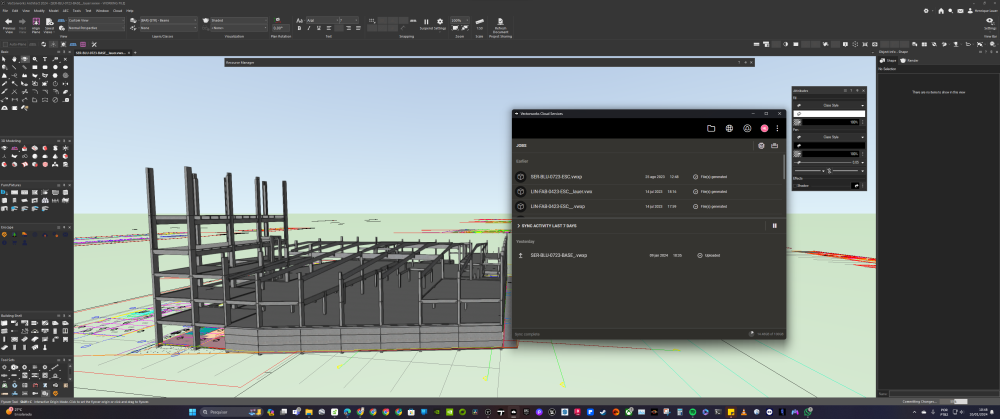
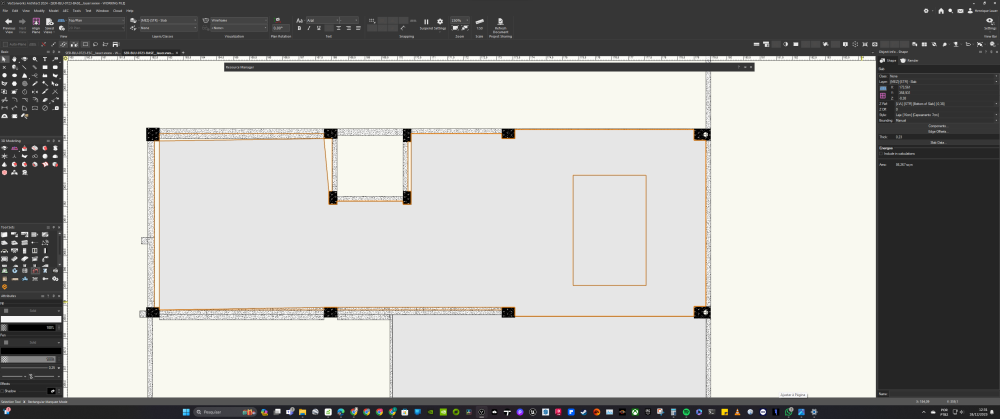
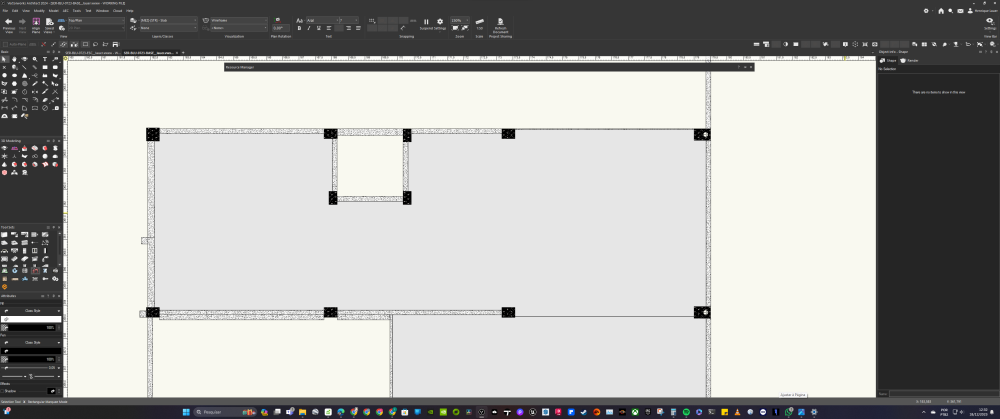
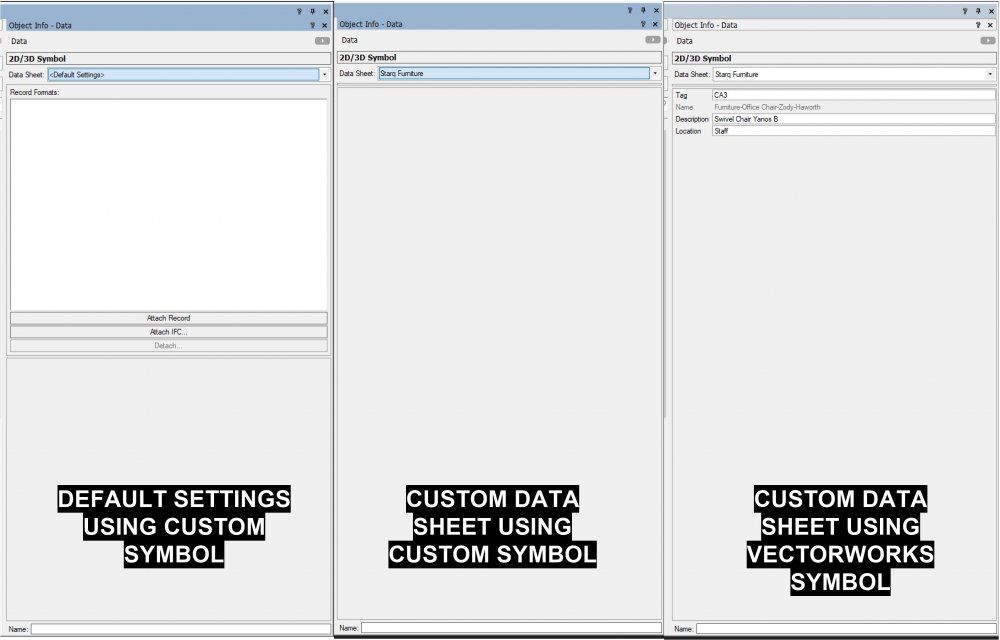
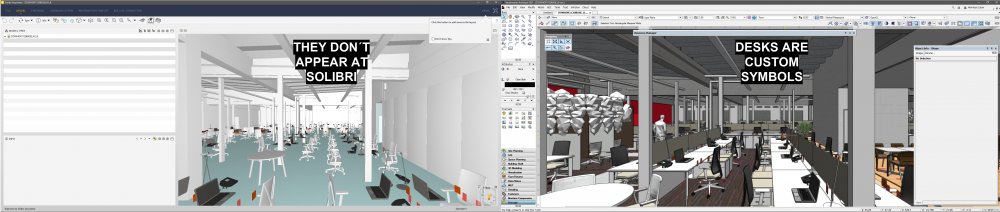
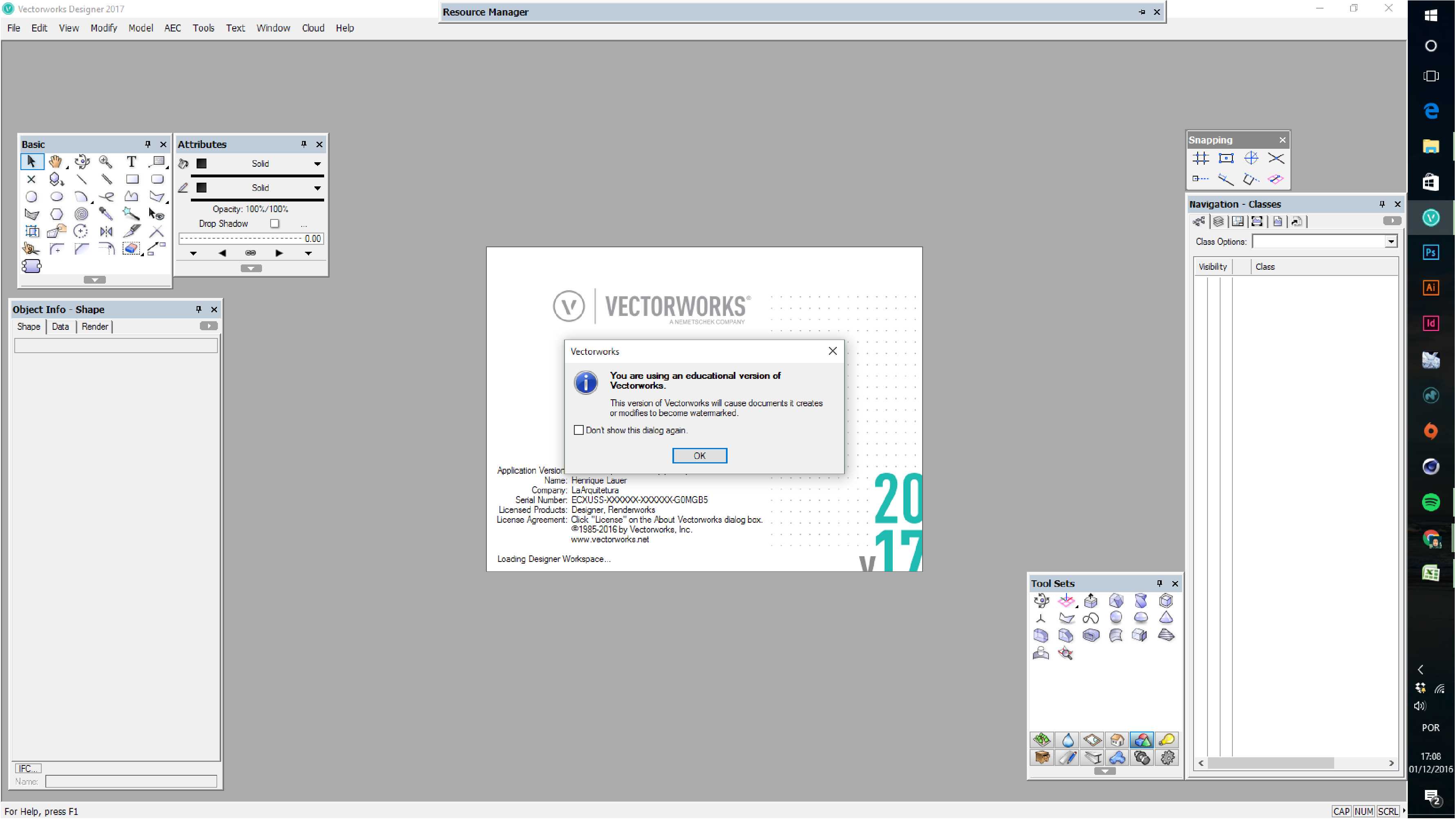

Slabs BUG!
in Troubleshooting
Posted
Hi everyone
Juan and Tom,
I believe there are bugs with wall wrapping components. I can't say what exactly did it, although it seems the walls have an "own will behavior" about wrappings. Sometimes works fine and sometimes it is bizarre behavior.