-
Posts
1,474 -
Joined
-
Last visited
Content Type
Profiles
Forums
Events
Articles
Marionette
Store
Posts posted by Marissa Farrell
-
-
Next time you see this happen, can you send me the file you're working in with as many of the previous steps you remember taking before noticing the issue?
I also don't mind collecting the files that you've encountered it in, but without narrowing down what you're doing it's going to be hard to find the culprit.
-
Hi Neils!
Can you provide me with a file that presents this issue? We're working on tracking this one down but haven't been able to find a reproducible case.
-
 1
1
-
-
I've also got a bug in for this, and at this time is is WAD.
I'll try to get it updated for our next version, but we can't change the functionality of nodes in service packs because it can break existing networks.Thanks for sharing your findings, all!
-
 1
1
-
-
-
1 minute ago, Olaf Pfeifer said:
If I only knew how to run such a marionette script from the worksheet ... can I ? Maybe even to a single database row handle?
Actually that is a great idea! Let me look into this since we added some functionality for scripting in worksheets recently.
Are you still on 2019, as your signature states?
-
One option would be to include a boolean input node with a name (so that it shows on the OIP) that you can toggle (I would attach it to the end of my network with a pass node)
Running the command Tools > Utilities > Reset All Plug-ins should reset them, but it would also update all other plug-ins in the document.
You could create a script that would only reset selected plug-ins, or that would only reset Marionette objects.
(Let me see if I can find one I wrote a few years ago, otherwise I will try to find time to write a new one)
-
Not the way that traditional styles work, but it would be possible to program some presets into a Marionette Object.
Unfortunately it won't be a quick process.
-
 1
1
-
-
Can you give a specific example of what you're hoping to do? Marionette Objects aren't similar enough to PIOs to enable the same implementation of "styles", but there's a chance of a different approach to get you where you want to go.
-
You want "PIO Handle"
-
Hi! So if you want to attach the record to the outer container (the Marionette Object) you should use the PIO Handle node (Parent PIO when placed in the drawing)
Wire that into the hObj port of the Set Record Field node and then tie the network together with a pass node at the end.
I think this is what you're hoping for?
-
 2
2
-
-
A few years back we were running into an issue with Marionette that resulted in objects not being created correctly when run/updated in a 3D view.
Code was added to store the current view, run the network in Top/Plan, and return to the stored view. I am assuming that plan rotation was not taken into account.
I'll put a bug in for this 🙂
-
 2
2
-
-
Thank you!
I'm seeing a variety of odd things, I'll get this sent along to the engineers 🙂
-
 1
1
-
-
-
Let me take a look at the video as I haven't watched it (at least in a while... 🙂 )
I'll get back to you as soon as I find the time!
-
Hi!
I've attached a file with the 2020 version of the node - I can't remember when it was fixed, but it works for me now.
-
It's possible there's a bug hiding somewhere in the Marionette tool that is causing this issue for you.
A restart of the application, or reopening of the file, should remedy the issue until the buggy steps are taken again.
I've been looking into this for a while now, but haven't tracked it down, so if you find yourself with a reproducible case, please let me know so I can report it for the engineers!
-
 1
1
-
-
I would suggest using the Control Geometry node and placing the geometry you want to use into the Control Geometry group of the Marionette Object. There is currently no way to run a network on a selected object unless it is a Menu Command, which as you stated, will not maintain it as a Marionette Object.
-
 1
1
-
-
There's always a chance, but I feel this may be a huge undertaking. Right now I'm not aware of any built-in functions that would be useful for this, so it would likely require checking most, if not all, of the objects in a drawing to see their placement with regards to that point, and then calculate all of their intersections.
If I can find a more straightforward way to do this, then it could be possible.
-
39 minutes ago, Wesley Burrows said:
I also have no idea who I'm gonna drink/BS with at Design Summit 2020 now.
🙄 alright then! 😁
-
 2
2
-
 1
1
-
-
I'm not sure there is one, I just went and browsed the dev wiki and nothing popped out at me.
-
The rendering you have is what you can expect, unfortunately there is not a true gradient nor truss texturing with this feature. A separate object is drawn to display the gradient. It would likely be too heavy to do actual geometry.
-
It should definitely work! Just pop it in where you want it. It might use the default text size of the document, maybe that is your issue?
-
 1
1
-
-
You can get rid of the print debug node if you want, it will only show data once the network is run.
Maybe this file will help?
-
Here's one way to handle it:


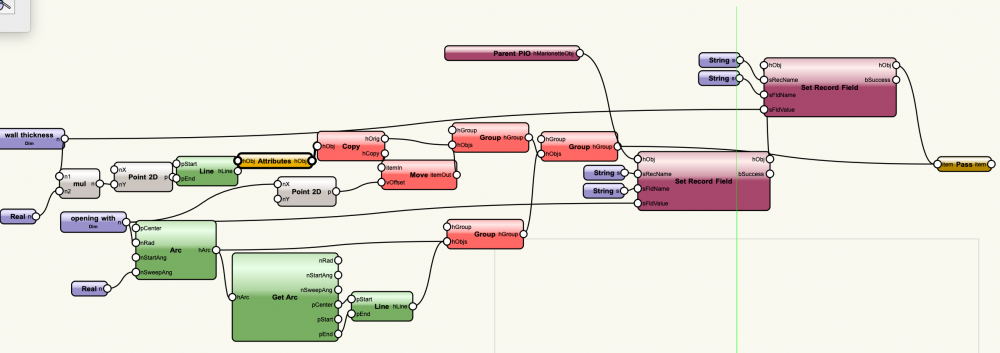
Able to convert to wrapper but not object node
in Marionette
Posted
I'm not seeing the error message, but I am seeing this not draw correctly.
I'll try to diagnose/repair this for you.