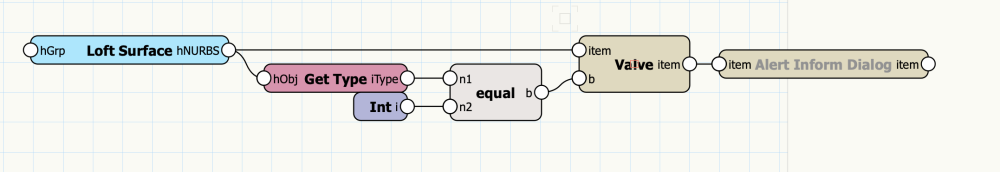-
Posts
1,474 -
Joined
-
Last visited
Content Type
Profiles
Forums
Events
Articles
Marionette
Store
Everything posted by Marissa Farrell
-
@Alex Talbot Could you provide me with a simple file that demonstrates the issue? I can look into a solution for you.
-
Marionette to Refresh Label Legend / refresh Lighting Device
Marissa Farrell replied to Rob87's topic in Marionette
Give this a try - I haven't tested it, but I'm hoping it will be as simple as this 🙂 I'm assuming you're on 2023, if you need an earlier version, let me know. Reset Object Node.vwx -
This falls into how computers do math, and is more complicated than I am able to explain. You can use a round node to specify the decimal places you would like your result rounded to. Edit: here's an explanation on computers and floating point math: https://blog.codinghorror.com/why-do-computers-suck-at-math/
-
At this time, if a valve is "off", any nodes downstream of it will not execute. I haven't tested, but I think a filter node or an if node could be used instead? I'll check sometime today.
-
Object Node - slow at rotation/ move operation
Marissa Farrell replied to HebHeb's topic in Marionette
Are you manually moving the object? Do you have the "Reset On Move" checkbox deselected in the OIP? I'm kind of lost on where you say Can you elaborate on this? Also, I'd be willing to take a quick look at it if you wanted to directly message me with the file.- 1 reply
-
- 1
-

-
The Move node has a radio button in the OIP to allow you to set to either relative or absolute coordinates. To move the whole created Marionette object, you'll need to use the Marionette Object node (previously named Parent PIO/PIO Handle)
- 3 replies
-
- 2
-

-
- marrionette
- move
-
(and 1 more)
Tagged with:
-
I would use a Valve node to suppress the display of the dialog. You may need to modify this a little (possibly a pop front node, or just comparing the first value in the outputs of Loft Surface) I'm not positive without creating a full-fledged test file, but I believe the "Int" node should be set to 113 (for surfaces) Let me know if this doesn't work/if you need more guidance.
-
Object to a center point with center point.
Marissa Farrell replied to ArrigoB's topic in Marionette
You can also use the "Align Objects" node. -
@gplumb I don't have the nodes that were created when mentioned before available right now, but here is a file that includes what I believe you're looking for. Newer versions of VW come with a small set of worksheet nodes, you can use Get Cell Value to return the subrow value. I created a node to get you the subrow count. I also saved it as a resource so you can save it to your library if you'd like. (If you need directions on how to get it to show up in the Marionette resource popup, let me know.) Please let me know if you need a version prior to 2023. Subrow Nodes_MFarrell.vwx
-
Currently the Surface from Curves node can only be used in a Marionette Menu Command. I haven't figured out a way to allow input of curve handles, as the function requires the curves be selected, and Marionette does not allow you to act upon selected objects when not in Menu Command form. What's your final goal with this? What do you plan to do with the surfaces? There may be a way to bypass that step.
-
The most similar behavior we have for this is the "Print Debug" node in the debug category. This node will create a text object that displays the values passing through the input wire(s) and the order they are received.
-
No, Marionette scripts are still entirely open and editable.
-
Yes, there's a missing line of code. In the #inputs section, add bComplex = self.Params.bComplex.value You'll also need to delete the first line in the script that begins with #COMMAND This has already been fixed for next service pack.
-
Currently I'm unaware of a way to do this, even with styles. Right now the only value available to set by style/instance is the Reset on Move checkbox. We haven't exposed Marionette created variables at this time (I am unsure if it's because the capability is not there or if it will come at a later phase, I'll look into it.)
-
resetobjects only works if executed from a sheet layer
Marissa Farrell replied to matteoluigi's topic in Python Scripting
The solution to this would be to set the settings of your data tag style to have 'Use world-based units' checked and 'by style' instead of 'by instance'. -
resetobjects only works if executed from a sheet layer
Marissa Farrell replied to matteoluigi's topic in Python Scripting
This appears to have to do with your active layer scale. My best guess is that the script is referencing the layer scale of whatever is active when it runs, since your data tags are set to be a certain way with regards to world-based units, the scaling is layer dependent. This can be tested by changing the active layer scale on your design layer to 1:1 and running the script (then pan or zoom to refresh the screen) The script DOES reset the objects every time it's run, it just appears to have a dependency elsewhere. -
Convert Marrionette object to regular symbol
Marissa Farrell replied to Kurtiswilk's topic in Marionette
You can just ungroup the Marionette object using the keyboard command (ctrl+U, cmd+U) and that will leave you with just the geometry 🙂 -
Marionette - Unit Paving Pattern Based on Image File
Marissa Farrell replied to Cole's topic in Marionette
My approach to this would be to generate your paving pattern, overlay a grid of points which would correspond to the individual pavers, and use the image processing technique shown in this example to color the pavers: Of course, the complete process may be more complicated than that, but I think it's a good starting point. -
Get Layer Level Type from Wall - Wall Merger
Marissa Farrell replied to KroVex's topic in Marionette
This has to do with the way Marionette runs - it will run as many times as the longest list, repeating the last value. It's lightly discussed on this page: https://developer.vectorworks.net/index.php/Marionette_Basics In any case, I'm attaching a network that I think does what you'd like better, let me know if you need any more help! GetLayerLevelType_MFarrell.vwx- 1 reply
-
- 1
-

-
Try using Set Planar Ref https://developer.vectorworks.net/index.php/VS:SetPlanarRef
-
@MattGHave you refreshed your library? Also, this appears as though it's coming from a tool, is that correct? If yes, which tool?
-
I think it's a little more than this. I've discovered it somehow has to do with stacking order and depends on something else that determines which way it traverses through the network. My assumption is that it chooses a starting node based on stacking order, then follows the connections from that node (in what way, I do not know), and then builds the script by traversing through the wires. I seem to recall seeing that someone created a method to number the nodes showing the traversal pattern... I'll see if I can find it.
-
You should be doing this in the OIP, not the script editor. Use the Name field of the Marionette node, as shown in Antonio's example: Notice that the purple nodes are still all "Name" nodes, they just have a custom name above them that was entered in the OIP. EDIT: I do see that it appears you ARE still attempting to do both, I was caught off guard by your OIP control also having the numerical prefix. If you're still running into issues, please directly send me a file and I'll take a look.
-
Hi Scott - I'm not very familiar with this, can you provide me with more information?
-
You can place them as (196,220,196) HOWEVER, these values are in the range of 0-65535, so you need to multiply the standard 256 values by 256 to get the right color in VW. so, for example, your values would be (50176,56320,50176) You can enter the string right into the Any node text field as the 3 values within parentheses. Also, you can technically use a point3 input node with your r, g, b values as x, y, z.