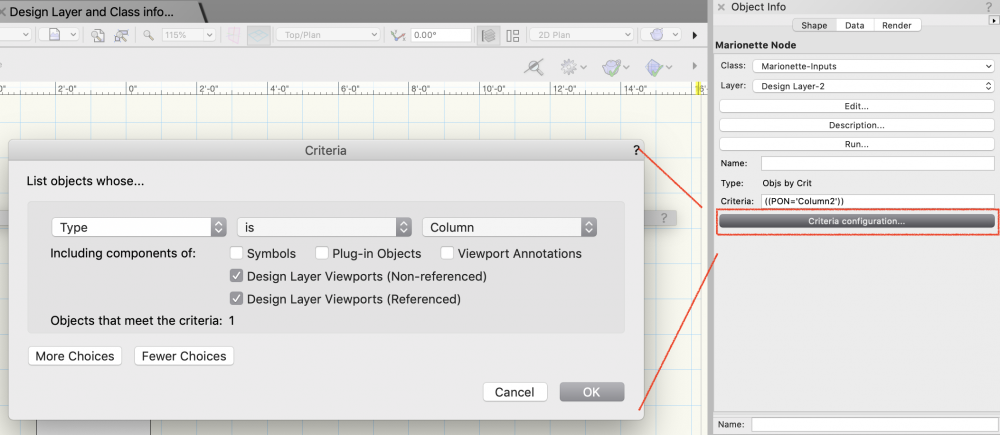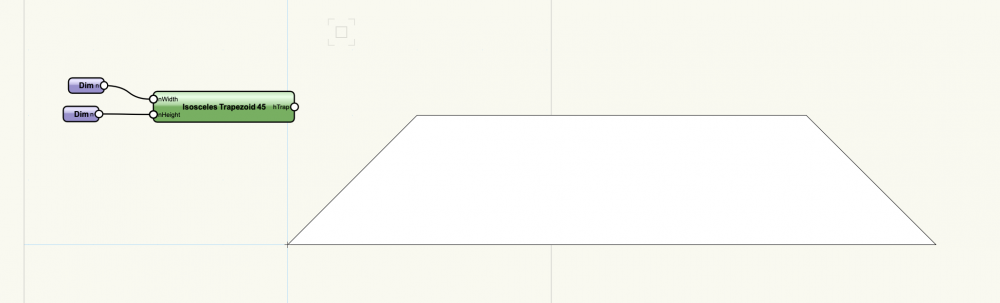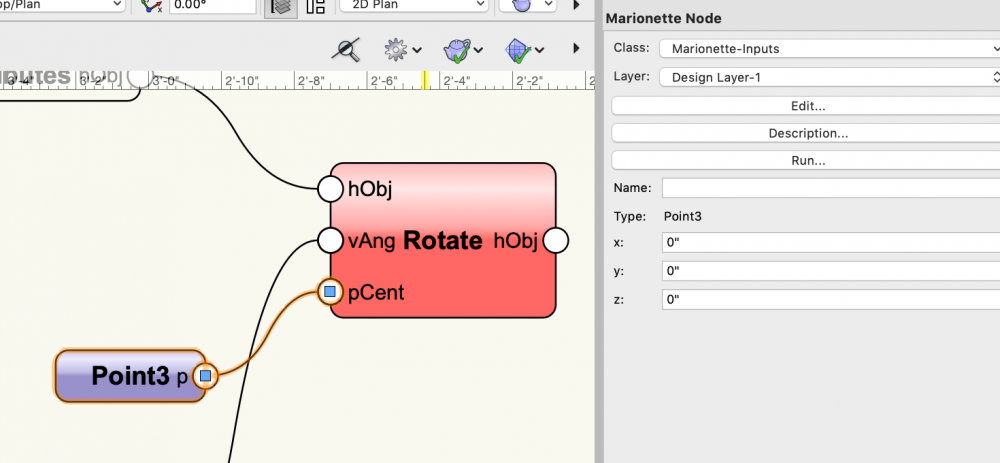-
Posts
1,474 -
Joined
-
Last visited
Content Type
Profiles
Forums
Events
Articles
Marionette
Store
Everything posted by Marissa Farrell
-
Zoom - Fit to Objects not working
Marissa Farrell replied to Markus Barrera-Kolb's question in Troubleshooting
Workspaces are stored in your user folder as .vww files, which are essentially .xml files; you could probably poke through there to check customization info, though it won't be so user friendly. It's likely possible to write a script that could make it more readable, but I don't have the time right now. -
@Dendecko Have you updated to SP3? Many fixes having to do with hangs are included in that Service Pack.
-
Zoom - Fit to Objects not working
Marissa Farrell replied to Markus Barrera-Kolb's question in Troubleshooting
Understandable! No automated repairs, all by guess and check. There's no real way to know which file(s) are causing the issue, to my knowledge. My approach is usually remove one folder at a time and relaunch until I find where the culprit is and then try to diagnose from there. -
Zoom - Fit to Objects not working
Marissa Farrell replied to Markus Barrera-Kolb's question in Troubleshooting
Very possible that it's a corrupt workspace, and I sure do know how not fun it is to recreate those 🙂 I'll dig into the folder you sent me and let you know if I get anywhere, please also update me if you figure it out in the meantime! -
Zoom - Fit to Objects not working
Marissa Farrell replied to Markus Barrera-Kolb's question in Troubleshooting
By chance, if you haven't deleted the old user folder, could you zip it up and send it to me in a private message? I may be able to narrow down where the issue is. -
Zoom - Fit to Objects not working
Marissa Farrell replied to Markus Barrera-Kolb's question in Troubleshooting
Last time I ran into this, it was a corrupt file. Can you send me that file privately? -
Zoom - Fit to Objects not working
Marissa Farrell replied to Markus Barrera-Kolb's question in Troubleshooting
@Markus Barrera-Kolb Could you try renaming your user folder to something like "2019_old" and restarting VW, then try again? -
Could you share the file either here or as a direct message to me?
-
Items staying behind when moving grouped Sheet Layer Viewports
Marissa Farrell replied to Kevin McAllister's question in Troubleshooting
I can't find a report in our tracking, though I may be searching for the wrong keywords. I'll submit a bug now just to make sure it gets covered. -
You could create a script in your Resource Manager (set the language to Python Script from the drop down) and place this code in it: def ResetThem(h): vs.ResetObject(h) vs.ForEachObject( ResetThem, "SEL = True" ); This script will reset all selected objects. Another option is to create a set of scripts that reset objects based on criteria, for example, the following script will reset all Space objects: def ResetThem(h): vs.ResetObject(h) vs.ForEachObject( ResetThem, "((PON='Space'))" ) You can also add these scripts as menu commands using the Plug In Manager.
-
Open GL limits you to 8 lights, it's a system limitation.
-
My script is in Python, but at least shows the necessary calls. (p, zValue) = vs.Get3DCntr(hObj) (height, width, depth) = vs.Get3DInfo(hObj) zLocation = zValue+depth/2
-
Marionette Command Issues (Focus Point Generator)
Marissa Farrell replied to Timothy Besada's topic in Marionette
Here's my progress so far - The Focus Points no longer end up in a nested group, though the LDs are still selected. I tried using the Set Selection node, but unfortunately that's not working for some reason (looking into it). This also fixes the issue where they are not immediately selectable. I did filter at the beginning of your network so that only LDs are queried, you/we may need to adjust the criteria for filtering because I'm not positive that my criteria is always true (I don't often look at the records of LDs.) I'm also going to look into some error handling for the naming, as I've mentioned above. FP_Generator_V1_MFarrell.vwx -
Marionette Command Issues (Focus Point Generator)
Marissa Farrell replied to Timothy Besada's topic in Marionette
I'm looking at this now and trying to diagnose some of your issues, but I wanted to make a quick note about when you're naming your Focus Points. If you re-run this network without deleting the focus points created on the last run, the names of these objects may end up incorrect (they will be incremented by one) I would suggest doing some handling for this because the lighting devices may end up pointing to the wrong FP after this happens (at least it did in my testing). I'm not sure why these objects are being created in a group/unable to be selected immediately after this brief examination, but hopefully I can figure it out. I've also begun adding filtering after your Objs by Criteria node to sort out objects that are actually lighting devices rather than allowing focus points to also be queried. I'll share my revisions once I make more sense of your other issues. -
There's not currently a way to automate the running of individual networks in a particular order, my suggestion would be to connect these networks together, possibly with pass nodes. I'll try to mock something up once I find some free time as an example.
-
I am going to say yes, but the time to produce something like this will vary based on how complex the objects are/how they are being defined/etc. Do you have an example of the outcome you're hoping for with variations?
-
Here's a short network that returns these values. Often, values for Parametric Objects are stored in hidden records - this demonstrates how to extract the ones you've asked for. Record fields are returned as strings (text), so they will need to be converted to numbers if you plan to use them elsewhere. If you want to assign values to the object, you would instead use the Set Record Field node. Marionette_ReturnColumnInfo_MFarrell.vwx
-
@Thomas Gillioz In 2019, the Objects by Criteria node has a button below it allowing you to define the Criteria using a dialog. When I placed a column in my document and used that button, I was given ((PON='Column2')) as my criteria. If you are not seeing the button in the Object Info Palette with the Objs by Crit node selected, please replace the existing node with a new one from default content.
-
If you're referring to a tool in a tool palette, you can sometimes click-hold on it to see other tools. (The tools with other items "sitting" below them are identified with an arrow indicator - tools named by text will have an arrow pointing right at the end of the text, tools with just an icon will have an arrow in the lower-right corner.)
-
Read symbol library and replace text in 2D symbol
Marissa Farrell replied to NikitaA's topic in Python Scripting
Can you please provide a simple file providing the before and after? -
I don't have time right now to continue on this challenge - but here's a start for getting that initial part. It uses a named profile and a named curve. MarionetteChallenge_MFarrell.vwx
-
Here's the beginning of my trapezoid node - there is no error handling in this version, so you may end up with results you don't want if your dimensions aren't reasonable. My later improvements list: Allow orientation defined in the node Allow an origin point Allow user to flip which side is shorter Allow user to define an angle for the trapezoid Marionette_trapezoid_MFarrell.vwx
-
Thanks! I'll try to mock something up quickly with the default content nodes, but I think Marionette would benefit from a Trapezoid node - I'll work on creating that as well.
-
Can you provide a screenshot of what you want the result to be?
-
Well I took a look at this - and here is my finding 🙂 It is indeed related to our fix for the Rotate node. The description has always read that the objects will be rotated around their center point if there was no point attached to "cent" (or what is now called "pCent") As you can tell, the old node from your top network is not following that requirement, it is still rotating about the point (0,0). Our fixed node correctly rotates the objects around their individual center points, as you can see in your lower network. The fix is to add a Point3 node with the coordinates (0,0,0). (Unfortunately, it looks like a bug remains when using a Point2 node, so I'll file a bug and try to get that fixed.)