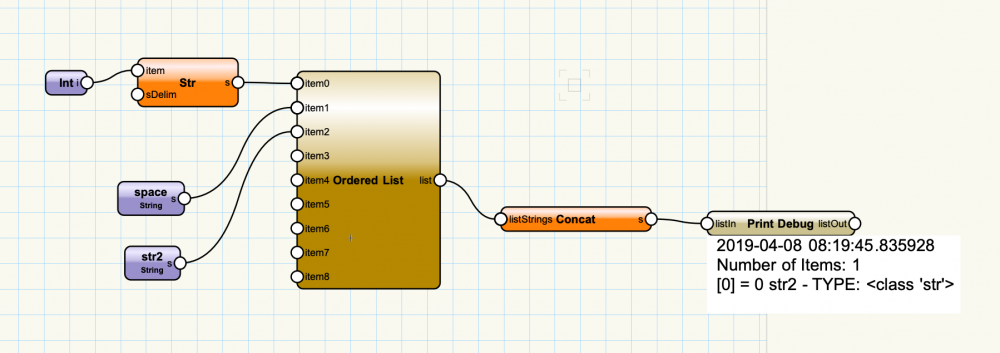-
Posts
1,474 -
Joined
-
Last visited
Content Type
Profiles
Forums
Events
Articles
Marionette
Store
Everything posted by Marissa Farrell
-
You can customize the Popup List node in the library to contain these choices. In order to do so, you will need to delete the line at the very top that begins with #COMMAND You can edit the values you want displayed in the 13th line. The output will be an integer, the outputs start at 0, so if you select the top item in the list, the output will be 0, the second item in list will be 1, and so-forth. You can then use an Equals node to define your boolean input to the valve nodes. Let me know if I need to clarify better 🙂
-
If the excel file is saved as a .csv, you can use the nodes in the File I/O category to pull information from it. I don't have any examples handy, but I'll make a note to try to get something simple together.
-
Disabling tool command pop-ups after selecting tool
Marissa Farrell replied to KsheaTAA's question in Troubleshooting
Great! Glad you were able to find a solution 🙂 -
Disabling tool command pop-ups after selecting tool
Marissa Farrell replied to KsheaTAA's question in Troubleshooting
Yep, I was going to guess that if you're single-clicking that you might have a mouse issue. A quick google search brought me to this site which might let you test some click events? https://unixpapa.com/js/testmouse.html -
Disabling tool command pop-ups after selecting tool
Marissa Farrell replied to KsheaTAA's question in Troubleshooting
This is the dialog you get when you double click on a tool. Are you single clicking or double clicking? -
Can you provide me with an example group? It's possible to extract the texture from objects within a group using Marionette, and testing with a group containing one object I'm getting decent results, but the issue will be if you have multiple objects within the group that have different textures. I am unable to pull the texture of the group directly which leads me to believe it may not be possible.
- 2 replies
-
- marionette
- textures
-
(and 2 more)
Tagged with:
-
You can try refreshing your libraries - Click on the drop arrow next to the gear icon at the top of the Resource Manager and select Refresh Libraries This will update the database which may help?
-
You can use the orange "String" node. I'll make a note to update the concatenate node to accept all types of input.
-
whoops! Here you go. Marionette_Concatenate_MFarrell.vwx
-
You have a few options here , two of which: You could use the Objects by Criteria node to create a set of criteria to define the objects to run the network You could create a menu command that would run on selected objects (you would still use the Objects by Criteria node in this situation, but you could not run the network directly from the drawing area if it's set to run on selected objects) You can perform math on these values prior to writing them to the record, we currently don't have a node that will do this automatically for you I've attached a file that shows how to use the Concatenate node for this purpose Hopefully I covered everything 🙂 Please let me know if you have any other questions or get stuck anywhere else, I'm more than happy to help.
-
I've attached a file with a few examples of how to use the custom tag nodes I created in November. Please let me know if you need additional help. Marionette_SetObjectTags_MFarrell.vwx
-
There currently isn't a node in default content, but I believe I have one floating around. I will look for it and get back to you.
-
For #1, you can use a valve node before the alert dialog to determine if it shows or not. The only current issue is that nothing past the valve will run if the input is false, even if the network converges somewhere later. for 2, we don't have any OIP controls like that, so I am going to guess no. A workaround would be to modify your own popup controls with possible values, but I don't think we can display color at this time, it would have to be text based.
-
Vectorworks Library Disappeared
Marissa Farrell replied to michael john williams's topic in General Discussion
Could you check in the Session tab of Vectorworks Preferences and see if the "Enable Vectorworks Libraries" option is checked? -
I've received it, I'll try to get around to looking at it this week 🙂 Thank you!
-
Yes, that's a text field. I'll look into a way to format that automatically, but that's an iffy situation because of conversions.
-
I would suggest using a List (Ordered) node. There's no real way to figure out which way a node will accept different wires. (It may be stacking order? or insert order? I'm not even sure myself) Marionette MF Stud_MFarrell.vwx
-
And here's your latest request: Marionette MF 2_MFarrell.vwx
-
Here's a simple example from your original file - I just finished it up as you posted for help on this new one. The trick is including nodes from the Record category in your original script to populate a record attached to the Marionette Object. ReportFromMarionette_MFarrell.vwx
-
Our debug mode at this time is primarily used to determine what data is flowing through a wire to kind of backtrack where the network went wrong - sort of like assigning breaks in code. It's hard to determine ahead of time what will cause a crash, but we do our best to add error handling to the default content when we come across it - is it possible for you to send me a network that you encounter(ed) a crash in? I'd like to take a look and see what I can do on my end. I'm working now on outlining some Marionette help, so I will be sure to add information on best practices as often as I can.
-
You need to take it one step further. Right click on the wrapper node and select "Convert to Object Node" That will create an object based on your script with editable properties in the OIP.
-
Can you send me a file either here or privately? I can help you.
-
Are you familiar with Marionette Objects? They would be your solution. Right click on your network and choose "Wrap Marionette Network" and then right click on the wrapper node and choose "Convert to Object Node" That will give you an editable object on your drawing that will behave like a Plug In Object. You can save that as a Red Symbol in your document. In order to display the parameters you want editable in the Object Info Palette, select those nodes and name them in the upper part of the Object Info Palette. Please let me know if you need any help 🙂
-
@Jillian Mitchell Unfortunately, VW 2017 is not compatible with Mojave and there will be no updates for it.
- 36 replies
-
@Dendecko Is it possible for you to share this file? You can send it to me in a private message, if so. We would like to take a look at it internally. Thank you!