-
Posts
1,474 -
Joined
-
Last visited
Content Type
Profiles
Forums
Events
Articles
Marionette
Store
Posts posted by Marissa Farrell
-
-
Does that Marionette Object also include Control Point nodes?
Could you share that as well?
-
Other Marionette Objects, or other VW objects in general? It does look buggy, so I will pop this object into our bug tracking, but if you can provide me with more information on where else you see it, it may help us to diagnose where the issue is.
-
-
Right now, according to your description, all of these things should be doable with existing nodes that ship with Vectorworks, including the querying and numbering.
Look through the Data Flow nodes, they can help you with filtering and sorting.
You'll also probably want to look at the Object Info nodes.
In some cases, you may need to outsource for some information from the developer wiki (for instance when trying to figure out what number an object type corresponds to), this page may help: http://developer.vectorworks.net/index.php/VS:Function_Reference_Appendix
-
 1
1
-
-
-
Hi @mkue
Marionette Menu Commands are stored in your user folder > Libraries > Defaults > Marionette > Marionette Command Library.vwx
If you open that file in Vectorworks, you can delete the red symbols in the document that refer to the commands you want to remove.
There is no way at this time to sign a Marionette Menu Command as a keyboard shortcut.
-
58 minutes ago, Pat Stanford said:
I don't know if it is an issue in Marionette, but in Vectorscript I am very careful to not start any variable names with the letter P. If you start with P and later reuse the code in a Plugin Object, it is treated as a Parameter rather than a normal variable.
This is a non-issue with Marionette/Python scripts.
-
With regards to the wires/ports swapping, this is similar (if not the same as) an old issue between VW versions; Marionette was updated to alphabetize wrapper ports, sometimes when editing networks that didn't update themselves, the ports will change position but the wires may not follow correctly.
I'll look around our bug tracking to see if I can find the original bug, if I can't find it, I'll try to get a new one reported.
I started digging around this file back when it was first posted, but unfortunately didn't have enough time to diagnose. I'll try to take another look as soon as I have time.
-
 1
1
-
-
27 minutes ago, Pat Stanford said:
similarly named files in the workgroup folder override those in the application folder and the User Folder overrides the workgroup folder
This is my exact understanding from when I inquired a few years back.
-
I agree with the suggestion of Data Tag, but if you find that it's not a reasonable solution, we can absolutely tackle this with Marionette in one way or another.
-
There are tables in the appendix of the dev wiki that cover most selector values.
http://developer.vectorworks.net/index.php/VS:Function_Reference_Appendix
-
Although I haven't tested, I would use
vs.SetObjectVariableBoolean(h, 700, False)
-
 1
1
-
-
I'm attaching a revision, you were so close, just needed to change the dropdown in the Change Vertex Type's OIP to Radius
-
 2
2
-
-
- Popular Post
- Popular Post
Though Jim's presence is no longer around in a Vectorworks employee capacity, I want to assure you that many employees are reading the forums every day.
We may not respond to every post on here as we have other priorities, but nearly everything of importance with regards to issues or potential improvements is being discussed internally among us and bugs as well as feature requests are being created.
Please don't think that when we lost Jim that you lost us, we're still listening.
-
 18
18
-
Here's a file with the nodes copied over and wired in, it works for me, so hopefully you find the same:
-
 1
1
-
-
This error is due to Vectorworks changing how it reads paths between 2018 and 2019? (maybe the switch was earlier, I cannot remember)
I believe that you should be able to just copy my read image node and my GetPixRGB node from my file and replace the ones in the halftone file, I'll take a better look in a bit.
-
Though I am unsure as to why it wasn't included initially, we do have an existing wish to have it implemented at some time, I cannot guess when that may be. But we're certainly aware of the benefits of adding that option in the future.
-
 1
1
-
-
If you know which vertices need to be arc vertices, you can use the Change Vertex Type node on your resulting poly with the appropriate indices and radii to change those to arc vertices.
Please let me know if you need some extra guidance.
-
There is nothing in Marionette's shipped content that will do this, though a couple of years back I wrote a node that will read an image, that data can be used to do this.
These files may not be updated properly for 2019, if you come across an error when installing the Python modules, please let me know which OS and VW version you are running and I will update the scripts to work.
Original file, extrudes the pixels as rectangles to a height based on their brightness:
User modified file that seems to result similarly to what you are hoping to achieve:
-
 1
1
-
-
-
Ahhhh I misread your original post, so sorry!
We do not support Marionette Commands located in the workgroup folder at this time only the User Folder.
-
Additionally, are the files saved as 2019 versions?
-
This should be working - have you refreshed your libraries from the Resource Manager? This command is located when clicking the gear icon from the RM.
-
Yes, the closed checkmark is what I used, but usually if your points all touch it will close itself. You must have been off by the teeniest unseen-to-the-eye amount.
If you click-hold the circle button between the two arrows, the vertex will remain highlighted.
I did notice while going through again that there was still one extra vertex, so I removed it in this revision.
Please don't feel bad about asking questions! This forum thrives on questions from users, and everyone here is willing to help 🙂 We would rather get asked all sorts of questions than have anyone stuck on something they need help with.


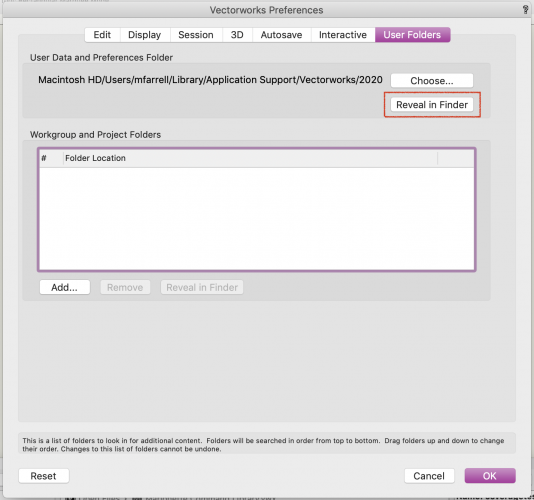
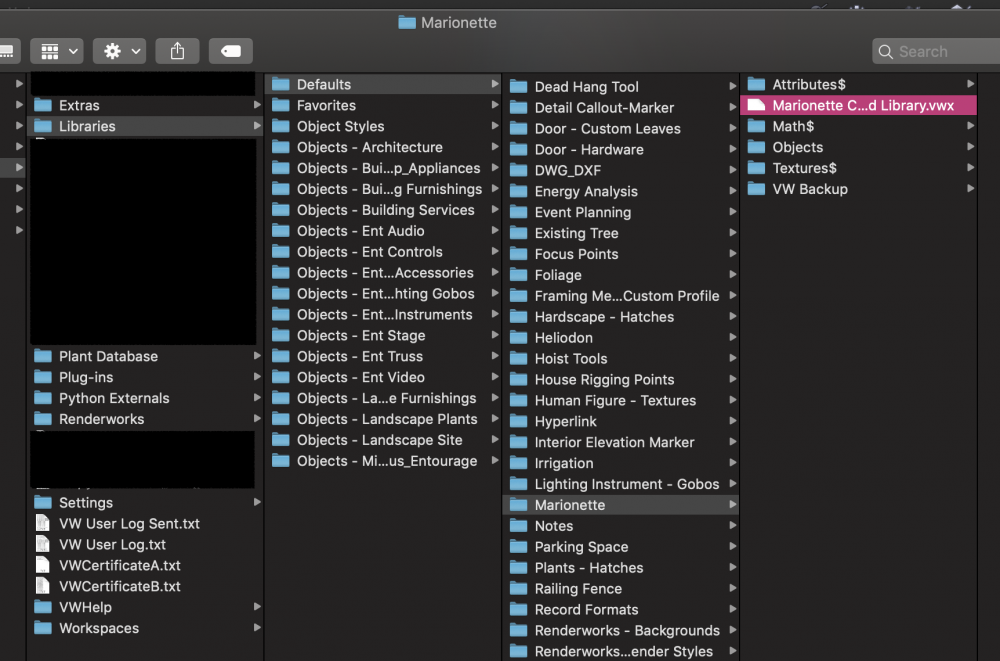
Intro-Guidance for a utility script
in Marionette
Posted
An alternative to the Sequence node would be Series where you can define Count, or as you stated, you can subtract one while still using the Sequence node.
For Concat, it's taking ALL of the values and concatenating them (as I'm sure you noticed), so we'll have to do a little more handling.
I'll get a file together with an option, probably won't be the best option, but it will work.