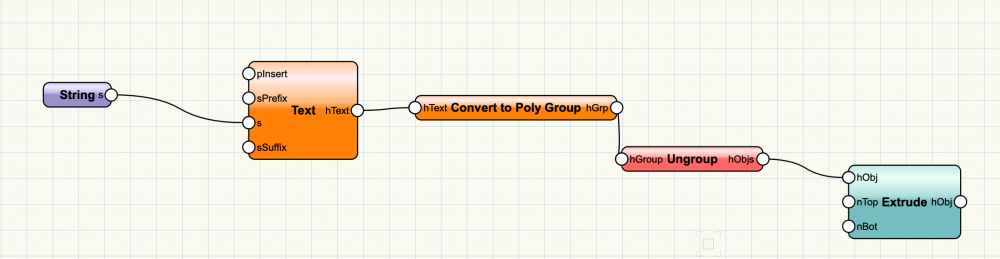-
Posts
1,474 -
Joined
-
Last visited
Content Type
Profiles
Forums
Events
Articles
Marionette
Store
Everything posted by Marissa Farrell
-
Thank you, Peter! If you haven't already, could you try renaming your 2019 user folder on the offending Mac? I'm not sure that it will resolve the issue, but there's always a chance that we may be able to eliminate this annoyance and get things working a little better for you. One way to locate your user folder would be to go to Vectorworks Preferences in the 'User Folders' tab and click the button labeled 'Reveal in Finder' at the top. If you rename the '2019' folder (which will be the folder outside of the contents this reveals) to '2019_old' and restart Vectorworks, a new one will be created. (Renaming the folder allows you to put it back after to keep all of your preferences in case this attempt fails) [The path to the user folder if you don't want to follow the above process is HD > Users > (User's Home Folder) > Library > Application Support > Vectorworks > 2019, the easiest way to get to that Library folder would be to hold the alt/option key on your keyboard while selecting "Go" from the menu bar and choosing Library] If this new user folder does solve your problem, I'll ask that you send me a zipped copy of your old folder by email later.
- 36 replies
-
Hi @Peter King Could you provide me with more information and confirm that you are for certain using 2019 SP2? Also, if possible, could you share a file where this slow text editing issue is occurring, if not here, possibly by direct message or email? I'm more than happy to help look into this issue with you. Marissa Farrell Vectorworks Quality Assurance Specialist
- 36 replies
-
I think it's great that you share your questions with the forum, so no problem there! In this file, I've created a popup node that references the default line styles, hopefully this can help hold you over while I work out a fix for our default content 🙂 You may need to enter and exit the script of the node to update it to the line styles that shipped with your version of Vectorworks. Please let me know if you have any questions. SetLineAtt_iLinestyleQuestion_MFarrell.vwx Edit: This node works in the English version. In order to use this node in non-English versions of Vectorworks, you may need to edit the filename in the script.
-
@STERNontwerp It looks like the description for this node is incorrect. If you plug a value in such as -26, you will get a linestyle. The -1 through -8 appears to be outdated from a time before modern linestyles came into place. I'm going to put a bug in for updating the description as well as a more user-friendly interface for this node. Thanks for pointing this out! I'll also create a node for you (hopefully sometime today) that will provide a popup to select the linestyles in our default content.
-
Delete all annotations in selected viewports
Marissa Farrell replied to NicoleD's question in Wishlist - Feature and Content Requests
Not a dumb question! That's on me 🙂 Good point! I was trying to say that the script verifies that the VP is on the active layer, and the identifier I use doesn't differentiate between the Design Layers and Sheet Layers. -
Delete all annotations in selected viewports
Marissa Farrell replied to NicoleD's question in Wishlist - Feature and Content Requests
The following script will leave out Drawing Labels if they only have the default records added to them, which is how they are inserted by default. Extra logic would need to be added in order to check if multiple records are attached to the drawing labels. #Created by MFarrell 12/05/18 #Modified to exclude Drawing Labels #collect handles of selected VPs on active layer def GetHandle(h): if vs.GetTypeN(h) == 122: if vs.GetParent(h) == vs.ActLayer(): hVP.append(h) hVP = [] vs.ForEachObject( GetHandle, '(Sel = True)' ) #Traverse into the annotations group of selected VPs and delete all objects aside from Default DLs for VP in hVP: anno = vs.GetVPGroup(VP, 2) h = vs.FInGroup(anno) objs = [h] h = vs.NextObj(h) while h != vs.Handle(0): #recs = vs.NumRecords(h) if str(vs.GetName(vs.GetRecord(h, 1))) != 'Drawing Label': objs.append(h) h = vs.NextObj(h) for obj in objs: vs.DelObject(obj) -
Delete all annotations in selected viewports
Marissa Farrell replied to NicoleD's question in Wishlist - Feature and Content Requests
No problem, glad to help 🙂 -
Delete all annotations in selected viewports
Marissa Farrell replied to NicoleD's question in Wishlist - Feature and Content Requests
@NicoleD I wrote a Python script that will delete all objects from the annotations group of selected VPs. This script will also only work on the active Layer (either sheet or design, though DLVPs do not have an annotation group). The script is undoable in case you make a mistake, but it is always recommended to test this in a copy file. The script is located in Palette-1. DeleteAnnoObjs.vwx -
Class Visibility in Thumbnail Renders
Marissa Farrell replied to Haydenovative's topic in General Discussion
@Haydenovative Try doing it opposite - change the class visibility BEFORE you go into edit mode of the symbol, then exit without making any changes. Does that update it? -
I would suggest using the Yes/No dialog node in conjunction with a Valve node. The valve node will accept a boolean input and suppress anything past the valve node if the value passed is False. If True, it will pass the values in the item list through. In this example, a circle is only drawn at (0,0) if the Yes/No result is True. BooleanValve_MFarrell.vwx
-
You can use the Extrude node after using a Convert to Poly Group node. (You just need to be sure to ungroup the result of the convert node first) MarionetteExtrudeText.vwx
-
Could you send that file to me privately?
-
@Jab_be thanks for pointing this out. I believe that got left behind when descriptions for functions were copy/pasted. I'll make a note to try to take these out and provide the relevant information within the descriptions themselves.
-
The primary use for a menu command would be to run a script on a selected object or to complete a repetitive task that does not require a PIO. If you want to place a marionette object similarly to how you would use a tool, I would suggest saving your marionette object as a Red Symbol in your resources.
-
Menu commands won't place a working Marionette object, they work how it would if you just ran the Marionette script or wrapper once.
-
If you supply a locus object with the profile object, it will offset respectively. OffsetSweep_MFarrell.vwx
-
Class Visibility in Thumbnail Renders
Marissa Farrell replied to Haydenovative's topic in General Discussion
I can confirm this is accurate. -
I'll put a bug in for this, it appears when the node was created a situation like that wasn't taken into account.
-
@STERNontwerp It appears there is a naming conflict somewhere because if I multiply the numbers you are assigning by 100, the issue goes away. I'm trying to figure out exactly why it's not working, but that's what I've found so far.
-
@STERNontwerp - just wanted to let you know that I'm looking into this.
-
Marionette Script - Place Titleblock Border/Style On Sheets
Marissa Farrell replied to ericjhberg's topic in Marionette
Yep! I just answered this over here (still a work in progress):- 8 replies
-
- 1
-

-
- marionette
- sheet setup
-
(and 2 more)
Tagged with:
-
AutoPlacing Titleblocks on Created Sheet Layers
Marissa Farrell replied to JLitterio's topic in Workflows
Here's a head-start on this. I haven't added handling to check if a sheet of that name already exists, so it will continue to duplicate the sheets when re-run. I'll work on handling it later. I just wanted to show that yes, there is a potential workflow for this. SheetLayerSizeTBB_MFarrell.vwx -
Marionette Script - Place Titleblock Border/Style On Sheets
Marissa Farrell replied to ericjhberg's topic in Marionette
I can't attest to this not being buggy - but if you prefix your names for nodes numerically, such as 1Width, 2Height, they should order respectively without displaying the number. This is not a VW recommended workflow, but I know in many cases it has been used with success. As for VP creation, yes, there is a way to create a Top/Plan VP, but from there you may have to make your changes manually. I haven't yet found a way to create a VP of a specific view, though I've spoken with some relevant engineers on the possibility.- 8 replies
-
- marionette
- sheet setup
-
(and 2 more)
Tagged with:
-
Vectorworks 2017 will not be made compatible with Mojave, Vectorworks 2018 and 2019 have an actively updated article with remaining known issues in Mojave as well as recent fixes to issues:
-
Marionette Script - Place Titleblock Border/Style On Sheets
Marissa Farrell replied to ericjhberg's topic in Marionette
@ericjhberg I'm attaching a file that contains two custom nodes: Layer List - Returns all layers in the active document Set Sheet Size - sets the sheet size for the given layer At least this will get you a little further in your endeavors 🙂 I think viewports will be a little trickier, but since it's a challenge, I'll end up looking into it at some point. SetSheetSize_MFarrell.vwx- 8 replies
-
- 1
-

-
- marionette
- sheet setup
-
(and 2 more)
Tagged with: