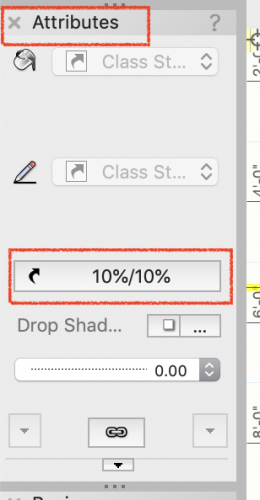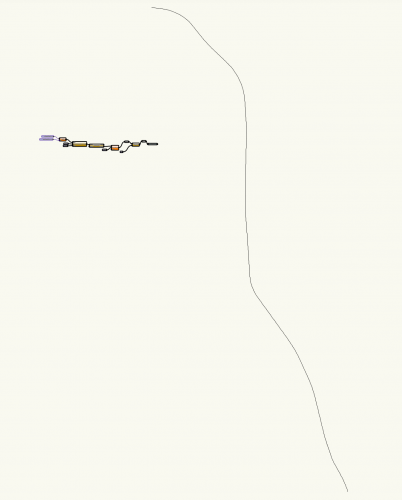-
Posts
1,474 -
Joined
-
Last visited
Content Type
Profiles
Forums
Events
Articles
Marionette
Store
Everything posted by Marissa Farrell
-
This file has a lot of problems with it, and I'm having a hard time believing it's a native 2018 file since many of the nodes are from earlier versions of Marionette resources. If you enter the symbol and edit the script, the Marionette object displays an error when exiting edit mode, it then displays an object that doesn't look like the symbol did before edit (but does appear to look the same as if you copy-pasted into a new file) I think your Marionette script is corrupt, and there's not much anyone could do about it without rewriting/rewiring the whole thing. I've made some progress rewiring it, but I don't know enough about the object to finish it up. Right now, it does appear to be pasting correctly into a new file. The revised symbol now has "rewired" appended to it. I also changed it to a Red Symbol, which will insert it as a Marionette Object instead of a 3D Symbol. I also changed some of your Int nodes to Dim nodes so that it works better when changing document units. Onderkast 3 fronten check_MFarrell cleanup.vwx
-
Possible to convert a Marionette object into a PIO?
Marissa Farrell replied to VvierA's topic in Marionette
Yep! So the Popup List node is a template for users to edit to make their own lists. You can add/change the "Choice 1, Choice 2, Choice 3" and add more items to that list as well. The outputs will start at 0, so if Choice 1 is selected, 0 will be the output. Does this help? -
Hi @Onink I'm looking into this right now, but I have a question first - which version of Vectorworks was this originally created in? I'm working on reorganizing your nodes (they all got stretched out) so just wondering if this was created in 2018 (which is the version it appears to be last saved in) or in an earlier version. Thanks! Marissa
-
Possible to convert a Marionette object into a PIO?
Marissa Farrell replied to VvierA's topic in Marionette
You can save the Marionette Object as a Red Symbol in your Resource Manager which would allow you to insert it into other documents (you could save this file to your user folder or to your Favorite Files for easy access) When creating the symbol, make sure "Convert to Plug In" is checked in the Symbol Options window to make it a red symbol instead of a black symbol. -
Possible to convert a Marionette object into a PIO?
Marissa Farrell replied to VvierA's topic in Marionette
Marionette Objects are the closest thing to a PIO that a Marionette script can be automatically converted to. You can export the Python script for the Marionette Object with the context menu command and create a PIO from it with the Plug In Manager, but the code in there is pretty ugly looking and nearly impossible to read to edit later (also not optimized at all), though it might be what you'll need to do to accomplish this. (I'm not positive if you first need to convert back to a wrapper node prior to exporting the Python script.) -
Texture does not render in Final quality Renderworks
Marissa Farrell replied to Ioanna St's topic in General Discussion
Hi! Could you send me this file either as an attachment here or privately? I can try to take a look.- 1 reply
-
- marionette
- texture
-
(and 1 more)
Tagged with:
-
Solid subtraction of generic solids
Marissa Farrell replied to Bill-CollaborativeMT's topic in Solids Modeling
@CollaborativeMT Are your objects on the same layer? I believe it's necessary that they are in order to run the command. By grouping them, you force them onto the same layer which is why that would work. -
@gguerriero Looks like it's still being worked on by the engineers. It's been marked as a critical bug, so hopefully a solution will be found soon.
- 36 replies
-
Changing record content in RM: how to update/refresh items in the drawing?
Marissa Farrell replied to SCParker's question in Troubleshooting
My understanding is that editing the record attached to a symbol definition will only apply to symbols added to the document after the edit, not existing symbol instances in your drawing. -
In addition to Mark's suggestion - here's a Python script that will find all of the 3D polys on the active layer and replace their center point with a 3D locus. My limited testing leads me to believe it works fine 😛 lName = vs.GetLName(vs.ActLayer()) def createLoci(h): (p, zValue) = vs.Get3DCntr(h) vs.Locus3D(p, zValue) vs.DelObject(h) vs.ForEachObject(createLoci, "((L='"+lName+"') & (T=POLY3D))")
-
Can you provide a dummy file with a small subset of these objects?
-
Elevation benchmark autoupdate issue
Marissa Farrell replied to drelARCH's question in Troubleshooting
You can run the command Tools > Utilities > Reset All Plug-Ins to force an update. -
Creating Symbols with Drop Down Attributes
Marissa Farrell replied to HSTEW's question in Troubleshooting
I think Marionette is a great solution to this problem and I would be happy to work with you to get this started. -
No transparency control for slabs anymore in 2019
Marissa Farrell replied to elepp's topic in Architecture
In your screenshot, your attributes palette is at the bottom left of your screen. With your slab(s) selected, if you click the button that has "100%/100" you can adjust the opacity there. (The attached image says 10%/10% because I changed it for testing) -
No transparency control for slabs anymore in 2019
Marissa Farrell replied to elepp's topic in Architecture
Following up on this - it appears this is by design, based on another reported issue. Object opacity is no longer controlled by style, so you'll have to use the attributes palette. -
No transparency control for slabs anymore in 2019
Marissa Farrell replied to elepp's topic in Architecture
Thank you! I do see that the opacity settings do not appear in 2019 vs. 2018. I'll put an issue in, but for the time being, you can use the attributes palette to set an opacity for your slabs. Hope this helps for now! -
No transparency control for slabs anymore in 2019
Marissa Farrell replied to elepp's topic in Architecture
I'm able to change the transparency of slabs using the Attributes palette. How are you trying to change the transparency? What version and service pack of Vectorworks are you using? -
Draw 3D polygon line through x,y,z points from text file
Marissa Farrell replied to axhake's topic in Marionette
Yep! The tuple node is just a modified float node, I didn't even update the description (oops!) Its only purpose is to convert a list type into a tuple type. -
Here's a Marionette script that will allow you to batch rename resources using find and replace. Be aware that this also will query hidden records in your file, so be wary about that. (If you want to filter records out, they are type 47.) You can further filter the list using the "Get Type" node to narrow down to Symbols, Gradients, Hatches, etc. A list of object types can be found here: http://developer.vectorworks.net/index.php/VS:Function_Reference_Appendix#objects This action should be undoable, but it's always recommended to use a copy of your file for testing since this is a destructive command. My advice would be to move the objects you plan to rename into their own Vectorworks file that you can later save as a resource library file. MarionetteRenameResources_MFarrell.vwx
-
Draw 3D polygon line through x,y,z points from text file
Marissa Farrell replied to axhake's topic in Marionette
Totally doable in Marionette! @axhake My first question is - are you still on 2016 as your signature states? If so, some of the nodes I'm using are not default content in 2016 and may need to be modified to work, otherwise I'm attaching a 2019 file right now. (If you need a 2016 file just let me know and I'll get one set up for you!) You'll need to know the path to your text file. What I did was place the text file in the same directory as my Vectorworks file so it's easier to just query the location of my vwx file to find the text file. All of the nodes in this file are default content nodes in 2019, aside from the "tuple" node which I just used to split up the list of points better. 10 metre points xyz_MFarrell.vwx -
I unfortunately haven't had a chance to work more on it, it's still not in a usable state. Once it's done, though, it will be available for download here on the forum.
-
Cannot edit Gross/Net Boundary Definitions in Space Settings
Marissa Farrell replied to techdef's question in Troubleshooting
We have an open issue for this, VB-153788- 1 reply
-
- 1
-

-
Does this happen with the OIP undocked?
- 36 replies
-
I may be mistaking this issue with another similar issue - in either case, we are working on this internally as it has been reproduced by members of our team. Is this slowness occurring while using the arrow keys to move around in the text?
- 36 replies
-
- 1
-