-
Posts
93 -
Joined
-
Last visited
Content Type
Profiles
Forums
Events
Articles
Marionette
Store
Everything posted by Jacob@tangably.com
-

New problems outputting PDF files via Publish or Export
Jacob@tangably.com replied to Matt Hunt's question in Troubleshooting
@Matt Hunt Thank you for sharing your experience with this issue. We definitely have encountered weirdness in the publishing department over the decades with Vectorworks. Can be infuriating to discover on a deadline. We try to head this off by advising our teams to prepare their sets and test plot well before the deadline. We find it is often helpful to get the set lined as one of the first things in a new project. I quickly documented my experience with Saving a Set here: -

New problems outputting PDF files via Publish or Export
Jacob@tangably.com replied to Matt Hunt's question in Troubleshooting
Just stumbled on a 4 step workflow that appears to solve this issue. File --> Publish Added All Sheets in Set Saved the Set Published from the Saved Set Everything published as expected now. Weird that this would be necessary, as it has not been before. But it works now. -

Project Sharing - Where are we?
Jacob@tangably.com replied to Tom Klaber's topic in General Discussion
@Tolu Good to know that Vectorworks is committed to chasing the ever evolving cloud infrastructure. Thank you for the update. We look forward to the possibility -of using GDrive Filestream with Vectorworks in the near future. -
@SVA Architects Good to know, thank you for the update
-

Project Sharing - Where are we?
Jacob@tangably.com replied to Tom Klaber's topic in General Discussion
Sorry to hear that it is not working for you guys either. Thank you @Tom Klaber for sharing your experience. We too are interested in using Project Sharing more consistently. But Many of our Clients are already set in their File Stream workflows. Maybe another year or another Service Pack things will be different. -

New problems outputting PDF files via Publish or Export
Jacob@tangably.com replied to Matt Hunt's question in Troubleshooting
@Matt Hunt did you discover a solution to this issue? We are seeing this as well when publishing through the Publish command to a set of PDF. The sheets are appearing as small sections. Not what was layed out on the Sheet. This is happening on PC and Mac and appears to be an issue with the file, not the OS or version of Vectorworks -
Hows it going the past few weeks? Still stable?
-

Headquarters, MD Regional Training
Jacob@tangably.com commented on administrator's event in Coffee Breaks
-

Project Sharing - Where are we?
Jacob@tangably.com replied to Tom Klaber's topic in General Discussion
GDrive - File Stream is increasingly being used by our clients and we have used it for 5 years now. We imagine it's not going away soon and will only become more popular. Any updates expected for this @vectorworks? -
Thank you for the important update. Best wishes to all of you and your families.
-
https://infection2020.com/ we will miss y'all this year. be safe out there. be responsible. live long and prosper 🖖
-

[Worksheet] Getting Total Distributed Weight
Jacob@tangably.com replied to Steven Morgan's topic in Entertainment
We encountered this issue this week. When running a report for our point loads we are getting an output in grams. From above, I understand that is the "Numeric value" or Weight as the report header Is there any way to retrieve loads in document units from a report? -
PSA MacOS Catalina no longer supports 32-bit Applications. Discovered this right as I was about to pull the trigger on the upgrade. Some of our beloved word processing software of the past and nostalgic games will no longer run. Oh yes, and most old adobe software that is not within the Creative Cloud HUUUGE news for many production teams. Before you install, do some due diligence: 1. Click on About this Mac under the Apple icon (upper left) 2. Click on System Report (Lower left) 3. Scroll down to Applications under Software 4. Click on Applications and give your system a minute to tally 5. A column to the right can be sorted based on 64 bit 6. Anything that says NO, will be lost and inaccessible after the OS upgrade 7. Do yourself a favor and uninstall these listed programs before your OS upgrade. Notice many of the 32-bit applications are uninstaller apps. Makes for removing old software a headache when the uninstaller doesn't work 😞
-
Thanks Juan, great work VWX team!
-
Thanks for the update Juan. We look forward to living and working in the future next week 🙂
-
Very much looking forward to using SideCar on MacOS to host second display on iPad. Great place to park all the Tool Palettes not available on VWX Remote. Also would be great to use for having the Resource Manager on its own screen. Or a great preview screen for the new animation features in VWX2020. Keep up the great work VWX Team!
-

Toggle display of User Account Info in 2020?
Jacob@tangably.com posted a topic in General Discussion
Is there any way to turn this off or hide it? The information that displays is incorrect and does not seem to update in relation to my Service Select Information -
Catalina rollout is happening. Any updates on compatibility?
-
@admproductions We train AV Lighting & Set Design Professionals around the world. 5 years in business as the most persistent and prolific 3rd party trainer for Vectorworks Spotlight software. 20 years of experience with Vectorworks Spotlight. Let us know how we can support you or connect you with one of our graduates that best fits your needs. Best, Jacob Contact@Tangably.com www.Tangably.com
-

LA Based Entertainment Draftsperson Needed
Jacob@tangably.com replied to joshlevin128's topic in Job Board
@joshlevin128 We train AV Lighting & Set Design Professionals around the world. 5 years in business as the most persistent and prolific 3rd party trainer for Vectorworks Spotlight software. 20 years of experience with Vectorworks Spotlight. Let us know how we can support you or connect you with one of our graduates that best fits your needs. Best, Jacob Contact@Tangably.com www.Tangably.com- 1 reply
-
- entertianment
- drafting
-
(and 2 more)
Tagged with:
-
@Tekoa We train AV Lighting & Set Design Professionals around the world. 5 years in business as the most persistent and prolific 3rd party trainer for Vectorworks Spotlight software. 20 years of experience with Vectorworks Spotlight. Let us know how we can support you or connect you with one of our graduates that best fits your needs. Best, Jacob Contact@Tangably.com www.Tangably.com
-

Freelance Entertainment A/V Drafter wanted
Jacob@tangably.com replied to Mrosvold's topic in Job Board
@Mrosvold We train AV Lighting & Set Design Professionals around the world. 5 years in business as the most persistent and prolific 3rd party trainer for Vectorworks Spotlight software. 20 years of experience with Vectorworks Spotlight. Let us know how we can support you or connect you with one of our graduates that best fits your needs. Best, Jacob Contact@Tangably.com www.Tangably.com -
@Alan Woodwell nice work
-
+1 for render session chat!



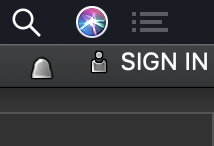
until