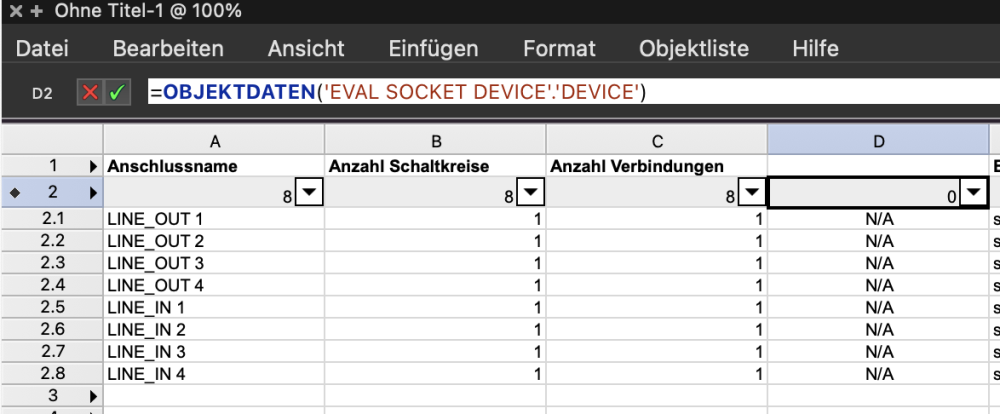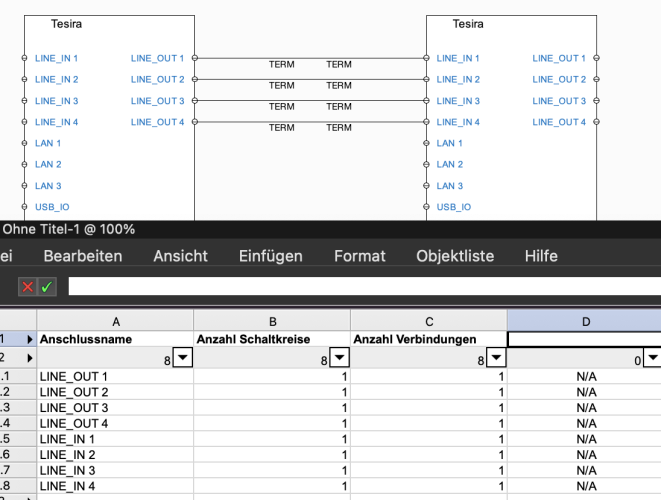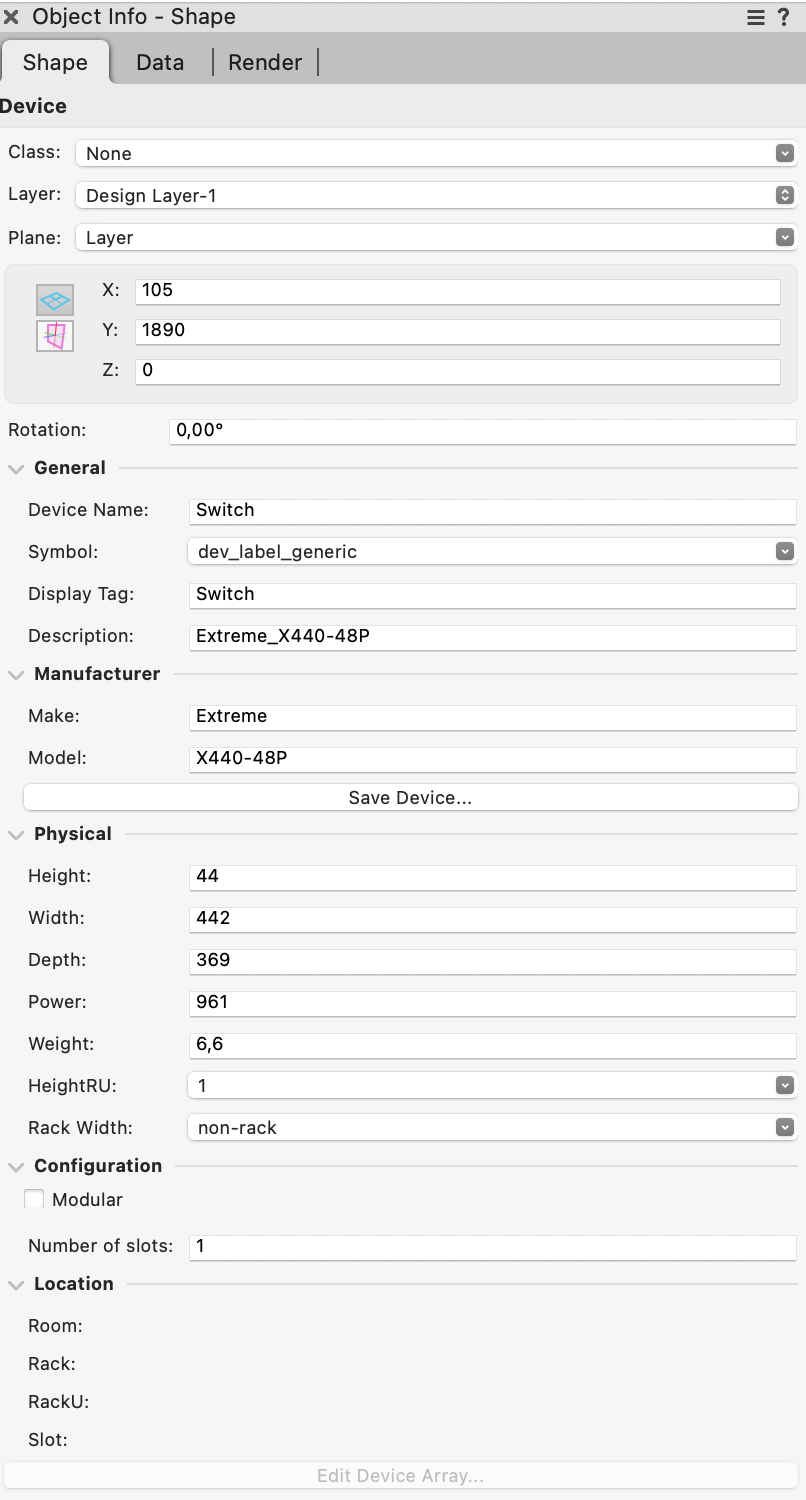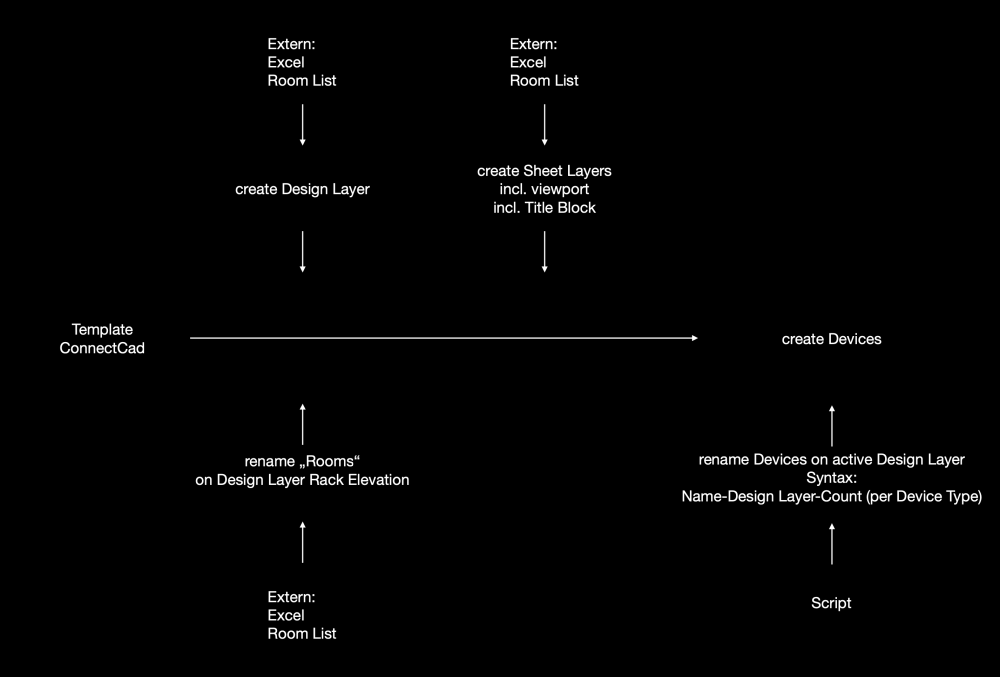Thomas K.
Member-
Posts
82 -
Joined
Content Type
Profiles
Forums
Events
Articles
Marionette
Store
Everything posted by Thomas K.
-
Hello, is it possible to link the name of the worksheet to a cell inside? If yes: what to put into the cell? Thanks for help. Thomas
-
linking records using marionnette
Thomas K. replied to Samuel Derenboim's topic in General Discussion
Ever thought about using the data manager? that is what it was made for. -
Custom User fields link between Device and Equipment?
Thomas K. replied to t-bud's topic in ConnectCAD
Hi @t-bud, regarding topic 1.: there is no real time link. you can use the following to sync the field you need: topic 2.: can you explain by"graphical representation" in detail? Thomas -
@Pat Stanfordfile via message
-
@Conrad Preen maybe there is once again the gap between international and local: when I use the function it came up with this: =OBJEKTDATEN('EVAL SOCKET DEVICE'.'DEVICE') I created a quick report and the result see screenshots. Testet with new file created with v2022 and import from 2021. I don't think N/A is the expected result. If needed I can send the file via DM.
-
Hi is it possible to change the following data: 'Device-External'.'name' from <EXT> to anything else? When i try to change via worksheet my entry is overwritten immediately.
-
This Post assists doing the Job:
-
@Conrad Preen in most cases they are shipped with standard rack mounting. on demand you can get every cabinet or touring rack with: https://www.adamhall.com/shop/de-de/19-rack-zubehoer/19-rack-schienen/948/6162?c=16197 this is nice when you have a lot of non RU devices. In this case the integrator works with distances instead of RU.
-
Hi @Conrad Preen glad you asked 😉 https://www.technikcoach.de/untertischcontainer https://www.se.com/de/de/product-range/2573-casys-vdh/?parent-subcategory-id=3830#overview https://www.19power.de/6he-10-zoll-wandschrank-serverschrank-mit-glastuer-370x450x368mm-komplett-montiert.html Sorry for linking german websites... Have a wonderful Day!
-
Hi Michael depends. Usually all Devices in the document.
-
Hi how to connect more than one device to the same drop point with a "single" mouse click? Does it work as designed and i have to do the same command for twenty times? Showcase: table contains 20 preview displays all connect separately to a floor drop Best Thomas
-
The word "switch" is manually given by me. could be anything. the connectcad info pallet looks like this:
-
-
Hi I apologize for the silent time. I filled the example from the initial post with a little life and integrated a table which contains the room list. The requirements have not been done with V2022 either 😉 example02.vwx Rooms 1-200.xlsx
-
That would be nice to have!! Thumbs up!
-
I will do so. Enjoy your vacation @Conrad Preen.
-
Hi @Conrad Preen maybe it could be done like data visualisation with a like checkbox. On/Off and there you go. But that will better be placed onto the wish list. For 2021 a script would do the job i think. For sure a script working in both ways (on+0ff)
-
Hello Is there a possibility, script or otherwise, to hide all unused sockets inside the devices of a schematic? That would prevent a confusion that has just been painfully experienced and of course also significantly increase the overview. The size of the devices must of course remain unchanged so that connections can be displayed again manually if necessary. Thank you!
-
😞 Is there anybody out there ... 😞
-
That‘s absolutely fine. What has to be done by hand is placing sheet boarder and setting up the sheet format matching the drawing I gues. maybe it is possible to have an blank sheetlayer with an existing sheet boarder in the template file to use as mother. showing all layer and only the one and only Design Layer inside the viewport is fine when working within connectcad.
-
Crazy. That sounds too good to be a reality. Or am I simply underestimating the possibilities of knowledge paired with programming? Obviously I do! Of course, creating a viewport within this process sounds very tempting. But is that feasible? Or is the way via a script simply an unsolvable task?
-
Hi Pat thank you for numbering the questions 😉 and thank you so much for taking my post with you. 1. yes (this will be part of a template file) 2. yes (this will be part of a template file) 3. you are absolutely correct. maybe it is possible to set a range of the design layers that will be used to rename the "rooms". the count of 203 is only an example. sometimes it will be less, most of the time more than a thousand 4. yes (this will be part of a template file) 5. never thought that it is possible to connect those two pieces of data. that idea of corresponding would be nice. 6. yes (like Rack elevation, Rack 3D Layout cause they are essential to make the "plug-in" connectcad work properly) 7. no (internal "plug-In" rules) 8. example sheet number: 0001 to XXX / sheet title: same as the design layer Thank you very much for your effort and the investment of time to help me. I hope I didn't upset anyone in the past.
-
Hi anybody willing to help me with the following task: task 1: replace the "room id" of all „layout rooms“ placed on a design layer by using the names of the design layer according to their stacking order. have a look at the example file. so when there are 200+ design layers it is a lot of copy/paste work to do. task 2: setting up sheet layers according the same syntax like above (properties are not important ) to have 203 sheet layers with the naming coming from the design layers example01.vwx
-
project revision: Numbering cables and naming devices
Thomas K. replied to Thomas K.'s topic in ConnectCAD
Hi @Nikolay Zhelyazkov is there any way to get the "Clear Cable Numbers" and the "Number Cables" work across all visible Design Layers? All circuits i need are activated via script across all DL. So how to manage this for the "inhouse" commands? Let's say the command goes along the stacking order an from top to bottom on every visible DL. Sure it is possible via script, but... Best Thomas -
@Jesse Cogswell maybe you have some ideas in mind to help me out with this one: