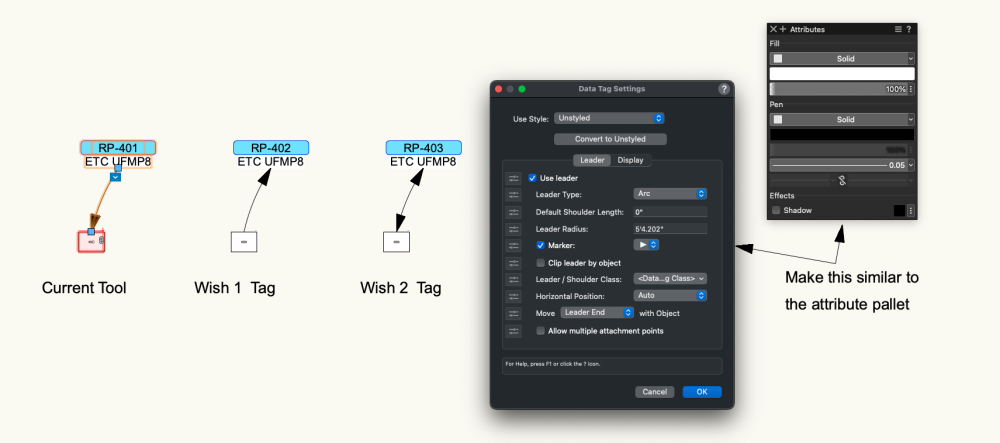RMDiekmann
Member-
Posts
45 -
Joined
-
Last visited
Reputation
11 GoodPersonal Information
-
Location
United States
Recent Profile Visitors
1,804 profile views
-
Indeed, when editing a saved view, filtering functionality becomes accessible. Currently, however, a saved filter cannot be permanently integrated into the saved view itself. Within our project files, we maintain saved views tailored to various disciplines. It would greatly enhance efficiency if individuals from Discipline A could access a saved view already equipped with relevant filters, sparing them the need to sift through layers and classes associated with other disciplines. Presently, they must undertake additional steps to manually apply saved filters, which could be streamlined for a smoother workflow.
-
Is there a way to incorporate Class and Layer Filters into saved views? This seems like it would be very helpful to many.
-
Spotlight LED Tape Tool
RMDiekmann replied to Ryanlawrence94's question in Wishlist - Feature and Content Requests
Ryan, Any word? I curious if you have found any work around or any tips on how you are doing this? -
Can an anyone help me on this? In my drawing I have a distributor object that has a circuit record attached. The ID of the distributor object is RP401-1. In the data manager in Vectorworks Data sets and fields for the distributor object I have added a data set for the circuit record. There are 2 fields in my Record, Panel ID and Circuit ID I would like an expression for each of these fields to take the distributor ID and divide the name. Panel ID would be RP401 and Circuit ID would be 1. Thanks.
-
Data Tag Markers
RMDiekmann replied to RMDiekmann's question in Wishlist - Feature and Content Requests
Electrical Engineers use the arrow pointing to the tag for Panel and Circuit callouts. I am not one but have been told by many that is is standard practice. -
Data Tag Markers
RMDiekmann replied to RMDiekmann's question in Wishlist - Feature and Content Requests
-
Can the users please have the ability to choose marker direction on the leaders of data tags? Unless there is a work around that I am not aware of, Currently, you only have one direction Tag to Object. I would think it could be really useful to have a marker selection for either direction on a leader. Any thoughts?
-
Thank you @Nikolay Zhelyazkov this nailed it. I tried something similar with my original post but was missing a parentheses. Thank you both for the effort. I love finding these little time savers. This workflow I am working on is going save our company about 6-9 man hours on every project we do. Happy Holidays to you both.
-
@Pat Stanford Sorry Pat... thanks for the quick response. My report criteria is set up for circuits in CC, Not the device it is connect to. I believe the function that I posted evaluates the circuit destination device and returns information from that device. I am looking for custom record information about that device that the circuit is connected to.
-
I am needing to gather custom record information from a destination device of a circuit in a circuit report. I am currently using .....=IFNA(OBJECTDATA('eval circuit destination device', 'Device', 'Power'), OBJECTDATA('eval circuit destination device', 'Device-External', 'Power')) to bring back device info, but I would also like to bring back custom record info of those devices as well. Is there anyone out the that can help with this?
-
Correct me if I'm wrong.... But it seems as if Update 2 broke Cable tools. When drawing cables in any mode other than Single connection mode the cables do not terminate. Every update I come back to see if it is a tool that I can use consistently, but no such luck yet.
-
Hyperlinks to saved views & sheet layers not working 2023 & 2024? They do not work in OIP (Open link) or Command Click only with Right click context menu.
-
Is anyone having issues getting Hyperlinks to saved views and sheet layers to work with Command-Click? All other options work.
-
@klinzeyI see that when I import a distributor to a new blank document it imports a distro record as well. Is there a way or will there be a way to attach this record or custom records to these devices directly from the resource browser? I can attach records after they have been placed, but it would be very nice not to go thru the extra steps risking errors in missing something.
-
I have single symbol that has 4 different records attached. All 4 records have a common field 'Slot ID'. I am trying to put together a worksheet database of all of the objects. The criteria for the database any of the 4 records present. The column header is currently, ='Type Record'.'Slot ID'. I am looking for help to get all 4 records field 'Slot ID' to populate in 1 column. Is this possible? it feels like it should be but cannot seem to get my head wrapped around it. Any help would be appreciated.