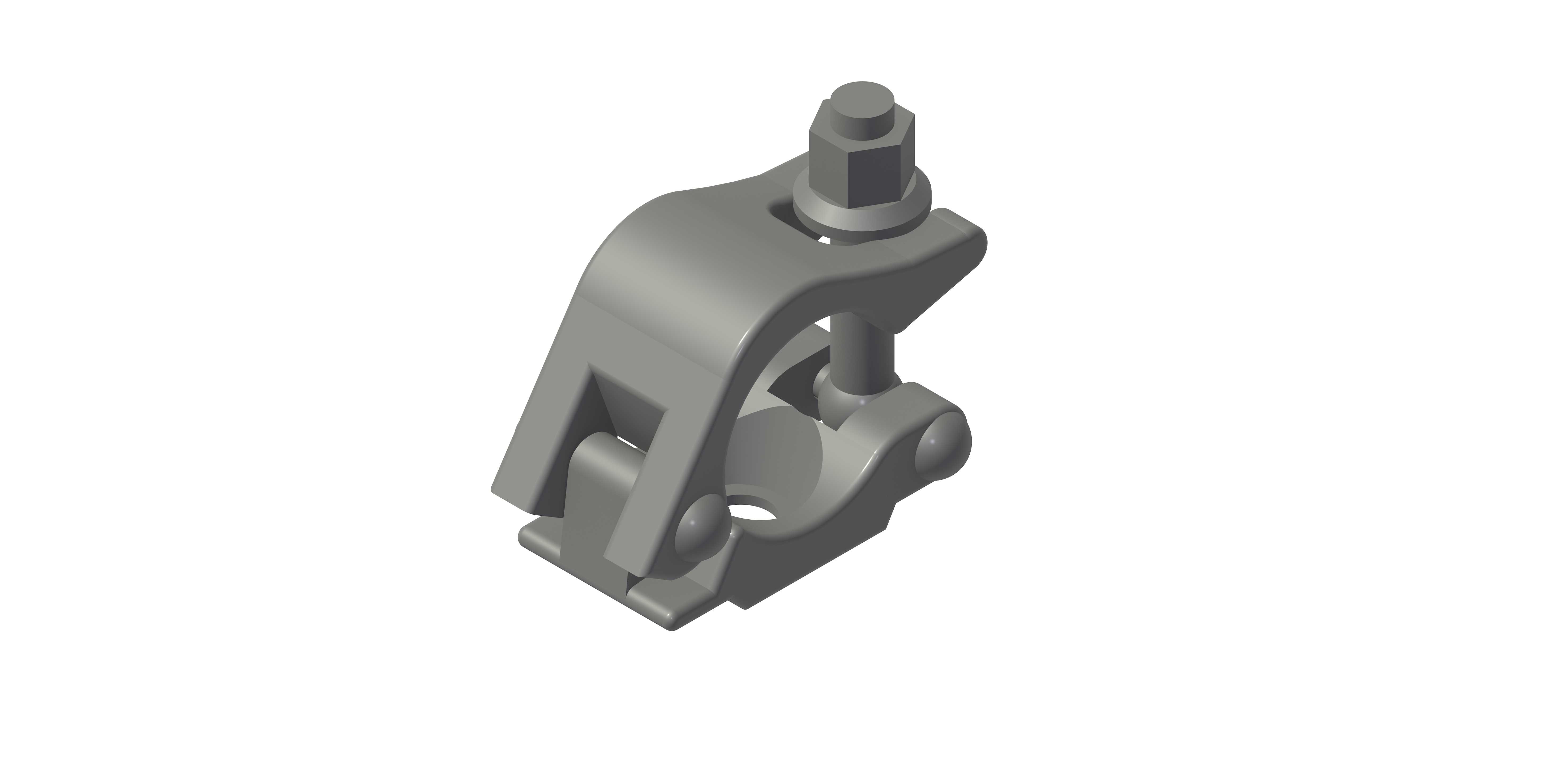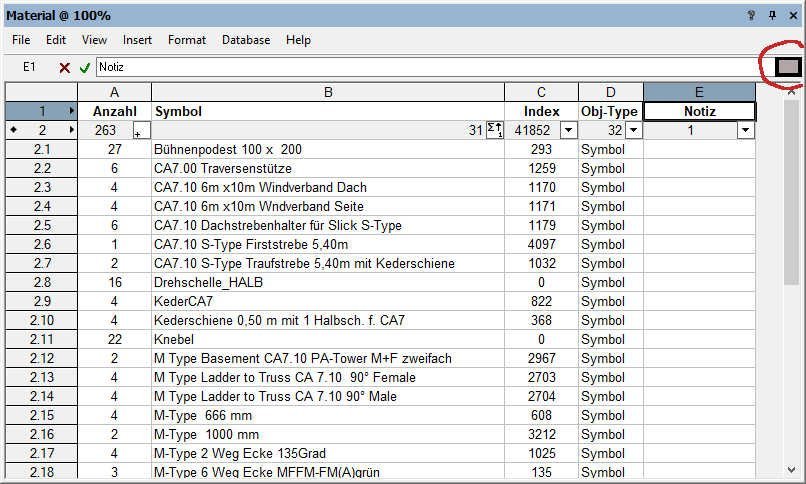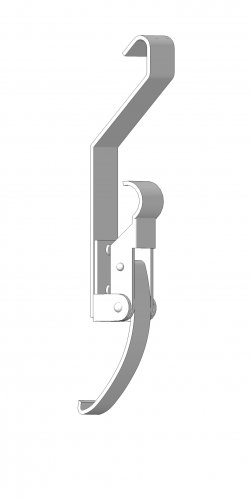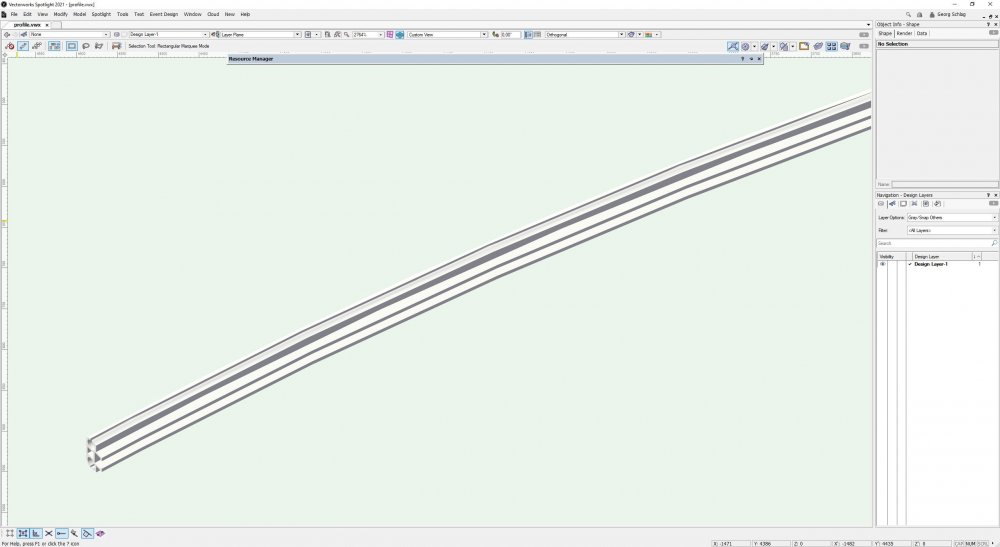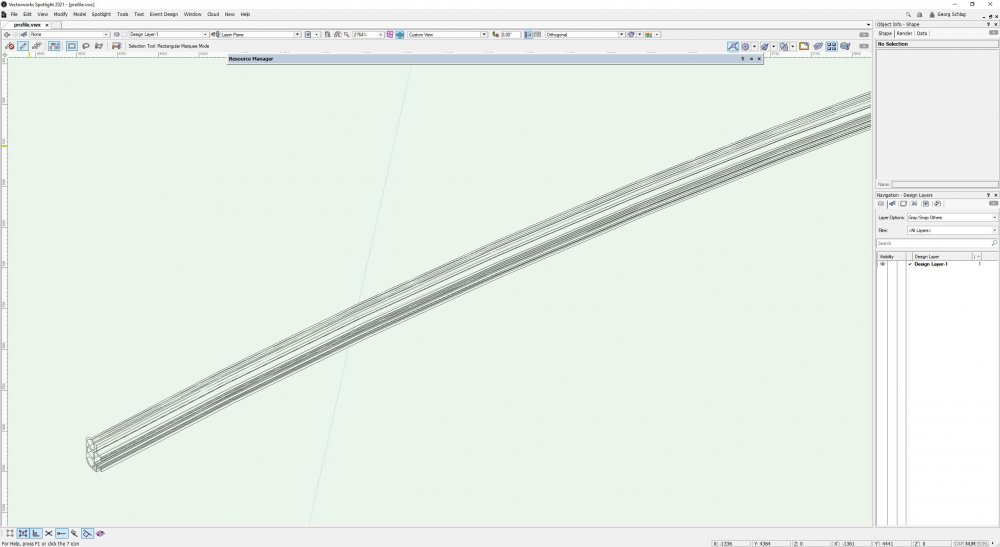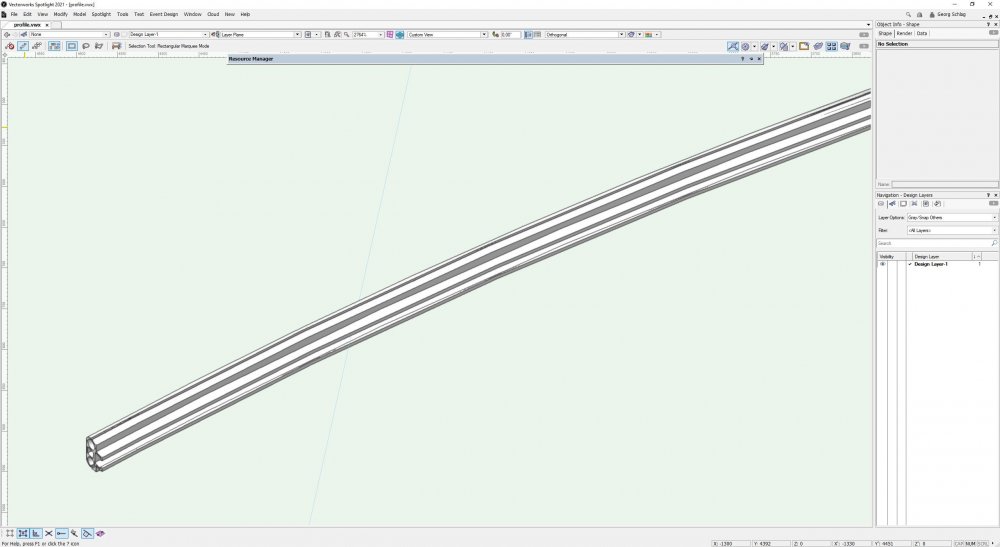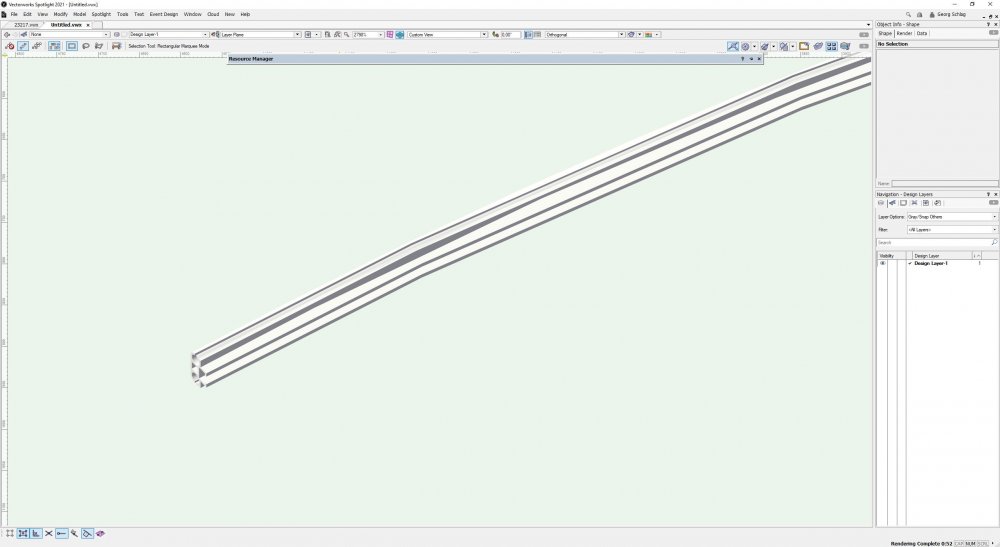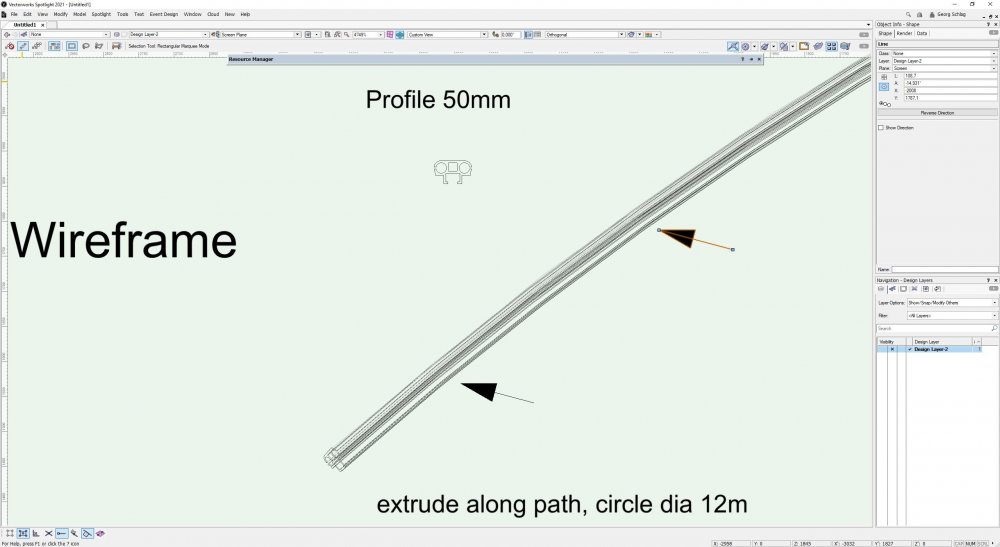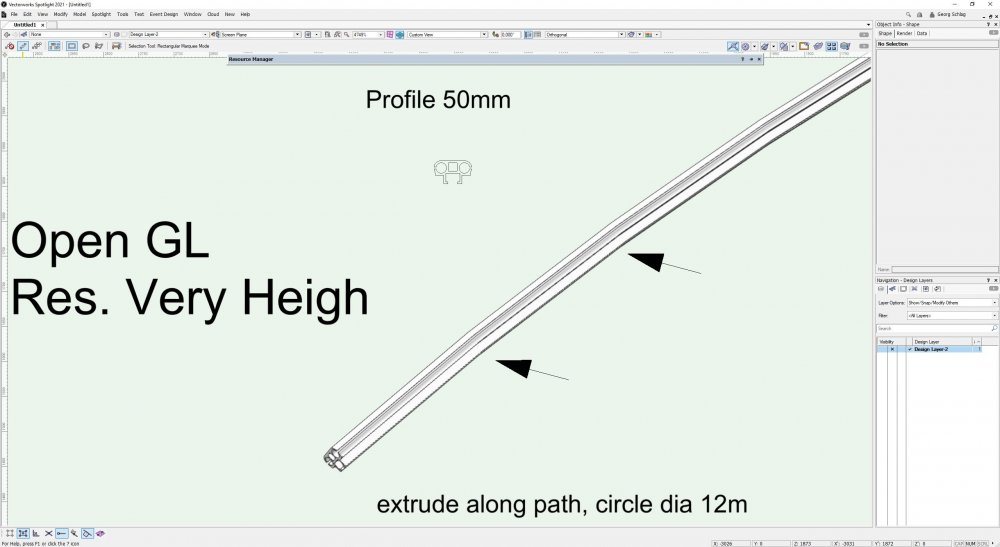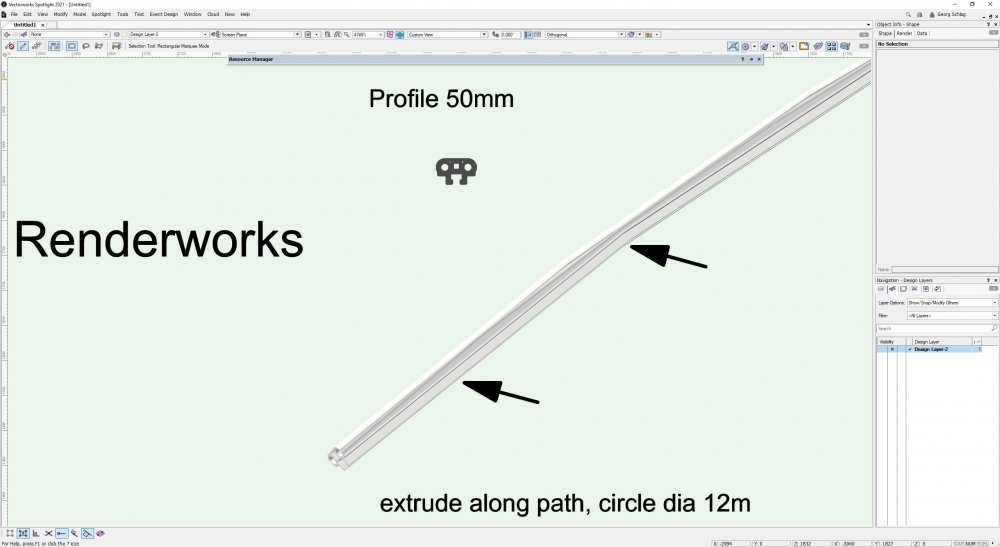-
Posts
460 -
Joined
-
Last visited
Content Type
Profiles
Forums
Events
Articles
Marionette
Store
Everything posted by halfcoupler
-
I have several symbols that have low, medium and high resolution 3D-components in a drawing. All components are in the same class as the symbols. Now I want to convert the symbols to groups, but want to keep only the high resolution component and delete the other components. The problem is that there seems to be no way to select the low and medium objects AFTER the symbols are converted to groups. Do I really have to edit each symbol first, (BEFORE converting) ? (It's about 100 symbols to edit.) Maybe someone here has an idea how to tag, filter and select the symbol components ?
-
Thank You Pat, I estimated that already, but wasn't shure... I'll take a look at the threads and try to hand over the information to a record field.
-
*bump*
-
oh, sorry for my comment. Now I remember that I read somwhere that this is possible with the new project sharing server. I will test it out ! Lets see what speed the porsche can make . 😀
-
cant find a way to do this: I have a marionette object with a string input node that appears in the OIP. I want to show this string in a Data Tag, but can't find how to define this data tag field. Is this possible at all ?
-
Yes, totally agree! Nobody wants to drive a Porsche if forced to use tyres exclusively merchandised by Mercedes, especiallly when you have your garage full of suitable tyres from manufacturers all over the world. 😉
-
Yes ! That's what I would love too. Simply uploading a file to VCS and invite others to collaborate on this project would be a great ! Imagine what a time saver this could be for example with adapting light plots to a venue, or sharing rigging plots. No more endless Re- Re- Re-sending e-mails with endless versions of plots. A milestone for all stage managers on festivals ! (And I'm shure other industries have similar workflows.) Yes, this is a must have. Designers need to have security that their plans will not become "common property" as soon as they have shared them with their clients.
-
For project sharing on cloud services, do all participants need to have a sevice select account , or only the one who administers the project sharing ?
-
Welcome to the club ! 😁 imagine, there is a whole generation of younger people out there, who do not know what this thingy is:
-
Good tipp, but this helps only partially to reduce frustration, working on final prep lists for example and (double-)checking if really all items appear with correct amount at the correct place, may force you to update worksheets 50 or more times a day. As long as the update command is hidden somewhere in a menu, this will always take at least two clicks per update, which is 50 clicks too much at the end of the day. I would love it to have a nice little update button at the upper right of the worksheet window, and/or a shortcut for updating worksheets in the drawing. 😀 @Pat Stanford Has the thread from a few months ago been put to the wishlist ?
-

Can you set the control key to select multiple???
halfcoupler replied to Joe Pro's topic in General Discussion
Shift key and control key have multiple different functions. Suppose it is not recommended to make them do the same thing. Workaround: When selecting multiple objects, they have mostely something in common. Try to find out what it is. Have you tried to use the select similar command instead of selecting objects one by one in that case? - select all objects in the aerea where you want to select those objects - select the select similar tool - set preferences of the tool and save it for later use. (for example select all with the same symbol name) - set the tool options to current selection mode - choose one of the desired objects. => all objects that have the desired preferances in common with what you have chosen will be selected within the selected aerea. Sounds complicated, but once you get used to it it is much quicker than clicking 20 or more objects while holding the shift key. Try to check this video from the help file. Another possible method is to use Tools/Custom Selection. -
My personal workaround: Over the years I regarded it as a challenge for my VW skills and as a training to model lots of accessory/grip myself. Drawing this clamp for example took me around 2.5 hours, and I'm pretty shure there are many people around here that can do it much quicker. Once you have succes with it, modeling may become a passion ? 😀 The most time you need when drawing such things is not for drawing but for measuring.
-
Sorry to hijack this thread, but I could not resit in commenting this with what I have in the very back of my drawer and in the lumber room: btw.: I'm using 3D Cad Mouse and Space Mouse today 😀
-

Bug in 2021 "Editing solid object history" ?
halfcoupler replied to halfcoupler's topic in General Discussion
Hi line-weight, thank you much for testing. I just checked it again, and I couldn't replicate it with an empty file too. But it was there... I swear..! 😕 I'm not shure, but I think this issue happened before SP2, so maybe now it's fixed. -
Hi Pat, yes, that works much better, but (maybe I'm too picky 😀), the profile is still bulged in custom Renderworks: and much worser in OpenGL: even in wireframe parallel lines are not parallel : Is that really the maximum of what I can expect from Vectorworks ?
-
Hi Pat, thanks for reply, this sounds 100% logical and at first I thought that's the solution, but after changing the 2D and 3D resolution settings and re-creating the extrude I found that nothing changed. Creating the profile as loft results in the same problem. I still wonder if it's my aged GPU that causes the problem .... I have attechad a file with the profile, maybe someone here wants to check out what's wrong ? This is my result when I render the attached file as "Final quality Renderworks": this is the file profile.vwx
-
Both set to High or very High, same effect.
-
A small profile extruded on a long, bended path. Wondering if this is a problem of my hardware or if this is the limit of vectorwork's resolution capabilities ? The problem does not appear with a linear path. Anyone has similar experiences? Or do I oversee a resolution setting ?
-

Aligning Clip Cube face to point cloud surface?
halfcoupler replied to LarryO's topic in General Discussion
Clip cube can only be rotated around the Z axis. I think free movement is already on the whishlist, but seems to have no big priority. here is an older topic about this. -
totally agree ! if there are symbols in the list with a size of 50 millimeters together with symbols that are 15 or 20 meters wide, the larger symbols reduce to something unreadable and the smaller ones are oversized. There is also a problem that the thumbnail is empty when all parts were set to "display at high level" and no parts for other level existing. So I would add that an indiviual scale and apperance option which selects color, size, part level, view and rendering for each symbol would be (almost) the greatest thing on earth. 😀
- 5 replies
-
- 1
-

-
- resource browser
- thumbnail
-
(and 1 more)
Tagged with:
-

line types applied to solids / 3D objects
halfcoupler replied to MrPilot's topic in General Discussion
Just checked it on my old laptop with a VW 2018 version: It seems to be the other way around: In VW 2018 neither extrudes nor other solids could have a linetype. It seems that the possibility for extrudes to have linetypes appeared later, in one of the last 3 Versions. So indeed, for this time it's not a bug, it's a feature. 🙃 -
Call me quixotic, insane, backwoods, an ideot, but THIS is my main communication device: I am definetely NOT kidding. (For the millennials: The buttons are real, you can feel them click when you press them, and when someone calls you, only a simple bell rings, not the latest chart hit, and no, you can't go online or run whatsapp, and yes, live ist still worth living with this device.) hmm, just wondering what's the quickest way to draw it in Vectorworks.... 😀
-
suggestion for a workaround: Export to dwg and re-import to other file ? Should do a similar job like the group trick.
-

line types applied to solids / 3D objects
halfcoupler replied to MrPilot's topic in General Discussion
Hi MrPilot, at first I could not reproduce your picture in wireframe, but I guess you used hidden line or dashed hidden line rendering. In Hidden Line the dashed lines mix up as they are either on the backside of the objects, or they use the Line Type of the extrude. As far as I know, there is no "regular" way at all to show 3D objects with a Line Style. Extrudes seem to be an exception. But you are right, it is not logical that extrudes can have Line Styles in hidden line rendering, while solid additions or subtractions can't. I'm not shure, but I think this problem exists since VW 2020. -
Maybe this helps: You can find some XLR sockets in: Vectorworks Libraries /Objects - Ent Controls / zNested Parts.