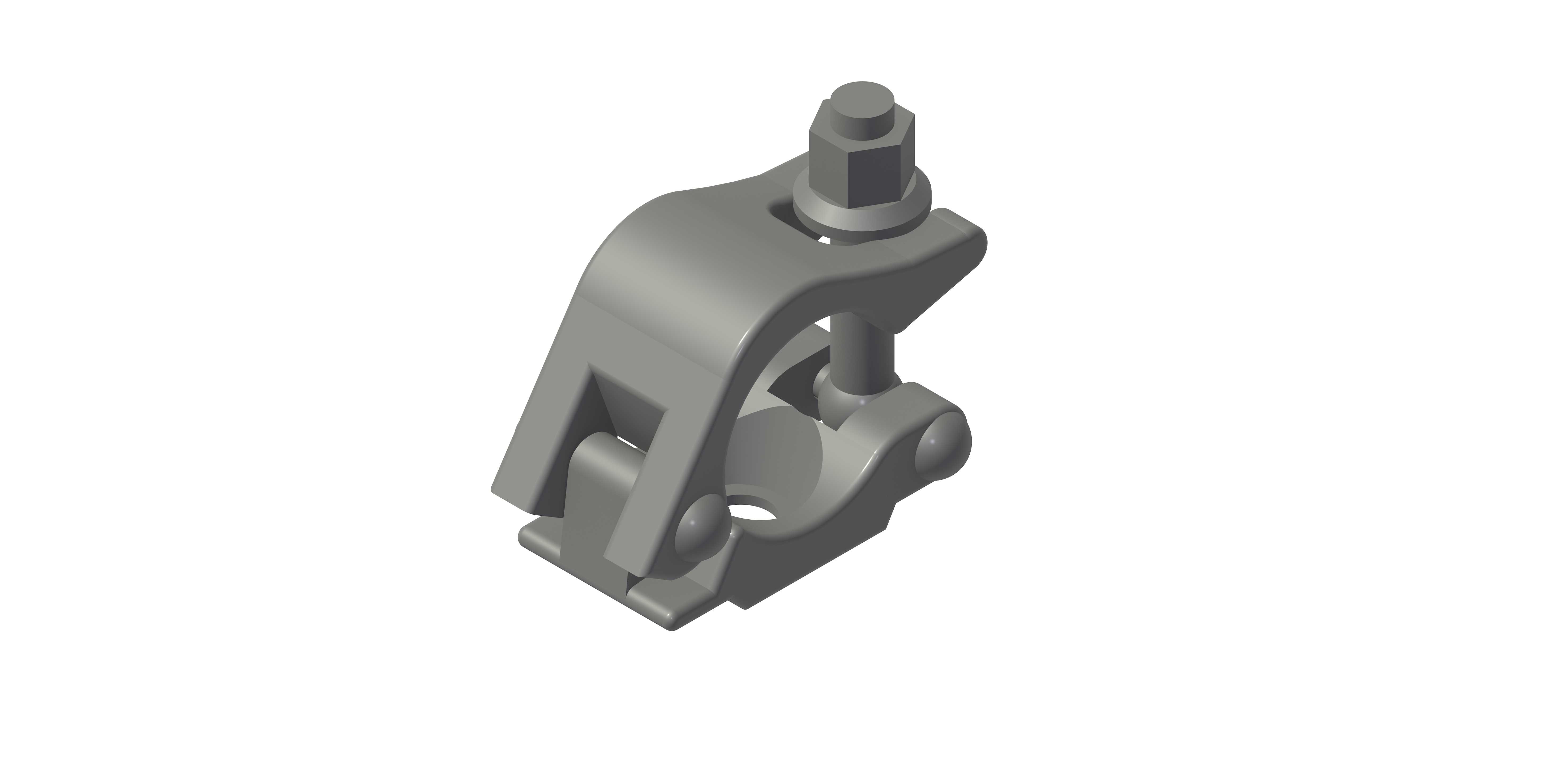-
Posts
461 -
Joined
-
Last visited
Content Type
Profiles
Forums
Events
Articles
Marionette
Store
Everything posted by halfcoupler
-
Pushing this topic again... don't know if this happens to others, but I have this almost once a day: accidently pressing the update button for rendering with some too complex viewports in hidden line leads to endless rendering time. There is NO WAY to cancel this without killing the vectorworks process itsef and loosing data or crashing the whole file. PLEASE PLEASE, mighty VW Goods, give me a cancel button for non-renderworks rendering ! b.t.w.: Serching this forum, this issue is known at least since 2013 (!)
-

placing a pipe in space ( workflow )
halfcoupler replied to halfcoupler's topic in General Discussion
thanks anyway the workflow I have at the moment is: 1- draw a nurbs line between the two two points in space 2- set working plane perpendicular to the first of the two points, the y'-axis of the working plane will then point to the second point. 3- change to top view of the working plane 4- insert the (pipe)symbol parallel to working plane, and parallel to x' axis of working plane 5- move the (pipe)symbol to the origin of the working plane 6- change to front view of working plane 7- make 2D rotation around y' axis of working plane to z' axis with leaving the symbol at the origin that's a quite lot of steps for a simple thing,- maybe anyone here has a shorter way ? -

placing a pipe in space ( workflow )
halfcoupler replied to halfcoupler's topic in General Discussion
Thanks, Gadzooks, but extruding along path is not what I want. The "pipe-symbol" stands for a more or less complex structure that has two handles which have to be oriented between two points in space. Placing should somhow work like the 2D rotation tool in 3D, but VW has no tool for this. The only thing that seems to work is using the 2D rotation tool in 2 dimensions on a working plane perpendicular to the line between the points. But thats quite a lot of steps. I'm looking for some way to grab the pipe at one end, push it to the first point, fix it there and then push the other end in place... -
Hi @ all, I think this is a simple thing, but cant find a quick solution: I have two points in space (x,y,z) let's say (8,3,-4) and (12,-5,-5). The distance btween these points is 9 (= square root of (-4² + 8² + 1²)) Now I want to do the following: - set two loci for the points - create a pipe symbol of length 9 What is the quickest way to place the symbol between the two points ?
-
Hi @ all, I want to start this general thread that deals with the workflow, AFTER having all my Vectorworks problems solved and my plans are finished, hope this is not too off-topic: I am wondering how others proceed with their drawings on the building site, does anyone use tablets or laptops ? I'm still the old fashioned print out guy that produces paper prints, packs them into weather resistent plastic bags and hands them out to the construction guys. Some guys then make pictures of these with their smartphones, which is definitely an anachronism to using a 3d drawing that already exists as electronic copy. So I wonder what is the best way to bring detailed views, 3d views and plan views to those that have to realize my plans in the end ? Anyone here using Nomad for that ? What are the experiences ? What is the simpliest way to show a construction worker a 3D Model and explain details ? How do I bring a 3D model to the outdoor construction site, when it is raining cats and dogs, without ruining my laptop ? Anyone here using a weather-resistant laptop for that ? Does anyone do last minute corrections of plans on the building site, and how do you communicate the changes ? Does anyone carry a full VW version with dongle to the construction site ? Or only PDF's ? Looking very much forward to share some experiences here...
-
Don't know if this helps: I'm doing 95% of moving objects via 'move by points' method in screen plane mode. I have set the shortcut of 'move by points' to the Y-Key ( on german keyboard, Z-Key on english keyboard) so its simple to switch to the CTR-key for dublicating while moving. Meanwhile it's an automatic blind grab on these two keys and I almost dont think about what my finges are doing....
-
Hey Rick ! Yes thats it !!! So easy !!! So the trick is simply to sum up BOTH columns, Layer-collumn AND Symbol-column. Didn't see that ! But the pivot table would be of course more comfortable, since it has no repetition of the layer names. I think that automatically generating the columns for the layers will be the most complicated thing to do in this task.
-
'Create a database with criteria to give you the symbols on all layers. ' DONE 'Create a column that displays the symbol name. ' DONE 'Put the layer names in cells above the database in the proper column. ' DONE 'Put a custom script that will read the symbol name from the database row and the layer name from the labels above and use that data to calculate the number of symbols on the layer and then return that information into the database cell. ' FAILED So this must be something like =SUM(((L=THIS COLUMN) & S=THIS ROW)) ????? How do I refer to certain cells, colums and rows in a formula ?
-
maybe I'm making things more complicated than tey really are, but can't get it to work: - Im using a report with database headers - Pat's formula does not seem to work in a database header row, since 'Design Layer 1' and 'Symbol 1' are Text values, but they should automatically refer to the symbol name that is called in the row and the layer name that is called in the column. of course it works in a single cell, but I dont want to manually create a calculation formula for any symbol with any layer.
-
Thanks much ! yes, Michaels way seems to be best. I'ts a bit like manually making page layouts... Maybe some day VW will get delivered with a real database-reporting system, but I guess they have bigger problems to solve before .... As described in the help file it seems it is theoretically possible to connect for example an access database to a vectorworks file and then do the data processing and reporting in the database ? Has anyone here experience with ODBC connecting of VW und using it that way ? Does this make sense ?
-
Is there a way to split a long report ( let's say 50-100 rows with image function ) so it fits on a sheet layer ( lets say A4 or small letter size ) without zooming it to unreadable size ? Or do I have to split the sheet layer ?
-
I'm afraid it's a bit more complicated than just counting. In the end I want to have something like a pivot-table, where colums are the layers and rows are the symbols. The corresponding fields sum up the amount of the symbol in the layer ( see attached sample ) From a database-view it's just the problem of a n:m ( many to many ) relationship between tables: A table of layers can be connected to several symbols in the symbol-table and vice-versa. In report software of databases this is usually solved by subgroups. In the meantime I have made 16 reports for 16 layers to finish my project... Table00.pdf
-
Hi @ all, I want to count the instances of symbols separately for each design layer. I'm just wondering whether it is possible to have subtotals of counting symbol instances per several layers in one report, or do I always have to make one report with criteria for each layer ? That would be 15 reports for 15 layers, - a bit cumbersome ... I'm shure there must be a better way.
-
Yes, of course it will take me days off desperately banging my head on the desktop, but it will take me one step further in learning Vectorscript, and that's the challenge... ;-) So i f I understand it right the most complicated thing is to programm a thumb pop up and fill it with content ? Would be great it you find a sample for that.
-
Hi :-) Thanks much for the hint, but Modify- > Convert- > Replace with Symbol works in TOP or Plan view only. It does not work like the replacment button in the OIP. I think there has to be some way in vectorscript...
-
Hi @ all, I'm very often using the replacement button of the OIP for replacing Symbols. One of my permanent keyboard hacking is to duplicate symbols and replace them. As far as I know there is no way to give the replacemnet button on the OIP a keyboard shortcode, so maybe a script can do this ? In detail I want two small scrips: 1.) Opening the replacement dialogue after having selected a Symbol 2.) Duplicating a selected symbol and opening the replacement dialogue afterwards. or much better: selecting several symbols and replace the first chosen symbols with the last chosen one .... As abslotue beginner in scripting, can someone give me a hint how to begin and what funtions are needed ? In the reference I can't find a direct function for replacement, so I gues I need some function that refers to the object info ? Or do I have to set two handles, on the new symbol and one on the symbols to be replaced and then somehow exchange them ? Thanks for help !
-
Hi Marcb, you say you want the objects to be scaled for printing and it seems to me that you are printing directly from a design layer. So the usual way to do this is via sheet layer. - create a viewport of what you want to print on a sheet layer. - on that sheet layer, scale the viewport via "custom scale". ( First entry in the scale dropdown on the Object Info Palette.) - print out the sheet. In this way you can keep your drawing scale unchanged and don't need to scale single objects every time before printing. If you want, for whatever reason, print directly from a design layer, you can use this method for design layers as well, by editing the scale of the design layer, but keep in mind that you might get confused with the unified view when design layers do not have all the same scale.
-
Yes, the problem still exists, viewports in rederworks mode can be skipped, but a hidden line rendering can not be stopped as soon as it is started. I have learned to use the update button with special care, but still often enough it results in corrupted files when cancelling Vctorworks itself. Rebuilding the file from the backup file then is the only solution.
-
As far as I know, background render can only be applied to viewports, there seems no way to apply it to a single object ?
-
Hi @ all, I have 3D symbols that have have rectangles which should appear red when looked at in front view and blue when looked from back. This is no complicated thing to do, but I want to show this in hidden line rendering. I know this task is contradictionary, since by definition, hidden line has no fills, but maybe someone here knows a trick to do this ? I tested a bit with overlaying 2D rectangles onl 3d plane, also I could make a grid of lines that appear like a fill, but thats not an elegant way ...
-

Vectorscript: Move selected to Origin
halfcoupler replied to halfcoupler's topic in General Discussion
Works fine ! Thanks much ! Guess I will become a script kiddie now, despite my age.. -

Vectorscript: Move selected to Origin
halfcoupler replied to halfcoupler's topic in General Discussion
yes, this one is perfect: PROCEDURE MoveToOrigin; { move all Selected objects on the Active Layer to the origin } VAR LyrName :String; procedure DoThis(H1 :Handle); Var X1, Y1, Z1 :Real; Begin GetSymLoc3D (H1,X1,Y1,Z1); Move3DObj(H1, -X1, -Y1, -Z1); End; { DoThis } BEGIN LyrName := GetLName(ActLayer); { name of active layer } ForEachObject(DoThis, SEL & (L=LyrName) ); SysBeep; END; Run(MoveToOrigin); one last thing, can I have this embedded in a menue bar of the workspace, or have a keyboard shortcut for this ? -

Vectorscript: Move selected to Origin
halfcoupler replied to halfcoupler's topic in General Discussion
this seems to work: PROCEDURE MoveToOrigin; { move all Selected objects on the Active Layer to the origin } VAR LyrName :String; procedure DoThis(H1 :Handle); Var X1, Y1, Z1 :Real; U1, V1, W1 :Real; Begin Get3DCntr(H1, X1, Y1, Z1); Get3DInfo(H1, U1, V1, W1); Move3DObj(H1, -X1+U1/2, -Y1+V1/2, -Z1+W1/2); End; { DoThis } BEGIN LyrName := GetLName(ActLayer); { name of active layer } ForEachObject(DoThis, SEL & (L=LyrName) ); SysBeep; END; Run(MoveToOrigin); YEAH ! -

Vectorscript: Move selected to Origin
halfcoupler replied to halfcoupler's topic in General Discussion
works perfect! ... hm, almost.... Get3DCntr(H1, X1, Y1, Z1) returns the center point of the object,- what I need is the insertion point of the symbols. Is there a function for this or do I have to calculate this via Get3DInfo() ? -

Vectorscript: Move selected to Origin
halfcoupler replied to halfcoupler's topic in General Discussion
Thanks much Raymond and Pat, yes, I want a couple of selected symbols stacked at the origin above each other. The script is almost what I want, exept that the move should be in 3D, and the symbols should be moved by their insertion point. So tried this: PROCEDURE MoveToOrigin; { move all Selected objects on the Active Layer to the origin } VAR LyrName :String; procedure DoThis(h :Handle); Var x, y, z :Real; Begin x := XCoordinate (h); y := YCoordinate (h); z := ZCoordinate (h); Move3DObj(h, -x, -y, -z); End; { DoThis } BEGIN LyrName := GetLName(ActLayer); { name of active layer } ForEachObject(DoThis, SEL & (L=LyrName) ); SysBeep; END; Run(MoveToOrigin); But it does not work... sorry for placing this topic in the wrong forum.