
Bertf
-
Posts
80 -
Joined
-
Last visited
Content Type
Profiles
Forums
Events
Articles
Marionette
Store
Posts posted by Bertf
-
-
Any news if there are plans for this feature?
With the upcoming possibilities to edit objects within viewports in VW2018, I think it would be a great feature if we can also hide that single object for that certain viewport.
-
9 hours ago, JimW said:
I think I explained myself not so well. We can indeed open library files from the resource folder (already in vw2017). But once they are opened, we can't switch the active file to another already opened file from within the resource browser.
For example:
I have 2 drawings opened (customer POOR and WILD). WILD is now the active file so I see the drawing of this customer in my main window. But when I right click on POOR I can only choose "Show in explorer" and "Add selected file to Favorites". I cannot make this file the active one.
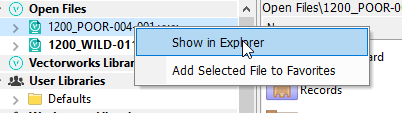
So, the ability to switch the active file (which drawing is seen in the main window) from within the resource browser is a function I've missed a couple of times already in VW2017. :-)
-
Hi Jim,
Any idea if my request in the link below can be added to the resource browser?
-
I'm having the following issues:
-
When I have for example 2 extrudes, on the same Z-plane:
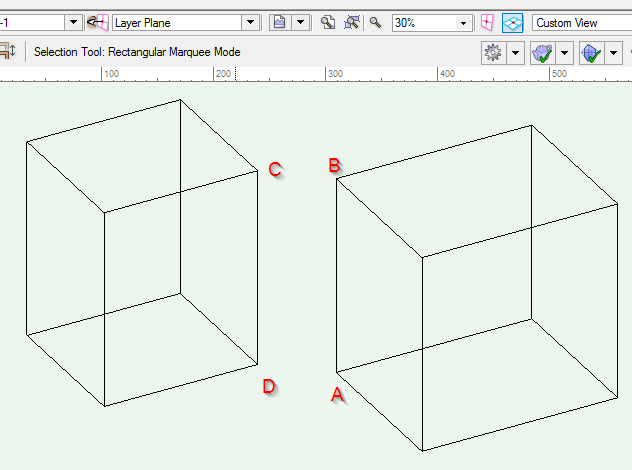
And I want to move them when I'm in the top view (or any not isometric/custom view) and layer plane is active: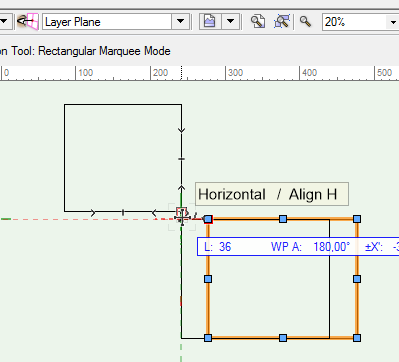
The result I want with this is that point A is on D and B is on C. But sometimes it brings A on C or B on D because I can't control which point to snap to from the top view. A great help would be you can't move the object "in/out your screen" when the view is in front/back, side or top/bottom. A bit like how screen plane works but without the need to switch to screen plane every time.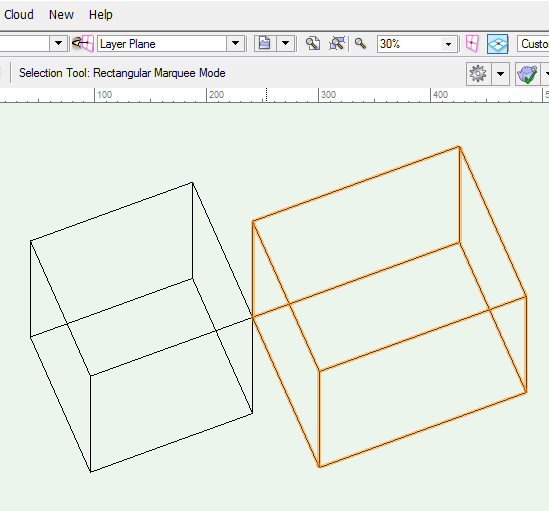
-
Then when I'm on screen plane and I want to move this same extrude in a custom view
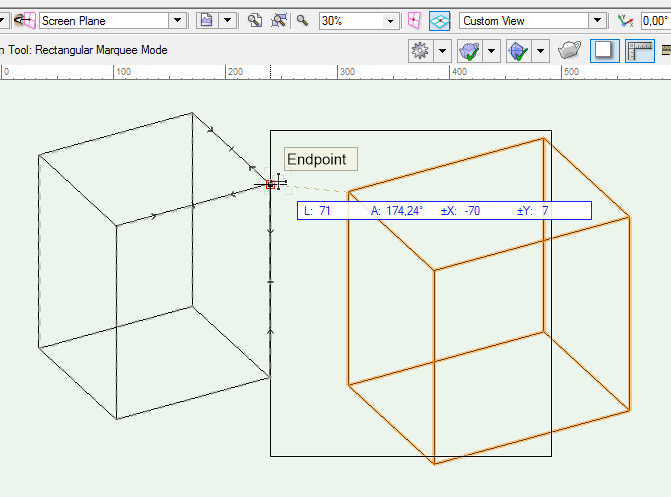
it get messed up and the object is on a random location (you see this when you rotate the camera a little bit):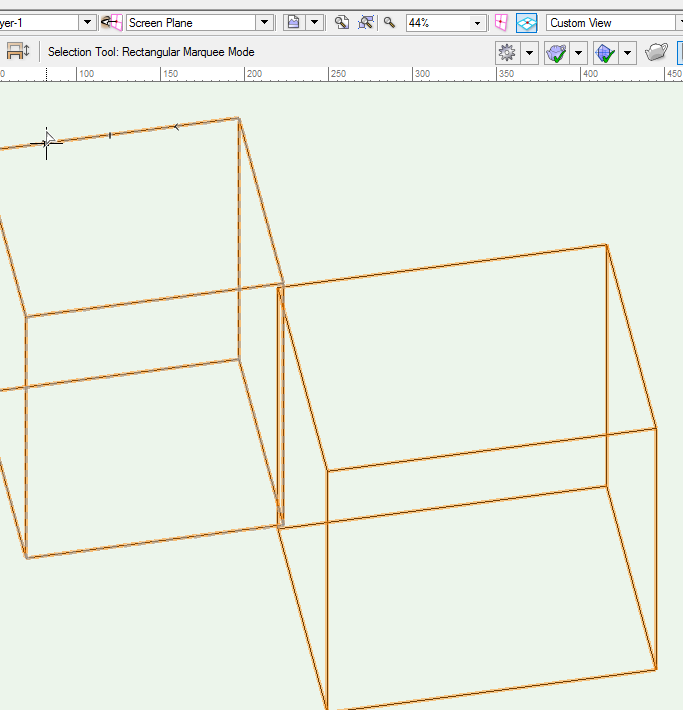
So to wrap things up:
The first issue can be prevented if the user first changes to screen plane, the second issue can be prevented if the user first changes back to layer plane. But the user (specially me) mostly forgets to switch and sees the problem too late and has to adjust afterwards.
Imo: A great solution would be if the objects can't move in or out of your screen if you're looking from side, front, back, bottom or top and layer plane is active. And moving objects (that are not on the screen layer) in a custom 3d view with screen plane active doesn't end up like the example above.
I actually only use screen plane to prevent the first issue above and when I want to quickly measure for example the vertical distance between 2 points that are not aligned along the same Z axis. If this can be integrated in layer plane/automatic. I don't need to switch any more. 🙂
Kind regards,
Bert
-
 1
1
-
When I have for example 2 extrudes, on the same Z-plane:
-
I'm also having the same issue regularly:
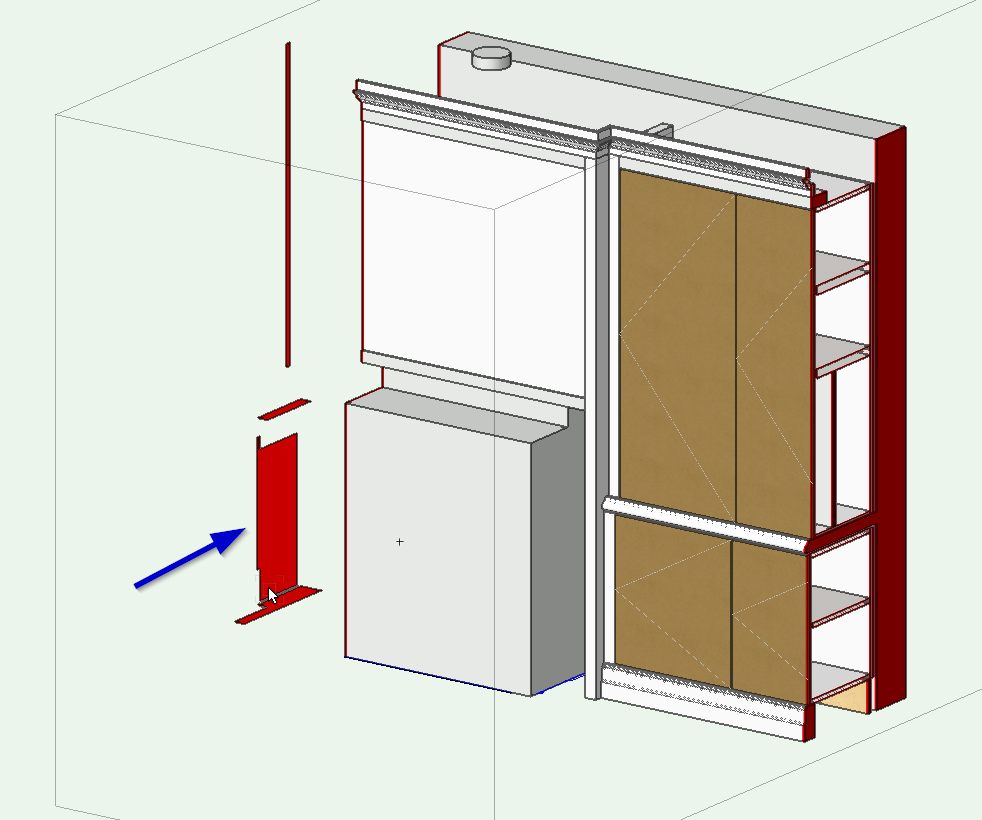
-
Is no one else having this problem?
Thank you,
Bert
-
Hi,
When I make a section viewport, the advanced settings are as follow by default:
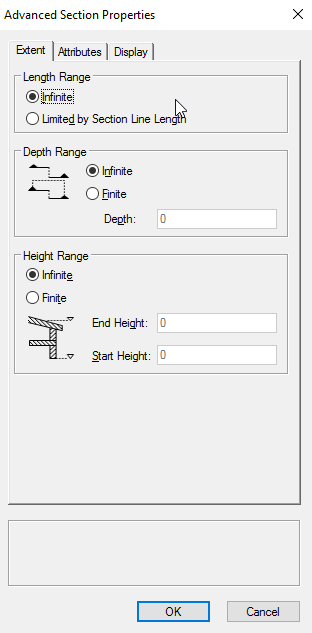
I always change it to:
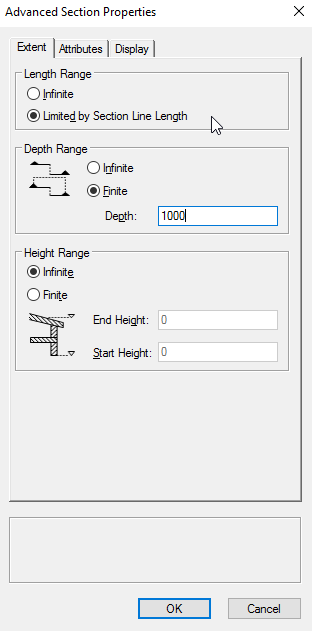
In VW 2015 my last preferences were automatically saved, so when I made a new section viewport in the same file, I didn't need to change these settings.
Now in VW 2017 I have to change the settings every time.
Is there some setting I have to change in 2017 so it will remember my preferences?
Thank you,
Bert
-
I think it would be great if I can switch between my files from tree view in the resource browser.
Just press right click on an opened file and select activate.
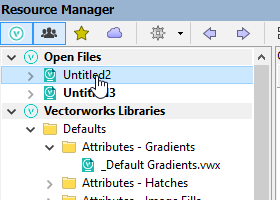
A bit like how you can "Open" or "Show in explorer" for unopened files.
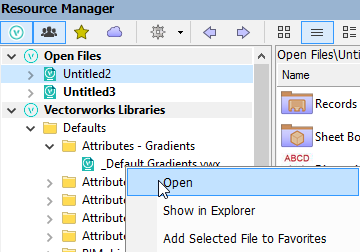
Thank you,
Bert
-
-
Hi,
The problem I'm having recently is that when right clicking vectorworks in my windows taskbar it shows all the files created and imported in vectorworks. Even the published .pdf files.
So when I need to reopen a file (and vectorworks is not opened yet), I want to right click the vw icon and select my file. But my recent file list is filled with 'junk' that can't be opened from this menu, for exampke (.skp, .pdf, .jpg, ...)
Is there a way to filter this list for "*.vwx" files?
Thank you,
Bert
-
Thank you BillW!
x1,y1 = vs.vstGetCurrPt2D() -> This works!
-
Hi, JBenghiat.
I've tried your suggestion and it works when I create a command but it doesn't when I create the same code in a tool. Any reason for that?
Thank you (code below)
import vs; def PickPointCallback(pt): vs.AlrtDialog( "Point {0}:{1}".format(pt[0],pt[1]) ) vs.GetPt( PickPointCallback ) -
Hi,
I'm having troubles to get vs.GetPt() working.
What I have is a plugin written in Python that places a textbox with text from the plugin parameters on the mouse last location. -> This works (code below)
Although vs.GetMouse isn't so precisely because when moving the mouse fast after clicking, I receive another location. So I want to use the Getpt() function.
Is there any way to get vs.GetPt() working? Or am I doing something wrong?
p = vs.GetMouse() CabinetNr = getattr(vs, 'PKastNr') Material = getattr(vs, 'PMateriaal') Text = 'K'+ CabinetNr + chr(13) + Material Length = len(Text) PosEnter = Text.index(chr(13)) #p = vs.GetPt() --> NOT WORKING HERE vs.TextOrigin(p) vs.CreateText(Text) h = vs.LNewObj() vs.SetTextFont(h, 0, Length, vs.GetFontID('Arial')) vs.SetTextSize(h, 0, PosEnter, 12) vs.SetTextSize(h, PosEnter, Length-PosEnter, 7)Thank you,
Bert
-
Thank you very much Marissa!
Works like a charm now

-
Hi,
When using a function like vs.SetTextFont(objectHd, Start, Count, FontNum), I need an object handler (objectHd) that points to the textbox of which the function has to change the font.
my code:
h = vs.CreateText('Hello') vs.SetTextFont(h, 0, vs.GetTextLength(h), vs.GetFontID('Arial'))This gives the error: Handle to text object is not valid.
What am I doing wrong? :confused:
The output of createText is a Handle and the SetTextFont asks for a handler?
Thank you!
Bert

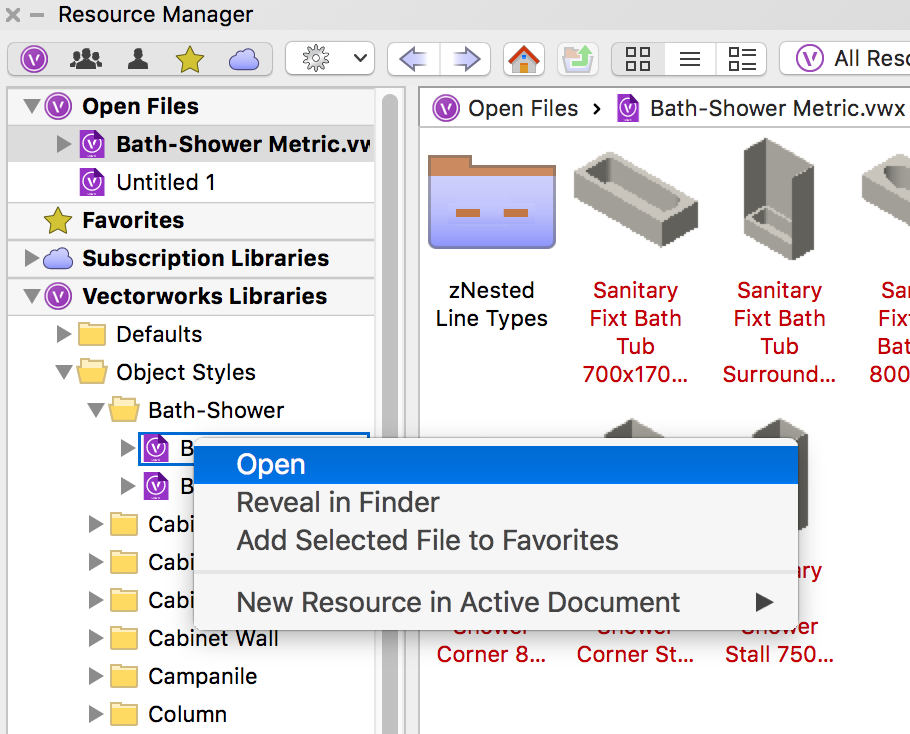
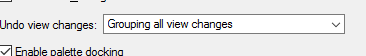
InteriorCad 2017
in General Discussion
Posted · Edited by Bertf
Hi John,
We've been using interiorcad classic for around 5 years now. Since 2014-2015 we've been using the Vectorwop module to create CNC-programs.
The classic version indeed has some very frustrating limitations and bugs. We've worked around some of these bug with a python script that we've developed in-house that reads all the CNC files and cutting lists and automatically adjusts them according to the available information. But of course it's still very limited compared to the software of the competitors.
Since late 2015 we've started testing the new cabinetmaker. The "engine" looks indeed very promising but the tools around them are still being developed.
In the beginning of this year, with version 2017 F1 or F2, we thought it was operational and started some projects with it. But because of some bugs and undeveloped features at that moment, we immediately decided to return to the classic cabinetmaker.
So indeed like what Woodychips says, the wait is really long. And they don't have a complete solution at the moment. The old one has lots of limitations and is sometimes buggy (but we know when to be careful). The new one seems very promising and the stuff that is already developed is great! But there are still some bugs/missing features which makes it unfit for operation for us.
We have also tested Topsolid and watched demo's of others like Imos, CAD+t, Korpus, ...
In our opinion Topsolid came out as best at that moment (spring 2016). It's way more complete and you can put everything in parameters and formulas. But it's not as easy to draw in as in Vectorworks. (our team exists out of architects and interior architect)
So we do believe that once the new cabinetmaker will be finished it will have more advantages. It will be way more simple to use than topsolid. We haven't seen the easiness of placing hinges, connectors or drawers in any other program. Also the way you can create custom fittings looks wonderful. And I'm a big fan of the choice for Python as program language for vectorwop 3D! The amount of updates that happens also show the efforts they put in the development. They're already at F6 for this year. You can follow their development here: https://conf.extragroup.de:8443/#all-updates