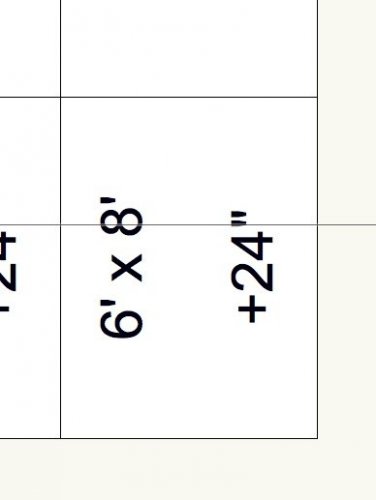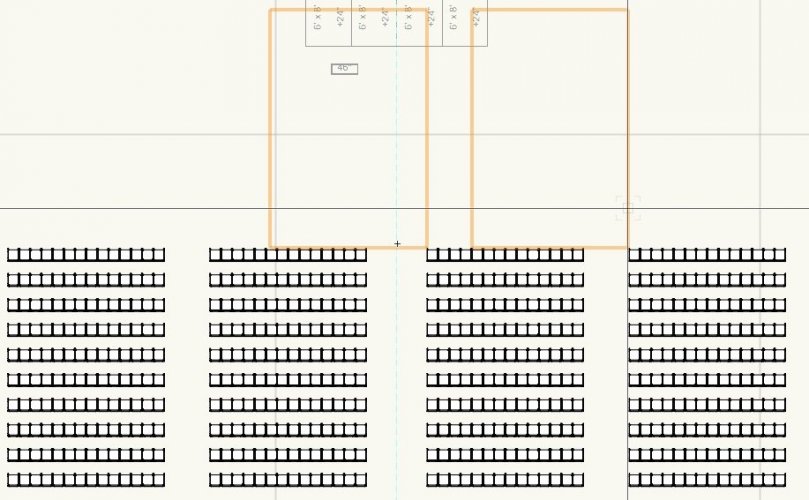DCapp
Member-
Posts
20 -
Joined
-
Last visited
Content Type
Profiles
Forums
Events
Articles
Marionette
Store
Everything posted by DCapp
-
It always happens when I mirror, but it also happens often when I "edit" the layout, such as removing single seats, but only if I select to modify the bounding box.
-
When create blocks using any of the tools my text is now double spaced. I have tried adjusting text styles, but the text menu doesn't seem to affect spacing in a block. What controls text styling inside one of the tools?
-
The vast majority of the time when i create a seating section, and then edit the section later, the bounding box is some how transposed from the drawn seating section. Its mostly an annoyance, but functionally it seems that if I type anything into the Object pallet the value is reflected on the seats in the perspective of the now misplaced bounding box. Making things such as setting angles very difficult, and basically a guessing game. Anyone else seeing this?
-
OK, so i can create a block, have it all set up to populate. Now how do i share in my workgroup folder? I have the structure setup on the drive, I can see all of my resources in my resource manager, but I cannot seem to get my title block to come up when i place a new border. Any tricks I am likely missing? Thanks all, Capp
-
Hey, for anyone who's following I just figured it out!! (Yes, I am very proud of myself here.) So after going nuclear and uninstalling and reinstalling, i noticed the problem relates to units. I setup some of my template standards, including the border (I had to know!) Worked just fine. I then continued setting up my template and got to setting up how I like units. Since I work in live events i turn off all fractions and decimals in units, as an inch of variance is nothing in scale to what I do, and it eats up time. As soon as I set units with no decimals i tried again and i cant set margins less then 1", if i throw a single decimal place in the rounding and BOOM, I'm back in business! So guessing I'm working to the tenth now... Is this worth submitting as a bug? and if so how in the world do i do that?
-
No luck. Still doing the same thing. I also checked the "Grid Marker Line Length" and it to constantly resets to 1" after being changed. I also tried lowering the text size in the grid in the hopes maybe it was just trying to make room for the text, and still doing the same thing. Oh yeah, and I started with a stock Spotlight template, so the template should (in theory) be clear of any relics from previous drawings.
-
OK, here's a screen grab, i made it a bit small, let me know if you need better. screencast_2017-11-21_12-10-06.mp4
-
On a Mac, but I'm not refering to the page margins, the border margins, or how wide it is. Set in the border settings, default is 1". I'm trying to set to .5", i use a grid, but it just wont stay.
-
Hey all, So now that i have the title block mostly figured out, i am having a problem with the margins on the border. I want to adjust the size of the margins, however no matter what i try it defaults back to 1" when i exit the title block. I have tried every method of this i can with the same result. Anyone had similar problems?
-
Titleblocks created inV2017 do not work AT ALL in V2018
DCapp replied to kkaynelson's question in Troubleshooting
Hey, If you look through this forum a bit you are going to see a ton of posts about this. I dare say the titleblock may be one of the biggest changes this version. It has causes a ton of confusion and conversation. So to get around to the point, you are basically right (unless you are a seriously advanced user) and the titleblocks from previous versions are broken. There seems to be mixed results using the conversion tool and its very likely you are better off re-building the blocks. While this does suck, there are a lot of improvments to this tool and you will come to like it once you get used to it. You can poke through the forum for a ton of feedback and ideas on how to deal with this, or you can check out youtube as the guys over at VW released some videos just today. Check them out here; https://www.youtube.com/user/vectorworks/videos Take a look and let us know if you still have troubles. Cheers. Capp -
Custom Titleblocks from 2017 - missing in 2018?
DCapp replied to insaneshayne's question in Troubleshooting
Hey guys, ok, so I have figured it out, and once you do that it is "easier" then before, just completely different. First open your old block in a file and edit it's 2D component, leave it for a few minutes In a new drawing, or a template your updating for 2018, drop in a Title Block Border with the border tool Clink on it and select the "Title Block Border Settings" from the Object Info pallet In the left side column you select the "Project Data" or "Sheet Data" and add in the Text records as you used to in the old "Record Format" windows, no seperated After you have the different record you need go to the "Title Block" option in the left column Click on the "Edit Title Block" button close to the bottom, this will take you to a block edittor Now you can Copy your old block, as individual components, not as a symbol, and paste it into your "new" title block Make sure you get its placement correct, lower right corner as before If you destroyed your text linked to the record from your old one, as I did, you should see your default text still visible, otherwise add in your text and format it Individually select your text and in the Object Info pallet at the bottom you'll see a new section titled "Title Block Data Link" check the box to link data and then select with record you created before you want it linked to. Once your done you should be able to edit the block editor and you should have a new block It sounds harder then it it, it took me hours to figure it out, but once I did it wasn't too bad to get back up and running. Its just such a huge change from the old system. And you have to create all your records and links again. If anyone has any notes or corrections please let me know, and I'll update if i find any shortcuts. -
Custom Titleblocks from 2017 - missing in 2018?
DCapp replied to insaneshayne's question in Troubleshooting
I'm still confused on how to get a custom title block working. I have the block created, I've tried creating the folder structure in my user folder, as well as dropping it into the folder with the included blocks but can not get it to come up in the selection box when i try to set a title block. I even imported the symbol to the active drawing with no luck. Am I missing a step? -
Hey guys, i hope this isnt so old as to be dead. I have updated to 2018 and still have the problem. No its not there, i have dug and dug, no worksheet. Is there a way to force it to generate?
-
I am in 2017, on a Mac. In previous years it acts as you said, but since I have updated to 2017 it no longer seems to create the worksheet at all.
-
Hello All, Whenever I create seating sections there is no longer a seating count worksheet created. I can manually run a report, but it isn't formatted and doesn't include seating totals. Any ideas? I have searched all over the forum and cant find anything. Thanks, Capp
-
Thanks everyone, it turns out the Visibility Option was my problem.
-
I dont think i can be working within an open command, the behavior persists through closing and opening the software, as well as rebooting my machine. How do i tell what classes are inside a symbol?
-
Working in VW Spotlight 16 and any symbol i place works fine at first, but when ever i change layers and then back i can only select by using force select. Even if i force select it, if i click off it, without changing layers or class i hav to force select it again. Any ideas?
-
So what if i try that... and re-install the software, and still cant see the attributes (and snap) palettes. Starting to feel like I'm missing something simple.
-
Strange problem. No matter what i do i can not get the attributes palette to come up in 2016. I have changed workspaces, gone in and out of unity view, searched my desktop endlessly, and flipped it on and off time and time again. Working in Designer on a Mac. Any ideas?