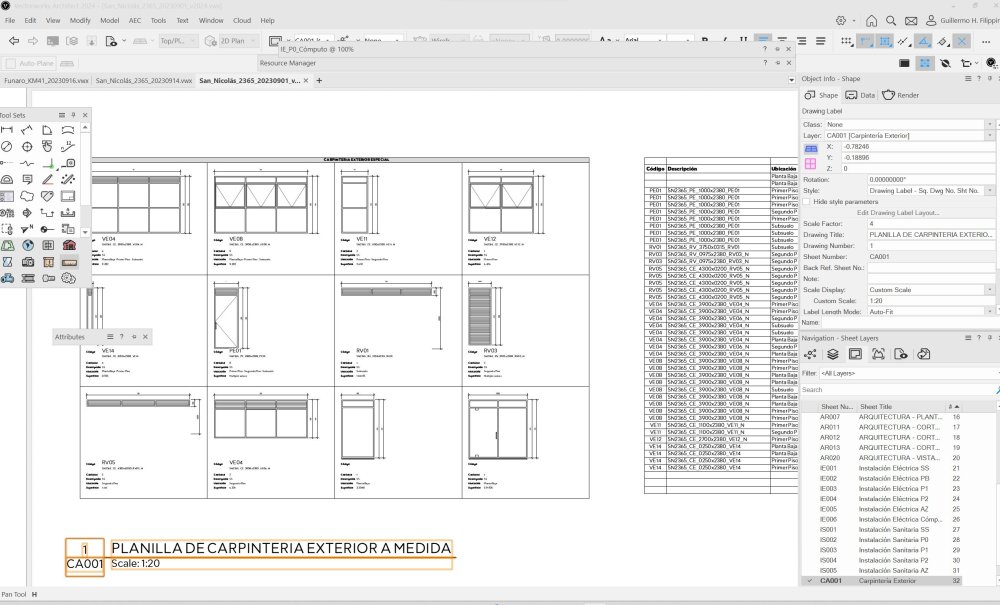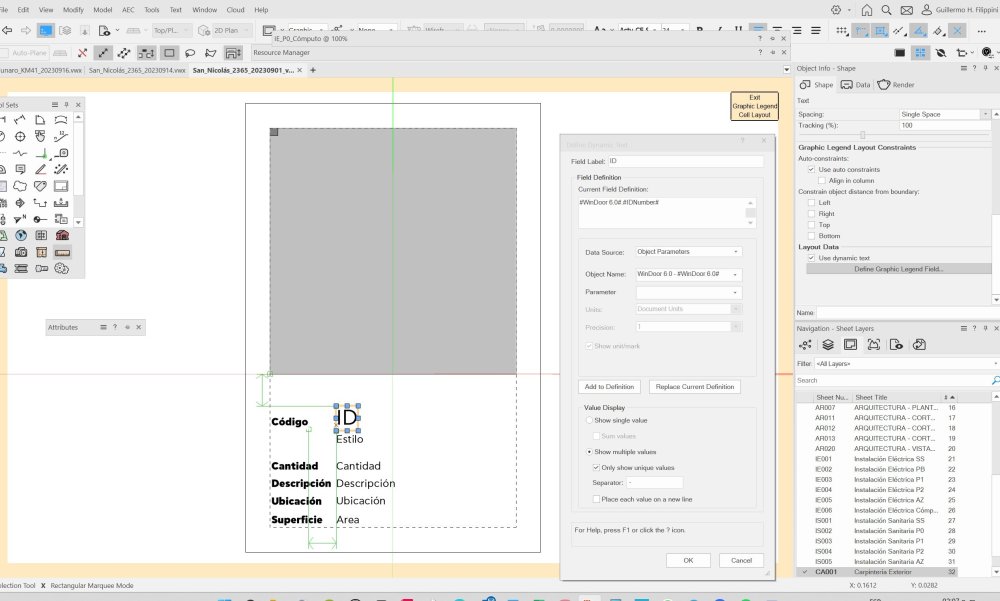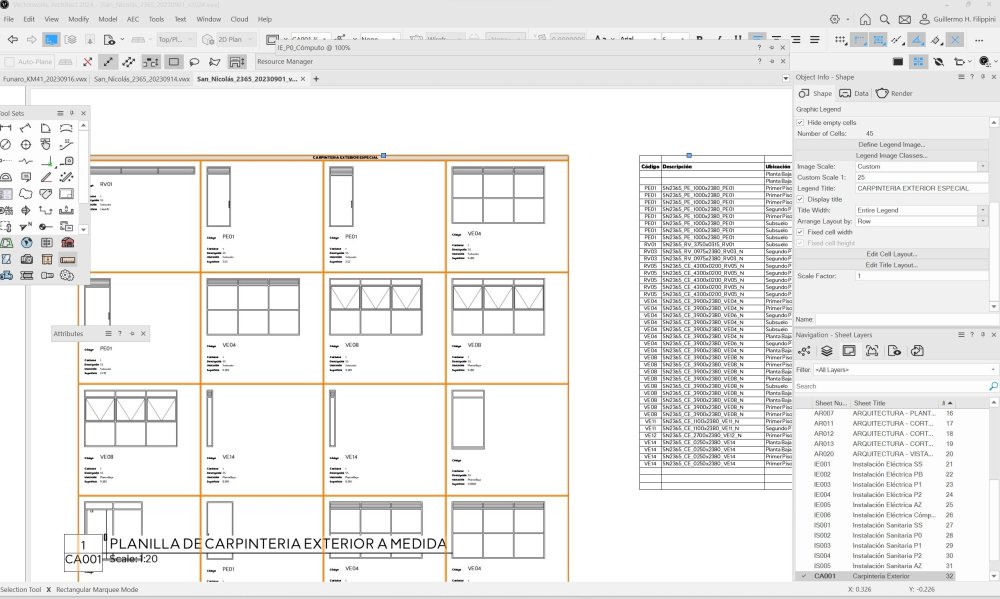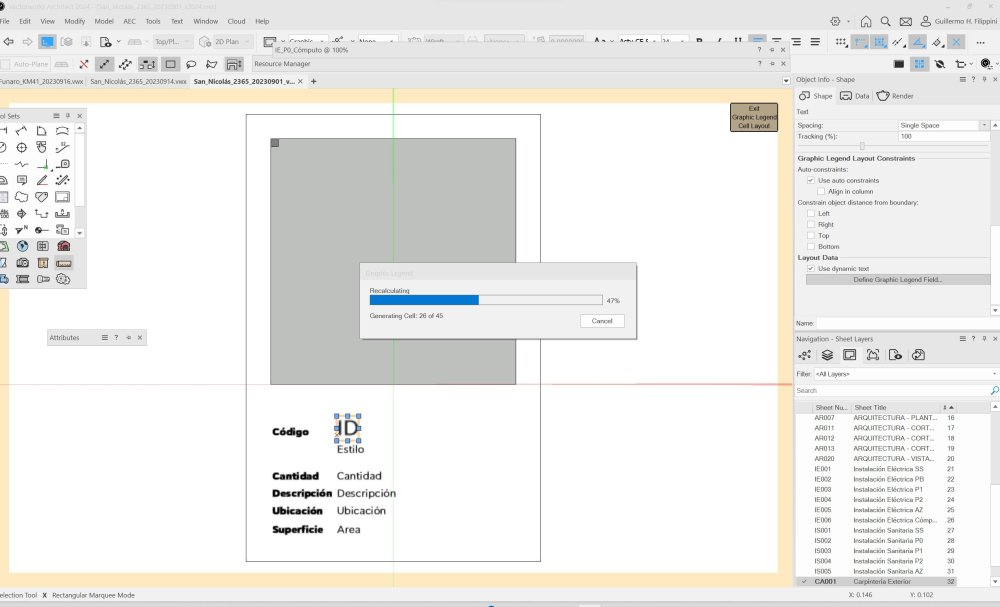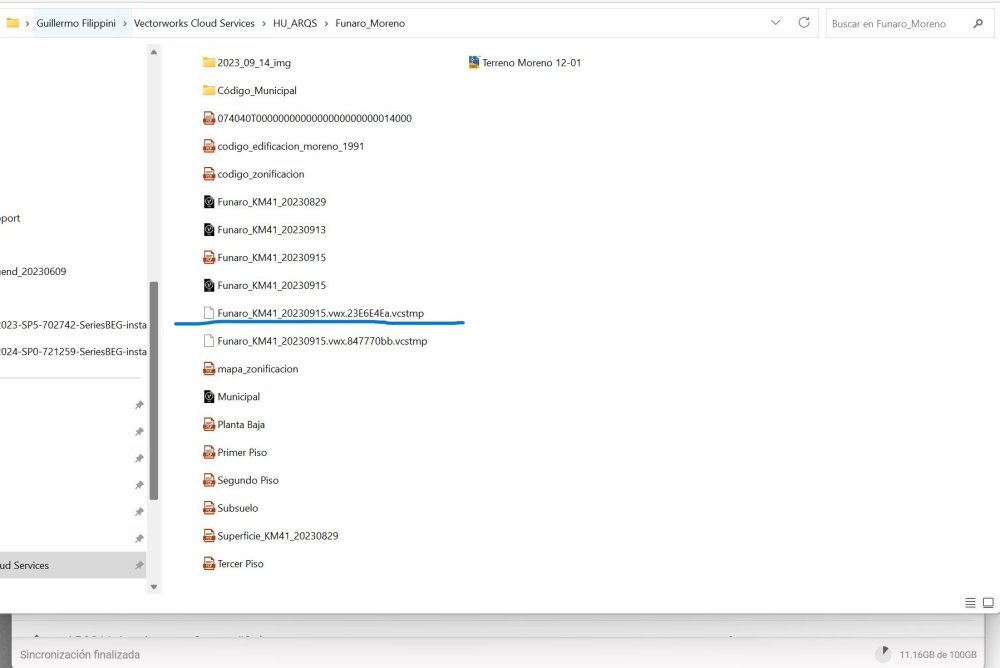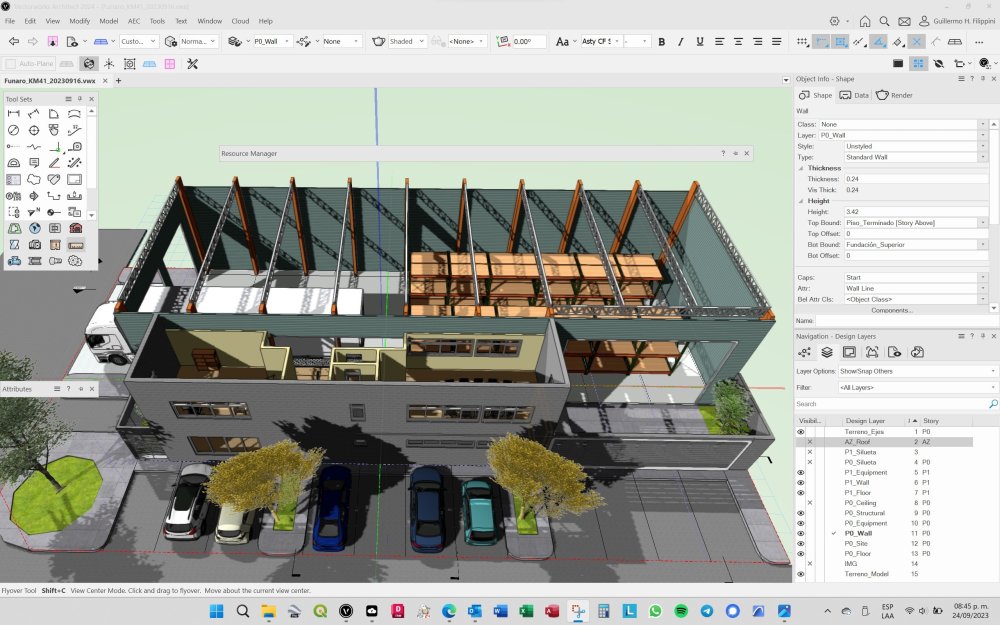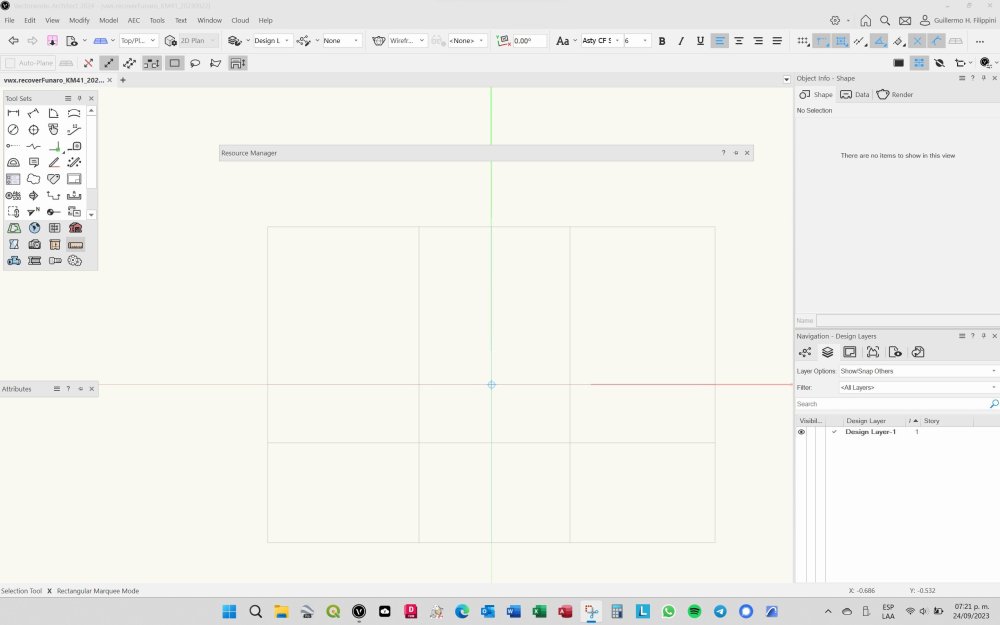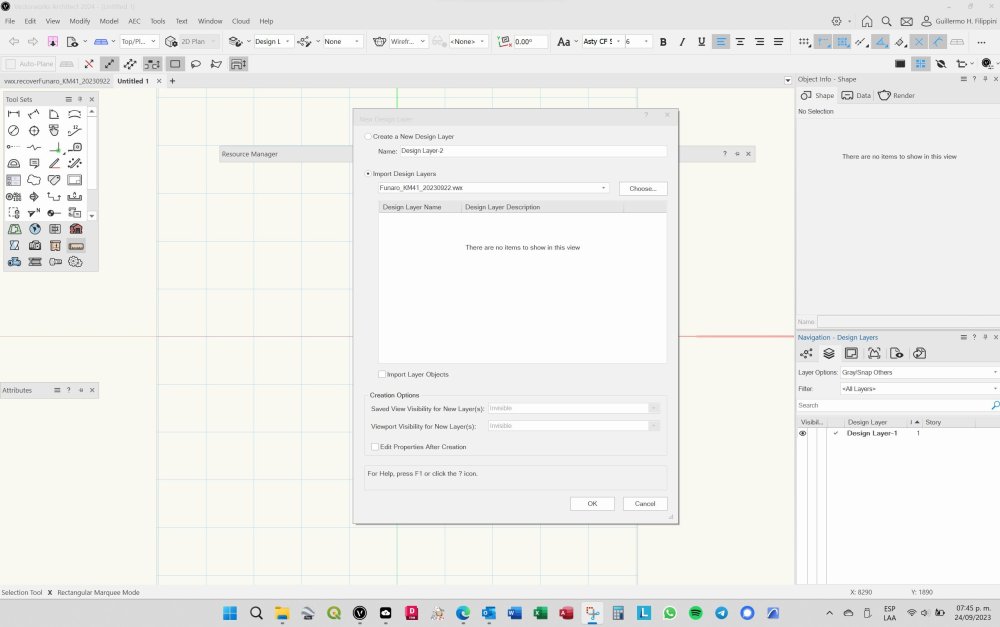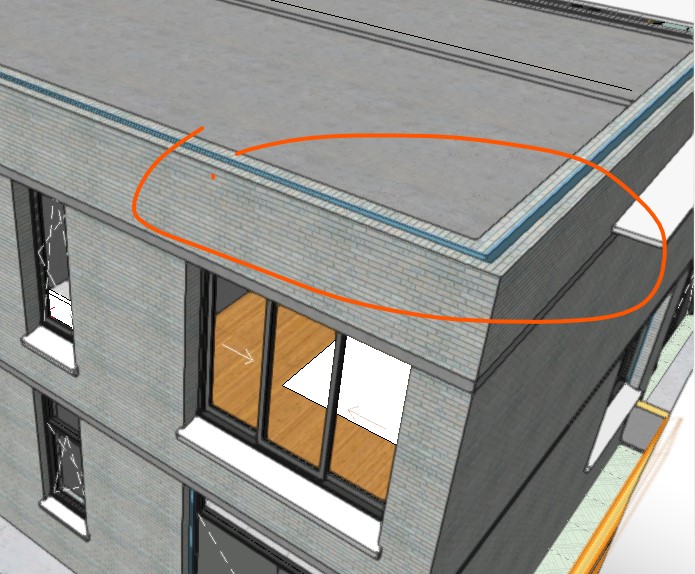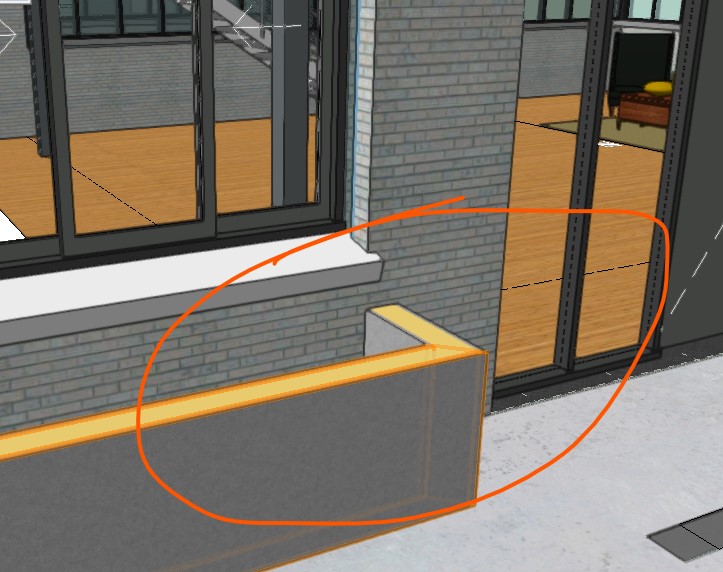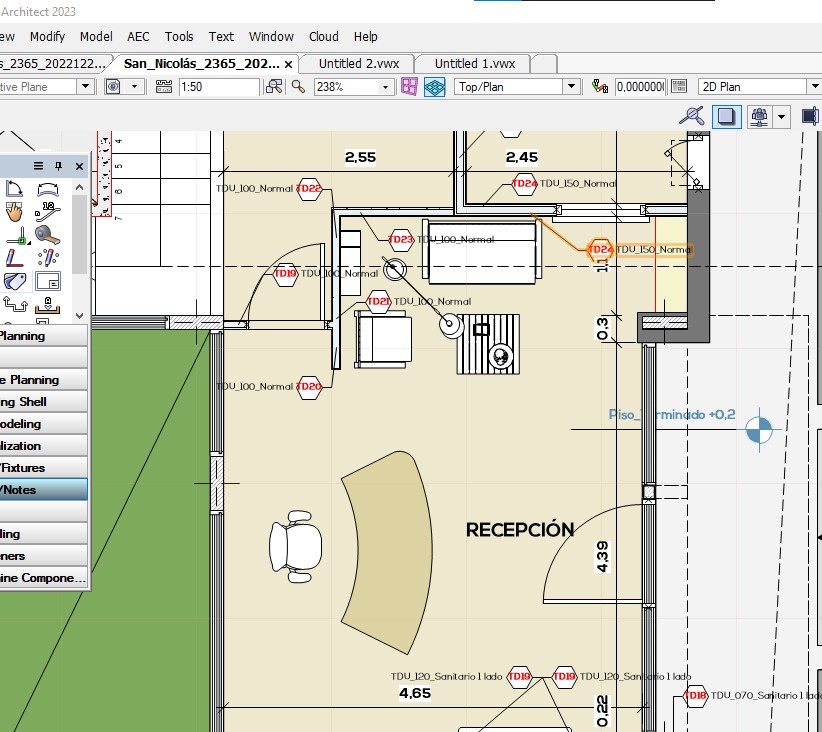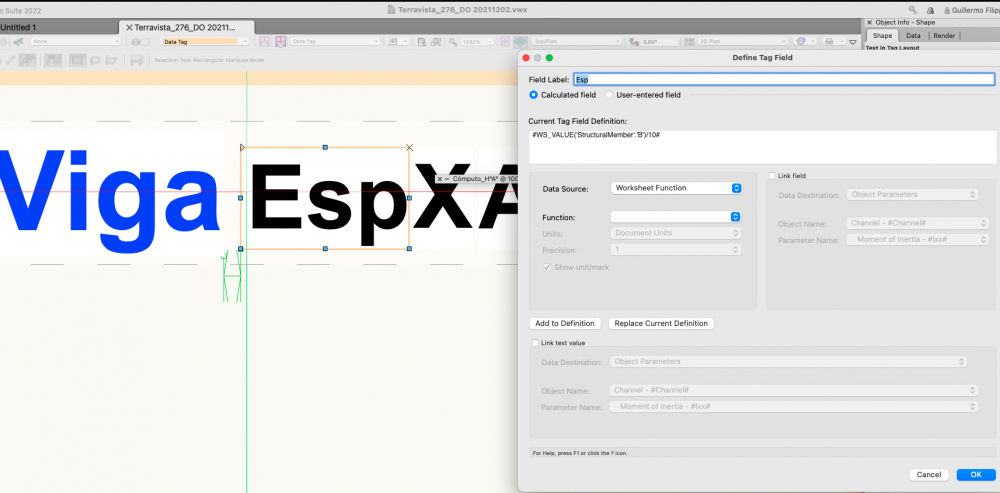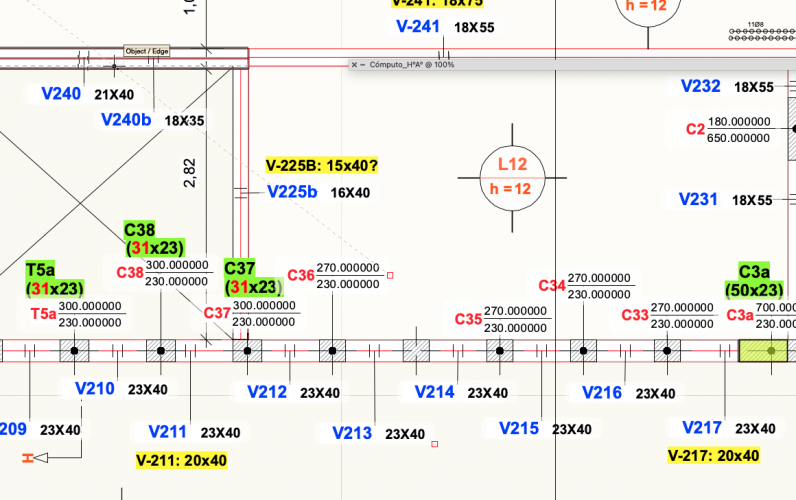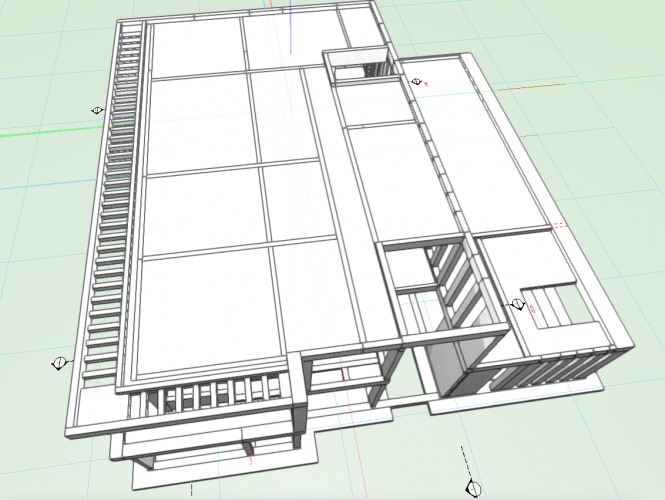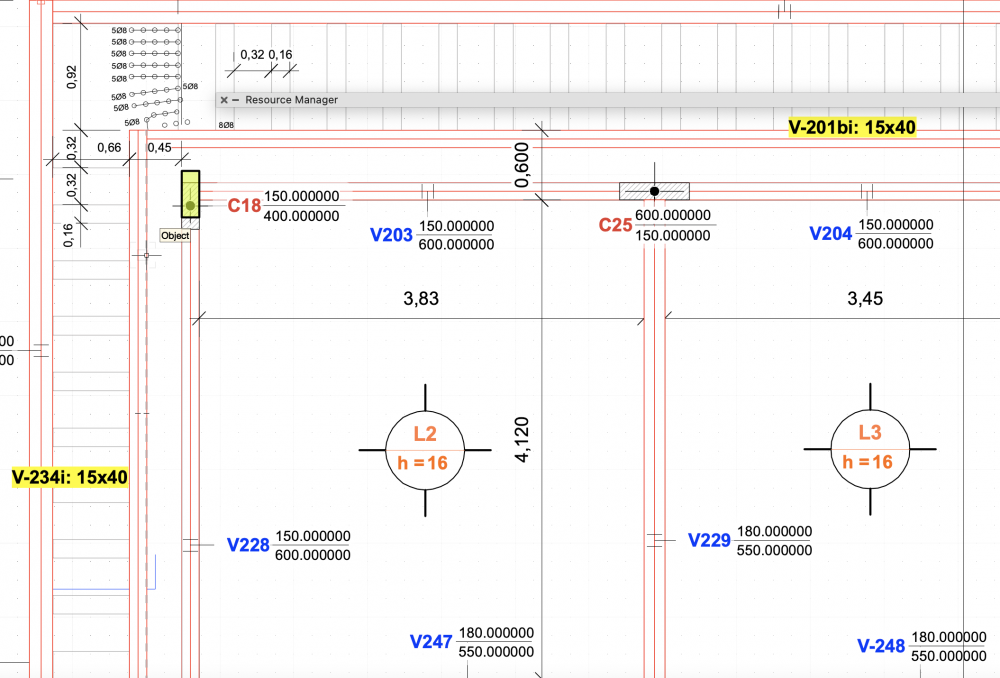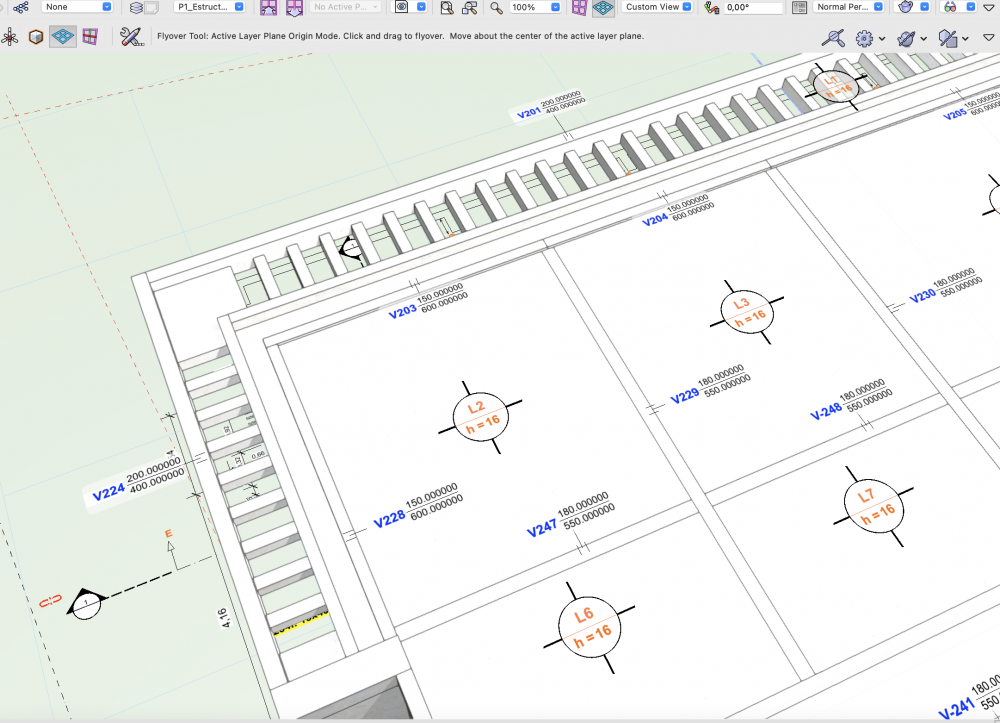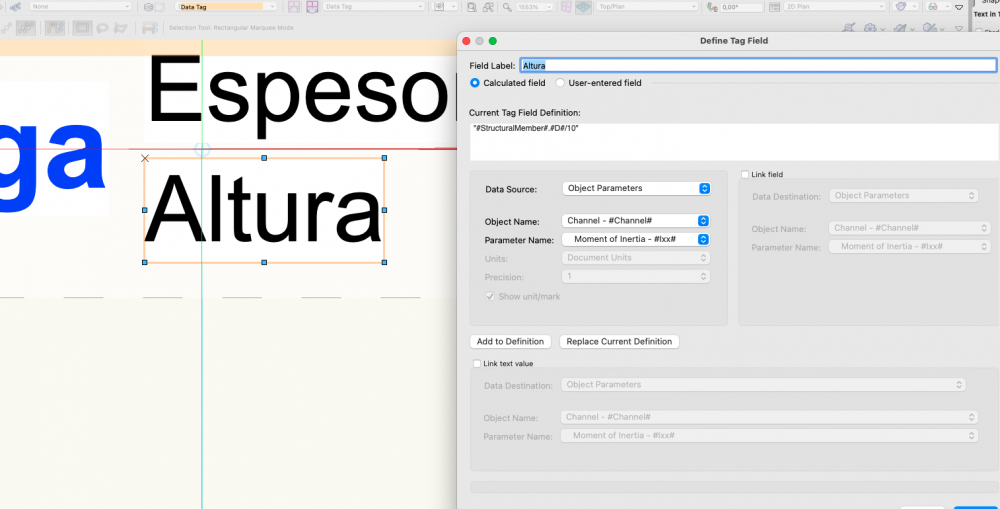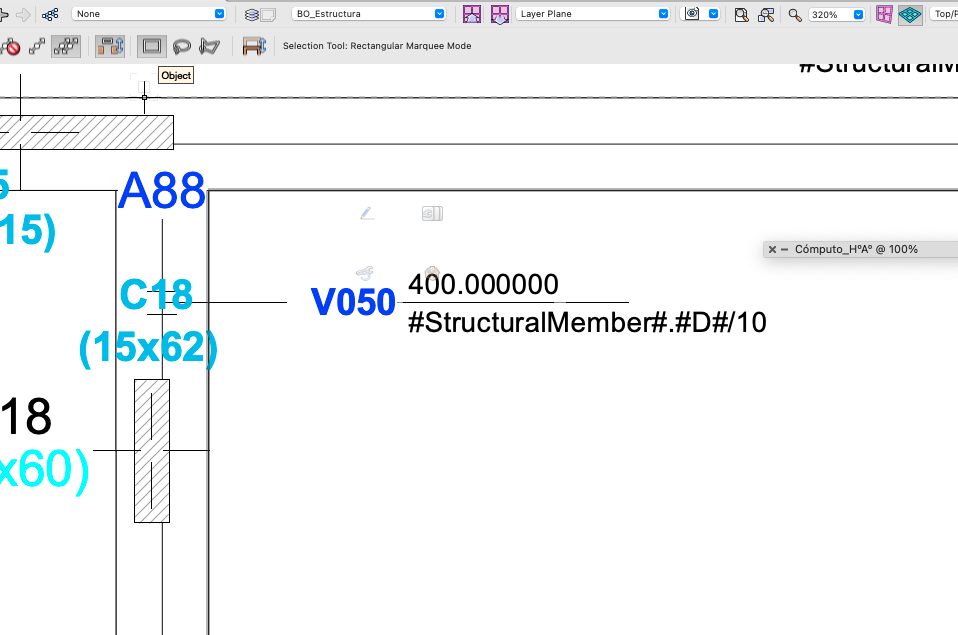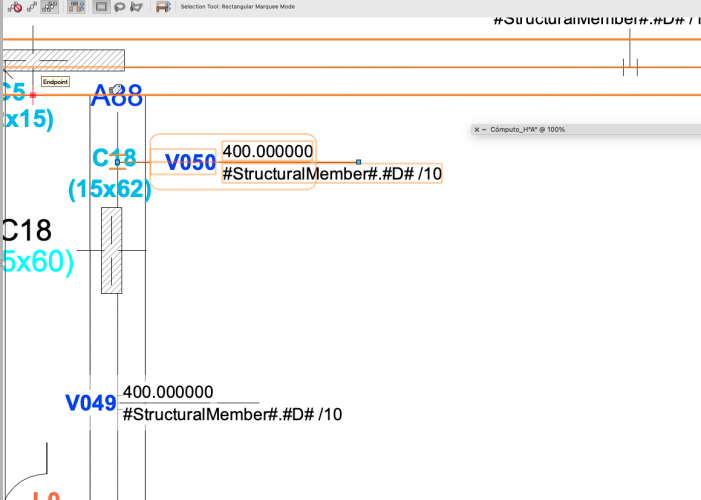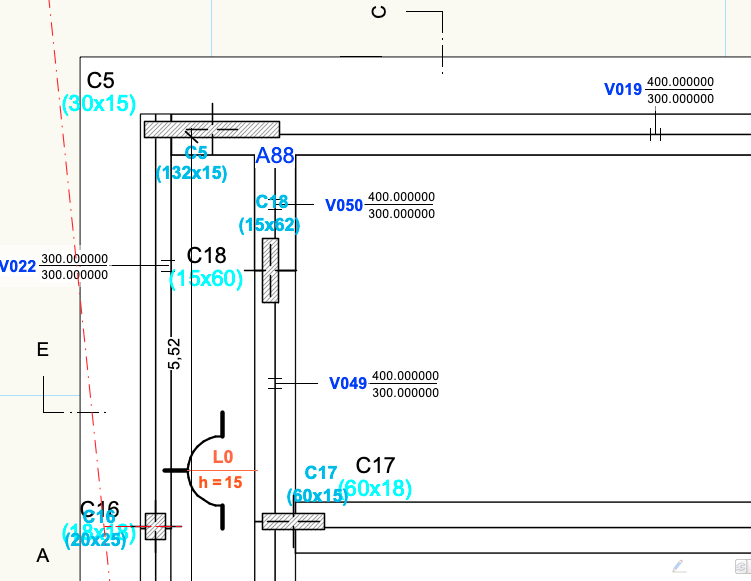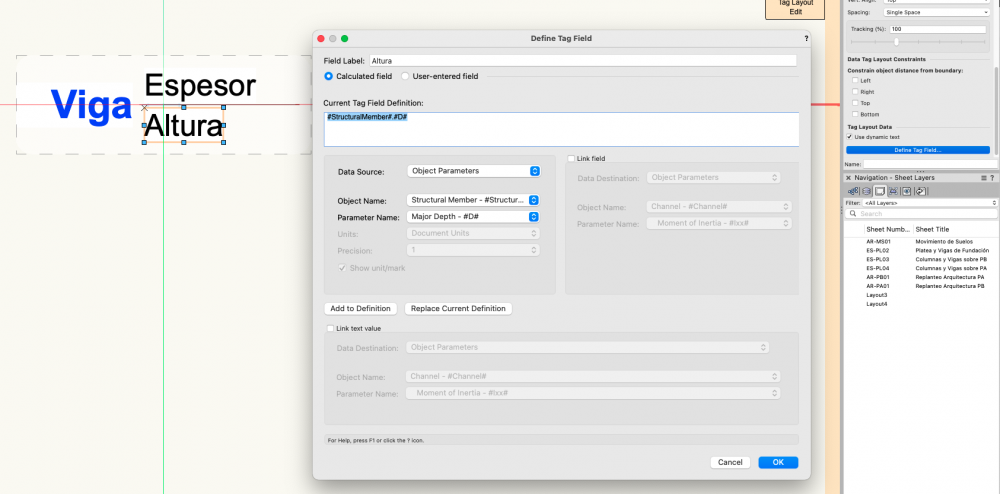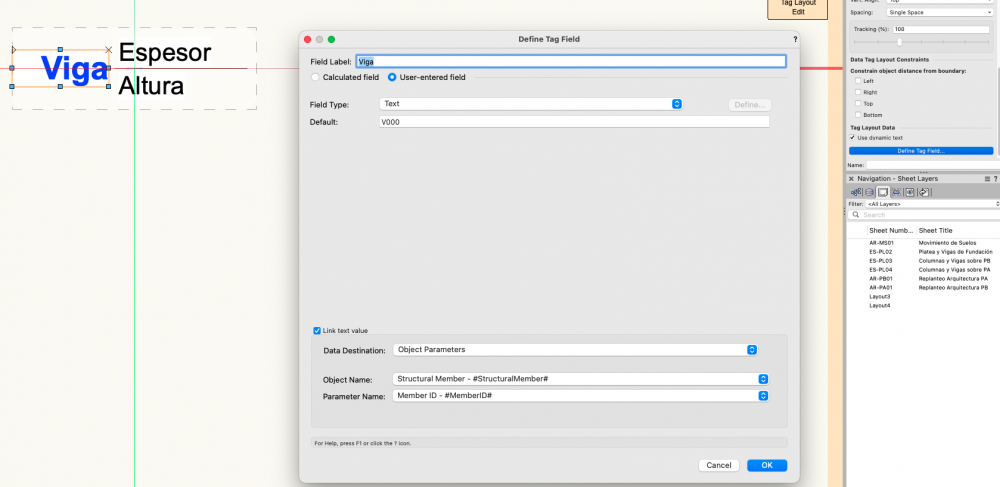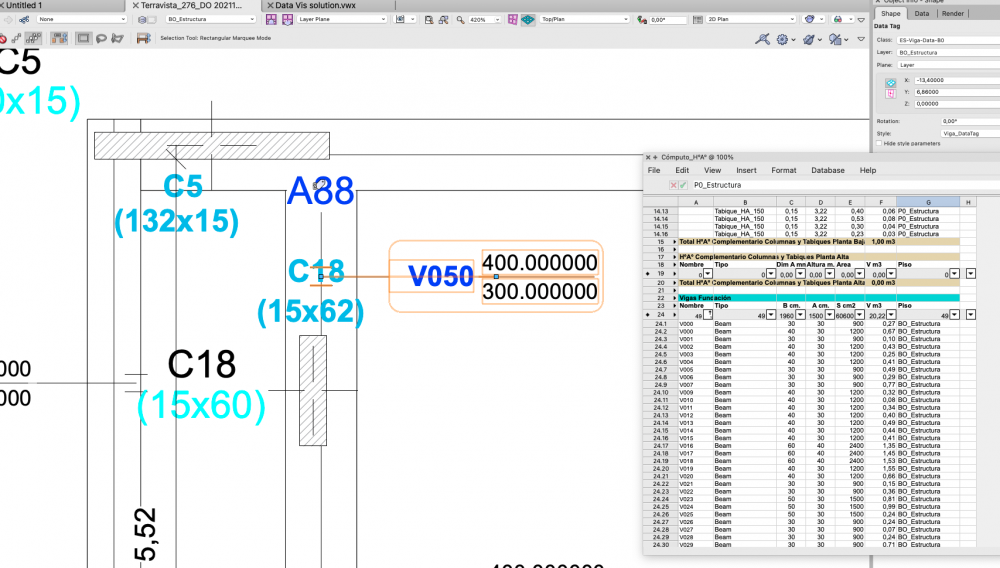-
Posts
20 -
Joined
-
Last visited
Content Type
Profiles
Forums
Events
Articles
Marionette
Store
Everything posted by gfilippini
-

Graphic Legend - Only show unique values issue
gfilippini replied to gfilippini's topic in General Discussion
Solved. Indeed I forgot something obvious: to install WinDoor for VW2024 when I update the new VW version! After I did it began to work just as expected. -
Hello all, I´ve been working in a file with a graphic legend associated to WinDoor windows. It was originally built in VW2023; when I convert the file to VW2024 the graphic legend looks ok. But after I edit the cell layout (and exiting edit mode whitout any change) I can´t keep it working and showing only unique values option anymore. After cell layout edit each object instance shows individually on my graphic legend and I´m not founding how to solve to have again the simplified version (non repeating cells with same value on a specific field). I don´t know if it this happenend to someone else or it´s a known issue; or may be I´m forgetting something. Any help welcome! Regards
-

How to recover a corrupted vectorworks file?
gfilippini replied to AnaT's topic in General Discussion
Thank yoy Pat, I´ll take a look at it! -

How to recover a corrupted vectorworks file?
gfilippini replied to AnaT's topic in General Discussion
Solved quickly: This is what I do: 1) I found on my VW Cloud Services desktop folder two temp files referred to the file I was working on. Fortunately I didn´t erase them before and for some reason this files couln´t be syncronized on WV Cloud. 2) I made a copy of one of this temp fies on my Desktop (or any other HD location) 3) Changed the extension of the file to the correct ".wmx" 4) Reopen the file and save it again. Got my file working again. 5) Relax; all objects layers, classes, sheet layers, etc. were there and I can continue my job tomorrow without having to rebulid everything, Hope this help anybody in the same stressing situation. -

How to recover a corrupted vectorworks file?
gfilippini replied to AnaT's topic in General Discussion
Hello, If anybody can help me it would be great. I´ve lost one of my vectorworks 2024 files After my laptop crash and restart last friday due to unknown OS or hardware error. It´s a174 MB BIM model on which I was working during all last week. I´ve tried to import layers as suggested by michaelk with no success. All layer, design layer, class, all objects gone. I don´t know if its possible to recover a previous version from Cloud Service. I do not keep additional backup files on my drive. I can send a copy of the file to recover for test if neccesary. It is 174 MB but with nothing inside apparently when I open the file now. Thanks! -
Hi, I had this issue working today with VW2023. It solves for me just quitting and relaunching the app. When I reopen the file 3d part of symbols appeared. The symbols were from VW library. Regards,
-
Yes! Done!
-

End cap for top (& bottom) of wall
gfilippini replied to E|FA's question in Wishlist - Feature and Content Requests
It would be great to have this; also to control bottom (and ends?) of walls the same way. Wrapping components as with Wall closure at inserts perhaps? May be there are all wall closures: at inserts (Top-Bottom-Sides), at top-bottom and at ends. -
Ups! I wait this to be added! Thanks!
-
Hi! I was wondering if this "Top of Wall" resolution has been improved. Can wall tool have a "top end cap" "wall closure at Top" or something similar to manage how to end without having to model other objects like slabs or extrudes? Perhaps wrapping components same way wall closures at inserts. I may be forgetting or not seeing something that already exists. It would be nice to have a "bottom end cap" or "wall closure at bottom" too. Thank you!
-
Hi Kostadin, Thank you very much for your answer; I did what you show in the video and now I have Data Tags info complete and ok! Best regards, Guillermo
-
Hello all, I´m having problems with wall data tags and text dynamic fields on its layouts to display info. After some days working on a file I found no wall info on data tags; Info was shown initially, I can´t identify what I changed on the file to get this. No changes were made to Data Tag layout. Before continuing tryng I take a little test on empty files (attached) and this occurs again: After some days file mamed "Untitled1" is not showing info on Data Tags. I create a new file "Untitled2" and Data Tags show info from dynamic text fields ok. Now on "Untitled1" file I can´t even add wall data tags anymore using the only style present on it since file creation. Any idea on why this is happening welcome! One more thing I´ve seen while working on data tag layouts: when having many of them on drawing files (on design layers) and try editing Data Tag layouts took lot of time before redrawing; not sure if this is always this way, not so good for me. Thank you and happy new year!! Untitled 1.vwx Untitled 2.vwx
-
Ok! Thanks!
-
Nikolay, This works nice! I will use and investigate how to apply it on other cases. Thank you very much!
-
Hi Nolay, I was just writing the previous post I´ll try and comment. Thank you!
-
TDimov, I suppose "B" and "D" values are in mm. because of its dimensions in the model are ok (model units is meters) and so I wanted to express them in cm. wich is the unit we are used to for this. Data Tags are very easy to manage and useful on Saved Sheets for printing or saved wiews for showing or not while drawing and checking the model. Any comments welcome!
-
Hi Hans, Thank you! I´ve tried different formulas in the dynamic field without results. Hope with some additional help make this work. The units definition cannot be overrided through the dialog box selection. I don´t know in which units are expressed "B" and "D" values for structural members. The same problem appears when using those in worksheet but there with te formula I can solve. That´s why I assume in Data Tag is possible too.
-
Hi! I use lots of Data Tags when documenting and found this post very useful. In this file I try to make Data Tags show Structural Member Major Breadth and Depth in centimeters. File units are meters and precision set to 5 decimals; here seems that values are automatically showed in mm and 6 decimals? In a Worksheet where I resume all Structural Members for concrete quantity calculations I used succesfully this formula: =VALUE('StructuralMember'.'D')/10 to convert and show them as I want (cm.) but here with Data Tags I can`t make it work. What shows in Data Tags as "400.000000" or "300.000000" should be "40" and "30". Also add other dynamic field to input Structural Member ID in the same Data Tag, this works fine too adding it to each element. Other thing I found difficult to work with is the delay that occurs when editing Data tags. In this file are near 150 for each Style and there´s a delay when updating each Style; I use to work in files with thousands of the same style (asset inventory) and when editing its very slow, occasionally crashing VW (2022 SP2.1) I think it would be convenient work with these Data Tag Styles on other file with less elments on wich apply them but also think it´s not so practical. Hardware is MacBook Pro (16-inch, 2019 2,3 GHz 8-Core Intel Core i9 16 GB 2667 MHz DDR4 AMD Radeon Pro 5500M 4 GB Intel UHD Graphics 630 1536 MB) Can you help me? Thanks!
-

Worksheets, open blank/without data on opening shared files
gfilippini replied to designit's question in Troubleshooting
Hi, In some shared files we´re getting the same issue with worksheets, it looks like there´s no data in. Once we inmediately execute the worksheet refresh command the worksheet shows data. Hope this help if that´s the case