-
Posts
624 -
Joined
-
Last visited
Content Type
Profiles
Forums
Events
Articles
Marionette
Store
Everything posted by Jeremy Best
-

My arrow key preferences keep reverting to default...
Jeremy Best replied to hollister design Studio's question in Troubleshooting
This is almost certainly going to be caused by data corruption, either in files inside your Vectorworks User Folder, or within the Windows operating system's 'Registry' database. Either way, the following process will account for both possibilities. Make sure you abide the recommendation at the top of this guide, to make a copy of your Vectorworks User Folder before you begin and have a copy of your serial number handy. -

Vectorworks doesn't show changes until I change my zoom
Jeremy Best replied to lwlehew's question in Troubleshooting
This type of symptom/problem is most often caused by data corruption in your Vectorworks' User Folder. - Possibly the Settings files within, but more likely the Workspace file/data. SOLUTION/METHOD: Quit Vectorworks. In the Finder, choose menu command ‘Go to Folder…’ from the Go menu. Paste in "~/Library/Application Support/Vectorworks” (without quotation marks) and click, ‘Go.’ Rename the folder ‘2022’ with something clear and meaningful. Such as, ‘2022 - CURRENT.' Reopen Vectorworks. It will generate a new, default User Folder. See if the issue persists. -
Either: Vectorworks' communication efforts are being blocked OR Vectorworks is being prevented from saving the downloaded content. Given your precise and therefore insightful description of the problem, I'm sure the issue is the former: If communication is the issue: macOS firewall. > System Preferences… > Security & Privacy > Firewall. - If it's on, this is likely the cause. Antivirus software with its own firewall. - If you have antivirus on your Mac, this is a more likely cause. A firewall turned on in your router. - Very rare. Antivirus software, a proxy server, or other technical measures implemented in a corporate network (typical in medium-to-large companies or institutions). - If you're on one of these, this is the most likely cause. But, if anyone finds this thread in future and for whom the progress bar… well, progresses but the download fails, the reason will probably be: Vectorworks doesn't have permission to write files to your hard drive: Use the following guide to provide Vectorworks with the necessary permissions. Also, if you have aftermarket antivirus installed or other 'guardian' type software, I'd keep in mind that it may have created this problem.
-
Thank you Peter, however; Although I've given two seperate bouts to learning programming in Python (and AppleScript) my attention is too often elsewhere for it to stick. It's become apparent that I frequently experience information overload, so I've decided to focus on my area of expertise and just trade my value with others.
-
Within the last year, just briefly I looked into writing (or having developed) a text-manipulating-script/tool that would find and replace certain values in the pertinent Vectorworks settings file to set the position and proportion of all these palettes, but my initial observation was that the content of these .xml files are not in a set order meaning this was outside my abilities. The order of the values within these files seem to change, maybe according to what data was last updated. If I were capable of using Regex or other modes of programming (and if I'm right about the palette data in these files) maybe this is the better route because it would be cross-platform, especially when used through TeamViewer: Copy content of Settings file. Paste into BBEdit or Notepad++ or whatever suits. Run script that replaces various values. Copy content and paste it back into source Settings file. Can I have some comments/input on this please? EDIT: After further inspection, it looks like the Workspace values in the Settings file, 'SavedSettings.xml' are copies of values found in the active Workspace file. I suspect Vectorworks saves them back to the Workspace file when quit - if it is a customised one. I'm sure it's not a good idea to modify any of the Settings files while Vectorworks is open, and would be wary of interfering with the way Vectorworks was written to use this data. I'm going to trial maintaining customised workspace files and just insert them as-required. Thanks for your contributions folks!
-
I believe keeping Workspace files for future use is not suitable in my case, because: At least two settings files within the Vectorworks Settings folder contain values that appear to determine the location and proportion of various palettes and/or windows. Repositioning and resizing palettes and the Resource Manager window are what take up most of my time, so it would appear I'd have to keep a copy of the pertinent Settings files too. Also, I am aware Vectorworks Settings files may be inter-reliant, so I'd need to keep/handle/use the Settings folder whole and I'm suspicious about unforeseeable implications. I need to rule out possible file/data corruptions when verifying issues submitted to us. Using files - or copies of them - that have been around for a while reduces the soundness and reliability of the results I get when verifying issues and testing solutions, especially given that Workspace files and Settings files are the most-often corrupted files I encounter. Aside from my above point, @Pat Stanford, can this process be scripted on Windows? I guess not because VectorScript has the same capabilities on Mac and Windows and software written for Windows is even less likely to be made compatible with any scripting capabilities available on Windows. Is that right?
-
Hi Laura, to answer your question here's a screenshot of your last post showing the Mac mini hardware etc: Knowing that you're using current software and recent hardware, here's my new answer: Without seeing the quantity of geometry, symbols, textures, hatches etc in your file I can't gauge whether the symptoms you're seeing are a result of software issues, or if it is a normal result due to the load placed on your hardware. But given that nothing is going wrong, it sounds like you're file/work is just highly demanding. I know the M1 processors are amazing, but they are still subject to the laws of physics and with only 16 GB of memory - which is shared with the integrated graphics card meaning there's less memory to go around for applications and file data - it can still be quite easy to push your computer into a situation where it has to use contingencies to cope - contingencies that can affect performance. As demands on memory increase, the operating system will use the hard drive to extend the amount of memory available to run software and 'hold' the contents of files you have open. This caching process and how slow it is could be because the computer is spending time moving data in memory between the hard drive and main memory as-it-goes. Open Activity Monitor and look at the Memory tab. If the 'Memory Pressure' graph is getting up into yellow or worse, orange or red, you need more memory for the work you're doing. Even if the memory pressure isn't high, your work/files or the way you use your computer might still warrant more memory if the value shown for 'Swap' is high (maybe 5 GB or more). If you need more memory but can't get a better spec'd computer at the moment, you could make your files more efficient by removing excess content, converting 3D objects to 'generic solids,' using symbols instead of duplicates of geometry, or using the Class or Layer Options to display only the content you're working on, or your could close excess internet browser windows/tabs and close other apps. If the above info is not enough to help you diagnose and resolve, get in touch with the Tech Support provider for Vectorworks in your region.
-

VW 2022 SP2 Menu Bar not working
Jeremy Best replied to Dennis Moore Jr.'s question in Troubleshooting
Good sleuthing. The quickest and most certain way to verify this potential software conflict is to uninstall SwitchResX then restart your Mac and test. However, maybe restarting in Safe Mode will provide the same result - just not the same certainty. -

Vectorworks crashing in DirectX 11 on some Windows systems
Jeremy Best commented on JuanP's article in Tech Bulletins
Not having issues with other software or prior versions of Vectorworks does not preclude the possible causes I mentioned above. My Windows laptop had no issue with Vectorworks 2021 + Interiorcad, but suffered the issues in this thread with Vectorworks 2022 (without Interiorcad installed). So I suggest you start with (in order of least-imposition to most: Remove your 2022 User Folder with Vectorworks closed, then reopen and test. (Location: %AppData%\Nemetschek\Vectorworks). Try a clean installation of your graphics card driver. Rule out possible software conflicts by: Making sure no other programs are open at the same time (just while verifying). Investigate Services marked as "Running" (in Task Manager) and see if uninstalling them makes a difference. ⚠️ Only stop or remove services you believe to be aftermarket software. Most services are functions of your operating system so be mindful as you do this. You can right-click on any and choose 'Search Online' to help you identify what is what. I've not encountered that card being used with Vectorworks before, so perhaps there is an exclusive issue with its drivers and Vectorworks 2022, - but I've never encountered such a thing before so I doubt it. If you get this far down the list you should be consulting the Vectorworks Tech Support provider for your region. They'll escalate to Vectorworks engineers if warranted. -

Vectorworks crashing in DirectX 11 on some Windows systems
Jeremy Best commented on JuanP's article in Tech Bulletins
Hi @Daniel M71, Given the severity of your symptoms I'm not surprised you say that! Conversely, the fact that they are unique and severe suggests they will be caused by conditions specific to your computer. Conditions which can be usually be improved. Because you haven't included any information about your operating system, hardware or circumstances the following is based on a few assumptions, so they may not apply to your situation. Please add your current hardware, operating system and pertinent software to your profile signature or include it in your comments and posts. Shooting from the hip; That your Attributes palette is at the top of the tool palettes suggests you may have migrated from a very old version of Vectorworks. In which case probably also migrated a Workspace or Settings file that is corrupt or incompatible and causing these issues. The solution for this would be to retire your current User Folder. But… Here are some serious suggestions, in order of likelihood and necessity. Seeing as the issues include graphics-related symptoms: Ensure your graphics card driver is up-to-date. - However; If the newest driver available for your graphics card is older than six months you may need to upgrade to a modern graphics card. (Old drivers don't support modern graphics conventions). If updating the graphics card driver doesn't resolve the matter; Perform a clean reinstallation of your graphics card driver, using the latest release. If you have both an internal and an external graphics card; Ensure your dedicated graphics card is 'assigned' for Vectorworks to use. Because Vectorworks 2022 is crashing so much: Ensure your operating system is supported. Looks like you're using Windows 10 or Windows 11. Both should be fine, so: Ensure your operating system is up-to-date. Have you ruled out the software conflicts listed in this thread? If you migrated data from a previous version of Vectorworks, rule out potentially corrupt files in your User Folder by putting it aside and allowing Vectorworks 2022 to generate a new, default one. (For more info on the User Folder and its location read section Vectorworks preferences: User Folders pane, in Vectorworks Help. Because the tool icons are missing: If you didn't disable antivirus during installation, there is some chance it may have prevented certain software components being installed. The most sound remedy is to uninstall Vectorworks (using the dedicated 'Uninstall' app in the Vectorworks Program Files folder), then reinstall with antivirus turned off. -
Thanks for the update @Andy Broomell. @Marissa Farrell, what's the status of the bug investigation for this?
-
In my support role, I reinstall Vectorworks on my machines many, many times a year. And testing certain problems requires a new User Folder every test. My wrists are failing and I love the efficiency of keyboard navigation and automations; so I'd like to reduce the mouse work needed to drag palettes to docked positions, but mostly the docking and resizing of palettes. See attached annotated screenshots. Thank you Pat!
-
Hi Laura, if you're using Vectorworks 2018 your post might not garner as much attention as current software does. If you're using the software professionally, in almost every case it makes more economical sense to use recent hardware and current software. If you are indeed using the Mac mini (Late 2014) shown in your signature, then I wouldn't expect it to perform well because it doesn't have a dedicated graphics card which is warranted if you do anything moderately detailed. And if you've upgraded your operating system to anything higher than macOS 10.14 (Mojave) I would not expect it to work at all. (See Vectorworks 2018 System Requirements). I suggest you ensure your operating system is compatible, then test if this problem happens in a new blank document, after restarting your computer. If you are indeed using Vectorworks 2018, as this is no longer supported you'll need to pay for support if you require more specific assistance.
-

Roof Drains Modifications constantly crash vectorworks 2022 sp 2.1
Jeremy Best replied to Samuel Derenboim's question in Troubleshooting
Hi @Samuel Derenboim, I provide technical support for the New Zealand distributor of Vectorworks. I'm sorry to hear that this is your experience. Every year a small percentage of users experience a number of problems that coincide with upgrading their software. The good news is that; unless your workflow just happens to encounter more bugs than most users, the cause of most is likely not software bugs and can be resolved using the usual remedies. For context, the last statistics I saw on bugs showed that the quantity in each version was not higher than the one before. Here's how to determine if an issue is due to a bug or not: Ensure you're using a supported operating system (at this time, Windows 10 or 11) and that it is up-to-date. Ensure your graphics card driver is no more than six months old. (Google it if you don't know how). Ensure Vectorworks is 'assigned' to use the dedicated (more powerful) graphics card. Make sure to install Vectorworks with no antivirus active. (Disable any function named 'real time' or similar, before and throughout the installation). If you didn't do this during installation, uninstall Vectorworks then reinstall with it disabled. Do not have any other software open while verifying issues. As you're on Windows, see if this article applies to your computer. When opening Vectorworks for the first time, refuse the offer to migrate any data from your previous version. (You can do this later if desired). Open a new blank document, (not any of your existing files and not your customised default file if you have one and not a template file), and see if you can invoke the same issue in this file. If it does not, it is very unlikely to be a bug and the issues you're experiencing will probably be due to corrupt User Folder data (see Resetting Vectorworks Preferences) or a corruption in the file concerned - either caused by the migration process or something that just didn't exhibit until the current version. If you can't resolve the matter yourself, contact your local distributor. If it does, submit your findings on the Vectorworks bug submit page. -
Hi Pat! Is the above still true; There are no calls to change palette positions? (I've used the 'Find text' function on the Function Reference page of the development wiki but I don't know if this is where I should be looking or if it is described using other terms. I tried, 'workspace' and 'palette' with nothing promising turning up. I'd like to create a script that automates the re-positioning of all palettes after a fresh installation [without using saved workspace or settings files].
-
Hey @michaelk, You could achieve this by creating a custom keyboard shortcut in macOS System Preferences > Keyboard > Shortcuts > App Shortcuts [section], then click the '+' button to add the Vectorworks application. From there type in the name of the menu command found in Tools > Workspaces that activates the workspace you want.
-
Hey @FunkyBass, I've just started a research process, trying to determine the viability of automating the recreation of my palette layout after a fresh installation. I reinstall the software very often in my role and would love to write a script that automates this on both Mac and Windows. Using saved settings and Workspace files is not acceptable, because much of my testing must rule them out as causes of issues. At very least, if AppleScript is still compatible, I could do it on Mac, but if this procedure can be done using VectorScript then that would be preferable. Did you ever resolve the problem in your above post? Have you since found another way of doing it? With gratitude, Jeremy
- 1 reply
-
- 1
-

-

Vectorworks 2022 crashes on startup
Jeremy Best replied to Jeremie Bretin's question in Troubleshooting
If you have a third-party/aftermarket antivirus program installed and did not disable it before you installed Vectorworks, then: If none of these other suggestions resolve this for you, then uninstall then reinstall Vectorworks with your antivirus off. Check that your computer meets the System Requirements. Given that crashes occur during startup, ensure your operating system is supported and that your graphics card driver is no less than 6 months old. Also worth checking for software conflicts. See the following article for info on conditions/software that are known to cause Vectorworks 2022 to crash. -

Finder window not appearing when exporting PDF
Jeremy Best replied to BSD's question in Troubleshooting
Sorry for the delayed reply @BSD, (the primary tasks of my role warrant first attention). One of my users had this symptom in other software as well. The solution should (in theory) be the same for each, but you'd have to identify which .plist file contained that data. (I just browsed the Vectorworks ones and looked for labels that made sense). This is not confirmed, but I believe the issue is due to software not being 100% adapted to macOS Monterey, corrupting its own .plist files when it updates them. This explains why getting rid of the Vectorworks .plist file fixes the issue but also, why it can come back. Just keep applying the above instructions/fix until all applicable software developers have updated their software to prevent it. -
One proven fix: I've encountered two users with this same problem, but only one was using Vectorworks 2021 (SP4), the other user was using Vectorworks 2022 SP2. The confirmed solution for both of them was to delete a particular 'property list file (.plist) used by Vectorworks software; 'net.nemetschek.vectorworks.plist' which is found in ~/Library/Preferences. How: In Finder, open the 'Go' menu and choose 'Go to Folder…', then type or copy/paste this in: ~/Library/Preferences and click 'Go.' Locate file net.nemetschek.vectorworks.plist and delete it. Be sure to differentiate this file from other similarly-named .plist files. There's no need to delete any others to fix this condition. More: The following more specific info could be important to be aware of: Both users were on macOS 12 (Monterey). Both experienced this issue after upgrading to macOS 12 / Monterey. One of the users said some of their other applications had the same symptom, so in his case at least it seems more likely that these files were corrupted or became incompatible as a result of the operating system upgrade process. The other user had no such issue with other applications.
-
I provide Tech Support for Vectorworks users in New Zealand. I suggest you use the advice in the following comment to rule out the following (in this order): Corrupt objects in your file The file itself being corrupt Vectorworks system file corruption Far out objects https://forum.vectorworks.net/index.php?/topic/59891-service-pack-2-for-vectorworks-2019-released/&do=findComment&comment=299983
-

Finder window not appearing when exporting PDF
Jeremy Best replied to BSD's question in Troubleshooting
I've just been troubleshooting this problem with another Mac user today and determined the solution for this particular symptom in Vectorworks. - If you're experiencing this with other applications, they will likely be affected by their own .plist files. Quit Vectorworks. In Finder, choose 'Go to Folder…' Paste in ~Library/Preferences/ Delete file net.nemetschek.vectorworks.plist - Note: It does not have any year / version number in the name. Carefully distinguish this file from the others like it. Empty the Bin / Trash. Restart your Mac. -

Possible to set hotkeys for commonly-used symbols?
Jeremy Best replied to synapse_gh's topic in Workflows
Not directly, but maybe this can be achieved using a Vectorscript script. Maybe post this question in the dedicated Vectorscript forum. Custom menu commands and tools can be created using Vectorscript.- 1 reply
-
- 1
-

-

OpenGL renders geometry in symbols in false position
Jeremy Best replied to Kaare Baekgaard's question in Troubleshooting
The symptoms described can be caused by a corrupt Workspace file or a Vectorworks Settings file in the Vectorworks User Folder. Try backing up (copying elsewhere) your Vectorworks User Folder, then deleting it. Might have to go as far as a full Resetting Vectorworks Preferences process. Less likely, but could definitely be yet another symptom of having 'far out objects.' -

Function Keys and Numeric Keypad Buttons As Hotkeys?
Jeremy Best replied to trashcan's question in Troubleshooting
On the concise Mac keyboards; Hold down the Option key then use the Up and Down arrows for beginning and end of paragraph, respectively. Hold down the Fn key then use the Up and Down arrows for Page Up and Page Down, respectively. Include the Shift key in either of these commands and the text in-between your text cursor and where you go using the above commands will select. Just like Shift+[arrow keys].


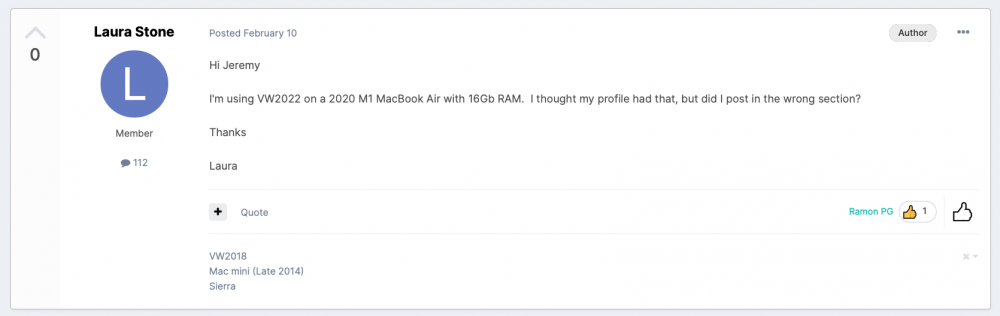
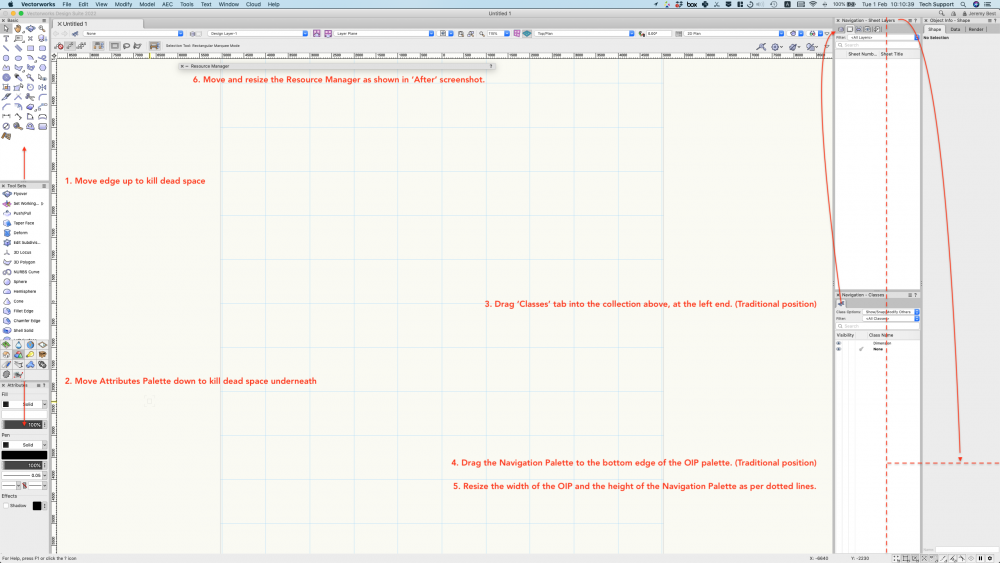
.thumb.png.2aa8ea3169a890e307b83c679f516873.png)