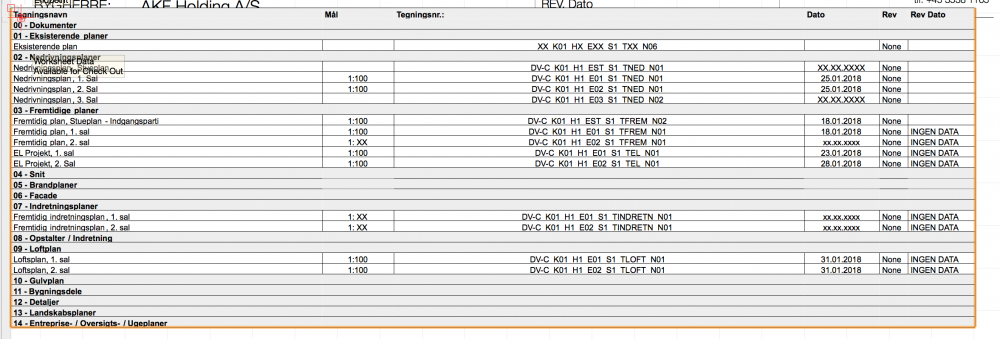Jonathan RD
Member-
Posts
19 -
Joined
-
Last visited
Content Type
Profiles
Forums
Events
Articles
Marionette
Store
Everything posted by Jonathan RD
-
Thank you so much Nikolay! It works prefect 🙂
- 21 replies
-
- 1
-

-
- sheet list
- worrksheet
-
(and 1 more)
Tagged with:
-
Hey Nikolay, I've attached the testfile. Atm we're getting the revision date from a manual inputted data in sheet data. Revision - Date : number.vwx
- 21 replies
-
- sheet list
- worrksheet
-
(and 1 more)
Tagged with:
-
Thank you, Nikolay. Is it possible to only get the newest date / number. The function gives me alle the revision numbers / dates.
- 21 replies
-
- sheet list
- worrksheet
-
(and 1 more)
Tagged with:
-
Is this something you are looking into? It seems a bit weird, considering i can pull length of leader arrows etc?
- 21 replies
-
- sheet list
- worrksheet
-
(and 1 more)
Tagged with:
-
But, all i'm trying is to get the data from the Titel Block.. Isn't it possible to link to Current Revision Number and Current Date - Like on a Sheet Block? Current = Newest I hope it's not to confusing - Thank you for taking your time Sheet list - Help VW.pdf
- 21 replies
-
- sheet list
- worrksheet
-
(and 1 more)
Tagged with:
-
Hi Nikolay, I would like a worksheet with the following data: Sheet name: Scale: Sheet Number: Dato: Current revision: Current Revision Date: Which i hope to have the worksheet extract from the Titel Block.
- 21 replies
-
- sheet list
- worrksheet
-
(and 1 more)
Tagged with:
-
Hey, we've been trying for at while to get an auto-generated drawing list from VW. I've been searching the forums, with different results. We got a problem linking the sheet border's Current Revision date and Current Revision Number. Revision Number leaves a Current revision number as "NONE" if it's empty (='Title Block Border'.'Current Revision Number') Revision date is nowhere to be found? I hope you can help us out - The purpose is lost if it can not be done automatically We are using Vectorworks 2018, SP2
- 21 replies
-
- sheet list
- worrksheet
-
(and 1 more)
Tagged with:
-
Reliability of VW2017 - share your experiences
Jonathan RD replied to Gilbert Osmond's topic in General Discussion
Anyone with project sharing done the switch from 2016 to 2017 jet - Just overall experience, we're sticking to a dedicated fileserver for now.. We are very excited about the new improvements, but a bit cautious since we have experienced some bugs / problems with Project Sharing in the past.. -
We're having the exact same problem as Seth and Tim is pointing out.. apparently our crashes seems to be trigged when we're two person attempting to commit / check-out our projects at the same time, or too close to one-another - Or when one user is checking out a layer and another one is committing. So far it seems that it can be a random layer being checked out, when committing a specify layer.. But the user committing is more offen the part crashing.. The user with the crash is locked out of his/her layer, and is forced to lose the latest work.. Another annoy thing about this, is the continues crashing when the user tries to discard his/her changes, when refreshing / committing after a crash. This usual resultats in the need to create a new working file from our project-file, which has resulted in a couple of corrupted project-files and two instant where the project-file was randomly move to trash?.. We've been working with project sharing since the day it was released, hoping the first update, where the "waiting / Project-file is in use" error was implemented.. This only cut our crashes in half, but doesn't fix the problem..
-
Hello Mid, We haven't experienced that problem directly.. It only seems to be a problem if a component is bound to objects on the above- or below laying layer.. Otherwise the problem can occur if modifying e.x. stairs.. Regards Jonathan
-
Hello Vincent, thank you for the suggestion.. We've tried that as well, DWG, DWF og DWFX and the weird thing is, that apparently the file gets larger when importing the cad-formats and saving it as vxw-files? Seems like there isn't any "smart" solution for this..
-
Thanks Diamond - We've already tried sorting in the IFC file - But it seems the geometry from Revit is causing the problem.. Would be great if a tool / tips like that exist? We have tried the Optimizer, it has no effect when importing to VW, the vwx still ends up being heavy.. All help is very appreciated!!
-
Also... Is there a way to remove the preference... "Automatically update our of date reference during file open" - Just a prefix?
-
Hello! We've been collaborating through IFC-exchanging to a MECH-3rd-part. But we've encountered an increasing problem with our model, due to the size of their model. Our original solution where we've imported their IFC, to an external wxv file and referenced onto our Project file (we're using Project sharing) leaves our working files at min 1.2gb, when using the pref. "Save referenced cache to disk". By now we've removed the pref. but this leaves a long waiting time when opening the file in the morning and the model seems a bit slower then it should. They are using Revit, and we're using a fully updated VW 16, sp 2. Is there a solution for this? Help!
-
Hello! Since upgrading our VW to 2016, and converting our project to Project Sharing, we've experienced some problems. First of all, our "local-project" files are atm. each 800mb and growing.. Is this normal? Our main file are a normal 110mb. It's starting to be a problem with the "waiting time" when commeting and releasing design- and sheet layers. Everything seems to take a bit longer, even working the sheet layers annotation... So far we haven't experience problems like this before, with our workmethode before Project Sharing.. Atm. we're using dropbox - Yes, we're changing as fast as the mailman can run to an inhouse serversystem instead...
-
Thank you bcd! One more question if it's ok.. Is it possible to create the schedule horizontal instead of the traditionel vertical?
-
Hello! I'm at the stage of my project, where we need doors- and window schedule.. Like many others, the door and window count is great, and lots of variation in seize = alot of work if we need to draw up / make viewport for every single door- and window type manual. This is a question if it's possible, and if you've meet any guides online about the subject. Is it possible to configure the worksheet tabels, so the design of the schedule can be done custom? Secondly, is it possible to get BOTH plan and front view of a single door / window, without manually making viewports for each view instance? I hope you can help, we're working in 2016..
-
Thanks! Indeed it is gonna be great!
-
Hey! After alot of searching on this great forum and google, i'm still abit lost.. So far i've come to the conclusion that it isn't possible to work with projects in Vectorworks like in revit (talking about Central files)? Is this true?.. I'm still pretty new with Vectorworks, old revit user. So the questions is pretty much, is it only possible to work within the same project as multiple users when using the old-school methode with referencing files? Thank you in advance!