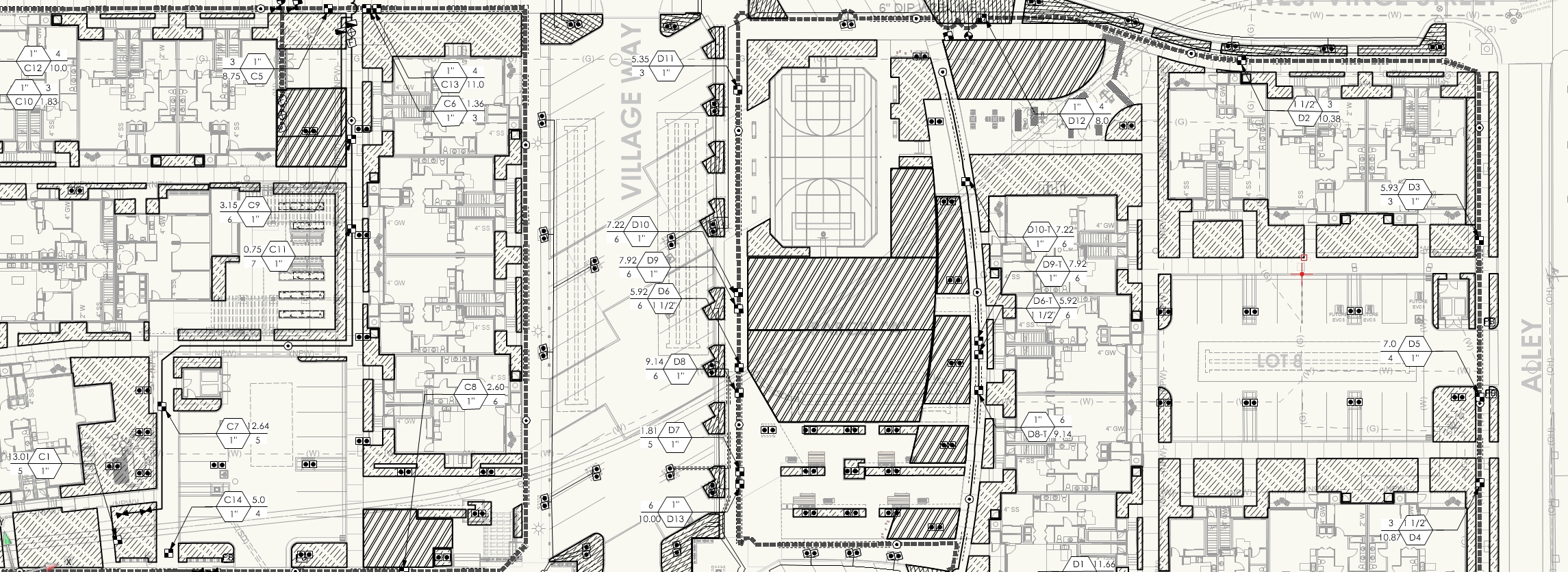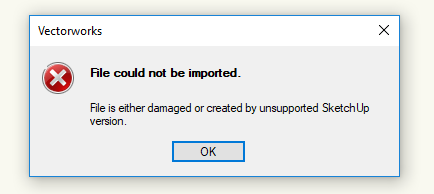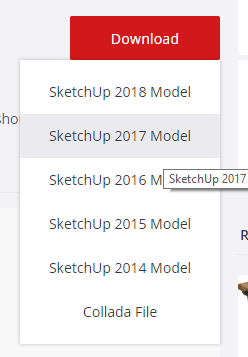-
Posts
581 -
Joined
-
Last visited
Content Type
Profiles
Forums
Events
Articles
Marionette
Store
Everything posted by ericjhberg
-

Data Tag - Positioning Tags
ericjhberg replied to Kevin McAllister's question in Wishlist - Feature and Content Requests
I think this is a great work around @Aspect_Design. @TDimov Unfortunately we need the ability to have one callout identify several identical objects. Otherwise our sheets have the potential to get completely crammed with identical callouts and can quickly become illegible. As designers, we understand the compromises you mention...inconsistencies can occur; however, we also NEED to produce clean, simple drawings and this reasoning flies in the face of that. The multiple leader line in the Callout Tool was a revelation when it was released, so I'm sure the Vectorworks team can figure this one out. -

Import SketchUp 2018
ericjhberg replied to ericjhberg's question in Wishlist - Feature and Content Requests
@rDesign Apologies, I did not intend to point my frustration at you, and I really appreciate the support on this thread. Our concern with this is that we work with consultants that interchange using SketchUp. Now we have to make sure to tell them to downsave their files before sending, which is just one more headache when we are trying to make it as easy on our consultants as possible. It's not a big deal...just another frustration point. Thanks again. -

Import SketchUp 2018
ericjhberg replied to ericjhberg's question in Wishlist - Feature and Content Requests
Exactly like VW2018...unfortunately, if you don't have access to SketchUp 2018, this isn't an option, which is the whole point. -
Why can't you import SketchUp 2018 files in VW2019? SketchUp has had 2018 out for long enough that this should have been included.
-

Data Tag - Tag Data to Worksheet
ericjhberg replied to Kevin McAllister's question in Wishlist - Feature and Content Requests
@Kevin McAllister I think that this is a great request. I haven't yet played around with the Auto-Generated Incremented Value options yet and instead have been relying on a manually entered ID# in the attached record to handle the appearance of the tag, while querying the record format to the worksheet. This requires me to manually adjust the values, but I can easily do that from the worksheet and thus it hasn't been to bad. A couple of questions about the Auto-Generated Incremented Value. Does it recognize similar objects with similar data, giving them the same number? This would mean that the auto number is recognizing that the data/object is different somehow? I initially conceptualized something like this, but that would take advantage of the callout tool and keynote legends instead, which already have the auto-numbering built in. Perhaps there is a way to combine these functionalities, because Keynote Legends are actually a pretty good way to manage auto-numbering. Perhaps the Data Tag could be designed to send a specific field to a keynote legend and then auto-number based upon that legend? Ultimately you are correct, you would still need a way to pull this number into a worksheet. We do this currently with callouts using the formula (='Callout'.'__KeynoteNumber')...something I would have never discovered without the help of wizard @Pat Stanford. ...Hope that they can integrate your suggestions on leader lines as well! ...and multiple leader lines. -
Also experiencing this...I have a file that now has taken over 20 minutes to open?!?
-
@Sade The Free version of SketchUp is now a browser based version https://www.sketchup.com/products/sketchup-free That said, you shouldn't actually need SketchUp to use any of the files. What version of VW are you using? If you are using VW2018, make sure that when you download the file from 3D Warehouse, you select the SketchUp 2017 version from the dropdown. Vectorworks is always one year behind on their ability to import SketchUp files which means that SketchUp 2018 files won't work in VW2018.
-
@Sade There isn't currently a plug-in from Vectorworks to SketchUp's 3D warehouse since SketchUp is a proprietary holder of that information...however... You can download any SketchUp model from the 3D warehouse and import it into Vectorworks using the Import...SketchUp command. There are a couple of settings to play with on that importer, but we have had great success doing this and there are tons of models out there to cull through. Good luck.
-

Marionette Script - Place Titleblock Border/Style On Sheets
ericjhberg replied to ericjhberg's topic in Marionette
@rowbear97 Yeah, this is what we have been doing for years, but this whole marionette example that @DomC is utilizing got my wheels turning...maybe there's a better, faster way to do this. Haven't got there quite yet, but have a good start on the sheet set creation network. I will keep you updated as I progress.- 8 replies
-
- 1
-

-
- marionette
- sheet setup
-
(and 2 more)
Tagged with:
-

Marionette Script - Place Titleblock Border/Style On Sheets
ericjhberg replied to ericjhberg's topic in Marionette
It works though...very nice. I combined another of @DomC nodes for creating a pop-up from a symbol folder to input the string for the titleblock, but the base works perfectly. Getting close! Thanks again for all of your help!- 8 replies
-
- 1
-

-
- marionette
- sheet setup
-
(and 2 more)
Tagged with:
-

Marionette Script - Place Titleblock Border/Style On Sheets
ericjhberg replied to ericjhberg's topic in Marionette
That worked...thanks again! I think for the viewport creation, I will be basing it off of rectangles drawn in a design layer that will be used as the crop objects of the viewport, but haven't quite started down this road. It appears @DomC uses a self-made plug-in object to build his viewports, so I think rectangles should work just fine. The only thing I was wondering about for saved views was possibly using a node to cull the visibility settings saved in a saved view (i.e. classes and layer visibilities) and then applying them to certain viewports. This would be a workaround for collectively managing viewport visibilities with a script instead of through the viewport organization or using the Match Properties tool. I have been lobbying for Viewport Styles as a way to do this in the future, but for now, thought that marionette might offer a workaround? Is there a way to place a Titleblock Border with a selected style on different sheet layers?- 8 replies
-
- marionette
- sheet setup
-
(and 2 more)
Tagged with:
-
So...more information on this "bug"...it turns out that 3/4" size works, but anything in between 1 and 2 inches (i.e. 1-1/4", 1-1/2") doesn't? This is so annoying...screwing up legends and callouts...bad.
- 2 replies
-
- irrigation
- bug
-
(and 1 more)
Tagged with:
-

Marionette Script - Place Titleblock Border/Style On Sheets
ericjhberg replied to ericjhberg's topic in Marionette
This is amazing! Thank you so much @Marissa Farrell! Another quick question...how do you control the order of named inputs in a wrapped node? Mine appear in a random order and I would like them to be a little more organized? Regarding the viewports, I think @DomC has a node to "Create Viewport Top Plan" that I plan on using as a basis.- 8 replies
-
- marionette
- sheet setup
-
(and 2 more)
Tagged with:
-
I am trying to write a marionette script that will place a selected titleblock border style on a selection/all of the sheet layers in a file. Is this possible? Struggling to figure it out. I have already created a script that can create all of the sheet layers I may need for a project automatically, but now I am trying to figure out the next steps to make sheet setup easier and faster. Some of the other help items I need are: A node to adjust the sheet size of selected/all sheet layers...preferably from a dropdown list of available sizes? Eventually...how to place viewports on all of the sheets, given crop objects. I'm currently studying the Automated Layout post by @DomC which is what triggered this whole light bulb in the first place. I am just thinking about all of the other objects I could add to make this more powerful How to manage viewport rotation to adjust to the page? How to place Drawing Labels in the Viewport Annotations of the viewports placed above in specific locations relative to the viewport crop? How to place scale bars in the viewport annotations in specific locations relative to the viewport crop/drawing label? How to place North Arrow symbols in the viewport annotations relative to the drawing label/scale bar and that adjust for the rotation of the viewport? How to Control the Visibilities of the Viewport (both classes and layers) by referencing Saved Views visibility states? There are tremendous opportunities here to automate a very time consuming task when there are 10s of 100s of sheet layers and viewports. Excited and hoping someone is willing to provide some assistance. Thanks.
- 8 replies
-
- marionette
- sheet setup
-
(and 2 more)
Tagged with:
-

Turning Off Classes in Worksheet Images
ericjhberg replied to Chris Busch's question in Troubleshooting
Unfortunately no...the worksheet images only respond to the document's current visibility settings. I really hope that this whole IMAGE in worksheet thing gets reworked. -

Railing/Fence Tool
ericjhberg replied to Mike Borean's question in Wishlist - Feature and Content Requests
Yes...apparently the Australian's have a better version of this tool. We're waiting VW...! -
If you are using the data tag to identify inherent information of an object (i.e. plug-in parameters or record fields), the you would build a worksheet to show the object's information, not the data tag's. This way you can control the object's info and the data tag should automatically update. If you are using Data Tags as basic features independent of the object's information, then yes...we need a way to pull that data.
-

Data Tag - Positioning Tags
ericjhberg replied to Kevin McAllister's question in Wishlist - Feature and Content Requests
Another one to consider is multiple leaders. We need to be able to provide 1 Data Tag that identifies several identical objects without the need for duplicate tags. -
It turns out that this problem is pervasive. It exists in System Components and ALL types of valves and other components...a very frustrating encounter when trying to build a library of components we frequently use and we cannot add any half-size items.
- 2 replies
-
- irrigation
- bug
-
(and 1 more)
Tagged with:
-
When trying to add a custom valve to the irrigation library, the software fails to recognize fractional sizes. For example, I have tried to create an 1-1/2" version of a valve made by Buckner Superior. When entering the data for size, regardless of whether you enter it as 1 1/2" or 1.5" the library changes that size back down to 1" upon accepting the settings. I have even tried duplicating an existing library instance of a 1 1/2" Rainbird valve, changing a couple of the settings, and then accepting the changes and it still down sizes the valve in the library? Here is a brief video of the problem, sorry for the lack of audio. @LanceF @Tony Kostreski @Eric Gilbey, RLA ASLA @Bryan G.
- 2 replies
-
- irrigation
- bug
-
(and 1 more)
Tagged with:
-
What is the best way to manage Irrigation Resources in a multi-user environment? We have been making great use of Workgroup Libraries for several years now, but we haven't yet figured out how to collectively manage a library for the irrigation components. Right now, everyone still references the Vectorworks Libraries for the basic "out-of-the-box" irrigation components; however, we often have to add other components to the library. When adding to the library, it seems that this information is only stored in the User Folder and there is no way to store this library in the Workgroup Library for collective use and reference. This means that each user must add each custom component to their library individually, or we have to move the library files around and overwrite each time someone adds something new? That cannot be the intent? Additionally I have noticed that when "Library" files are duplicated to the identical tree in the Workgroup Library, the irrigation tools cannot access them anyway. The only place the menu tools know where to look for irrigation components is in the Vectorworks Libraries location. It would be great if someone could address these issues so that we can effectively build libraries with the irrigation tools in the near future. Otherwise we are just wasting time individually managing libraries. Thanks.
- 1 reply
-
- irrigation
- workgroup
-
(and 3 more)
Tagged with:
-

Import Illustrator File
ericjhberg replied to Bruce Kieffer's question in Wishlist - Feature and Content Requests
So Frustrating?!? -
This is where I use the Nurbs Roadway tool to create a vertical and horizontal curve framework that I explode into 3D polygon site modifiers. Much easier, but a weird workflow. Yes, but again, you have to then physically re-apply it to all of the corresponding hardscape objects if any changes need to be made. This again requires a select similar command and reapplication which is cumbersome, inaccurate, and can often cause crashes. We need HARDSCAPE STYLES that control all aspects of the hardscape, not just the slab style. For every reason there is to use a hardscape, I can easily come up with a reason not to. It's almost like a no sum political argument. If it works for you, great, but for us, we have too many issues with the overall workflow at this point to completely adopt them. I will say, the one time I use hardscapes is...when I need texture bed modifiers on my site model. Even this is a flawed process because technically they cannot touch one another without causing errors in the site model. There is just NO perfect solution currently in the software.
-
Yep, very frustrating. Happy to help.