-
Posts
581 -
Joined
-
Last visited
Content Type
Profiles
Forums
Events
Articles
Marionette
Store
Posts posted by ericjhberg
-
-
@Tamsin Slatter Is the Grade Tool any more responsive in VW2020? I haven't had the ability to test it much yet, but up until now it has been frustratingly slow and cumbersome to use. The functionality of linking them together is great, but it has previously come at a great expense of time.
Additionally, as @steve d. points out, the tool is very local in its application...only working essentially along the thin vector it creates. There are no settings to widden its application, only the option to add duplicative grade objects (which results in further slow down).
-
Thanks for validating this request. On large complicated irrgation systems this is a tremendous time sync. The way I see it, the functionality should be twofold:
- The ability to set up a default radius for pipe jumps. For example, when we manually drafted irrigation, we had a standard of a 9" radius pipe jump. If we could set a default of 9", and then adjust any that needed adjusting manually, it would be great.
- When manually resizing a pipe jump, there should also be an input radius dimension that would allow you to more accurately control those pipe jumps that need manual resizing.
This should be a fairly simple addition.
My other pipe jump request is a little more complicated, but the ability to set up some sort of rules. For example, we try to never have Mainline jump Laterals. It is always the other way around. Right now the software always jumps in order of drafting, which ever pipe was drafted first gets jumped by later pipe additions. Perhaps it could be possible to embed this in a rule or functionality that would make it so that laterals always jumped mainline unless overridden, regardless of which pipe was drawn first. @Bryan G.
-
 3
3
-
@Amorphous - Julian My intent was not to discourage you, although I get that way myself from time to time.
We were just having these discussions the other day, and because we are landscape architects, we came to the conclusion that while VW is not perfect (for reasons stated here and in other various posts), it is still one if the best products for our profession and our workflow. It does allow us to do significantly more (efficiency may be in question) than tradition AutoCAD 2D drafting would. That said, I cannot speak to the architectural side of things as much. I know that there is more BIM competition in the architecture spectrum that may be worth investigating, but perhaps VW is still a path forward.
-
I have noticed the same problems and I have been ringing the alarm bells about FLOORS in VW2019 now for awhile and to no avail...in fact I got a less than ideal answer from inside VW regarding their use.
QuoteEric Berg, our intention is not phase out the floor, but rather to investigate the possibility of eventually building all the functionality of the slab into it so we can eliminate the redundancy of objects and have just one that has all the functionality of both the slab and the floor. What you are seeing here are the results of some of this behind the scenes development that we did in support of the Hardscape object. Floors can now support components and Slab Styles, even though there is no UI for users to access these options at this time. This is why you are seeing the extra objects when you ungroup a floor - because a floor is now defined by components, and it must always have at least one. And a floor component is another floor object, which is why you are seeing that.
Some of this needs to be improved, and there are still some bugs here - in particular, we will look at any rendering and texturing issues. But in the meantime, if you want a simple hybrid object like the floor used to be, you can create a pillar, which is the exact same thing.
Before receiving this response I had been told on many occasions that VW was phasing out floors as archaic, so I guess this is their way of doing that...making them unusable.
My whole take on this is one of extreme disappointment. For us there are no good, simple hybrid objects any more that we can use for easy hybrid 3D modeling, particularly for exterior paving improvements. Every other option comes with significant downsides, which is why we were still using floors.
The unfortunate answer...don't use FLOORS any more.
-
 2
2
-
-
6 minutes ago, Kevin McAllister said:
This makes me chuckle a bit. Over the last two versions, downgrading this option has been the workaround suggested by Tech Support for bugs in the VGM. Now that workaround has become an issue.....
I find myself constantly switching between the different Display settings options to circumnavigate different operational issues I may be experiencing at any given time. It is strange that no option seems to be the best option.
-
 4
4
-
-
- Popular Post
- Popular Post
@Eric Gilbey, PLA @Vladislav Stanev @Tony Kostreski
We need better control of our DWG export process from VW. In order to coordinate with almost everyone, we still rely on this process and unfortunately, it is an extremely time consuming process...both in Vectorworks and in AutoCAD to deliver a product that is acceptable. I have voiced several of these concerns in various topics/threads/forums before to no avail, so I am trying one last time!
One thing in particular I am noticing now is that Hardscape objects become AutoCAD blocks, regardless of the export settings! This is BAD...very BAD. We need the ability to have clean, simple, traditional AutoCAD files with minimal time spent exploding and cleaning them up. Block objects are relatively useless to a consultant, who will completely disregard files we send if they have to spend too much time on them.
Next. Even if I go through the process of EXPLODING the hardscape blocks in AutoCAD myself, the result is NINE (9) overlapping coincident objects! WHAT?!? This is horrendous! Even if I go through the OVERKILL command in AutoCAD to try and eliminate coincident objects, it will only delete (5) of the (9) overlapping polylines, leaving me with (4) redundant shapes and a pissed of consultant! I am sure these are the result of the SLAB sub-components being exported, but we need a way to ignore that and get simple 2D linework to export.
One of the BIG challenges we now face with VW is what is the BEST hybrid geometry to use for exterior hardscape/paving/slabs? For a long time we used floors because they were simple and didn't have any of the issues mentioned above. Hardscapes, although they have made simple strides recently, have always had problems. Additionally they allowed us to manipulate 3D textures on the surface independently, very easily. Obviously, for complex grading scenarios they were ineffective, but for simple "flat world" 3D models, they were perfect...until 2019.
VW destroyed FLOORS and their simplicity in 2019 and we have been forced to using Hardscapes. The problem, in addition to the aforementioned export problems, are
- Hardscape Styles SUCK - They don't act like other styles where, when edited from a central location (the Resource Manager), they should update globally...they don't.
- CANNOT manipulate 3D texture direction - Think of pavers. If you want to have a varied direction for paver patterns, perhaps following the longest edge or two linear patterns running perpindicular to one another, you cannot do it. It is impossible!
- 3D Textures sometimes just don't work. Matching properties to ones that do, recreating, editing styles or slab styles all fail to make textures even appear (wireframe) on hardscapes on occassion. I haven't been able to really dive into this specific problem because it happens at inopportune times
- Slab Styles will automatically switch or break from time to time and have to be manually reset on each object or use the match properties...this should be easily controlled By Style.
I know you are making strides in the Hardscape object in VW2020 and I haven't had the chance to really test them yet, but I'm fairly certain that none of these issues have been resolved yet!
THIS IS HUGE FOR US! Please find a way to fix these issues ASAP! We need a "Hardscape" tool and workflow that doesn't compromise our workflow...in any way, let alone in 4 or 5 different ways.
-
 5
5
-
Why, when using the extremely useful Publish Saved view to DWG option in the Publish settings is the option Export as flattened 2D graphics not available?
This is extremely annoying and destroys the productivity of this functionality if ALL of the options traditionally associated with DWG exports are not available from the publish command.
-
 2
2
-
-
To my knowledge you can move plant database files from one USER folder to another, which would at least sync you short term.
This isn't a real sustainable strategy, but may be useful in the short term. Instead, I still recommend WORKGROUP folders as the way to go to collectively manage the database...it just means that you have to coordinate its use a little better.
One of the ways we have done this is to set aside time for plant database updates and the selection of "Favorites". We then have created Favorite resources files, complete with Plant Symbols pre-defined to specific plant records. These are symbols we use repeatedly. This has allowed our users to still select plants and actively plant projects without the need to spend time in the database.
Just a thought.
-
 2
2
-
-
Hi @Sally yang...yes, unfortunately our experience is that the database, which should be a centrally managed resource capable of supporting multi-user environments, CANNOT be accessed by more than one user at a time. If you try, the second user attempting to open will likely be encountered with an error and potentially a crash.
It can be stored and accessed by each user in the workgroup folder, which is what we do, but currently you have to coordinate its usage since it cannot be accessed by multiple users at the same time.
We have an annoying standard in our office...whenever someone needs the plant database they should ask around the office to make sure no one else is using it. Not exactly the intent of true multi-user tools.
-
 2
2
-
-
I figured out a way to do the same on PC though...
- create a shortcut for the application to the desktop
- Edit the properties of the shortcut
- Choose Change Icon...
- Browse and load the .ico file of your choosing
Thanks for the help...this works as a temp fix, but I hope VW takes this very minor request into consideration in future SP of 2020
-
1 minute ago, E|FA said:
For Mac OS you can update the logo manually
Thanks, but we use PC.
Shouldn't have to customize an application's logo, but in the event the VW doesn't, I guess we don't have another option.
-
Please make updates to the logo in the next service pack! For users still using the older versions of the software, this is essential in identifying which application is which.
-
6 hours ago, RussU said:
Maybe wait 6 months and see what happens to the market. I've always been Nvidia+Intel, but I think that's all about to change....
Thanks @RussU. This confirmed my fear about going Mac, but I will do some more research. My problem is that I already feel like I have been waiting for so long for the next best thing from Mac and I'm running out of time to wait. Part of me thinks that if they haven't devoted the resources to make these machines compete like they used to...they probably aren't going to start again soon. How long is too long to wait?
Do you have any PC recommendations since you have made the switch?
-
1 hour ago, Jonathan Pickup said:
are you going to be rendering?
Most definitely, either directly through VW or others. We’re using Lumion in the office which I know won’t work on the Mac, so maybe Twinmotion or another competitive product.
How does the Mac Radeon graphics card offering stack up against the NVidia options on PCs?4 minutes ago, rDesign said:You’ll have to upgrade to Adobe Creative Cloud (subscription only) if you want to use MacOS Catalina.
Thanks for letting me know. I have a subscription so I should be good then?
My current machine has performed so well that I am hoping to get another 8-year turnaround in my investment. I’m afraid that’s wishful thinking though?
-
I consider myself to be a software geek, but when it comes to hardware...I am a complete novice. I am in the market for a new laptop and I need recommendations.
I have been a Macbook Pro guy for years and am currently squeaking by with my mid-2010 model. Honestly it has been a great machine, but it's time has finally come.
My quandry is that the new Macbook Pro's just don't seem to offer as much bang for the buck as the earlier models...especially when compared to the rise of other competitors. Apple doesn't seem to care as much about this line as they once did and I am not very impressed with the current lineup. I feel like I have been waiting for years for "the one" to be released and for Apple to get back on the ball, but I'm not sure if that day has come.
That said, I have invested into the Apple ecosystem for years, and I don't know if the sacrifice in power, quality, etc. is completely worth entertaining a new PC.
My usage is varied. I would love to support Vectorworks as efficiently as possible, but I also do a lot with the Adobe Suite, video editing, and audio editing.
If I go Apple, what are the problems with Vectorworks and the Catalina OS release?
Curious if anyone has any recommendations/suggestions? I would love to hear.
-
We have resorted to using the least recommended "Align with Internal Origin" option when importing DWGs and starting to coordinate because it "locks" the internal and user origins at 0,0 and therefore creates a 0 percent chance that the two get confused when referencing together.
This is means that we do not get to take advantage of modeling near 0,0 in the user origin where it works way better.
I agree, this is a MUST fix problem. There needs to be a consistent understandable way of maintaining real world coordinates for geo-referenced files across a multiple reference file workflow that has a 0 percent chance for error but also allows consultants to maximize their modeling capabilities in situ.
-
 2
2
-
-
- Popular Post
- Popular Post
Sadly the only way I know how to do this is to place a live object into the viewport annotations as a legend symbol. In this methodology you don't use the =IMAGE function and the live object(s) will color via the Data Visualization settings.
For obvious reasons, this is not ideal because if your worksheet changes in layout/dimension/# of items, the live/dumb legend objects do not update with it in spacing or layout. It is the only way I currently know how to do this though.
Additionally, when is the =IMAGE function going to represent a true Vector version of the queried object/symbol? I'm tired of the poor quality, faint raster symbols created in worksheets that are hardly even legible upon export, regardless of the DPI of the worksheet or sheet layer
-
 5
5
-
I actually have had the exact same frustration in the past day(s) and can confirm the 32 second wait time. Frustrating. It's little things like this that make sheet setup and drawing coordination very tedious. It could be so much more fun.
-
We have a strange occurence currently in our office. We use the Workgroup Library configuration to store collective resources, including template files. These are typically visible to every user via the Create Document>Use Document Template drop down menu.
One user cannot access the workgroup templates, even though the program is connected to the Workgroup Library and all other resources located within are accessible. Every other user in the office is fine.
Why would this one user not be able to access workgroup library templates?
-
Where is your model in reference to the 0,0 origin? To me this looks like you might be working out in coordinate space somewhere and the jagged edges are the trademark modeling flaw we see in this condition.
-
@Andy Broomell Yes, I am trying to group nested symbols with basic geometry inside the symbol, so that probably explains it.
I guess for this particular issue, I don't have to put the symbols in the same group, but it does sound like a bug. Hopefully it gets fixed...some day.
-
Yes, please! Should be easy right?!
-
-
I am trying to group together several similar items (each in a different class) into one group inside of a symbol. This group is intended to be in a parent class that would then control the visibility of the entire group.
However, after grouping the items in the symbol and placing it the desired class, when I exit the symbol, the items come un-grouped.
When I reenter the symbol edit, sure enough, they are all ungrouped.
Any ideas?

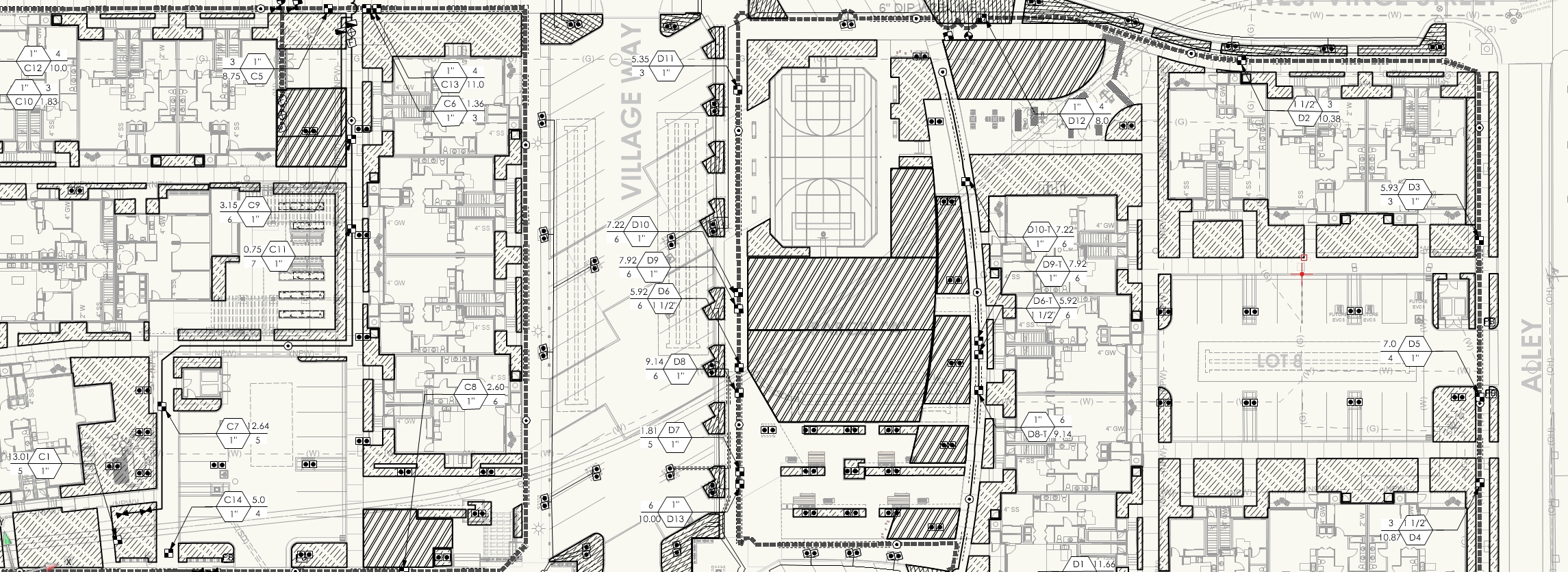

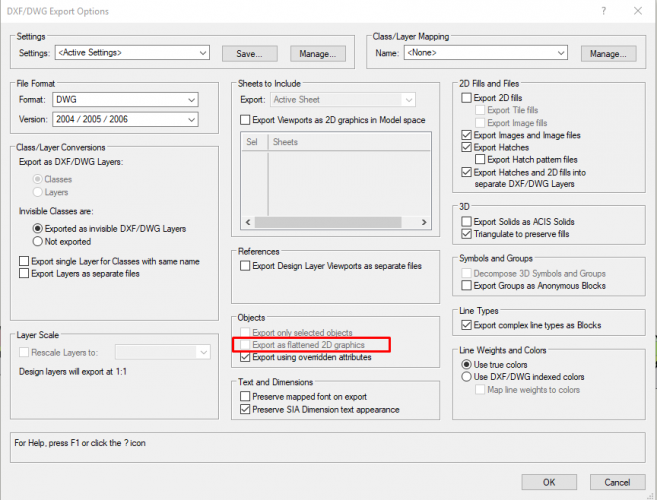
Buying New Laptop...Need Recommendations
in Hardware
Posted
Thanks everyone for the input...I actually just got my new 16" MBP core i9 with the Radeon Pro 5550M 8 GB and tons of RAM...pretty excited!