-
Posts
581 -
Joined
-
Last visited
Content Type
Profiles
Forums
Events
Articles
Marionette
Store
Posts posted by ericjhberg
-
-
I was wondering if there is a way to add Sizes or Series to the Structural Shapes tools already present in the Detailing toolset within vectorworks.
Our issue is that the Angle shapes don't include many of the smaller sizes that are common. It only goes down to 1.5x1.5.0.125 and we would love to be able to use it to quickly model shapes as small as 0.5X0.5X0.125. The chart of standard ASTM A36 steel angle sizes below shows where VW standard sizes start and what we are missing on the small size end.
-
 1
1
-
-
Thanks @KIvanov. Does this also explain the random shifting of locations that also occurs?
-
I didn't even know that check box existed....but unfortunately, yes it is checked. That would have been simple.
This is a new problem and I think it is somehow tied to Project Sharing...we don't experience it in other files.
-
Also, project sharing
-
VW2020 SP1, SP2 and now SP3
-
-
Hi @KIvanov.
I have noticed the issue in VW2020 SP2, I just upgraded to SP3 yesterday and haven't been able to confirm, but my guess is that the problem still persists since it originated in SP1 or SP2.
I also haven't been able to test it in any beta versions due to lack of time.
-
 1
1
-
-
We are running into an issue where data tags placed in viewport annotations continually lose their connection to the data and sometimes even shift locations to way outside of the original viewport bounds.
Obviously this is a problem if we are trying to use them to annotate viewports in complex construction document sets because we shouldn't have to constantly re-spend the time associating the data tags with their objects or move them around.
This is likely similar to the issue stated under this thread.
-
 1
1
-
-
3 hours ago, ScottLebsack said:
I've encountered the same problem. Default in any instance should to all, per style, or what's the point of a plant style. I also thing there should be a single button in the OIP to revert the selected plants to style defaults.
YES!
-
I understand that the Plant Tool Preferences is where the settings are set to originate a plant placement...my problem is that you CANNOT make the Plant Tool Preferences use the Style Definition...it is NOT possible.
While it does appear that the settings do change to reflect different plant styles, they are not technically responding to the Plant Style's definition. What then happens is that the plants that are placed automatically default to Custom Size, Custom Height and Custom Spacing instead of By Definition and the only way to remedy this is by going into the Advanced Plant Settings and change them to By Style...after they are placed.
The problem here lies in the Styles...if I don't go into the Advanced Plant Settings and change all of my plants to By Style, I run the risk of updating the plant style later and not having the plants update. We do this all the time where we will update spacing or size for a plant given our current understanding of its relative performance. If I have already done all my planting and the plants are set to use custom size, height, and spacing, they will not update throughout when I update the Style...defeating the purpose of styles altogether.
We have a vast plant library of saved Plant Styles and we want to leverage this with the Plant Tool as best as possible. This is a recommendation of a FIX that should happen to ensure that Plant Styles are being used as the DEFAULT and not custom settings.
Thanks.
-
 3
3
-
-
In VW2019 and now in VW2020, after the new creation of Plant Styles, there is a problem with the way the Plant Tool operates...
Upon picking a precisely defined Plant Style to use with the Plant Tool, the tool does not have the ability to place the plants using the Style Definition for Spread, Height, or Spacing.
This means that when plants are placed using the tool, they automatically are placed using a custom Spread, Height, or Spacing. This may or may not match the Style Definition, but that is a mere coincidence.
The only way to make a plant placement respond to the Style Definition for Spread, Height and Spacing is by first placing plants and then by going into the Advanced Plant Settings, Size Tab, and switching from Custom Spread, Custom Height, and Custom Spacing to Use Plant Style.
This is a SEVERE regression and a problem with current workflows. Instead please allow for the ability in the Plant Tool Preferences to utilize the Plant Definitions Spread, Height, and Spacing as a DEFAULT.
@Bryan G.@Tony Kostreski @Eric Gilbey, PLA @Vladislav Stanev
-
 2
2
-
-
@Bryan G. This is a great idea. It would be great to somehow link planting decisions to irrigation decisions, particularly for anything point source as described. Maybe a function within a plant's definition (or custom definition) that would allow you to associate it with an irrigation outlet style?
This could save hours of time both in initial layout and potentially in revisions.
-
 2
2
-
-
Couldn't agree more.
-
Hi @SarahISO. Unfortunately I have little experience quantifying anything to do with walls, particularly walls with wall recess. Sorry I can't be of more help.
-
Do you want a stepped wall or one that is just an offset of the topography slopes?
-
Hi @SarahISO. I'm not sure what the nature of the symbols or plug-in objects are that you are reporting in the worksheet. Are they plug-in objects with inherent parameters/records already attached? Or are they basic symbols?
The reason is that in order to add a column for notes, some sort of additional record format is needed beyond a basic symbol. If you are using basic symbols, you could create a very basic record to attach to them, with the field "Notes". Then in your worksheet you could add a column that reports the "notes" record field attached to the objects and edit it there.
If these are plug-in objects, there may already be a notes or comment field to which to query and apply this information.
-
Use the =COUNT formula in the database header for the column you want to add the quantity. Then you have to make sure that the box for sum items is checked. Also, be sure you are summarizing the column for symbol name. This will lump all of the similar objects together and add together their quantities.
Hope this helps.
-
 2
2
-
-
Thanks @Marissa Farrell. For the task I am attempting the corner points are definitely the most valuable...but the length and width will be important too. I think I'll have to wait for a better Get Rectangle node before going further with my task.
-
Thanks for the suggestion @m.graf; however, I don't want to convert to Poly because I want the functionality of a rectangle...including the length and width parameters.
-
Is there a marionette node that better pulls the true length, width, and reference point of a rotated rectangle? The basic one basically pull the bounding box dimensions of a rotated rectangle and not true length, width, or point of reference.
-
 1
1
-
-
7 hours ago, Aspect_Design said:
Like this? with a tool like color pic it would rock!
Exactly...I actually use this one, but the point is the same...it would be awesome if Vectorworks had this capability natively.
-
 2
2
-
 1
1
-
-
I also wish that the color picker could somehow select from screen values outside of the VW application. (i.e. pick up the color of a paint swatch in an internet browser).
-
 4
4
-
-
1 hour ago, Sebastiaan said:
I copy and paste in place all the time.
@Jim Smith Ditto, I would love to hear the factual science/reasoning behind this claim.
-
I had almost made up my mind to go PC until they came out with the 16" MBP specs a few weeks ago...and without the gigantic price increase I was expecting.

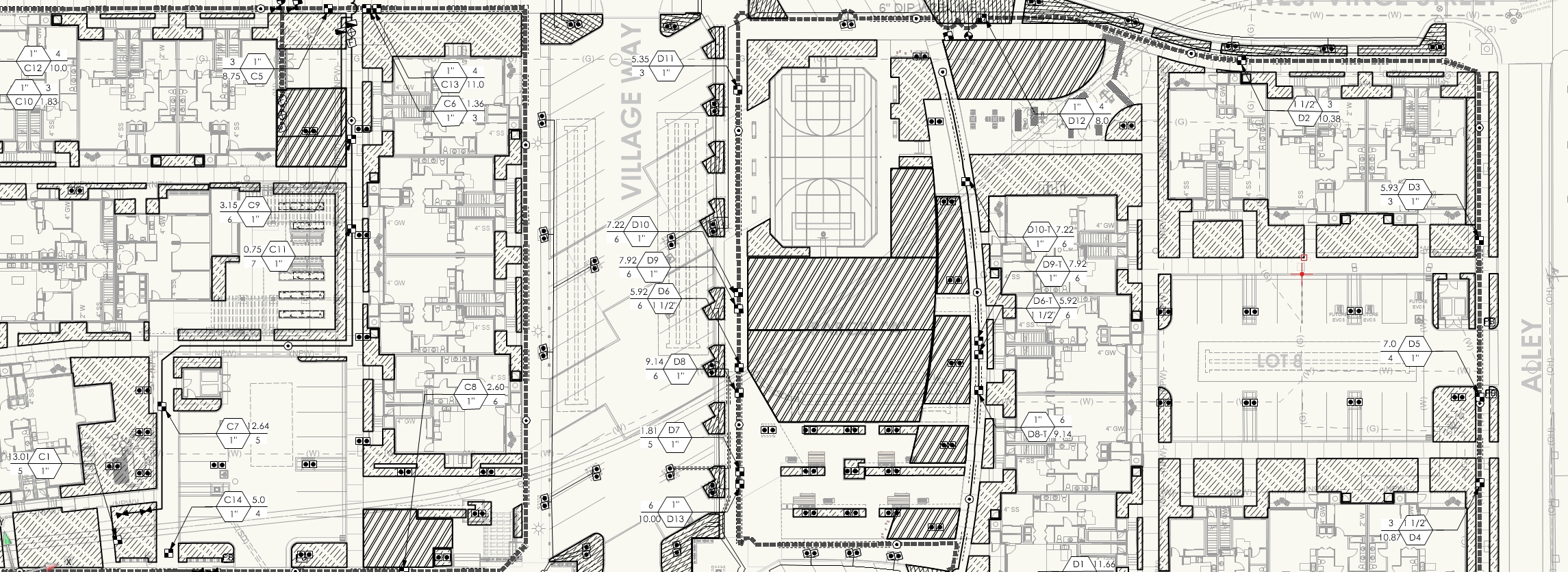

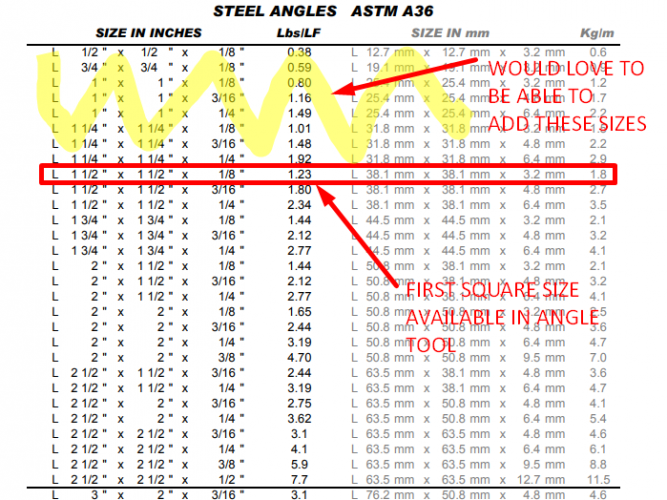
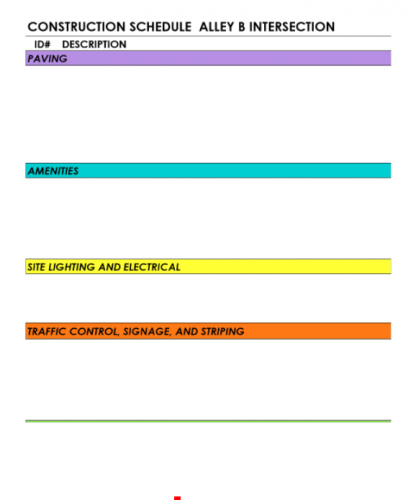

Save and Commit...Overlay Madness
in Troubleshooting
Posted
When we save and commit on a project sharing file, many of us are experiencing a visual thing where multiple viewports ghost in. It seems to be a memory issue but it is strange that it seems to be tied to project sharing and saving and committing.