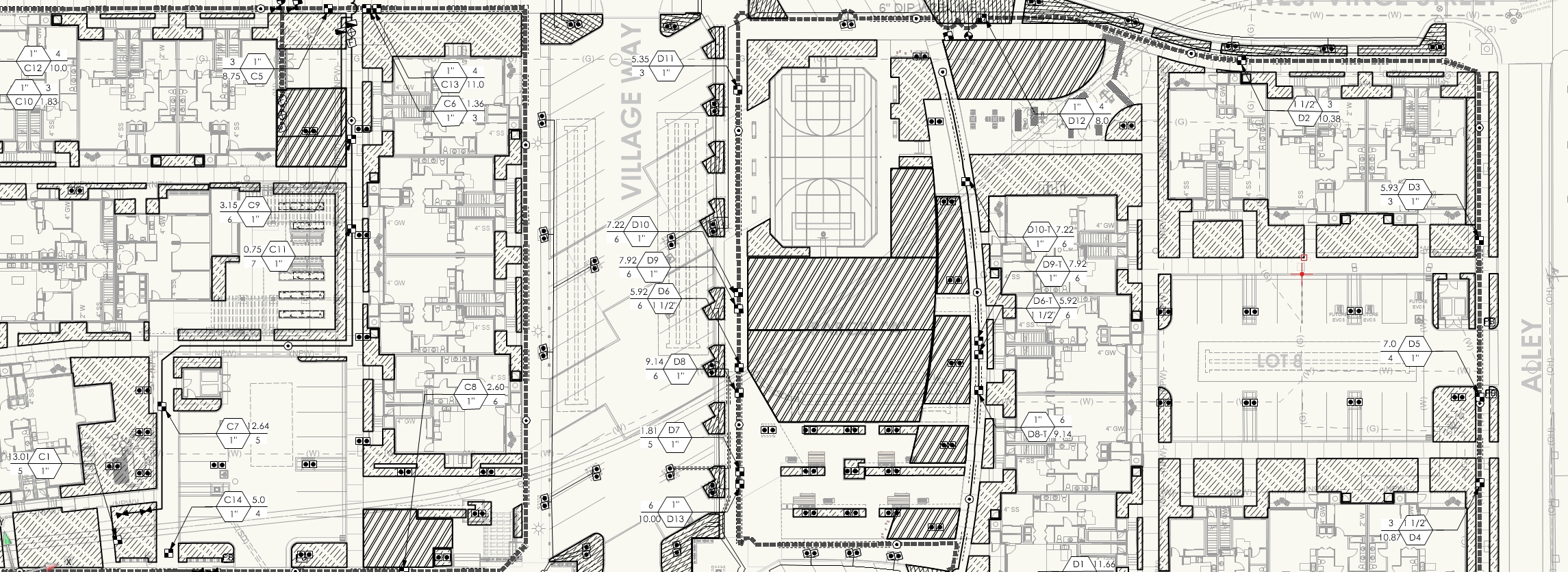-
Posts
581 -
Joined
-
Last visited
Content Type
Profiles
Forums
Events
Articles
Marionette
Store
Everything posted by ericjhberg
-

IMAGE function in worksheets
ericjhberg posted a question in Wishlist - Feature and Content Requests
When creating a worksheet with database headers and utilize the image function to create a symbol representation of an item, the image return is a very poor rasterized version of the symbol/item. When using this feature for a legend/schedule purposes, this can often be very confusing and color/clarity of the symbol can be illegible. Furthermore, if symbols are being shown here, they will respond to the active class visibility settings and not a viewports custom settings for visibilities. As a landscape architecture firm, we use this feature most often with plant schedules. We have had to circumnavigate it to avoid the clunky, illegible graphics generated by the worksheet. Can this be a more polished, more controllable feature within worksheets to better streamline workflows? -

DifferentText Styles for Drawing Lables
ericjhberg replied to Tom Klaber's question in Wishlist - Feature and Content Requests
+1 -

Dashed Line Endings - Rounded/Square Option
ericjhberg posted a question in Wishlist - Feature and Content Requests
The current formatting for all lines terminates in a rounded style. It would be nice to have the option to specify a line that terminates in a square fashion. We prefer this for many of our dashed line types, but currently the only way to create it is with a graphical line type composed of no-line, solid fill rectangles, which boosts memory considerably. See the attachment for more clarification. -
The General Note tool does not support the ability to break the notes out across columns like the Keynote Legend tool does. This would help tremendously in notes/text formatting. Similar request to this post: https://techboard.vectorworks.net/ubbthreads.php?ubb=showflat&Main=43962&Number=220315#Post220315
-
Are you trying to use the contours generated from a site model? If so, then I'm sorry to say that you will have to deal with it for now. I have similar desires for the site model tool, but unfortunately VW has not quite gotten it right. I have been told that this is something there are trying to correct. As a workaround we use the "smart" contours generated by the site model as a base, and then re-draft our "dumb" polyline contours to achieve the desired result. If you choose to do this, wait as long as possible before drafting your correct contours, just in case your design changes.
-

Number of Plants in a plant grouping
ericjhberg posted a question in Wishlist - Feature and Content Requests
When using the plant tool to place multiple plants in a grouping, either random or organized by spacing, it would be really nice to see the resulting number of plants in the plant grouping in the object information palette. We often resort to "Change Plant Grouping" to essentially explode the grouping, note the quantity within, and then undo. I realize that you can do this through the use of tags, but we don't often use tags. Instead I could envision it being represented somewhere in the object information palette. -

Plant line border looks weird when applying to a bezier landscape area
ericjhberg replied to kufuffin's topic in Site Design
Unfortunately, I believe you are right. The plant lines get clustered on any curved vertex or line segment and only really work properly on straight line segments. Our workaround is to use clip surfaces to create an unedited area for plant area calculations. We then duplicate those shapes, offset them slightly inside, simplify polygons to eliminate arc/bezier/radii vertices and then create landscape areas with the plant line edges. Obviously this is not ideal as duplication just creates the opportunity for redundant errors and more time spent; however, as a workaround, we have found that this helps not only clean up the graphics, but also helps when using landscape areas as 3D plants where image props would otherwise overhang adjacent paving/stairs/etc. The original is retained for necessary calculations. This would be a big wishlist item though, a fix to the plant line along curved vertices. ++1 -

Multiple Leader Lines to the Annotation Tool
ericjhberg replied to cberg's topic in Wishes Granted / Issues Resolved
+++++1 ! Completely agreed. -
We have traditionally drafted using the polyline or polygon tools when beginning a project and then used the CREATE OBJECTS FROM SHAPES command to change geometry into smart, plug-in objects. We carefully draw our original linework using 'tangent arc' or 'point on arc' drafting modes (never bezier or cubic). We have become aware that, for some reason, creating objects from these shapes (i.e. hardscapes, landscape areas, etc,) irreversibly alters the vertex types of the original linework and no longer allows for the point on arc editing of the converted object. I can only imaging that this vertex conversion adds unnecessary memory to the object being created. It also creates difficulties when adding or clipping surfaces and is just more cumbersome and less accurate to work with and dimension later. I have found the only way to maintain the original vertex geometry is to draw the original objects using the Hardscape Tool, Landscape Area Tool, etc. This doesn't always work from a workflow standpoint though as we do a lot of adding and clipping of surfaces to minimize drafting errors. I don't imagine this is an intentional feature, and if it is, I can't imagine why. Please fix this at some point.
-

Best Practices for Contour Labeling on a Grading Plan
ericjhberg replied to Alex G.'s topic in Site Design
@benboggs The only way I have been able to change the rounding of the units is to change the actual units of the drawing from feet and inches to just feet. This is not a very desirable long term change, but may be a quick solution for an exhibit or export. -
With Vectorworks implementation of GIS data structures and abilities, and the heavy reliance on Record Formats for storing spatial data, there is no great way of labeling features with attached records. Example: City Streets GIS data. Each line segment or polyline segment has a Record Format attached. One field in the record format, titled Road Name. We would love to see a callout/label tool that could read the attached record format and place a label for the road name, in this example. This is something that, when preparing larger spatial studies, is very important and would be a huge time saver instead of doing it manually and individually.
-
For some reason, and I don't know why, the select similar tool does not allow a user to select plants of a similar species. The only 'Select Similar Preference' that I could imagine to have this capability would be the 'Symbol Name' preference; yet, when using that preference in attempt to select all of a certain species of plant (different plug-in object symbol), you receive the message "The selected activation options can't be used for this object. Please click on an object which has all the selected"
- 1 reply
-
- 2
-

-

Sheet Layer or Viewport Linking Text
ericjhberg replied to ericjhberg's question in Wishlist - Feature and Content Requests
Thanks Jim, I see this functionality and it might be useful for different purposes. To restate the wish, I can see a need in our workflow for the ability to insert a text string (plug-in object?) that links to a specific viewport (similar to the new Linked Section/Detail viewport functionality in 2016) or sheet layer. This link would then automatically update when a sheet is added, deleted, or moved. To provide an example We frequently use the annotation "Matchline - see sheet L1.08". Something similar to this might also appear in a notes block or worksheet legend. It would be awesome if as sheet numbers are added, deleted, or viewports, if those particular text strings updated with the changes. I hope this clarifies the wish. -

Design Layer and Sheet Layer Hierarchy
ericjhberg replied to ericjhberg's question in Wishlist - Feature and Content Requests
Thanks Christiaan, I think the workflow suggestions are worth exploring as a mitigation of file size and operability. The Hierarchical or Folder organization is absolutely critical for us. We often experience Irrigation files that can contain 50+ design layers. Even before Project Sharing, this was often cumbersome. The ability to clean up some of this clutter and better streamline and organize design layers/sheet layers is a no brainer. -

Enhanced Clip Cube Operability
ericjhberg replied to ericjhberg's question in Wishlist - Feature and Content Requests
Saved views are great, but we would like the ability to create higher resolution graphics with more control over visabilities using RW graphics modes. -

Enhanced Clip Cube Operability
ericjhberg replied to ericjhberg's question in Wishlist - Feature and Content Requests
@rDesign: Thank you for elaborating on these features. This is very helpful and does shed some light on the issue. We are using 2016, and I still see some issues, even with the added operability. 1. The projected section trick, changing the viewport projection to perspective or orthagonal after creating the section viewport, does work; however, as was illustrated in other posts on this thread, apparently only in Hidden Line render modes. Not even in OpenGL and definitely not in RW modes. 2. The Section Line class does offer some added visibility control, but what I was referring to was actually a differentiation between all of the components the section line is actually cutting through. Take for example, a wall with multiple built components (i.e. moisture barrier, cmu wall, mortar, stone veneer). The ability for the visibilities of each class/component to read through the section line rather than on contiguous fill through the section plane. I would like to see layering through a section cut. -
We use Vectorworks heavily for graphic layouts as a way of reducing our software license costs (Adobe InDesign, Illustrator). It works great for the most part, but a few, seemingly simple additions could make it even better. 1. In text blocks, Vectorworks is very clunky in dealing with paragraph styles, tabs, and automatic numbering/bulleting. I see even the forum board has the ability to auto-bullet. We often avoid using the general notes or keynote legend tool because of its clunkiness, and instead use simple text blocks; however when creating numbered lists or indented paragraphs, there aren't any ways to format without creating manual tabs that break up the paragraph. 2. For more complex graphic packages, or even sheet specifications, the ability to link text boxes (similar to Adobe InDesign) so that text can spill over from one text box into another continuously as one text string. This frees up the formatting of text into one continuous process, rather than editing one box, then the next, and the next...repeatedly as notes or other text change. InDesign also has the ability to reference in text from Word or other word processing applications; therefore utilizing word processors more complex spell-check and grammar check functions. 3. Text block columns. Similar to above, the ability to split a text box into multiple columns, with continuous text spanning.
-

Sheet Layer or Viewport Linking Text
ericjhberg posted a question in Wishlist - Feature and Content Requests
I notice that in V2016 there is now the ability to create Detail-Callout Markers that link to detail viewports, so that if that viewport moves to a different Sheet Layer or its callout number changes, the marker responds accordingly. Great! I can also see a tremendous need to provide a text string (hyperlink?) that does something similar, linking to a viewport or sheet layer. This way, when a sheet is added or removed from a set, matchline callouts, notes references or other embeded sheet references could respond automatically. It would allow the most flexibility as a text string hyperlink (similar to a standard interactive PDF link). Bonus: Prior to 2016 and Project Sharing, the only way we have been able to provide a multi-user environment for a project is by creating separate project files (i.e. hardscape, planting, irrigation, details, etc.) and referencing them together with viewport references. Since we are not completely sold on Project Sharing yet due to a couple of reasons ( see other wishlist thread ) we have not yet made this transition. A way to make similar cross-references across different project files (similar to publish script?) would free up our workflow options tremendously. -

Design Layer and Sheet Layer Hierarchy
ericjhberg posted a question in Wishlist - Feature and Content Requests
We are facing a couple of issues with implementation of Project Sharing. As landscape architects, with previous versions we would create separate files for each different plan set (i.e. hardscape, demolition, irrigation, planting, etc.) and reference them together with referenced viewports. This allowed multi-user to work on the same project at the same time, but just on different aspects. With Project Sharing, I can see the benefit to having everything together in one project file and checking out design layers/sheet layers for other users to work on; however, the issues we are facing are as follows: 1. Because of our use of multiple design layers to separate information, the list of design layers in one combined project file will become too cumbersome, often hundreds long. It would be great if there were a way to create 'folders' for design layers or a hierarchical system similar to that used in classes. This would streamline the document organization into information sets (i.e. Hardscape-, Demolition-, Irrigation-, Planting-, etc.). We would still need to maintain proper inter-mixed stacking orders though. I could also see the same being very useful for sheet layers, essentially creating sheet layer folders for varying plan sets. 2. File size. Some of these files, when combined into one Project File will be enormous. Considering our varying workstation situation, I can forsee dramatic problems with file loading, crashes, and update times. This is a general issue Vectorworks needs to address in order to compete in the growing data-rich, 3d, BIM world. We have top of the line workstations that still struggle with the complexity of some of these large project files. -

Enhanced Clip Cube Operability
ericjhberg posted a question in Wishlist - Feature and Content Requests
Just a thought regarding the clip cube. I am fairly green to the clip cube so some of these suggestions may be possible, but I just haven't been able to figure it out yet. 1. Provide the ability to turn a clip cube into a 3D View, not just a section viewport. This could support the ability to create cool Section Perspectives that showcase a cut line while projecting the background in either an isometric or perspective view. When you try to create a 3d viewport from a clip cube view, the clip cube disappears and the entire model is present. 2. Solid modeling of the cut plane. When using the clip cube, it appears that its intersection with an object always shows the bounds of the objects as lines with the centers as voids. Rather, a way to use the class attribute fill or texture to close the shape and show a solid fill for the clipped objects. 3. A slightly more complex clip cube shape. This counters the idea of calling it a clip 'cube' but imagine a 2-plane cut-away 'L' clip cube line where details in 2 planes could be exposed and then communicated via comment #1. -

Hardscape components
ericjhberg replied to ericjhberg's question in Wishlist - Feature and Content Requests
In addition, some other considerations for future hardscape tool and operability. 1. The ability to select multiple hardscape objects and still be able to edit the Hardscape Settings... 2. If including a border for the hardscape object, make the border color respond to By Class setting rather than a manual picked color that doesn't respond to a change in the class attributes for the border class. 3. Scoring lines for curved paths. The ability to provide scoring lines for pathway hardscape objects that are perpendicular to the centerline at a given interval. -
We were hoping that in V2016, Landmark would add components to the hardscape plug-in objects, similar to those of walls and now roofs in architect. It would be great, when placing a hardscape, to include in one object, the entire profile of a hardscape installation assignable by class. This would include, as part of the "slab" thickness, the base materials, any fabrics/geotextiles, drainage, etc. With the new site modifier features of hardscape objects in v2016, site models would respond to the total thickness of a hardscape installation and therefore provide more accurate excavation numbers as a result of base thicknesses. Schedules could then calculate quantities of base materials without having a derivative or hardscape areas. This could also then be used to create simple, self-correcting details for variable hardscape installations. I could image a similar engine backing other Landmark plug-in objects such as landscape walls, roads, etc.
-
Jim, We are currently holding off on the switch from 2015 to 2016 precisely because of this issue. I have been testing it for our office and it crashes far too often to be viable for now. Is there a fix coming?
-

Worksheet Database Query for Callouts
ericjhberg replied to ericjhberg's question in Wishlist - Feature and Content Requests
Gentlemen, I am not familiar with this script. Is there a place I could access it? Download? We are just planning on using the __KeynoteNumber as a sort column and won't be editing it either. We have noticed that editing the 'Callout'.'Text' field that it does break the reference to the database, but for our use, we don't mind. Thanks again for all the help! -

Worksheet Database Query for Callouts
ericjhberg replied to ericjhberg's question in Wishlist - Feature and Content Requests
Works yet again!! I have no idea how you know all of this or where to even begin looking, but it works perfectly. You are blowing our workflow wide open with this help. Thanks so much from all of us here!