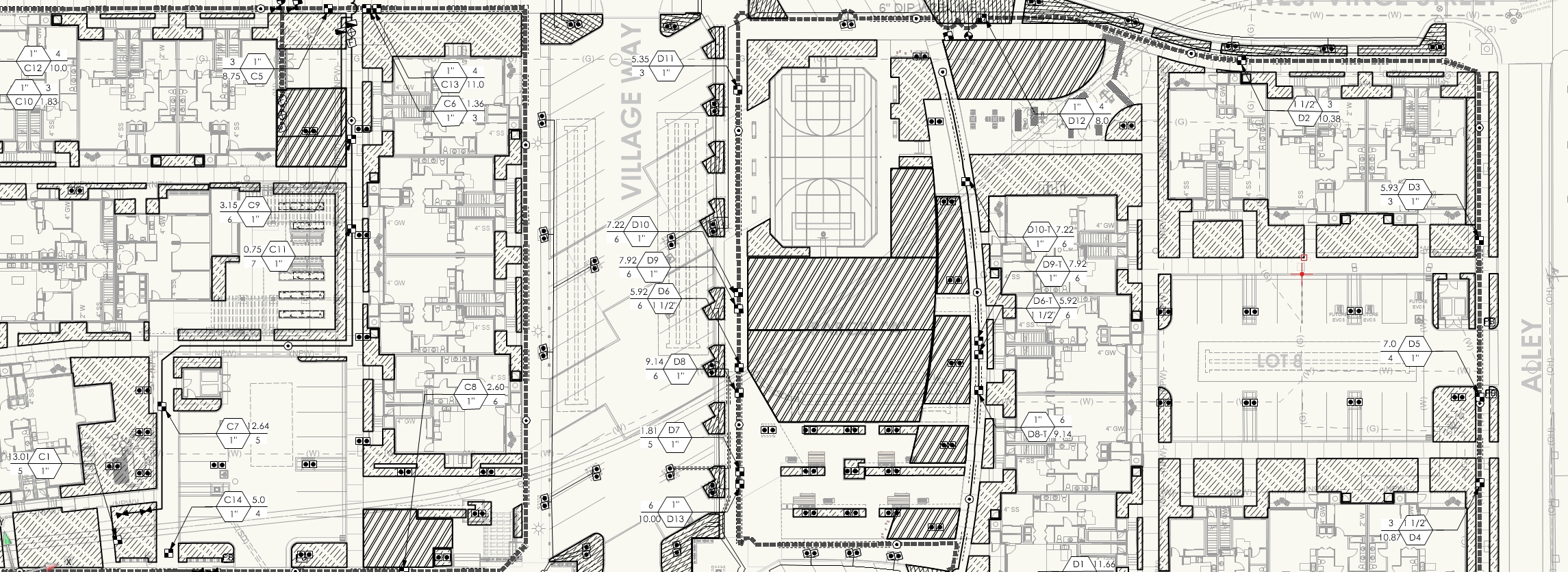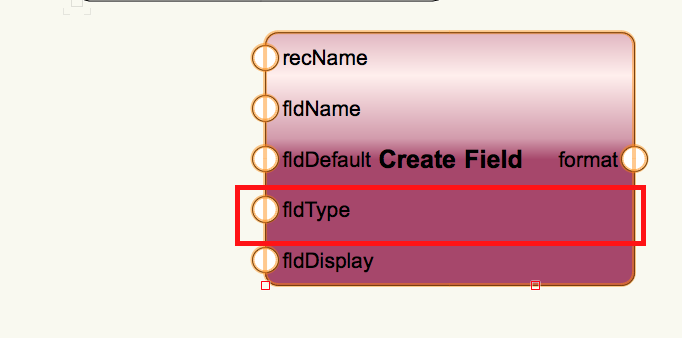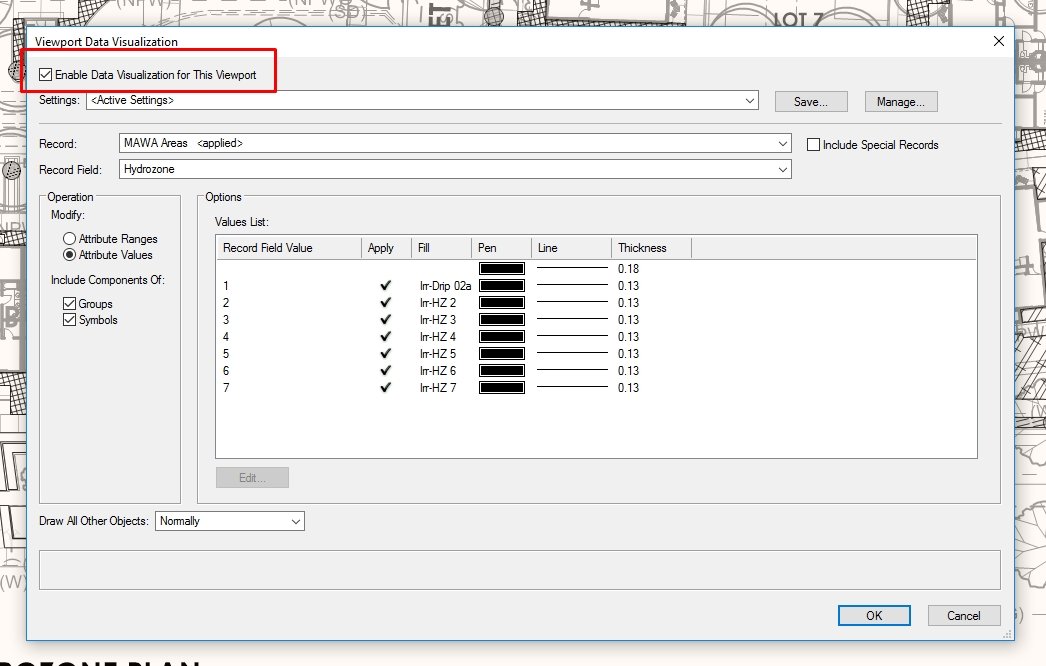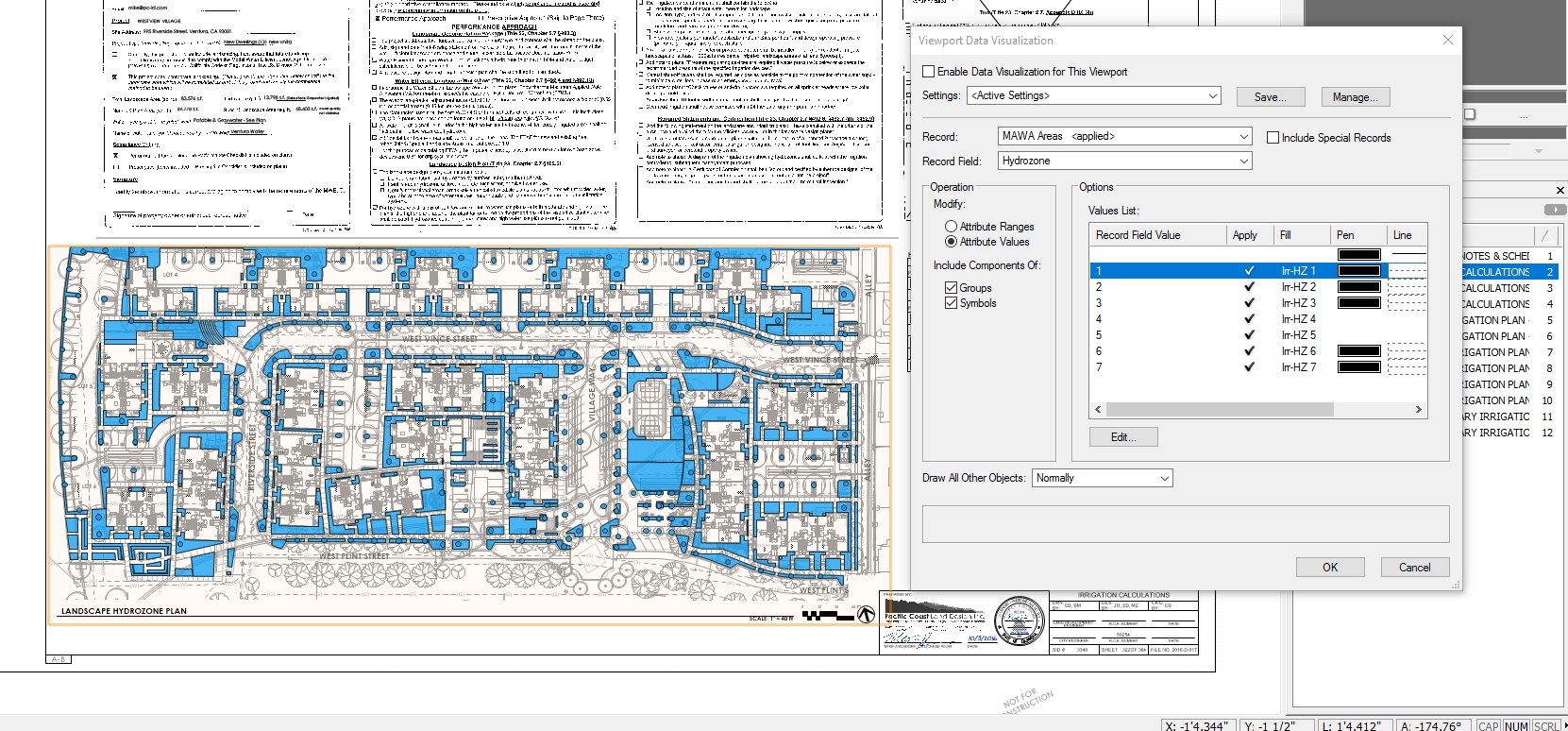-
Posts
581 -
Joined
-
Last visited
Content Type
Profiles
Forums
Events
Articles
Marionette
Store
Everything posted by ericjhberg
-
As a part of data visualization and another post requesting more advanced data classification, it would be awesome if either present variations of colors, hatches, gradients, etc. could be chosen. Currently you have to manually select the visualization of each data classification which can be very cumbersome when many breaks occur. Instead, like ArcGIS classification, provide pre-determined "palettes" for color ranges and values or hatches. Of course, these could be overriden, but at least it would be a fast starting point for quickly visualizing data.
- 2 replies
-
- data visualization
- color
-
(and 1 more)
Tagged with:
-
Thanks Miguel!
-
I am trying to determine what parameter to input into the Create Field node/FldType to create the different types of fields (i.e. integener, boolean, text, and the multiple formats of numbers).
-
It's still NOT up! It would be nice to see the list of fixes before we get to installing SP1!
-
The worksheet node files don't seem to be here anymore or am I missing something. I think they were there in the old forum, but didn't make the switch. I am looking for the shared Marionette nodes for worksheets but I can't locate them in this post. Thanks.
-

Temporary Disable Irrigation Network Update
ericjhberg replied to ericjhberg's question in Troubleshooting
A couple of other items for you to look at too (if you're not too busy :-) -

Temporary Disable Irrigation Network Update
ericjhberg replied to ericjhberg's question in Troubleshooting
Thanks Vlado!! -
1. Use the overhead style of door. 2. Under the LEAF settings, select the PANEL type 3. Divide the panels how you desire 4. Under the CLASSES settings, set the classes of both the interior and exterior panel sections to a class designated for windows or glazing. Hope this helps.
-

Sheet Border tool and referenced titleblocks
ericjhberg replied to ericjhberg's question in Troubleshooting
Me too. +1 for that request! We use a worksheet in each file to control the sheet borders, but the update process has been error prone. Thanks Tom! -
Thus far I only have upgraded/imported files...no files started in 2017 going forward.
-

Sheet Border tool and referenced titleblocks
ericjhberg replied to ericjhberg's question in Troubleshooting
We tried to use the P_ record fields to control project wide data, but like you said, it won't carry through all the file references. Ultimately I want to avoid double data entry to reduce the chances for errors. I haven't tried referncing issue data (:i) through referenced sheet border symbols. I wonder if that will work globally? I know revision data (:r) is set up to work per sheet. Thanks Tom...still hoping for a slightly better way. It would at least be nice to not have to use the Tools > Reset all plug-ins command. That is where we have had the most problems. -

Sheet Border tool and referenced titleblocks
ericjhberg replied to ericjhberg's question in Troubleshooting
Thanks Ben. We have tried project sharing in 2016 and struggled getting it integrated. Our projects are often upwards of 50 sheets and can contain as many as 100+ design layers. We have postponed going to a project sharing approach until file size and design layer management has become more streamlined. We are still relying on what is essentially the old AutoCAD xref method for our work. Separate files for separate sheet sets with referenced data (viewports, symbols, titleblocks, etc.) in between. We used to use the titleblock as a referenced symbol placed on each sheet, and updated the fields using a record format. We switched to the sheet border component to offer more flexibility with issue and revision data, but still haven't fully worked out how to make it work with our workflow. Thanks. -
Can somebody align me to a better workflow than the one we are currently using for sheet borders in multiple files for the same project. We currently 1. Have the mother sheet border symbol in the title sheet file 2. Reference the symbol into each referenced file 3. Insert the symbol as part of a sheet border component When project information changes... 4. Edit the sheet border 2D symbol in the mother file for project information (date, project title, data, etc.) 5. Update the reference to the title block file in the other referenced files 6. TOOLS > UTILITIES > RESET ALL PLUG-INS.... This was a workflow provided to me in another post, but it hasn't been the most effective way. Often sheet borders disappear rather than update. We need a much better way of handling this.
-

Data Visualization - Auto-Range
ericjhberg replied to Tom Klaber's question in Wishlist - Feature and Content Requests
You are right Tom, this has the potential to be very powerful. It reminds of of data visualization within ArcGIS, but it just needs a couple more options like your suggestions for color editing. I would also love to see it integrate some spatial analysis capabilities here too with the ability to statistically "classify" the data in different ways. In ArcGIS, they offer the ability to determine the number of classifications (i.e. 3,4,5,6,...) and to then use different methods to determine the breaks between classifications. Those methods include: Equal interval Defined interval Quantile Natural breaks (Jenks) Geometrical interval Standard deviation You can read more about this on the ESRI wesbite at http://webhelp.esri.com/arcgisdesktop/9.2/index.cfm?TopicName=Standard_classification_schemes The basic gist of this is that data visualization is a potentially powerful arena and let's not stop and the first step...always go further! -
Well...I figured it out...I think. Checking the box in the top left that enables data visualization for the viewport might have been a good starting point.
- 2 replies
-
- 2
-

-
- data visualization
- help
-
(and 3 more)
Tagged with:
-
I have been trying out the new data visualization capabilities in V2017 and for some reason I can't seem to make it work. I have a series of shapes, each in the same class but with a record attached. Each shape has a different value, 1-5, for the same record field. When I use the data visualization tool, I get to the point where I've customized the visibilities for the different record values, but nothing seems to change. In the screenshot, the blue shapes are assiged by class values for the hydrozones I am attempting to visualize. The dialogue box shows the hatches that I am trying to use to override the fills of the shapes based on their hydrozone number, but no luck. Am I missing something? Is this a bug?
- 2 replies
-
- data visualization
- help
-
(and 3 more)
Tagged with:
-
I figured it out... In 2017, when worksheets are placed in FOLDERS in the new resource manager, the will no longer show up on the sheets!! I moved them back to the main level of the resource manager and now they appear as expected when the editor is closed! FIX THIS!!!!!!!
-
I think this is a 2017 issue???
-
Alan...the worksheet is closed and it is still an X! It never reappears. I can still edit it, but opening it from the resource browser or double clicking on the x, but when I close it, it won't show! Still NEED help!
-
I converted a previous file to 2017 and started editing worksheets I already had in the drawing set. After editing the worksheets, they no longer appear on the sheets, but rather show a big X through it. I can still edit the worksheet, but it never appears unless I duplicate its instance in the resource browser and place the duplicate. Even then, after editing the duplicate, it does the same thing. Help!
-

=IMAGE function is better, but...
ericjhberg posted a question in Wishlist - Feature and Content Requests
As part of our running wish list requests of past, we have asked that the =IMAGE function in worksheets work better (see previous post links below, Item #4 in link 1). In v2017, the worksheet resolution feature was added to enhance this functionality, but it's only part of the solution. Upon experimenting with the new functionality, a problem still exists with the worksheet representation and 1:1 vector-based matching of the symbol in the drawing. The current version's symbols are very clear, but are a very light lineweight, appearing very faint compared to intentionally dark items in a drawing. We need a way for these visibilities to match, so that there is no mistaking the worksheet representation with the drawing representation. -

Temporary Disable Irrigation Network Update
ericjhberg replied to ericjhberg's question in Troubleshooting
I finally got the file to upload. I do not have the references, but here is the irrigation file. https://www.dropbox.com/s/skx40eu17y6437b/406_L-Irrigation.vwx?dl=0 -
We're on Windows. I haven't tried to monitor the memory, but perhaps I will. It is often when closing large files.
-

Temporary Disable Irrigation Network Update
ericjhberg replied to ericjhberg's question in Troubleshooting
Vlado, thanks for the reply! The problem is happening in a very large file that we are trying to update to 2017 using the new irrigation tool. It takes approximately ten seconds to move something, add a sleeve to a lateral, reshape a drip outlet, or various other updates. We tried the disable command you suggested and it still runs through the same updates and takes just as long? I am trying to upload the file, but it is really large. In the meantime I was able to make a short screenshot video that shows the issues. No narration though. http://screencast-o-matic.com/watch/cDQucGj0MN I hope this helps. Thanks for the response! -
When closing VWorks 2017 occasionally we will experience a crash, seeming right before the program closes. All open files are already saved and closed and we are just exiting the program...it crashes????? Seems odd.