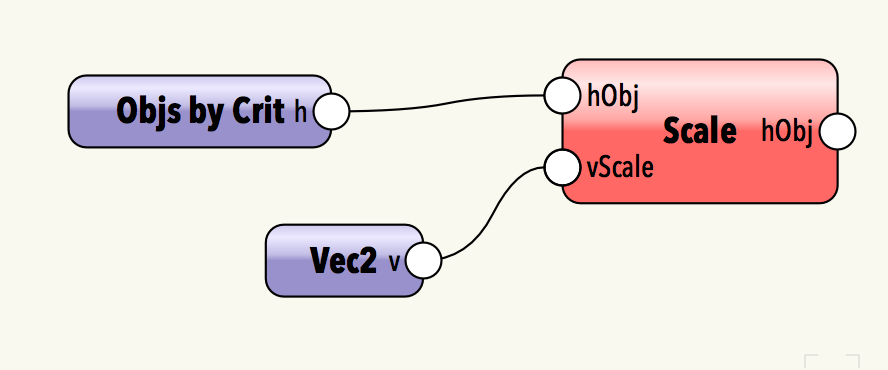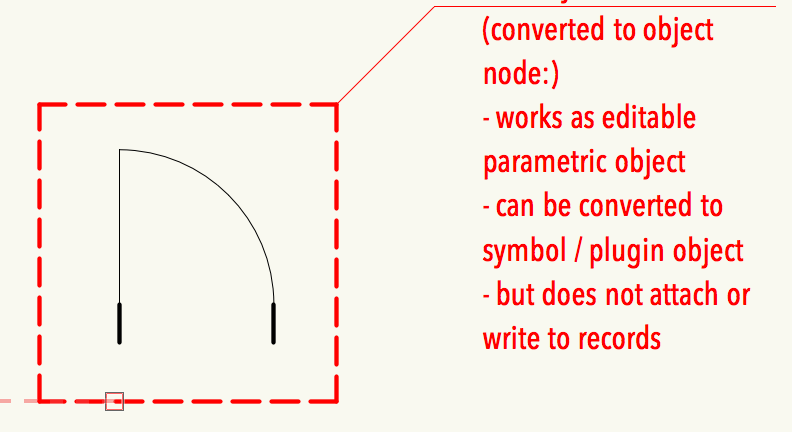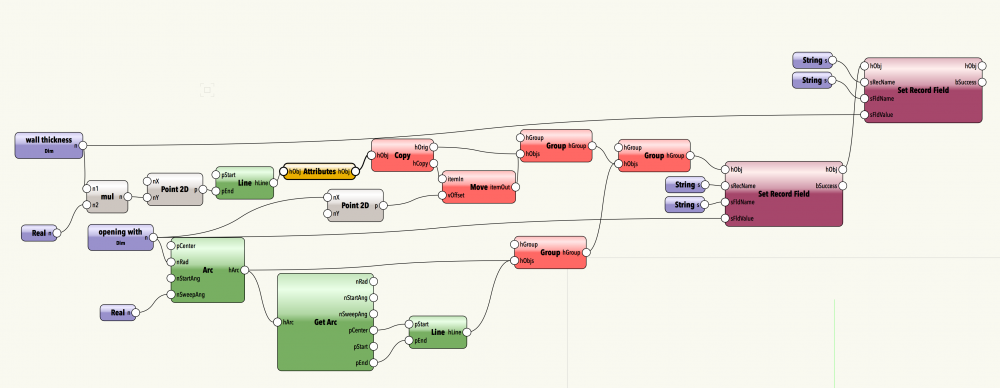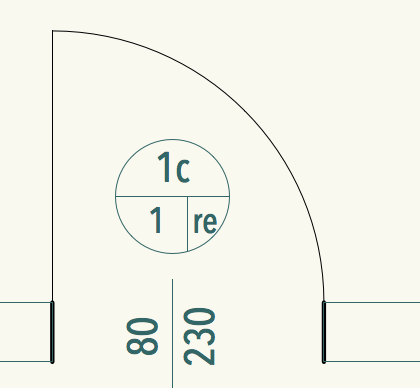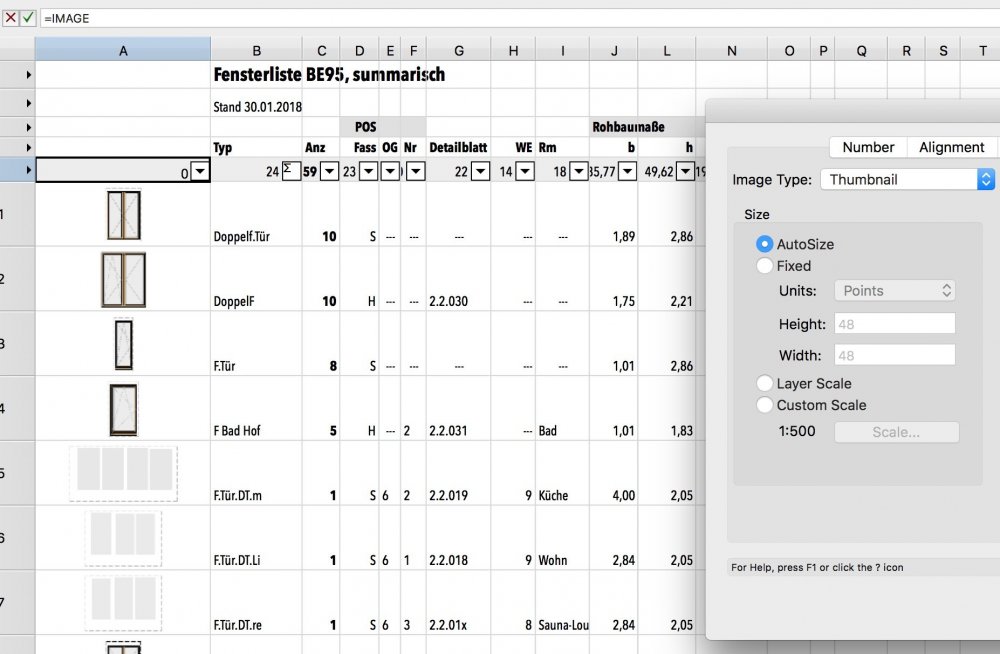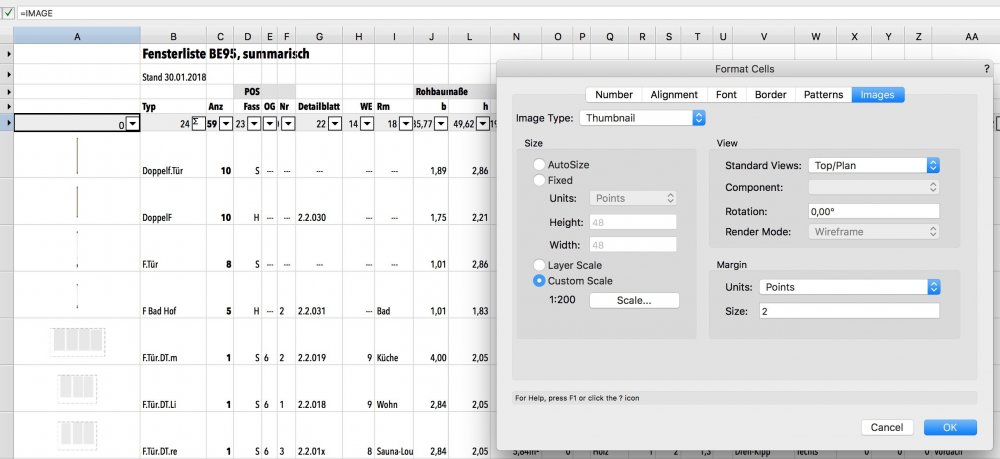-
Posts
20 -
Joined
-
Last visited
Content Type
Profiles
Forums
Events
Articles
Marionette
Store
Everything posted by Olaf Pfeifer
-
Fast way to apply color to lines of b/w bitmap images?
Olaf Pfeifer replied to Olaf Pfeifer's topic in General Discussion
Awesome! Exactly what I was hoping for. Thanks a lot!- 5 replies
-
- workflow
- image effect
-
(and 1 more)
Tagged with:
-
Hi there, does anybody know a quick hack to apply color to b/w lines of bitmap images? I end up dragging b/w drawings from spec sheets etc. into drawings on a daily basis, usually just to check if something fits. It is great that the background of those bitmaps can be set to transparent! But as soon as there are multiple bitmap drawings on overlay, it becomes confusing. Usually, I go to photoshop then to replace the color black with another one in the original bitmap file, and re-import it. But since Vectorworks has image effects - could this step be done in Vectorworks? Unfortunately, it seems impossible to change the black part of a bitmap without loosing the whiteness of the background ... anyone?
- 5 replies
-
- workflow
- image effect
-
(and 1 more)
Tagged with:
-
Hi all, is there a worksheet function to determine the (projected) area of a 3D solid ? For quick numeric evaluations of Urban Design Proposals, I would like to calculate the sum of all (floor-)areas of all 3D-objects with certain selection criteria. Unfortunately, not all 3D objects have a floor area, only extrusions – and extrusions won't show up with a fill in the plan view. 3D-Solid-Additions work best for me, but they don't have an area - is there a simple way to calculate the projected area of any kinds of objects inside a worksheet?
-
remote libraries - webdav support?
Olaf Pfeifer replied to Samuel Derenboim's question in Wishlist - Feature and Content Requests
We have been using a hosted OwnCloud Service for all our files, including all Vectorworks and CAD files, for almost four years, with very little to no problems. We use it to sync our three office macs plus 4 laptops / home workstations and it works seamlessly, and it saved our asses during corona times. There are some occurrences of failed synchronizations, usually due to two offline users accessing the same file simultaneously, but most of the time these are handled correctly (exclamation mark on the file, local copy renamed, necessity to decide which file to keep). We have also tested Vectorworks file sharing (2018) on the local office LAN, but sync times were a nightmare, so we didn't even dare trying to upload a project sharing file to own cloud. Does anyone know if own cloud integration is on the roadmap for Vectorworks Project Sharing? We would prefer this to VW Cloud Services because 20GB are obviously not enough for a complete production environment, and splitting CAD and other files would mean a hassle and double filing nightmares. -
Is there an easy way to create a Sheet Layer List?
Olaf Pfeifer replied to Jim Smith's topic in General Discussion
Awesome! Thank You, that saves so much work when browsing through older file sets. Any way to include the File name? -
How can I reset a Marionette Object other than by moving it?
Olaf Pfeifer replied to Olaf Pfeifer's topic in Marionette
Update: There is a 'RESET' Node by DomC that also does the Trick of updating a Marionette Object after it's Parameters have been changed. He uses it with the "Set Marionette OIP field" node. I could see how the "RunScript" Worksheet function would be able to trigger that in theory, but I don't see how to prevent that from happening each time a worksheet is updated, which then in turn would trigger all the marionettes to update, which takes too long. I ended up NOT implementing it, mainly because parameters read from the record fields regardless of the variable type come in as Strings, sometimes even with units, and first have to be converted to numbers by means of complicated string operations ... too much for me.- 5 replies
-
- marionette object node
- reset
-
(and 3 more)
Tagged with:
-
Hi, I just ran into that problem, too. @DomC Is there any news on the issue, or can you elaborate on the above workaround ? I'm afraid I don't understand how a new field would regenerate the popup ...
-
How can I reset a Marionette Object other than by moving it?
Olaf Pfeifer replied to Olaf Pfeifer's topic in Marionette
yup, for a while ...- 5 replies
-
- marionette object node
- reset
-
(and 3 more)
Tagged with:
-
How can I reset a Marionette Object other than by moving it?
Olaf Pfeifer replied to Olaf Pfeifer's topic in Marionette
Thank you for offering, Marissa! It looks like the "scale" operation (with a vector of (1;1) does the trick to reset (=update) my marionette objects and can be applied to them selected by criteria (other than "move", which won't work). If I only knew how to run such a marionette script from the worksheet ... can I ? Maybe even to a single database row handle?- 5 replies
-
- 1
-

-
- marionette object node
- reset
-
(and 3 more)
Tagged with:
-
I would like my marionette object node to read parameters from a database record (instead of OIP input parameters). However, it will not update instantaneously when I change the database record via worksheet (database row) or 'data' tab of the OIP. What are my options to 'bump' it, besides moving it ?
- 5 replies
-
- marionette object node
- reset
-
(and 3 more)
Tagged with:
-
If a marionette object node reads parameters from a database record (instead of OIP input parameters), it will not update instantaneously when I change the database record via worksheet (database row) or 'data' tab of the OIP. What are my options to 'bump' it, besides moving it ?
-
Can I Create PlugIn-Styles for my own Marionette Objects?
Olaf Pfeifer replied to Olaf Pfeifer's topic in Marionette
Let's say I create a parametric Door Symbol with Marionette, that has about a dozen parameters for the sash profile, most of which are typical to certain sash types. Then I would like to create a style "steel sash, shadow grove" that I can apply to fix the appropriate parameters. Is that possible? -
The Application Help says Plug-In-Styles can (only) be created for Objects that have support for Styles enabled by the Developer. (How) can I support Styles for my own Marionette Object's Parameters?
-
I know this post is old, but seems VERY useful – I am another one looking for the symbol insert node ... could you repost your collection?
-
Hi, sorry, but I cannot find out how to write my marionette object's parameters into database records (or worksheet cells), which was my reason to create them – can someone point me in the right direction? I wasn't able to find example scripts ... My objective is to create a door schedule that uses simple, 2D, self-made, non-IFC door symbols with data stamps, to be placed on 2D-drawings (draftsperson does not use walls, just lines). Most parameters will be strictly database records that never appear on the drawing, but WIDTH, WALL THICKNESS, and OPENING DIRECTION (L/R) should be 'hard-wired', i.e. taken from the plan, in order to avoid common mistakes. My first approach was to calculate opening WIDTH and wall thickness from the bounding box of the door symbol/group. This works fine, but only as long as the wall layout is strictly cartesian and the doors are not rotated or mirrored. Also, we would like to use door symbols that are larger than the opening width (including frames etc.), so we would no longer be able to calculate the width from the bounding box, wich seems to be all a worksheet can access. Or is there a way to access data from objects INSIDE a group that is listed on a worksheet? So I created a marionette object that draws the door opening based on parameters, because I expected it would be easy to access those parameters from a worksheet or to write them to an attached database record ... but I find that task surprisingly difficult. Am I missing something? So far, my marionette network, run as a wrapper, can draw a door based on two parameters OPENING WIDTH and WALL THICKNESS, and attempts to attach a pre-defined database record to that object, where it correctly fills the fields for wall thickness and opening width. However, the result is a simple group (not a PIO, so it cannot be manipulated by parameter later), and it is nested twice in otherwise empty groups, unnecessarily. If I convert the wrapper into an object node, it becomes the expected parametric plug-in-object that I can modify later, but it does not attach a database record to itself or writes its data to a record that I attach manually. What am I doing wrong? test door database.vwx this is what the door symbol plus tags should look like this is my marionette object node (so far, without tags, but okay ... if it only wrote to the database !!!
-
Report/Worksheet Image Function - Consistent Size?
Olaf Pfeifer replied to MattG's topic in General Discussion
Hm, can anybody explain how the 'scale to' options exactly work when formatting worksheet image cells? For me, only autoscale works, otherwise I end up with something like a single vertical line for all objects that are symbols (the top 4 rows). Groups (the bottom 3 examples) seem to be rendered correctly. Looks like a bug to me, in that x-scale isn't computed correctly for symbols, only y-scale. I use VW2019 SP2 (MACOS) int/en. And I should mention that all objects are 2D-drawings in plan view. -
Thanks for letting us know, Kostadin Ivanov! On a side note, what are those hidden Text fields good for anyway? Data records seem much more useful ...
-
Well done, Anna! However, I found the task of detaching the pre-defined data tags from their "eligible" record formats very difficult. I could not even reproduce your way to do it. I wish there was a way to simply "detach" the record format / object type from the tags just as you can detach record formats from other drawing objects. Instead, as a workaround, I ended up starting with a data tag that has *NO* pre-defined record format, which is the simple "NumberStamp". If you add more text fields to this one, you can select 'record format' as their source inside the "edit style" > "edit tag layout" > "use dynamic text" dialog. Afterwards, the tag displays the question mark that indicates that it isn't yet attached to any eligible object. I was then able to drag the question mark to any object with my record format attached and it works.