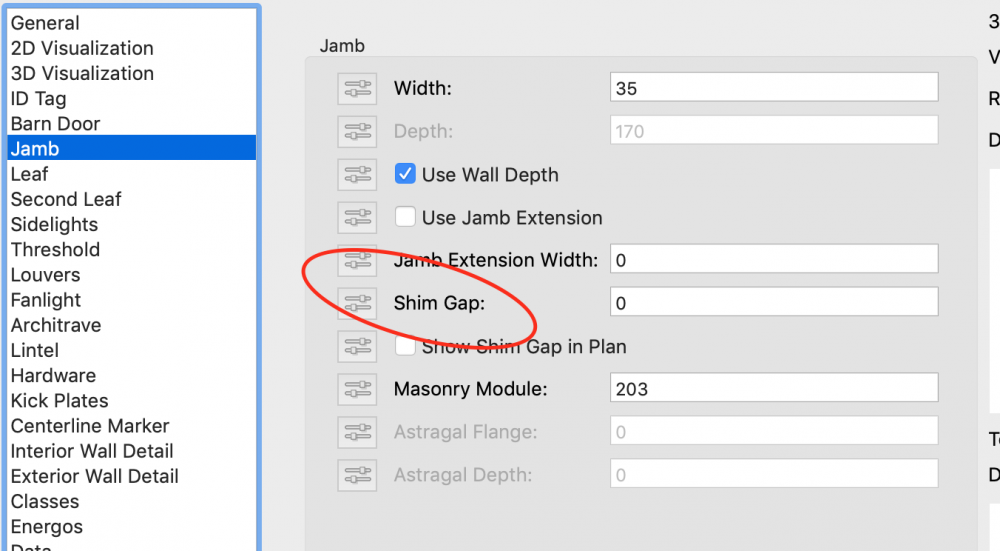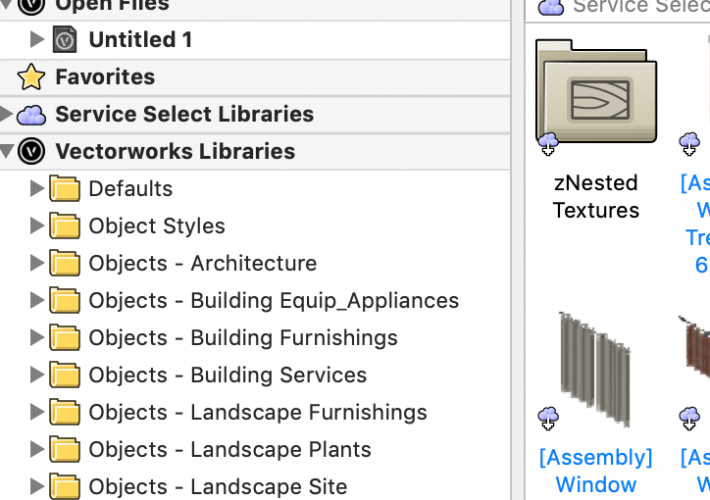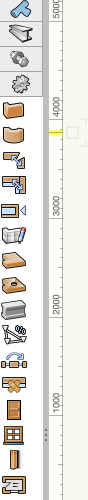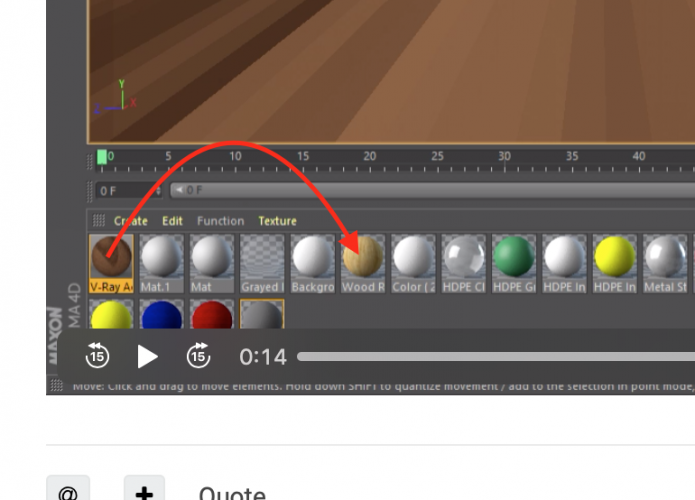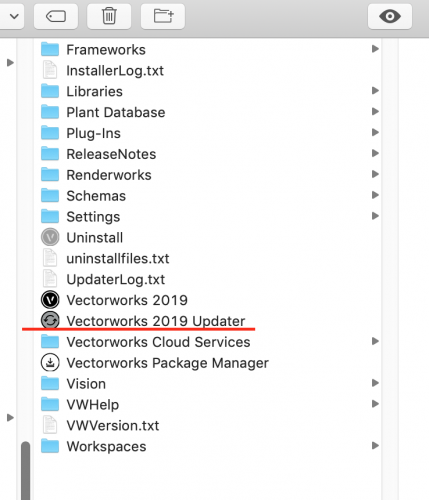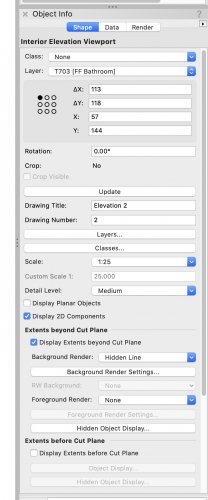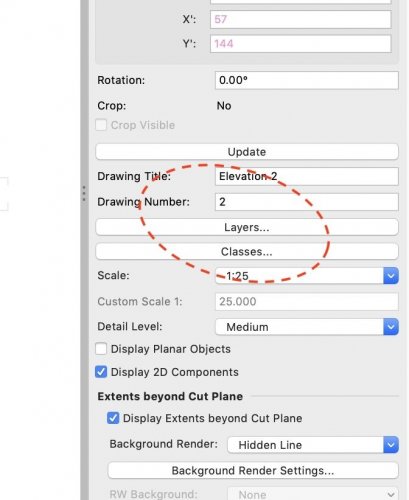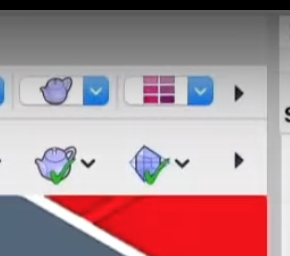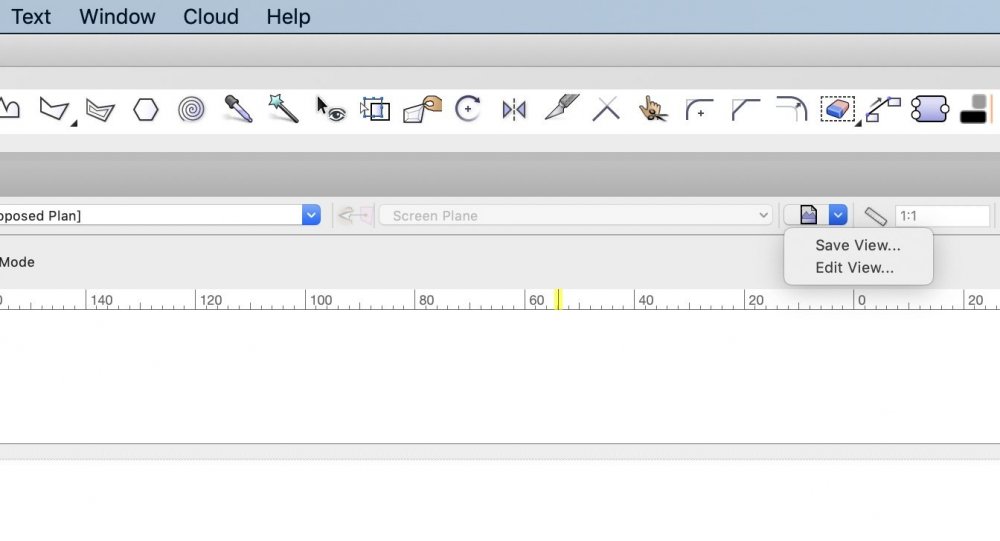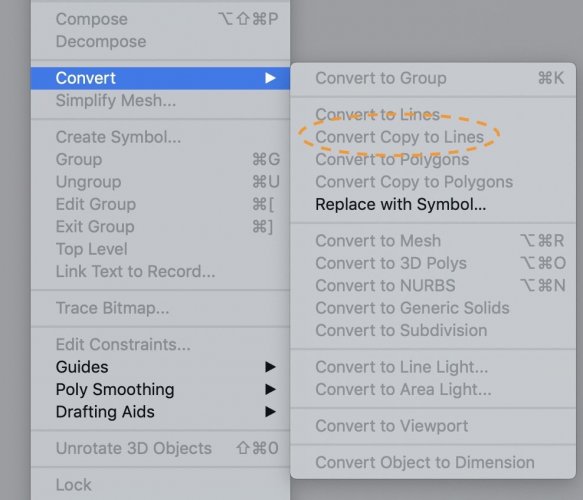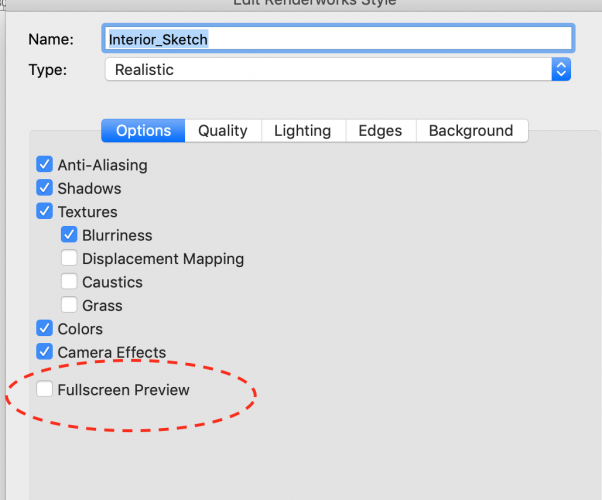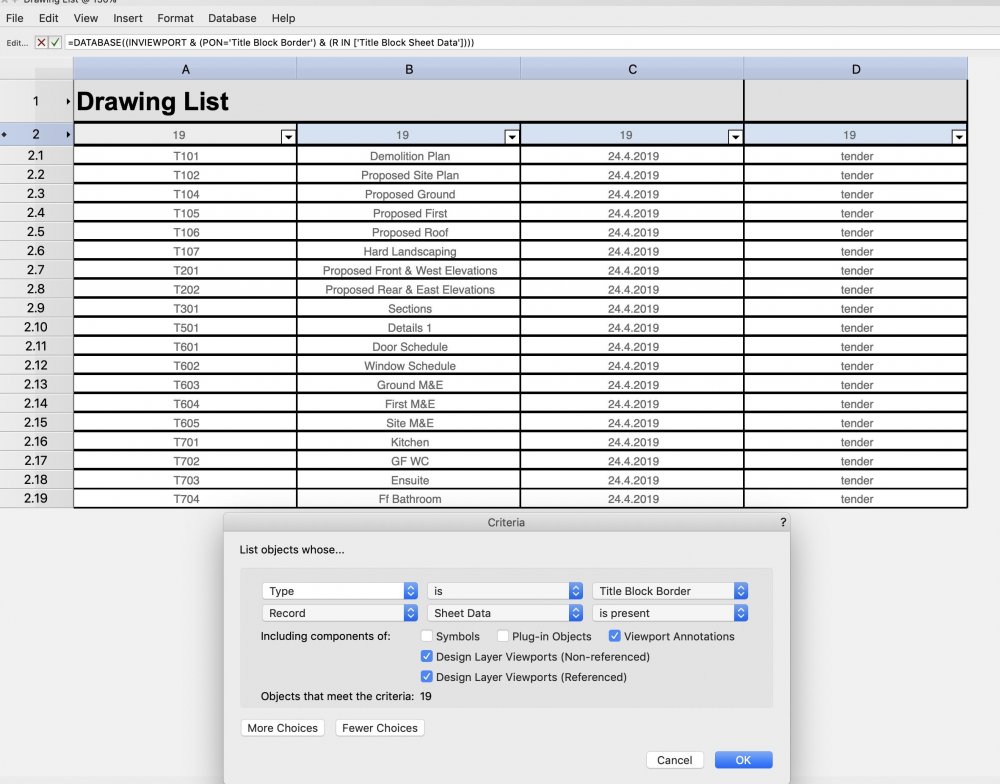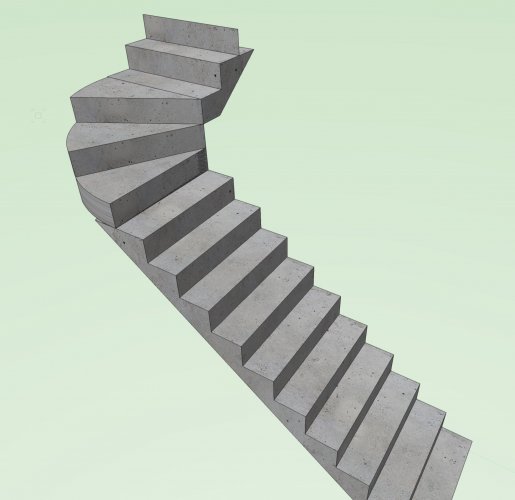fabrica
Member-
Posts
309 -
Joined
-
Last visited
Content Type
Profiles
Forums
Events
Articles
Marionette
Store
Everything posted by fabrica
-
YES! along with no updates to window or door tools (barn door not with mentioning!) and to really get the scale of another year lost again and how lost they are, quote below Vectorworks CEO Dr. Biplab Sarkar. “When we looked at the future of the industry and what our customers’ needs were, we kept coming back to data, my favourite = they couldn't even be bothered to change the 2020 icon !
-
-
worth the upgrade price?!!! I'm still in shock with how bad the icons in the menus look now .... look very old and amateurish.. (windows 95 ?)
-
hard to know without file - post file?
-
Vectorworks > C4D - can't replace native texture with v-ray alternative?
fabrica replied to aaronrey's topic in Architecture
a - holding down 'alt' (mac?) drag the v-ray material icon over the wood material icon to swap the materials -
Vectorworks 2019 SP5 is now available for download - Update 5.3
fabrica commented on JuanP's article in Tech Bulletins
editing text in viewports = spinning ball (certain files only....) sometimes works through it but generally I don't have the patience to wait.... -
Vectorworks 2019 SP5 is now available for download - Update 5.3
fabrica commented on JuanP's article in Tech Bulletins
it's still crashing ! -
Vectorworks 2019 SP5 is now available for download - Update 5.3
fabrica commented on JuanP's article in Tech Bulletins
-
Changing Drawing Numbers Takes too long!
fabrica replied to Tom Klaber's question in Troubleshooting
-
Changing Drawing Numbers Takes too long!
fabrica replied to Tom Klaber's question in Troubleshooting
i just change in object info panel - and its instant? (quicker anyway than double clicking on viewport and waiting for it churn open....) -
2020 Teaser Tuesday - List Browser Direct Editing - Vectorworks 2020
fabrica replied to JuanP's topic in News You Need
-
2020 Teaser Tuesday - List Browser Direct Editing - Vectorworks 2020
fabrica replied to JuanP's topic in News You Need
good feature. ps. would help if you lowered the background music when someone is speaking ! pps - I wanted to see stair, window, door updates first ...... -
that would be my process - ie. build the existing (ie. survey) , save as a new drawing for new works and revise model (put survey on a layer for reference in new model)
- 5 replies
-
- workflow
- residential
-
(and 1 more)
Tagged with:
-
so C4D 21 is going subscription based........ and one version only .... https://www.maxon.net/en/products/cinema-4d/integration/architecture/vectorworks/
-
-
Double socket and light switch - help needed
fabrica replied to CharlottePea's topic in General Discussion
@CharlottePea you'll probably have to import them in for your 3d model , the vectorworks MEP ones are useless. https://3dwarehouse.sketchup.com/model/2c8d01bcaddfa37266147d84ed908c45/UK-Double-Socket?hl=en -
Flattening 'arial' view of 3d model into editable 2d image
fabrica replied to a topic in Architecture
-
Frame stops for Door Tool
fabrica replied to Christiaan's question in Wishlist - Feature and Content Requests
I like your optimism!! BUT.... it would appear that the window/door/stair tool is sub-contracted out and not made by vectorworks - users have been complaining for years about these tools but unless the suppliers update their tools nothing happens.... -
- 31 replies
-
- renderworks
- rendering
-
(and 1 more)
Tagged with:
-
thanks for the file - very interesting that fullscreen preview option adds quite a lot of time to the speed of render - , 28 secs without ; 38 secs with full screen preview.....
- 31 replies
-
- renderworks
- rendering
-
(and 1 more)
Tagged with:
-
VWs 2019 Title Block - batch Renaming/renumbering Sheets
fabrica replied to twhitwell6's question in Troubleshooting
make a worksheet of the titleblock and you can quickly change names / numbers etc , handy for changing multiple dates or stages... -
with maxon acquiring redshift (and a metal version coming), have to hope this will eventually filter down to vectorworks through cinerender? also, can't see the point of a mac pro for vectorworks? seems to be like using a ferrari to go to the local shop !!
-
-
@Mason2152 @jeff prince - sorry - you'll need to purchase from to see
-
or try this: https://learn.archoncad.com/blog/2011/02/28/sst_1102-creating-a-swimming-pool/